Add music to your video online with Biteable
Trusted by 9+ million people and over 10,000 companies

How to add music to a video online

How to add music to your video
Upload your footage to Biteable
Choose a track or upload your own
Export your video (with music)
Best-in-class templates
A best-in-class ad maker. Start with a professionally-designed template to create video ads in less time.
One-click editing
Streamlined and smart. Add new scenes, animations, video clips, and music with the touch of a button.
Automatic branding
Innovative brand-building features automatically apply your company colors and logo to your ad.
Getting started
Add audio to your video like a pro
Music is a powerful thing. It can make us feel happy, sad, angry, you name it. And when you put music over video, something truly magical happens.
Use Biteable to easily make a video with music and take your visual masterpieces from “oh, that’s nice” to “you made this yourself?!?” Here’s how:
1. Upload your footage to Biteable
Start by logging in to Biteable and creating a new video project. Or hit this link to do both at once: Get started now. Then click “Start with an empty video” in the toolbar to create a project from scratch or get started with a template.
You’ll be launched into the Biteable video editor. Tap the canvas, then hit “Add scenes”, followed by “Upload”. Select the video you want to add.
Create videos that drive action
Activate your audience with impactful, on-brand video ads. Create them simply and collaboratively with Biteable.
2. Choose a track or upload your own
Now it’s time to add a song to your video. Hit the music note icon down in the timeline. Choose from a musical masterpiece in the royalty-free Biteable library or upload your own audio file.
3. Export your video (with music)
Try out your new creation by hitting the preview button. Happy? Export your video. If you like what you see, you can upgrade to a premium plan later on to remove the watermark.
Get a better video by the end of the day with Biteable
See the difference a video ad makes with a week’s worth of free videos for your business.
Biteable is a video ad maker that has people talking
“I would absolutely recommend [Biteable] to anyone looking to create awesome content quickly.“
- R.V., a delightful video maker
Add music to your video: done.
Done adding music to your video? Here are some other tools to try
You’ve added audio to your video, now jump into these other useful Biteable tools for more video-making adventures.

Convert video to GIF
Convert your videos to GIFs with our fast, easy, and free online video to GIF tool.


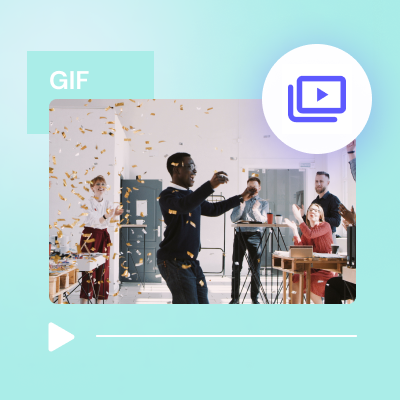
Convert GIF to video
Convert your GIF to a MP4 video in one click with our GIF to video converter.