You’ve resized your image, now jump into these other useful Biteable tools for more video-making adventures.

Change the size of your video for Facebook, Twitter, Instagram, and more.

Convert your videos to GIFs with our fast, easy, and free online video to GIF tool.

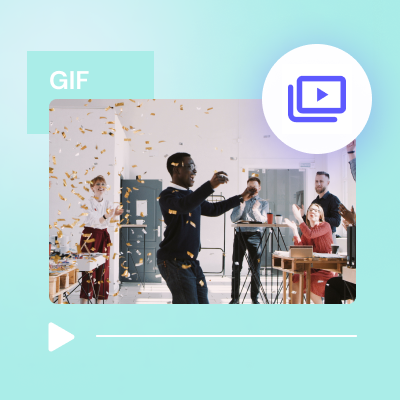
Convert your GIF to a MP4 video in one click with our GIF to video converter.