
Trusted by 9+ million people and over 10,000 companies

Find a voice for every video
Skip the vocal warm-ups and opt for Sally instead. Choose the voice that suits your message best.
Amplify any message with text-to-speech
Create accessible, professional explainer videos with built-in text-to-speech. Choose your voice, then share your message.
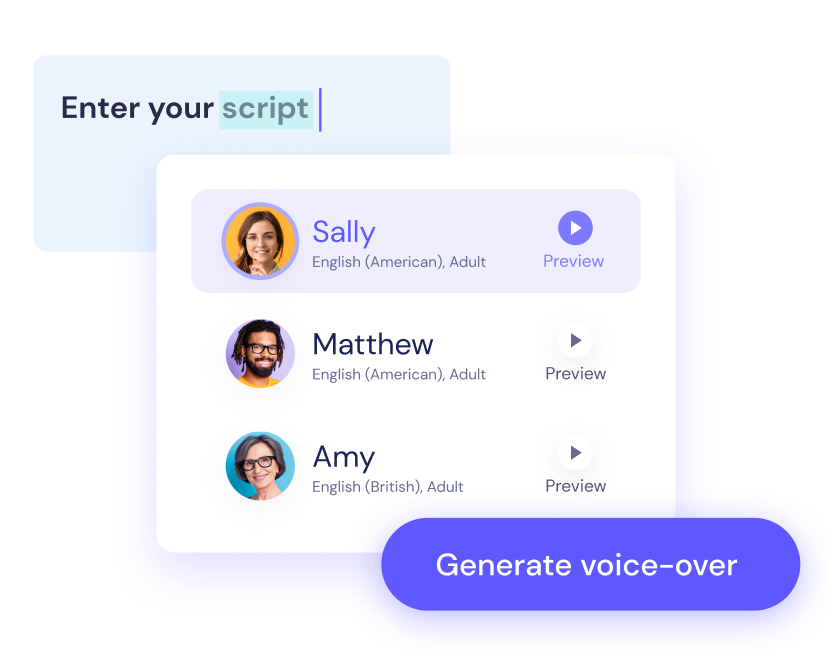
Voice-overs in an instant
Create high-quality voice-overs in an instant with Biteable’s built-in text-to-speech tools.
Accessibility made simple
Pair text-to-speech voice-overs with automatic closed captions to create videos available for everyone.

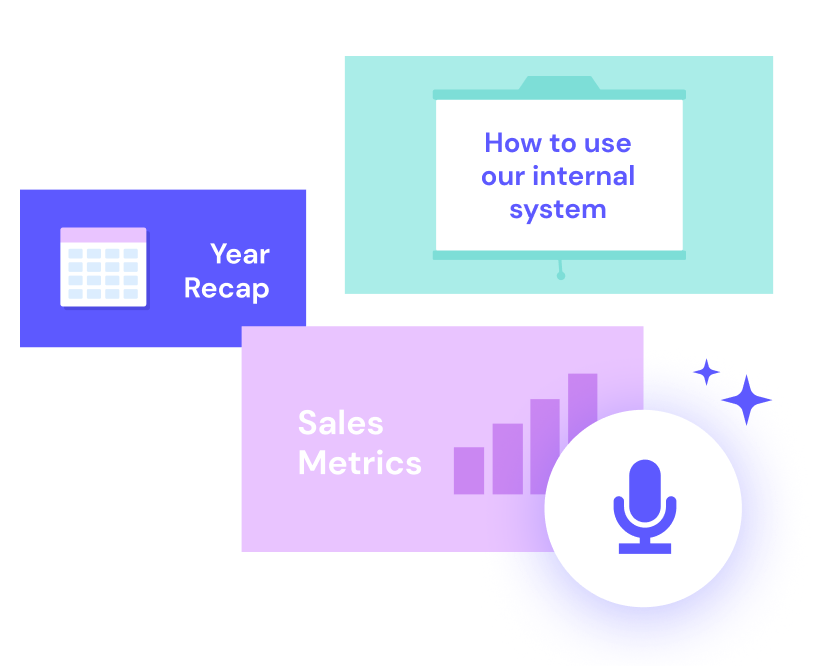
Elevate videos in a snap
Overcome information overload and amplify your most important messages with easy, digestible voice-overs.
How to create text-to-speech voice-overs
Create a video project in Biteable
Choose a template or start from scratch.
Click the microphone icon in the timeline
In Design mode, click the Voice-over button — it looks like a microphone!
Switch to the "Text to speech" tab
Click the "Text to speech" button to bring up the available voices.
Type in your text and choose a voice
Enter the voice-over text and preview your speech with each voice. Choose your favorite voice to add a text-to-speech voice-over to your video.
Use Cases

“I used Biteable to create a pretty fancy video that was simple but effective. I used voiceover and music. The timing and simple animations had a really big impact. It was different. People hadn’t seen that level of video at my org before.”
- Adam Walleser, Fullscript