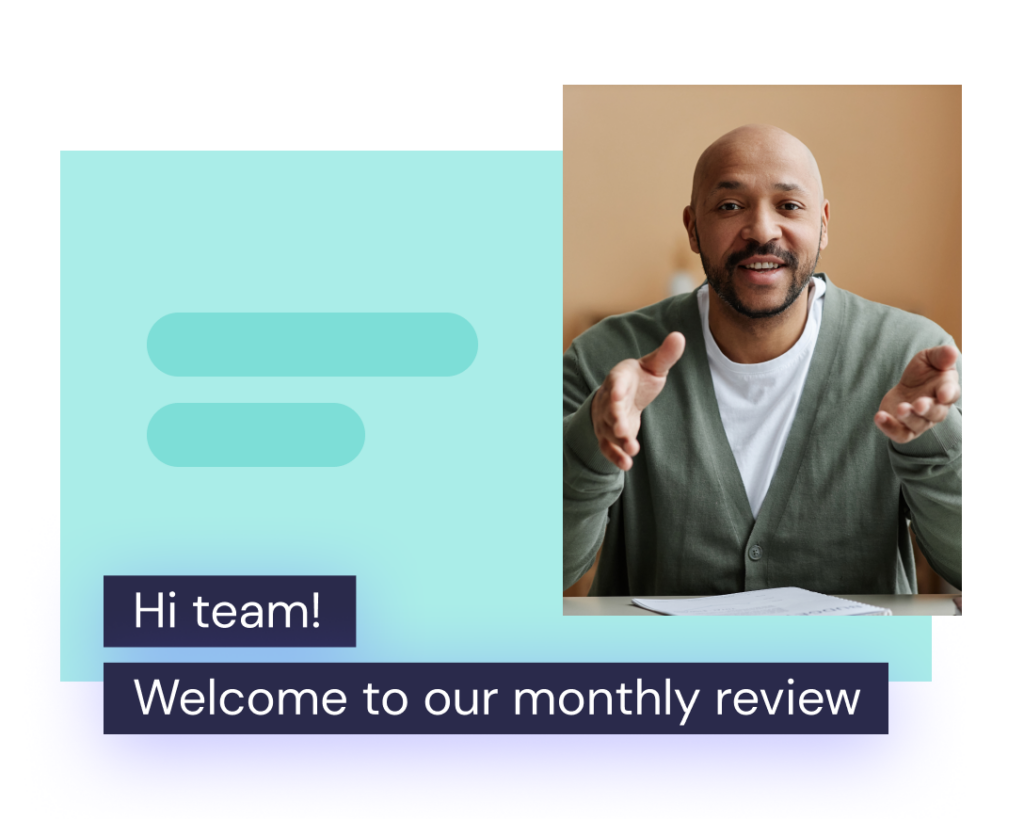
Trusted by 9+ million people and over 10,000 companies

Make your message reach further with closed captions
Share messages made for everyone with built-in closed captions. Accessible, shareable, and editable.

Create captions in one click
Generate captions in a snap. Every video, every language.
Fix fumbles and mumbles
Overcome misheard lines and mumbled mishaps with our easy-to-use caption editor.
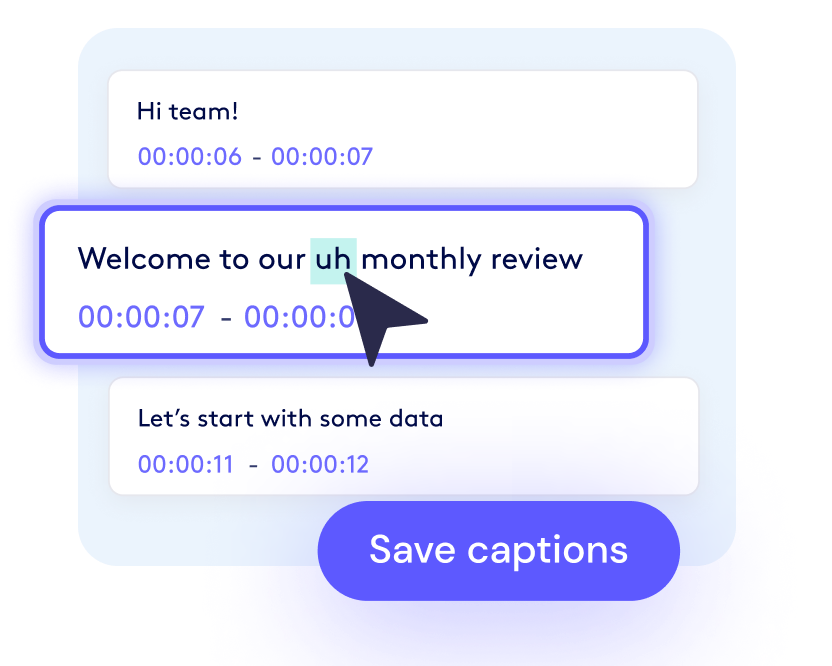

Accessibility compliant
Easily create videos that comply with accessibility guidelines. Closed captions, text-to-speech, and more.
How to add captions to your video
Create a project in Biteable
Build your video from scratch or start with a template.
Include a voice-over or recording
Or type a voice-over with our text-to-speech voices.
Publish your video
Click the Publish button to export your video.
Generate closed captions
Click the "Create captions" button to auto-generate captions. Easily edit captions as needed.
Frequently asked questions
Your free 7-day trial includes the very best features, content, and collaboration tools from Biteable’s Pro and Premium plans. You can also publish your videos and share them from within Biteable.
No, you don’t need a credit card to start your free trial. You only need to enter your credit card details if you choose to purchase a paid plan.
Yes, you can invite up to 3 people to join your trial. This is a great way to test our collaboration features. If you’d like to invite more than 3 others to your trial, contact support.
We have both. You can see annual and monthly prices using the toggle at the top of this page. Take an annual plan and you’ll save up to 50%.
All plans include support from our friendly team.
Yes, we offer an Education plan at reduced prices for teachers and students in approved institutions. Fill out this online application form to request access.
You can cancel your plan at any time. You’ll be able to keep making and publishing videos until the period you’ve paid for ends.