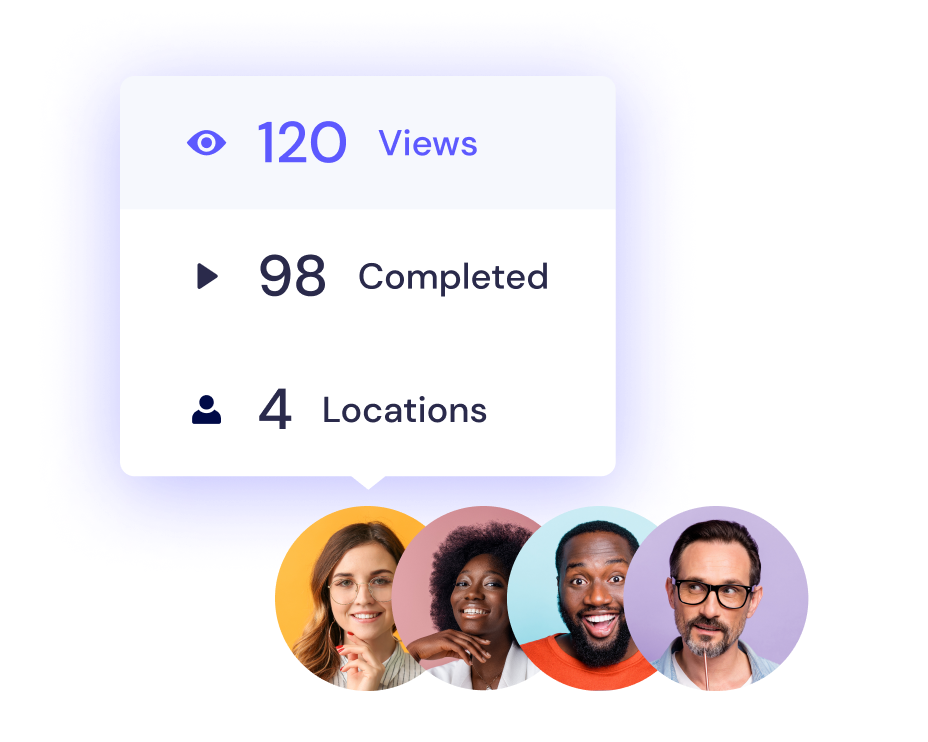Measure your impact with Biteable’s video analytics
Trusted by 9+ million people and over 10,000 companies

How to view Biteable's video analytics

How to access video analytics in Biteable
Open a recent video project (or create a new one).
Hit “Export”.
Select “Copy link” and share with your audience.
Scroll down to see your views, engagement, and viewer locations.
Best-in-class templates
A best-in-class ad maker. Start with a professionally-designed template to create video ads in less time.
One-click editing
Streamlined and smart. Add new scenes, animations, video clips, and music with the touch of a button.
Automatic branding
Innovative brand-building features automatically apply your company colors and logo to your ad.
Getting started
Video analytics tracks performance in a snap
You sent your video out into the world. Now what?
Whether you’re making a sales pitch or activating your team, you need to know if your content hits the mark. Biteable’s video analytics gives you valuable insight into audience engagement so you can understand what worked, what didn’t, and how to improve things next time around.
Gather up-to-date performance data with real-time reporting. Discover how many viewers watched more than half your video, how many people stayed engaged until the end, and which locations did the most viewing.
With Biteable’s video maker, accessing analytics is even easier than making great content. All it takes is a video you’ve built and a Biteable-generated link that you’ve shared with your team or audience.
1. Open a recent video project (or create a new one)
Start by signing into your Biteable account and opening one of your videos.
If you’re yet to jump into Biteable, create a new account and head over to the video maker. Select a template to kick things off or click ‘Start with an empty video’ for a blank canvas.
Create videos that drive action
Activate your audience with impactful, on-brand video ads. Create them simply and collaboratively with Biteable.
2. Export it
Once your video is ready to be shared, hit “Export” to compile your masterpiece.
If you missed something, or if the info in your video changes over time, no problem. Edit and re-export your project at any time. The original link automatically updates with your new and improved video.
3. Share your video
Now it’s time to send your video out into the world. Click “Copy link” and share with your team, audience, or anyone else on Slack, Microsoft Teams, via email, or on your social channels.
Can’t see “Copy link”? Click “Build video” to reveal it.
4. Monitor analytics
And now, the real fun begins. Give it some time to let people watch before checking back on your video analytics. When you’ve got results, it’s time to dig in and analyze them.
Gain deeper insight into how your audience engages with your message, and use your all-knowing powers to make improved, unstoppable videos.
Get a better video by the end of the day with Biteable
See the difference a video ad makes with a week’s worth of free videos for your business.
Biteable is a video ad maker that has people talking
“The best service for creatives who need easy solutions for their business. Great templates, amazing video library and soundtracks and simple drag and clicks.“
- Elleen, video maker convert
Create videos that blow your analytics out of the water
Ready to level up your video-making skills? Head on over to these other useful Biteable tools for more video-making adventures.

Convert video to GIF
Convert your videos to GIFs with our fast, easy, and free online video to GIF tool.


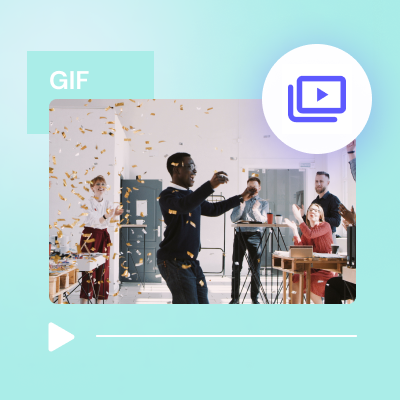
Convert GIF to video
Convert your GIF to a MP4 video in one click with our GIF to video converter.