Find the best AI flyer generator for your business needs
This guide will help you understand AI flyer generators, how to use them effectively, and what makes a great flyer design.

What to Look for in an AI Flyer Generator
When choosing an AI flyer generator, the goal is to find a tool that makes designing flyers as quick and stress-free as possible, while still delivering professional-looking results. Whether you’re promoting a sale, advertising an event, or showcasing your business, here’s what to look for to ensure you pick the right tool.
User-Friendly Interface
What to look for
Designing a flyer shouldn’t feel like learning a new skill. The best AI flyer generators have intuitive drag-and-drop interfaces, clear instructions, and no need for prior design experience.
Why it matters
You’re busy running your business, so the tool should do most of the work for you, guiding you step-by-step from start to finish without overwhelming options.
Ready-Made Templates
What to look for
A great AI flyer generator comes with a library of pre-designed templates. These templates should cater to different industries (like real estate, restaurants, or event planning) and various styles (modern, minimal, colorful, etc.).
Why it matters
Templates can be a great way to either get you 70, 80, or 90% of the way to your final flyer design. Even if you can’t find a perfect template, templates are a great way to inspire your design and show you what the tool can do.
- Pro tip
Look for templates that match your flyer’s purpose—whether it’s announcing a grand opening, promoting a sale, or sharing a seasonal offer.
Customization Options
What to look for
While templates are a great starting point, the tool should allow you to make changes to truly reflect your brand. Key customization options to look for include:
- Adding your own logo, photos, and branding colors
- Editing text to highlight your message
- Adjusting fonts, layouts, and design elements
Why it matters
Your brand defines who you are and while you may be using a template to speed up your time to market, being able to customize that template with your own brand colors and fonts is important.
Access to High-Quality Visual Assets
What to look for
Good visuals make all the difference in the flyer design. The tool should offer access to:
- A library of stock images and illustrations
- Icons and graphics to complement your design
- Font libraries with clear, readable options
Why it matters
Generic flyers won’t grab attention. Customization ensures your flyer stands out and feels like it’s made specifically for your audience.
- Pro tip
If you already have brand visuals (like a logo or product photos), make sure the tool you use lets you upload and incorporate them seamlessly.
AI-Powered Suggestions
What to look for
The magic of AI is in its ability to make intelligent suggestions (based on how you prompt it). The best tools can:
- Automatically match colors and fonts for a polished look
- Suggest layouts based on the type of flyer you’re creating
- Generate content ideas for headlines and text
Why it matters
If you’re not a designer or writer, these suggestions can help you avoid the guesswork and create something that looks professional without a huge time investment.
High-Quality Output
What to look for
Many tools offer free plans or pay-as-you-go pricing, giving you the flexibility to create flyers without committing to a subscription.
- Are there hidden fees for downloading or printing. your flyer?
- What features are included in the free plan?
- Does the paid plan offer value for money?
Why it matters
Small businesses don’t always have big budgets, so affordability is key.
Affordability and Free Plan Options
What to look for
The tool should allow you to export your design in high resolution, ready for printing or sharing digitally.
- PDF for print-ready files
- JPEG or PNG for online sharing via social media, text, or email campaigns
Why it matters
Your flyer is only as good as the final result
Mobile Compatibility
What to look for
Look for a tool that works on mobile devices, so you can create or edit your flyers on the go.
Why it matters
Ideas and inspiration don’t always happen when you’re sitting at your desk.
- Pro tip
Even if the tool isn’t fully mobile-compatible, it should at least let you review your designs and make minor edits from your phone.
Collaborative Features
What to look for
If you’re working with a team, having collaborative tools can make the process smoother. Features like shared projects or the ability to get feedback on your design are great for businesses with multiple decision-makers.
Why it matters
You might be able to go faster by yourself, but you’ll go farther collaborating with others.
Find the Tool that Fits Your Needs
Not all AI flyer generators are created equal, and that’s okay! The right tool for you depends on your goals, style preferences, and how hands-on you want to be with the design. By keeping these key features in mind, you’ll find a tool that saves time, delivers great results, and helps your business shine.
Who Needs an AI Flyer Generator and Why?
AI flyer generators are perfect for small businesses, entrepreneurs, and anyone who needs to create eye-catching promotional materials quickly and affordably. Here’s a look at who benefits most from these tools and why they’re a game-changer.
Real Estate Agents
Flyers are a real estate staple. Whether it’s showcasing a new property, promoting an open house, or highlighting recently sold homes, a great flyer can help agents stand out in a competitive market.
Why it’s helpful
AI is helpful because it allows real estate agents to quickly customize templates with photos and the details of the property they are marketing.

Restaurants and Cafes
Specials, events, new menu launches—restaurants always have something to promote. Flyers can help draw in foot traffic and boost takeout orders.
Why it’s helpful
AI flyer generators are helpful for restaurants because they help them generate beautifully designed menus and promotional flyers with vibrant visuals. When done right, they match the style of the flyer to your restaurant’s branding effortlessly.

Event Planners
From weddings to corporate events, flyers are an essential way to get the word out. Whether it’s creating invitations, advertisements, or programs, event planners often need multiple designs fast.
Why it’s helpful
AI helps event planners create designs for a variety of event types without starting from scratch. It also helps save time with pre-designed templates tailored to events like parties, conferences, or fundraisers.

Travel Agencies
Travel is all about inspiring wanderlust, and a well-designed flyer can sell a dream vacation.
Why it’s helpful
Using AI helps travel agencies create eye-catching visuals to promote vacation packages or seasonal deals.
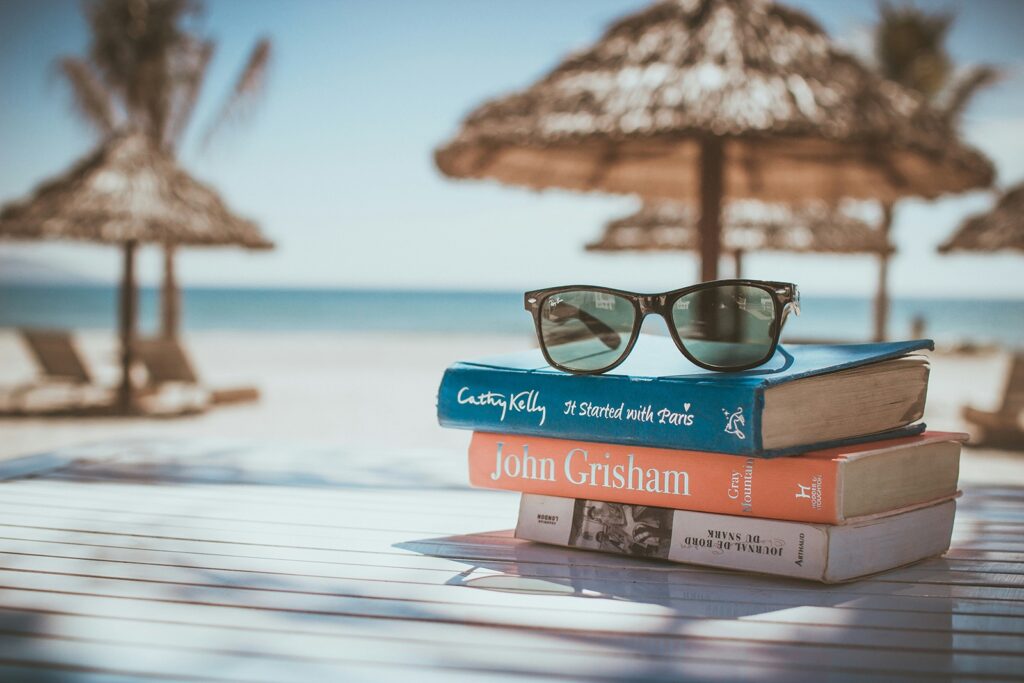
Retail Shops
Whether it’s a grand opening, a holiday sale, or a clearance event, flyers are a great way to drive foot traffic and online purchases.
Why it’s helpful
Using an AI template will help retail shops quickly adapt those templates for different sales or promotions.

Nonprofits
From fundraisers to community events, nonprofits often need cost-effective ways to spread the word about their mission.
Why it’s helpful
Using an AI template will help retail shops quickly adapt those templates for different sales or promotions.
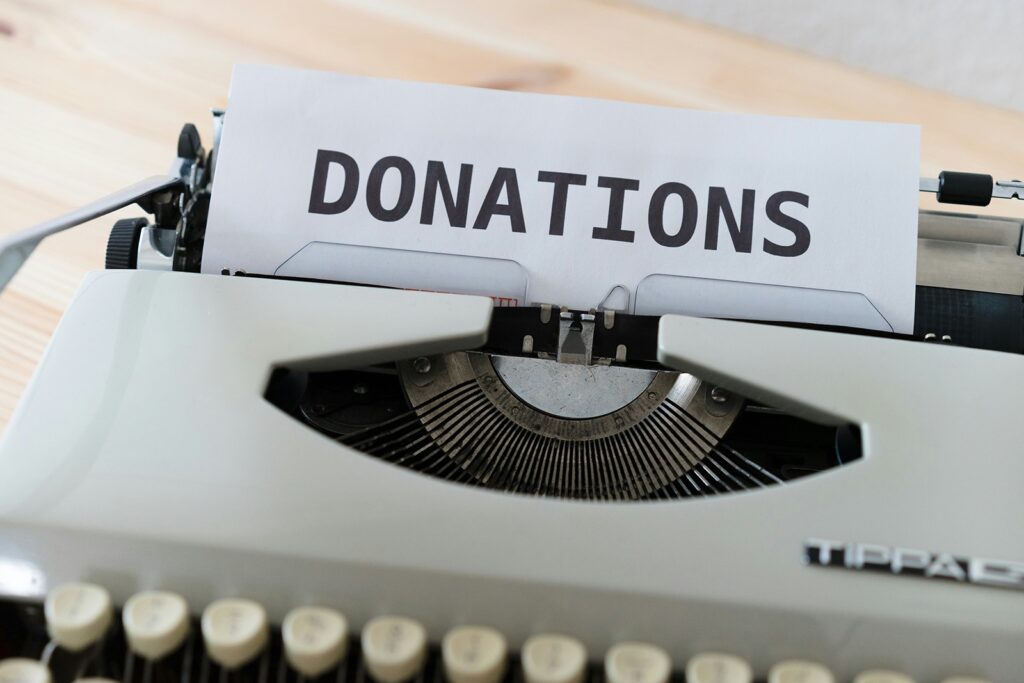
Fitness Instructors and Gyms
Promoting classes, boot camps, or gym memberships? Flyers are a great way to get attention in the local community.
Why it’s helpful
AI tries to help make it easier to create a bold, energetic design that reflects your brand with flyers that promote seasonal specials.

Local Service Providers
Plumbers, electricians, landscapers, tutors, pet sitters—anyone offering local services can benefit from flyers. They’re an easy way to connect with potential customers in your area.
Why it’s helpful
Use AI to quickly generate designs that showcase your services including your contact information. Flyers are a great way to share customer testimonials and show your previous work.

Key Takeaway
If you’re part of a small business or organization with limited time and resources, an AI flyer generator can help you create polished, professional marketing materials with minimal effort. It’s about working smarter, not harder, while still making an impact.
How to Get the Most Out of an AI Flyer Generator
Using an AI flyer generator is easy, but there are a few steps you can take before and during the process to make sure your flyer looks professional, gets your message across, and truly serves its purpose. Here’s how to maximize your results.
Prepare Before You Start
Before opening any flyer generator, spend a few minutes planning. The clearer your vision, the easier it’ll be for the tool to give you great results.
What's the purpose of the flyer?
What’s the purpose of the flyer? Are you promoting a sale, event, or new service? Your goal will guide every design decision.
For example, if you’re advertising a sale, your flyer should emphasize urgency with big, bold text like “50% Off This Weekend Only!”
Gather the Essentials
- Headline: What’s the main message? (e.g., “Grand Opening This Saturday!”)
- Supporting Details: Include dates, times, locations, or contact info.
- Images: Find high-quality photos or graphics that match your message.
- Logo: Make sure your branding is front and center.
- Call-to-Action (CTA): What do you want people to do? (e.g., “Visit us online,” “Call now,” “RSVP today.”)
Think About Your Audience
Who are you trying to reach? A professional audience might prefer clean, modern designs, while a casual, family-friendly audience might respond better to bright, playful visuals.
Choose the Right Template
Most AI flyer generators provide templates to get you started. Pick one that aligns with your purpose and audience.
Match Your Industry
Look for templates designed for businesses like yours—e.g., real estate, retail, or events.
Consider Layout
Templates with bold headlines and a clear hierarchy are great for catching attention and communicating quickly.
Start Simple
If you’re new to flyer design, choose a clean, minimal template. It’s easier to edit and less likely to look cluttered.
Customize Thoughtfully
The best flyers are both eye-catching and easy to read. Once you’ve chosen a template, customize it to match your needs.
Stick to Your Branding
Use your business colors, fonts, and logo to ensure consistent branding across all your marketing materials.
Keep it Simple
Avoid adding too much text or too many elements. A cluttered flyer can overwhelm the reader. Focus on the essentials.
Test Font Pairings
Choose 1–2 complementary fonts. For example, use a bold font for the headline and a simple, clean font for the details.
Pay Attention to Design Basics
Even with an AI tool, you’ll want to keep an eye on key design principles to make sure your flyer looks professional.
Contrast is Key
Make sure your text stands out against the background (e.g., dark text on a light background).
Use White Space
Leave some breathing room between elements so your design doesn’t feel crowded.
Balance Visuals and Text
Use images or graphics to draw attention, but don’t let them overshadow your message.
Proofread Before Finalizing
Typos and errors can undermine the credibility of your flyer. Before finalizing your design:
- Double-check all text for spelling and grammar errors.
- Verify that details like dates, times, and contact info are correct.
- Get a second opinion—ask a colleague or friend to review it.
Export in the Right Format
When your flyer is ready, make sure you download it in the correct format based on how you plan to use it:
- For Printing: Download a high-resolution PDF to ensure crisp quality.
- For Digital Sharing: Use a web-friendly JPEG or PNG for email campaigns, social media, or your website.
Test Your Flyer's Impact
Once your flyer is out in the world, take note of how it performs. Are people responding to your CTA? Are customers mentioning it when they visit? Use this feedback to improve your next flyer.
By following these steps, you can make sure your AI-generated flyer isn’t just good—it’s effective. Let me know if you’d like examples or additional details added!
What Do You Need to Know About Good Flyer Design?
Even the best AI flyer generator won’t guarantee success if you don’t know what makes a flyer truly stand out. To ensure your flyer grabs attention and communicates effectively, here are some essential design principles to keep in mind.
Start with a Strong Headline
Your headline is the first thing people notice, so it should clearly convey the flyer’s purpose.
- Make it Bold: Use large, attention-grabbing fonts.
- Keep it Short: A clear and concise message works best.
Examples:
- “50% Off This Weekend Only!”
- “Grand Opening: Join Us This Saturday!”
- “Discover Your Dream Home Today!”
Prioritize Readability
Your flyer’s message should be easy to read at a glance, even from a distance.
Font Tips
- Use sans-serif fonts for modern, clean designs.
- Avoid overly decorative fonts that can be hard to read.
Text Size
- Headline: Large and bold.
- Subheadline: Slightly smaller but still prominent.
- Body Text: Easy to read but not overpowering.
Spacing
- Add space between text blocks to avoid a cluttered look.
Use High-Quality Visuals
Images and graphics are essential for catching attention and setting the tone of your flyer.
Tips for Choosing Visuals
- Use high-resolution images that look professional.
- Avoid pixelated or low-quality graphics.
- Select visuals that align with your flyer’s message (e.g., food photos for a restaurant promotion).
Balance Text and Visuals
The visuals should complement your message, not overshadow it.
Focus on Color Psychology
Colors can influence emotions and behavior, so choose your palette wisely.
- Match Your Brand: Use your existing brand colors for consistency.
- Create Contrast: Make sure text stands out against the background.
- Use Emotional Colors:
- Red: Energy, urgency (e.g., sales and promotions).
- Blue: Trust, professionalism (e.g., corporate events).
- Green: Nature, health (e.g., eco-friendly products or fitness).
Include a Clear Call-To-Action (CTA)
Your flyer should tell the reader what to do next.
Examples of Effective CTAs:
- “Call Now to Reserve Your Spot!”
- “Visit Our Website to Learn More!”
- “Join Us on [Event Date]—RSVP Today!”
Design Tips for CTAs:
- Use bold text or contrasting colors to make it stand out.
- Place it prominently at the bottom or center of the flyer.
Leverage the Power of White Space
White space (empty space around design elements) is your best friend for a clean and professional look.
Why It Matters:
- Helps guide the reader’s eye to key elements.
- Prevents the flyer from feeling overcrowded or overwhelming.
Pro Tip:
Don’t be afraid of “less is more.” Focus on the essentials.
Design for Your Audience
Tailor your flyer to the preferences and expectations of your target audience.
- Professional Audience: Keep designs sleek and minimalist.
- Casual Audience: Use playful visuals and bright colors.
- Local Community: Include relatable imagery and approachable language.
Test Before Your Print or Share
Before distributing your flyer, double-check everything to avoid mistakes.
- Is the text error-free?
- Are all details (e.g., dates, locations, contact info) accurate?
- Does the design match your flyer’s purpose?
- Is it easy to read and visually appealing?
Key Takeaway
A great flyer isn’t just about looking good—it’s about effectively communicating your message to the right audience. By understanding these design principles, you can evaluate the output of an AI flyer generator and make sure your flyer is polished, professional, and impactful.
Let me know if you’d like to add examples or go deeper into any of these points!
Recommended AI Flyer Generator Tools
With so many AI flyer generators out there, it can be hard to know where to start. Below, we’ve rounded up some of the best tools available, highlighting their key features and who they’re best suited for.
Adobe Express
Adobe Express is best for professional-quality designs with advanced customization options. It includes thousands of professionally designed templates and an easy-to-use drag-and-drop editor.
You also get access to Adobe’s library of stock images, fonts, and other design assets. You also get access to branding tools to ensure consistency across your materials.
Piktochart
Piktochart is ideal for infographics and marketing materials for small businesses and nonprofits. Piktochart features a drag-and-drop editor with pre-built flyer templates along with a library for icons, charts, and stock images. You can use the built-in branding kits for a cohesive look.
FlyerWiz
FlyerWiz is a quick, no-frills flyer creation app for small and local businesses. It features a simple interface that has ease-of-use in mind. FlyerWiz has ready-to-print flyer templates for a wide range of industries that can be customized to fit your branding.
Visme
Visme is best for versatile design needs including flyers and presentations. If features a broad range of templates for flyer, infographics, and more. It includes animation options to make digital flyers more engaging. In addition to collaboration tools for team feedback, it includes integration with popular apps like Slack and HubSpot.
Canva
Canva is an all-in-one design tool for beginners and small teams. It features thousands of free templates for flyers and other designs. When working in Canva, you have access to stock photos, videos, and animations — some are included with your account and others must be paid for separately. Canva offers collaboration tools for teams like the other products listed here.
Final Thoughts: AI Flyers Made Easy
AI flyer generators have made it easier than ever for small businesses to create professional, eye-catching marketing materials on a budget. Whether you’re promoting a sale, advertising an event, or introducing your services, the right tool can help you design a flyer that truly stands out.
Why Choose an AI Flyer Generator?
- Save time: No need to start from scratch or learn complicated design tools.
- Save money: Get professional-looking results without hiring a designer.
- Stay flexible: Update and customize your designs whenever you need.
Key Takeaways to Remember
Preparation is Key: Gather your content, images, and branding elements before you start.
Know What to Look For: Choose a tool that offers templates, customization, and ease of use.
Follow Design Best Practices: Use clear text, bold visuals, and a strong call-to-action to grab attention.
Pick the Right Tool: Whether it’s Adobe Express for professional polish or Canva for simplicity, there’s a tool to match every need.
By following these tips and exploring the recommended tools, you’ll be ready to create flyers that leave a lasting impression. With the right approach, you can turn your marketing ideas into beautifully designed flyers that get results.
FAQ
FAQs About AI Flyer Generators
An AI flyer generator is an online tool that uses artificial intelligence to help you create professional-looking flyers quickly and easily. These tools often provide templates and design suggestions based on the information you input, such as your business details, event type, or branding preferences.
No! AI flyer generators are designed to be user-friendly and accessible for people with little to no design experience. Most tools offer drag-and-drop interfaces and pre-designed templates to make the process simple.
Many AI flyer generators offer free plans or trials, but some advanced features, templates, or high-quality exports may require a paid subscription. Examples of tools with free options include Canva, Adobe Express, and FlyerWiz.
Yes, most AI flyer generators allow you to export your designs in print-ready formats like PDF or high-resolution PNG files, ensuring your flyers look great both digitally and in print.
AI flyer generators are faster, more affordable, and give you the flexibility to make changes on your own. While hiring a designer can result in a more custom and creative output, AI tools are ideal for quick, budget-friendly projects.
AI tools are ideal for quick, budget-friendly projects. If you need more assistance communicating your message or coming up with a creative way to communicate your message, you want to hire a professional designer who has experience in listening to clients' needs and then turning those into actionable designs.
Yes, most tools allow you to upload your logo, use your brand colors, and customize fonts to ensure your flyers align with your brand identity.
AI flyer generators are useful for a wide range of industries, including real estate, restaurants, event planning, retail, fitness, and nonprofits—basically, anyone who needs affordable, high-quality promotional materials.
A good flyer should have a clear, attention-grabbing headline, balanced visuals and text, and a strong call-to-action. Following basic design principles—like using contrast, white space, and legible fonts—can help ensure your flyer is effective.
Not at all! While you can create flyers for digital sharing (like on social media or email campaigns), many tools also allow you to design print-ready materials for physical distribution.
Most AI flyer generators let you customize the design, so you can tweak colors, fonts, layouts, and more to get the look you want. If the result still isn’t working, try another template or explore a different tool that better matches your needs.
From AI Flyers to AI Videos: Elevate Your Marketing Game
AI flyer generators are a game-changer for small businesses, helping you create professional designs quickly and affordably. If you’re ready to take your marketing to the next level, learn how to make stunning videos using AI with Biteable.
