You’ve spent a fair amount of time crafting the perfect explainer videos, promo videos, and video presentations to support your marketing efforts, but it’s all for nought if your potential customers never see them.
We’ve previously covered how to use SEO tactics to help your videos get found on YouTube — the world’s 2nd largest search engine. In this article, the focus is on YouTube’s even bigger brother Google, where a whopping 70% of all internet searches are made.
A happy byproduct of optimising your videos for Google is that you’ll simultaneously be optimising for other search engines such as Bing, Yahoo, and AOL as well. But first, a disclaimer…

Video SEO is not what it used to be
Let’s get the bad news out of the way first. Despite having such a large potential audience, Google used to be a much better place for brands to showcase their video content.
Google’s search results pages used to be filled with video results from all over the web. By implementing some of the basic best practices outlined in this article, it was once possible for pretty much any site to have their results displayed with video rich snippets (a search result with a video thumbnail displayed next to it):
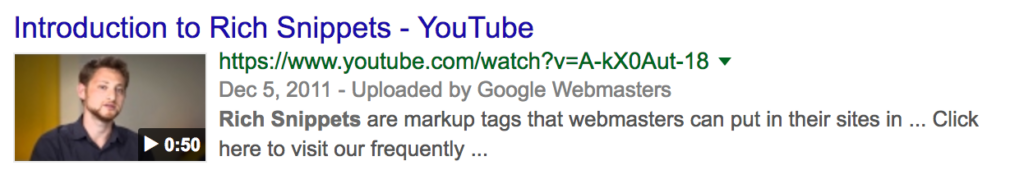
Results with video rich snippets are far more eye-catching than regular results, leading to more clicks and traffic to the resulting page. Often, searchers looking for an answer to a question might not have even considered a video explanation, yet will ultimately favor that option once presented with it in the search results, so it’s a worthwhile goal.
Unfortunately, since July 2014, Google has dramatically cut down the number of non-YouTube hosted videos that get displayed as rich snippets on the main search results pages.
In fact, YouTube videos now account for over 80% of Google’s video results.
As an example, here are the results shown for the search term ‘funny cat’. You’ll notice that every result has a video rich snippet, and every single one of them is hosted on YouTube:
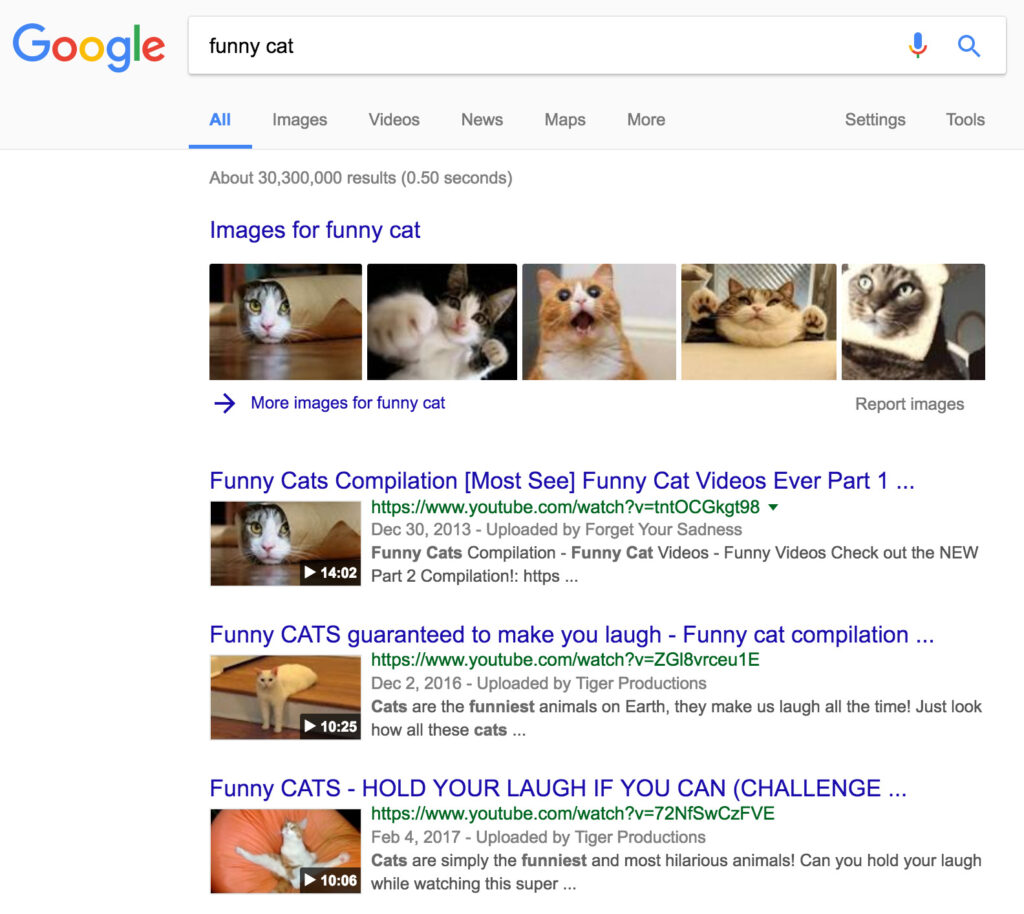
These days, you’ll only rarely see a video rich snippet for a video that isn’t hosted on YouTube, and usually only from a domain where video is a core part of the offering. Examples include DailyMotion, Vimeo, Vevo, Hulu, WikiHow and TED:
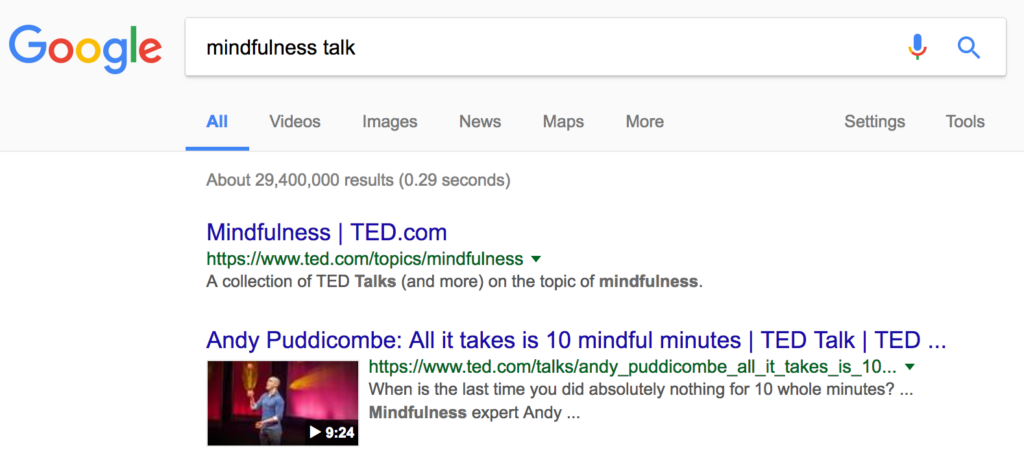
Google would likely claim to have made this shift to help ensure the quality of results, but more cynical observers will see it as a means of continuing to dominate the search market by keeping searchers within their own ecosystem.
The other place you might be lucky enough to get your videos displayed on Google is in the ‘Featured Snippet’ which appears right at the very top of the results page for certain queries:
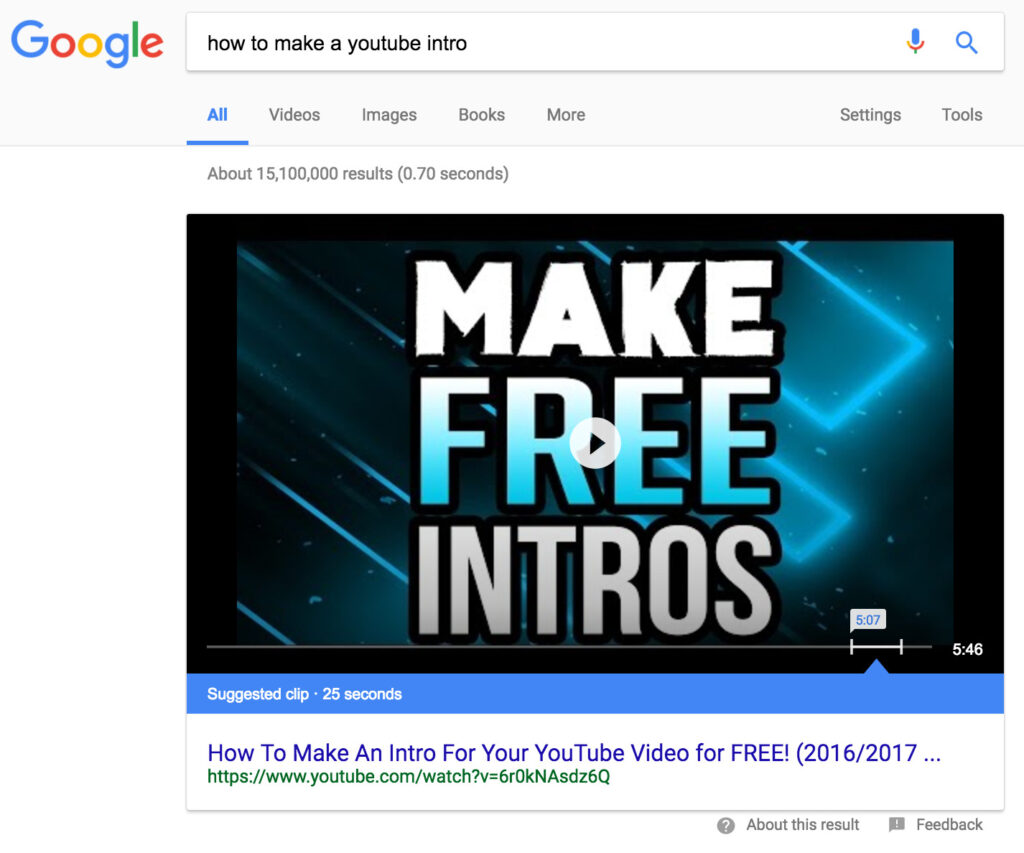
However, since this feature is limited to one per results page and also favors YouTube-hosted videos, it can be equally difficult to obtain.
You may also find your video thumbnails displayed as images in the ‘Images’ results tab on mobile, but again, YouTube videos dominate:
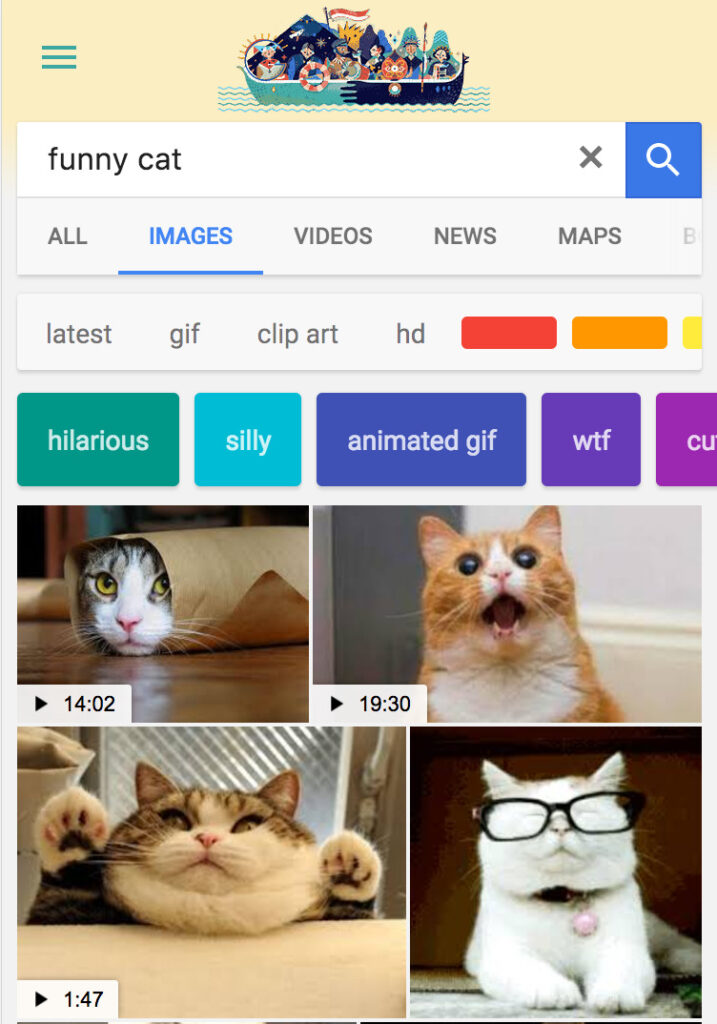
So, should I just host all my videos on YouTube?
If you’re interested, we’ve got a full video hosting guide which covers when to choose YouTube over self-hosting, or using a professional video hosting service like Wistia.
In short, however, hosting on YouTube makes sense for the majority of cases.
- Huge audience, specifically looking for video content
- Better chance of video content ranking on Google
- Better chance of your content being stumbled upon by YouTube browsers in the suggested/related videos section of other videos
- Perhaps you want ads to be displayed in order to monetise your content
- Maybe you don’t have the money, technical nous, or bandwidth for a self or third-party hosted solution
However, you should still consider self-hosting if:
- You want to keep searchers within your own brand ecosystem. By hosting videos on your own landing pages you control all the messaging and calls-to-action without distractions. You also won’t have competitors popping up as ‘related’ videos
- You want your own unique, ‘on-brand’ video player design, without ads etc.
- You want to use extra features like showing an in-video call-to-action form on completion
- Some types of videos make more sense to appear on-site, such as product explainers that can drive direct conversions from visitors at the bottom of the funnel
- You want access to more in-depth analytics than YouTube offers
- You want the ‘link juice’ from other sites linking to your videos to go to your own site rather than YouTube. This is VERY important for SEO.
As Wistia puts it:
”If the most important metric for your video is views, YouTube is a great place for them. If your goal is to encourage a conversion event, like a sign-up, subscription, or a share, then you want to drive viewers to your site to watch your video. That is where video SEO can be a valuable tool.”
Video SEO is still worth it
What this means for you is that while it’s harder to get your non-YouTube hosted videos to rank on Google with rich snippets, it’s still within the realms of possibility and can have a positive impact on traffic.
There’s also a slim chance that Google may once again expand the number of sites it displays video rich snippets, especially those it deems of high enough quality and authority.
It’s also important to remember that Google isn’t the only search engine, or place where extra metadata could lead to your video being displayed.
How to make your videos rank on Google
So, we know it’s much more difficult these days, but still, how can we give our video content the best chance of success at ranking at the top of Google’s search results?
Similar to how there are a number of factors that affect how highly your regular content ranks, there are a number of SEO best practices that relate specifically to video content.
Video SEO Best Practices
1. Align with usual on-page factors
It’s important to remember that when we’re talking about ranking videos on search engines, it’s actually still the page that’s being ranked, not the video itself. It’s just that if we do all of the following things right, that page’s result might be shown as a video rich snippet or as the ‘Featured Snippet’ at the top.
Therefore, all the usual on-page factors apply. These include:
- Using the target keyword in the page title, headers (H1, H2 etc.), and using variations and related keywords within the body copy.
- If the video is the focus of the page, you could also consider indicating this in the page title and/or meta description e.g.
Page title: “The Ultimate SEO Guide [Video]” Meta-description: “Watch our complete video guide on SEO. Perfect for beginners!”
2. Surround video with related copy, including target keywords
It’s a good idea to surround the video itself with relevant copy too, and use a keyword-focused header right before it if possible.
A good way to achieve this is to include a text description of the video, or even a full transcript.
3. Position the video toward the start of the article, and make it BIG!
This will make it clear that the video is the key focus of the page, and not simply an afterthought.
4. Encourage sharing
Social signals are not a direct ranking factor, but will help get your video in front of people who may then link to it.
Include bold social sharing buttons, and make it easy for visitors to copy an embed code so they can host it on their own sites (with another link to yours!)
5. Schema markup
Since Google and other search engine crawlers cannot decipher the content of your videos, you should tell them what your videos are about using schema.org markup.
Setting this up manually each time can be fiddly. If you’ve got one, have a word with your development team about setting up an ‘automatic’ solution or plugin.
Google provides a comprehensive guide here, with the most important elements being:
Video Title: Keep it short and ‘human-friendly’, and be sure to include your target keyword.
Video Description: Explain what your video covers in a brief paragraph, and again, strive to include a variation of your target keyword.
Video Duration & Upload Date: Self explanatory
Thumbnail: This is the image that will be shown in Google’s search results, so make sure it’s eye-catching and appealing. Read more about how to create good video thumbnails here.
Transcripts: Not essential, but including your transcript in the markup can show that your video has captions. The transcript should of course be relevant to the topic of the video, and will therefore naturally contain related keywords.
6. Video XML sitemap
You should also maintain a video-specific XML sitemap that contains data about all the videos hosted on your site.
Again, Google provide a comprehensive guide on how to do this, but the key things to include are:
- Title
- Description
- Play page URL
- Thumbnail URL
- Raw video file URL and/or the video player URL
Be sure to submit your video sitemap in Search Console, and check that it has been indexed correctly.
7. Use Timestamps
If you include timestamps in your video description to indicate different parts of your video, Google may also display these in the video carousel alongside your video. This can make your result stand out from the crowd, and also help searchers navigate to the part that’s most relevant to them.
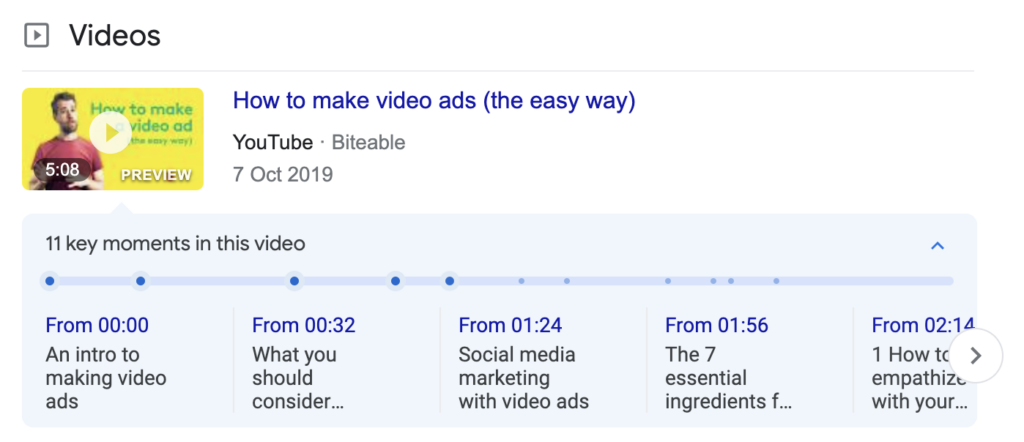
Create videos that drive action
Activate your audience with impactful, on-brand videos. Create them simply and collaboratively with Biteable.
In summary: Video is still very important for SEO
Despite the reduced opportunity for video rich snippets in Google, video remains a key player in your broader SEO efforts for a number of reasons.
1. Pages containing video content may rank higher than those without
Different users prefer to consume content in different ways. Pages that use a mix of media formats to satisfy a user’s query have shown to rank higher in some studies.
It could simply be correlation that pages with videos naturally get shared and linked to more, resulting in higher rankings, but either way, it’s worth considering video content wherever it makes sense.
2. Google may use engagement metrics to determine ranking position
Officially, Google have claimed this not to be the case on a number of occasions over the years. However, many studies have continued to find a correlation between engagement metrics and ranking position.
It seems logical that Google would use all the data available to it when determining user satisfaction and ranking priority.
Click-through rates
If Google sees more visitors clicking on your results over your competitors, it could be considered a good indicator that you’re providing relevant, quality content, and are seen as a trusted authority. Logically, it would make sense for Google to give your content more visibility in future.
Bounce rates/Dwell time
It makes sense that if Google sees visitors instantly coming back to the results page after viewing your content, that it will assume your content does not satisfy the user intent, and will therefore rank it lower in future.
Time spent on page
By adding video to your pages, visitors are likely to stick around longer, which would again be a logical indicator of quality and engagement.
Even if Google isn’t using this data to determine rankings, these are all things you should be paying attention to anyway. These are all signals that you’re providing a great user experience, and they can all be improved by using video.
3. Getting your video content ranking can be great for building brand awareness
If you’re able to get your videos to rank on search engines, even if the searcher doesn’t ultimately click on your result, it’s still a good opportunity to get your brand/domain name in front of them when they’re searching for related queries.
4. Video content can be an excellent driver of external links
As you probably already know, backlinks are one of the main factors that affect how highly a page ranks in Google and other search engines.
Video is one of the most engaging and emotive content formats available. When done well, and promoted effectively, it’s natural that other sites within your niche would want to link to your pages containing video, helping your content rank higher as a result.
We previously wrote a guide about the magic viral formula. Much of the same advice applies when creating video content to drive backlinks to your site.
When coming up with video ideas for link-building, think hard about why your target sites would want to reference and share it with their own audience. Product explainer videos are unlikely to achieve this unless they are shocking, funny, or otherwise interesting.
Video is often overlooked as a content format for gaining backlinks in favor of things like static infographics, probably because people see it as being expensive, time-consuming, and difficult to produce.
These people clearly haven’t tried Biteable.

