When a visitor lands on your home page, the clock starts ticking. You’ve got a few seconds to convince them to stick around.
An intuitive design coupled with crisp, concise copy, and a clear call to action can go a long way toward hooking your reader.
Video gives you a quick, easy way to communicate a lot of info. According to Unbounce, using a video on a landing page can increase conversions by up to 80%.The combination of visual elements and sound makes it easier to show off a product or explain what your business is all about.
Something about watching someone talk for 60 seconds feels less intrusive and time-consuming than scrolling down a page and reading a wall of copy. You can use this to your advantage by creating a video that helps visitors understand your business.
Great home page video examples
Successful entrepreneurs and brands have used video on their home pages in uniquely creative ways. Let’s take a look at some diverse examples for a little bit of inspiration.
The above the fold video

Social media marketer and Facebook ads expert Mari Smith uses several clips from various events and combines them with a clear value proposition and a simple call to action.
The silent video presents a series of clips of Mari in action at various social media events, showcasing her personality and cementing her status as an energetic, knowledgeable speaker who gets invited talk at top industry events.
This type of video is perfect for speakers and coaches. It gives visitors a taste of your personality and acts as solid social proof of your expertise.
The product demo
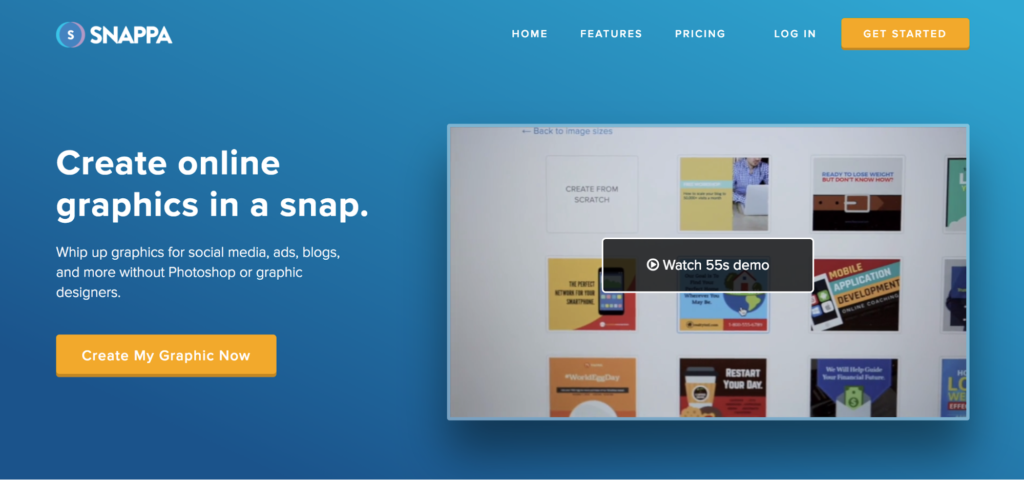
Graphics creation software Snappa pairs a clear value proposition with a quick demo video. It’s the perfect combo of show and tell. The video introduces the product, shows it in action, and backs up a promise the copy makes by demonstrating just how easy it is to get started.
It’s easier to show off a product like Snappa in action than to try to describe it. This type of video demo is ideal for SaaS products. Your visitor has probably tried a lot of different tools, so a quick demo is a super-effective way to show them why your product is worth their time.
The product intro
How do you show off a product that can do a lot of different things?
This is a challenge the Evernote team nails with a fun product video. Instead of launching into all the different functions, they briefly touch on some of the key features that make Evernote perfect for businesses. They address the problems their dream customer is facing right now and show how Evernote can help fix them.
If your product is a bit more complex and has many potential uses, a brief introduction that touches on all the major points can help show the user some of the things you can do and introduce them to your potential.
Explainer video
MediCompare, a UK insurance broker, use an explainer video on their home page to tell the visitor who they are and what they do. Their message is clear, concise and gets straight to the point.
Just the simple act of adding a video to their home page helped increase conversion rates by 20% and decrease the bounce rate by 64%.
If you offer a product or service that can be tough to explain, a quick video that covers the basics can really help put your visitors at ease.
Your product through the eyes of others
Scribe Writing (formerly Book in a Box) use a video that features different customer stories, all sharing thoughts about their experience with the service and reflecting on the profound difference it made to their careers.
This kind of extended video testimonial is brilliant for showing off what you’ve achieved for past clients. It builds trust and highlights your credibility. If you run a service business like Book In A Box, this type of video on your home page can really help you stand out and convince visitors that learning more about you is worth their time.
Creating your own home page video
Creating a video for your home page needs its own strategy. For it to work, it has to fit with the rest of the page. The copy, design, video, and call to action must complement each other and seamlessly work together to create a phenomenal user experience.
Here are some things to think about when crafting your own.
- Create a video that will help your audience: Video comes in many flavors, so before you make one, think about what your audience wants to know. What questions are they asking? What will make them stick around? The answers will help you choose the right video type for you.
- Make sure it fits with the rest of the home page: If the rest of your page doesn’t feel intuitive, even the best video in the world won’t be able to save you.
- Optimize for mobile: Responsive design is a necessity. Your video has to work well on mobile and that may mean making some changes in the way it looks.
- Keep it short: While the internet is responsible for a lot of wonderful things, it’s not had the best effect on our attention spans. Keep your video short and concise. Don’t dive into unnecessary details — save those for content!
- Test: Video makes up 73% of all consumer traffic, so it’s pretty likely your visitors enjoy it. However, the only way to make sure a video will help you keep visitors on your site is to A/B test it. Experiment with home page variations and track the results through your analytics software.
Creating the perfect home page video doesn’t have to be hard. Biteable is a quick, easy, and inexpensive way to make a great video (you can actually make a video for free if you don’t mind the watermark). Check out some of our templates. They’re easy to use, quick to put together, and can help you get the results you want.
