Working from your couch in your bedroom slippers might sound great in theory. And the WFH life does come with a lot of perks, like balancing your personal life and executing all your dream home office ideas while still enjoying the benefits of full-time work.
But as any work-from-homer will tell you, it’s not all candy and rainbows. It’s a completely different lifestyle that takes some getting used to.
When it comes to establishing healthy practices and work-life boundaries, nothing is more important than getting your workspace right. It’s where you spend up to 40 hours a week, so investing in the setup of your home office will return massive dividends.
Keep the fuzzy slippers, ditch the uncomfortable desk chair, and take note of these 19 home office ideas, software must-haves, and WFH lifestyle hacks to put your remote work life on the right track.
Must-have tools for your entire WFH team
WFH employees all have very different ways of working. For the most part, each member of your remote team will set up their own home office to meet their unique needs. But there are a few universal must-haves that every remote worker (or the company that supports them) should invest in.
Before you even start setting up your own workspace, help your team take their WFH experience from “no” to “woah!” with these home office necessities.
1. VPN
Cyber security is already a global issue that’s only going to get hairier. Help your team navigate the internet safely by providing them with a virtual private network or VPN.
A VPN bounces your encrypted data through a secure server. In practical terms, it means your IP address (like your digital postal code) is protected while you brave the internet. Not only does this protect your identity, but it also protects any sensitive company information you might have on your work computer so you can browse knowing your secrets are safe.
2. Time trackers
Time tracking software gets a bad rap, often for good reason. But we’re here to say it serves a purpose in the right context. Big Brother concerns aside, time tracking tools are a great way to help individual team members self-manage their time, especially when they work from home.
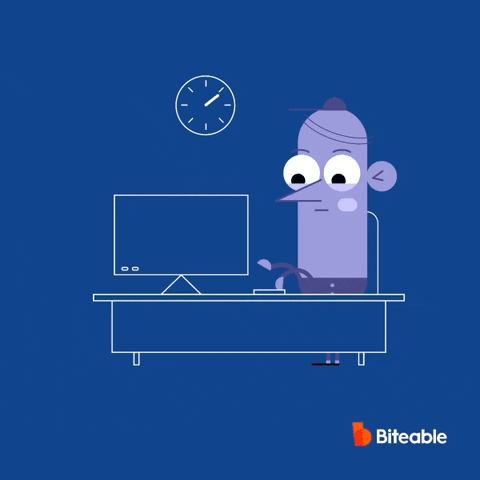
When you work remotely without all the natural rhythms of traditional office life, the hours can easily blend together. Sometimes it’s hard to know when you’ve done enough to clock off for the day.
A time tracker helps you quantify your productive hours and more importantly, it lets you know when you can confidently log off and leave work behind. Established tools like Time Doctor also flag you if your work/life balance starts to slide too far in the direction of all-work-and-no-play.
3. Home office care package
What’s the quickest way to win a work-from-homers heart? A home office care package.
When you start a new job, or start working from home, there are so many moving pieces to figure out. Heading to the nearest stationary supplies store is definitely not a priority. Send new hires, or longtime employees who need a morale boost, a bundle of useful office supply treasures to get started.
Think of it as a bouquet of ink cartridges, paper clips, manilla folders, and Blu Tak. It’s the work way of saying “Congrats on working in your PJs all day!”.
And don’t be afraid to personalise it. Your more visual colleagues will likely appreciate a care package chock full of Post-It notes to stick all over their home office walls, while the constant note-taker is going to love you for a new extra notepads to fill up.
4. Biteable Teams

Working from home, it can be easy to forget you’re a part of a larger organism. It’s harder to feel included as part of the team, and equally hard to stay engaged with the bigger picture.
You and your leadership team need to be mindful that messaging for WFHers should be even more engaging and accessible to help bridge the gap, connect remote employees with their work, and keep the big picture front and center.
Biteable Teams was designed to do just that.
Make eye-catching videos that help your leadership messaging pop. Video aligns, engages, and inspires your team to action far better than traditional text-based messages. And Biteable Teams is a complete workflow to help you create, manage, and track all of your video messages in minutes.
Create videos that drive action
Activate your audience with impactful, on-brand videos. Create them simply and collaboratively with Biteable.
5. Work-phone-life balance
Making the choice to keep a second phone for work can help work-from-homers battle with that always-on feeling. You need your phone to be on around the clock for your personal life but it means you’re always getting pinged – emails, Slack messages, and phone calls (if you’re unlucky) can come in at any second and disrupt your relaxation.
A second phone can help draw the line between work and life, letting your team put that sucker on airplane mode outside of work hours so they can actually enjoy their downtime.
Having said that, the best way to encourage a good work/life balance is for managers and leadership to model good behaviour. Creating a culture where colleagues respect each other’s down time and phones aren’t answered outside of work hours will help everyone, but especially work-from-homers, maintain balance.
Furniture and accessory ideas for your home office
Setting up a productive home office is an unrecognised art form. As a work-from-homer, you have free rein to create the space of your dreams (hello there, nacho cheese tower next to the printer). But you also have to make sure your space works with your physical needs.
6. Ergonomic office chair
Ergonomics is the design of objects, spaces, and processes to be the most friendly to people. And while it seems like all design should aim to be the most friendly, you’ll know exactly what ergonomics is when you sink into an ergonomically-designed office chair — it’s like sitting on a cloud infused with back support.
Investing in a chair that supports your back, aligns your spine, and helps you stay focused during long work hours is a no-brainer.
As you shop for your chair, look for features like an adjustable lumbar support (both height and depth adjustable) and a backrest with an adjustable angle. Also make sure the seat has enough padding and is made of breathable fabric.
7. Standing desk
They say sitting is the new smoking so if you’re serious about protecting your health, look into a standing desk. Even an hour of standing every day can have far-reaching health benefits.
Since the work-from-home boom, new space-saving models have flooded the market, including adjustable options that allow you to toggle between standing and sitting with ease. For the budget-conscious among us, there are also plenty of portable options that sit on top of an existing stationary desk.
8. Lap desk
It might not be glamorous, but working from the couch is more common than you might think. And while there’s no shame in being a couch worker, if this is your modus operandi be mindful of the potential neck and back issues that come along with it.
A cushion with a laptop bench (AKA a lap desk) helps you stay in a more back-friendly position Plus, it saves countless legs from dreaded laptop burn.
Look for a lap desk that’s lightweight but durable with a good amount of padding, plus enough room for your size of laptop and a mouse. Some laptop cushions even come with built-in mouse pads, cell phone holders, storage space and other goodies.
9. Massage ball
A massage ball should be a part of every company’s onboarding process. They’re the best thing that’s ever been invented. For work-from-homers, a massage ball is a perfect way to ease stressed muscles in privacy, with no coworkers looking at you weirdly. Enough said. We’re sold.
Software and gadgets for remote workers
In the work-from-home jungle, your computer or laptop is at the top of the food chain. All productivity and satisfaction gains will flow downward from your computer setup, so you’d best pay attention to the software and programs you install.
Optimize your home-office ecosystem with this must-have list of gadget and software ideas. Think of it like feng shui for your device.
10. Social blocker
Many people who work from home say distractions are their main productivity sink. Perusing your veggie patch, rearranging the living room, and checking to see if the fridge has magically stocked itself with better snacks are all serious WFH distractions.
But the worst offender is social media sites that suck you in and don’t let you go. Not everyone struggles with this problem but if you do, a social blocker is a good way to stay focused.
Social blocker apps have become more sophisticated in the last few years. While they’re not foolproof (you can usually get around them by going incognito or logging on from your phone), they do provide a good barrier against mindless and accidental zombie-scrolling.
- For Mac users: TimeOut for Mac and Smart Break for Windows are both good options.
- For PC: Freedom is highly recommended.
11. Blue light glasses
Blue light, like the kind emitted by most laptops and cell phones, increases alertness and cognitive function but can permanently damage your vision and run riot with your circadian rhythms. Limiting screen time in the evening helps, but not enough.
During the day, your circadian rhythm cycles you through many processes (like controlling your level of alertness and melatonin production). The blue light of your devices seriously disrupts these important microprocesses.
Blue light glasses help filter the amount that reaches your eyes during your workday, significantly improving your sleep quality at night. (They also make a good home office care package — hint, hint.)
12. Bluetooth mouse and keyboard
One of the easiest ways to give your home office a boost is with a Bluetooth mouse and keyboard. If you’re like many newly remote workers who suddenly find themselves ditching the desktop for a laptop, you know how hard it is to create a desk setup that has both your neck and your shoulders at the right angle.
Disconnecting your mouse and keyboard gives you so much more ergonomic freedom. Now you can raise your laptop to a neck-friendly height without sacrificing your typing arms in the process.
13. Headphones
If you have a lot of Zoom meetings during the day, make sure you’ve got good headphones to boost your stamina. In fact, while you’re at it, make sure your entire team has good headphones. Like blue light glasses, these are an easy care package gift.
Headphones are another object where ergonomics comes into play. A good set will feel like you’re not wearing any headphones at all.
Unfriendly designs like earbuds and tight headphones don’t do your ears much good, especially when you wear them for hours at a time. Plus, the whole team being able to be heard clearly will help your meetings run more smoothly.
14. Smartwatch or fitness tracker
Stepping out for a coffee, meeting at the water cooler to gossip, or walking to the nearby park for lunch are more than just pleasant byproducts of working in an office. They’re also vital for passive exercise.
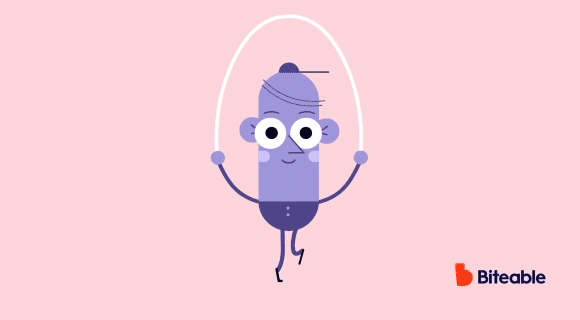
The lack of distractions afforded by a home office can be great for people who want to focus. But the downside is a bustling office full of life and distractions does get you moving more.
A smartwatch can help you track your active minutes every day and be mindful of stepping away from your desk to get your blood pumping.
Lifestyle hacks for the home office (AKA ideas to keep you sane)
The final piece of the home office puzzle is psychological. When you go into an office every day, the structure of commuting and being surrounded by your colleagues goes a long way to keep you motivated and satisfied.
Working from home has its perks, but it lacks the innate structure of an office. WorkAs a remote worker, you need to create that structure for yourself (and help your team do the same!) by following a few easy routines.
15. Keep regular hours
Working from home means more flexibility. This is important for many remote employees, especially working parents. To the best of your ability, try to create a solid routine and stick to consistent work hours.
You’ll be surprised how much this creates structure in your day, motivates you to get up and at ‘em, and ensures you’re knocking off work with enough time to enjoy your evening.
16. Socialize
Fitting some level of interaction into each day is crucial for good mental health. We need to talk to other people. It’s just a fact. Some of us need it less than others, but working from home can make it tricky to meet your social needs.
Make time every day to interact with the people you live with or your neighbors. Step out for lunch or a coffee, or spend time at the local library or coworking space. These small interactions might not seem like much, but they make a big difference to your long term WFH happiness.
17. Take sick days (for real)
When you work from home, it can be easy to push yourself through feeling sick or going without regular time off. But don’t. Use your sick days when you need them, and make sure you book in regular annual leave while you’re at it.

Look after yourself and give yourself time and space to properly rest. You’ll be more productive and more balanced in the long run. A good rule of thumb for when to use sickies is: if you feel sick enough that you wouldn’t go into the office, don’t work from home.
18. Look out for your health
Your health is one of the most important assets you have. You should always be advocating for yourself, whether you work at home or in an office. But when you’re working from home, you tend to have less feedback from others and fewer socially-reinforced healthy habits.
Passive exercise, big, balanced meals, and plenty of rest are vitally important to prevent burnout and illness. Make sure your work-from-home life is as active and healthy as your office life would be.
If you’re managing a work-from-home team, there are lots of initiatives you can plan to help prioritize their health. Zoom yoga, daily reminders, or walking meetings are a great way to fit in some exercise during the work day.
19. Your office, your rules
All of our home office ideas notwithstanding, to really thrive as a WHF lifer, you need to create a space that suits your own needs. What this actually looks like is going to be different for everyone.
We’re all different and have different sound, light, noise, and tolerance levels. Some people might like a breeze, a standing desk, and big headphones full of white noise to drown out the neighbors. Some people might need funky jazz in the background and a cushy armchair to work effectively.
Added to that, we all have different preferences for how we structure our days, and in the end, no work day or work space is going to look similar.
Identifying and creating your optimum environment is a bit of a trial-and-error process but that’s the benefit of working from home and not in a pre-designed office. You can customize your space to be exactly what you need.
Bring Biteable Teams along to the WFH party
Ready to thrive in your home office? So are we, and so is Biteable Teams. Create studio-quality videos for all your internal comms needs in minutes, no prior experience necessary.
Branded scenes and video templates, a collaborative workflow, and dedicated support from Biteable Teams video experts make this home office idea a no-brainer.
