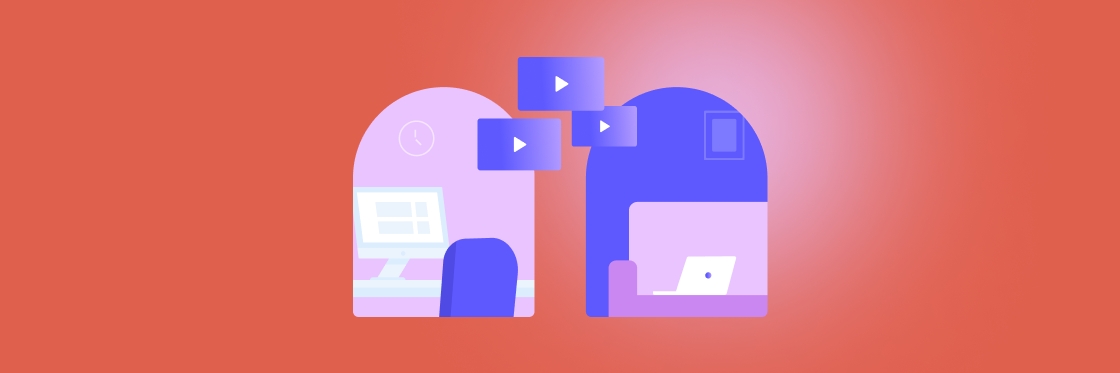For the past year and a half, we’ve been “in this together”. As offices shut down, entire teams found themselves working remotely for the first time. No one was prepared and we all just had to make due.
Call into the meeting from your kitchen table, turn off your camera while your kids streak past, cut your teammates some extra slack when they don’t answer emails right away. Just do the best you can to make it all work.
But now it’s time to get back to normal (the new normal, anyway).
If your company is part of the worldwide trend toward permanently-hybrid workplaces, it’s time to figure this whole thing out once and for all.
What’s expected of your employees if they choose a hybrid work option? How can you keep your team functioning like a team when half have returned to the office and half are at home? And most importantly: how do you communicate all of this in a way that doesn’t alienate, confuse, or divide your people?
It’s doable. And also, not as scary as it sounds. With video in your toolbox you can maintain a welcoming, supportive, and aligned culture as we all walk headfirst into the wild west of hybrid life.
Already convinced? We’ve created a package of essential video templates to help you align your people around their new, hybrid workplace.
The tools you need to get the message right
At the beginning of the pandemic, video quickly became the norm for remote workplaces. As we transition to hybrid, video is no less essential.
When it comes to video in the hybrid workplace, it’s helpful to remember the three types of video communication and how each separate tool plays its part.
Video conferencing
Platforms like Zoom are a must-have any time you need the nuance of real-time, back and forth interaction. Video conferencing is ideal for things like team-building exercises, brainstorming sessions, and disciplinary discussions.
Video messaging
A quick status update, a simple question, or a time-sensitive message can all be enhanced by video messaging platforms like Loom.
Video comms
When you need to elevate your mission-critical messages, break down complex topics, or align everyone around a consistent message, video comms are the way to go.
Video comms help you make an impact by delivering information in a format your people will absorb. Videos made with a platform like Biteable Teams allow you to create clear, consistent messaging around your move to hybrid work.
Build a sense of trust, confidence, and clarity by creating a library of video resources that codify and explain the new norms for your post-COVID workplace.
Below is a package of all the videos you’ll need to move forward.
Video templates for your transition to hybrid work
These essential video templates will help your people understand what’s expected of them during hybrid work and how the company will help them as they transition to their new normal.
Where we work
Even though a lot of us have been working from home for awhile, many of the expectations around remote work were never solidified in the first months of the pandemic. And when WFH becomes an option instead of a mandate, it’s doubly important to make sure everyone is on the same page.
This set of videos should answer questions like:
- When do I need to show up in person?
- Who needs to know where I’m working, and how much advance notice do they need?
- What are the expectations for my home office (equipment, internet reliability, etc.)?
- Is there any money to help with home office setup?
Work-from-home policy
Office usage policy
When we work
With different locations and possibly even different time zones, it’s important for the team to understand what hours they’re expected to work and how they should communicate their schedule changes.
Answer these questions with your videos:
- How are employees expected to communicate working hours and PTO?
- How should we manage our calendars or update our schedules on company tools?
- What meetings are required vs. optional?
- What are the expectations around meeting attendance if a team member is traveling in a different time zone?
Remote work attendance policy
How we communicate
When your team is distributed in different locations, communication is key. Take this time to refresh expectations about when and how your people communicate. Plus, give everyone clarity about how communication will and won’t change now that you’re moving to hybrid.
Videos related to team communication should answer these questions:
- What are the communication guidelines for the different tools we use?
- What tools does the company recommend for different purposes?
- How should we think about time zones and locations if our team is spread out?
- When does it make sense to have a meeting? Come into the office?
Virtual meeting etiquette
New policies, procedures, and expectations
Everyone wants the new hybrid model to work out. To keep the transition as smooth as possible, you’ll need to lay out your expectations.
Create policy videos that tackle these topics:
- What’s expected of team members so we can continue to provide flexibility?
- How do people accomplish things that used to be easy in the office, like getting new equipment?
New hardware request
How we preserve and enhance our company culture
Policies and logistics aren’t the only things to consider as you move to hybrid. As some employees return to the office and some remain at home, how will you keep the team cohesive and connected? Tackle these topics from the get go, so everyone knows what to expect.
Answer these questions in your team and culture videos:
- How are we staying connected socially and culturally?
- What are the plans for getting the whole team together?
- Can we have events locally? Will the company pay?
- Are there mask or vaccination requirements for company social events?
Team outing
Our culture
Company retreat
Tips for staying productive and happy when working from home
Unlike the early days of lockdowns, your people now get to choose remote work. But just because a person chooses WFH, that doesn’t mean the remote work life is always smooth sailing. Arm your team with resources to stay productive and happy wherever they work.
Tackle these topics in your resource videos:
- Tips and tricks for creating balance when working from home.
- FAQs around accessibility and how to make requests when new policies, tools, or systems aren’t working for you.
- Company resources and services available for employees working from home some or all of the time.
Remote working guidelines
WFH best practices
Tackle hybrid work with Biteable
With Biteable, it’s easier than ever to make videos that engage and align your people. Create, distribute, and track your video comms in one easy workflow and turn your distributed workforce into a well-oiled machine.