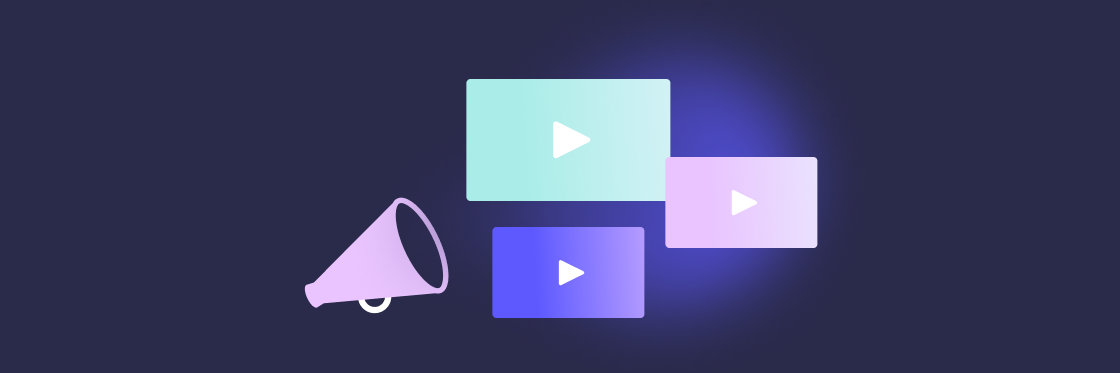There’s no question video is one of the best tools — maybe the best tool — for aligning and engaging your team. There are plenty of ways video can be used to increase the impact of your internal communication.
Understanding the power of video is the easy part.
The hard part is coming up with ideas, especially if you’re new to using video for internal comms. To get you started, here are eight easy video ideas for more impactful internal communication.
Video ideas for reinforcing company culture
Video is an ideal channel for reinforcing your company culture. It’s hands-down the best way to make your resources more engaging and get better results from your culture-building efforts. And it’s also one of the easiest ways to start using video for internal communication.
Try adding these videos to your company culture-building strategy.
1. Share team culture initiatives
Getting attention for team culture initiatives is tricky. Videos are a breath of fresh air in a world of thick company culture handbooks and long-winded emails.
But it’s not all about getting attention. Videos are also the best way to get people to take action on your company culture initiatives.
Video takes your company culture from words to actions, which is the entire point of all company culture initiatives in the first place.
Whether your goal is to get people to show up to a culture-building event or prompt them to actually read the company culture handbook, video helps you get it done. Add a call-to-action to the end of your company culture videos so people know exactly what to do next.
2. Present shared principles
One of the foundations for building a positive company culture is getting everyone aligned around a set of common principles. You’ll get much more buy-in and participation if people understand why your company culture is the way it is.
When people understand the underlying principles of your company culture, they can make decisions that align with that culture, even in complicated situations. A short video brings this to life in an engaging way.
Create videos that drive action
Activate your audience with impactful, on-brand videos. Create them simply and collaboratively with Biteable.
For reducing meeting fatigue
Meeting fatigue is a real problem. The average employee attends eight meetings each week, and the average Zoom meeting lasts 54 minutes.
Videos can ease that load, while still matching the conversational nature of meetings in a way email can’t.
3. Update and info sharing videos
Video doesn’t work as a replacement for all types of meetings, but it’s a great fit to replace information-sharing meetings that don’t involve decision-making or back-and-forth dialogue.
Send a two-minute video update to replace a thirty-minute informational meeting. (We promise, it’s possible!) You’ll be surprised how much you can convey in that short of a timespan.
4. Meeting invites
For meetings that need to be face-to-face, you have another hurdle to clear: getting everyone to actually show up prepared. Get more attention than a calendar invite with a short video.
Include important details and information about any prep work, so everyone comes prepared and ready to work.
For communicating leadership priorities
Leadership messages are some of the most challenging to communicate. It might not be what the c-suite wants to hear, but getting an email from the boss doesn’t exactly excite employees.
Additionally, leadership often needs to communicate complex messages or dry information (important, but dry). This results in some rather dense emails that are at a double disadvantage because they’re both from the boss and not particularly engaging.
As an internal comms professional, you can help company leadership get their most important messages across by inserting video into your comms for a few key purposes.
5. Execute learning initiatives
Learning initiatives work better with video, full stop.
If you’re creating training resources, video is not only more engaging, it’s also more memorable. People retain 95% of a message they see in a video. Text only achieves 10% information retention.
Just adding a few videos to your training strategy will significantly improve your results and training success rates.
6. Policy and process updates
Policy and process updates are some of the most difficult to get through the email gridlock. The information can be dry, and it never seems particularly urgent. Even if someone catches a policy update email, it’s easy to put off reading until later.
But we all know how reading emails later goes: it doesn’t.
In many cases, a video can’t entirely replace policy or process documents. Some policy documents are required for compliance, and text works better for conveying high levels of detail for complex processes.
But videos make a great companion resource for policy and process documents.
A policy video ensures people get the key points that they might otherwise miss when they skim a long, written document. Once they’ve read the more detailed instructions, team members can also reference a video that covers a complex process at a high level.
For keeping everyone informed and aligned
Even in the best of circumstances, it’s tough to keep everyone informed and aligned. These days, we’re busier and more overloaded than ever. Use these videos for internal communication to help cut through the noise and keep everyone on the same page.
7. C-suite updates
Updates for the executive team are often similar to reports. The c-suite usually needs information that shows the impact of training initiatives, comms strategies, employee engagement, and so on.
These updates involve quite a bit of data and data-based insights.
Putting these updates into video form makes them more consumable and easier to analyze. Video updates for the c-suite help executives manage their attention (videos are more engaging) and their time (videos quickly highlight key insights).
8. Company-wide communication
Just like policy updates, company-side comms about big decisions and organizational progress often get lost in the shuffle.
Reading these update emails and messages gets put off until later, and then the information disappears into the backlog.
Video helps ensure everyone gets the information from these updates by making it easy to consume and remember the information immediately. Whenever you have information that needs to go out to everyone, such as updates from HR, it’s best to put that info in a video.
How to turn video creation into a DIY project with Biteable Teams
If you add video to your internal communications in these key areas, you’ll find that you get much more responses to the information you share. And that makes any internal communication strategy more effective.
But how do you make all these videos yourself? With Biteable.
Biteable Teams offers brandable video templates and scenes that make video creation a breeze. These ready-made resources can be edited in a user-friendly platform with streamlined capabilities for teams of all sizes.
Built for busy professionals who need to drive awareness, alignment, and action, Biteable Teams is the go-to video-creation tool for internal communication.