Creating internal communication videos that reflect the diversity of your team might feel a little daunting. It’s easy to think it takes lots of time and resources.
But representing your team in all its beautiful diversity doesn’t have to be difficult.
Biteable Teams has ready-made resources that help you reflect diversity and make your messaging more relatable. Follow these best practices for creating diverse internal comms videos using Biteable Teams.
Foster your company culture with inclusivity in mind
Two ways to create representation using Biteable Teams
We know how important it is to include diverse representation in your internal comms.
Your internal comms are simply more effective when everyone on your team feels valued and seen. This type of positive representation has an impact on everything from employee engagement, to team morale, to retention.
With this in mind, we built in a pool of resources to help you showcase the diversity of your team. And, because diversity isn’t one-size-fits-all, these resources can be further customized to truly represent the people at your company.
Here are your options.
Branded scenes with animated characters
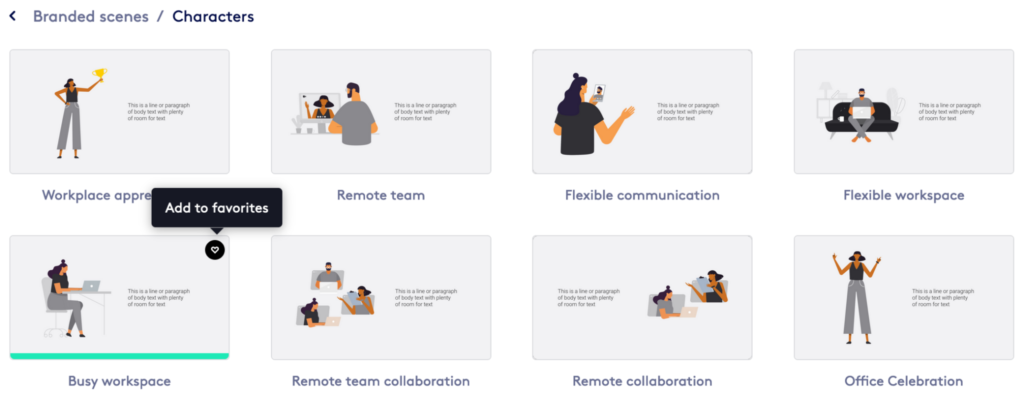
Obviously, it’s tough to deliver representation if you never show people in your videos. The branded character scenes in Biteable Teams are the easiest way to show people in action, without the cumbersome task of shooting live footage.
The skin tone, hair color, and clothing colors can be fully customized for each animated character in the suite of branded character scenes. (More on how to do this in a minute.)
This lets you build a consistent, recognizable video style while also reflecting your team’s diversity.
First-person footage of team members
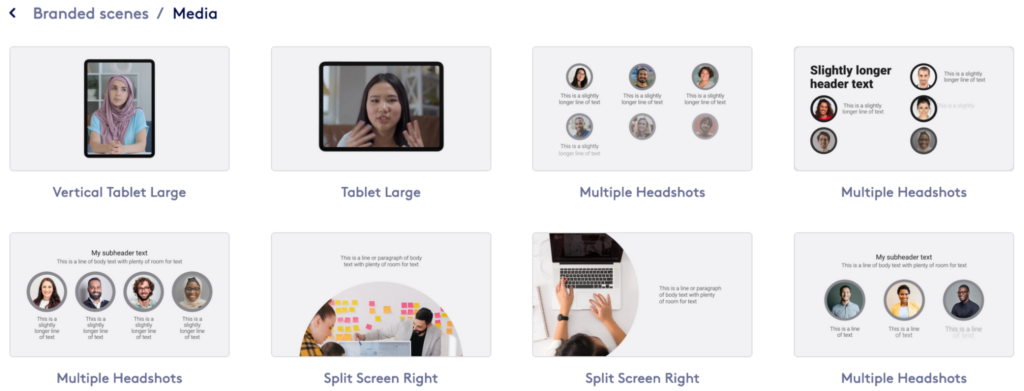
We’ll spend most of this article showing you how to create diversity using branded character scenes. But it’s worth mentioning that first-person footage of actual team members is another gold-standard way to create representation in your videos.
Use the Record feature to gather first-person video footage from directly within the Biteable Teams app. You can request footage from anyone with a simple email request, even if that person doesn’t have access to your Biteable Teams account.
Once you’ve gathered the footage, add it to a branded media scene. Branded media scenes include built-in frames for your video clips and pictures. They are designed to help you pair your message with friendly faces and make your team the stars of your videos.
Changing hair color and skin tone in branded character scenes
Biteable Teams designers selected the skin tones and hair colors in branded character scenes to represent a full range of diversity. But we also understand each team is unique. You may need to change the hair and skin tone colors of the characters in your video to achieve the most accurate representation of your team.
Follow these steps to change hair and skin tone for your characters.
1. Click on the character block
Once you’ve added a branded character scene to your video, toggle to Design Mode and click on the character block in the scene workspace.
Next, click the editing block with characters in the scene workspace.
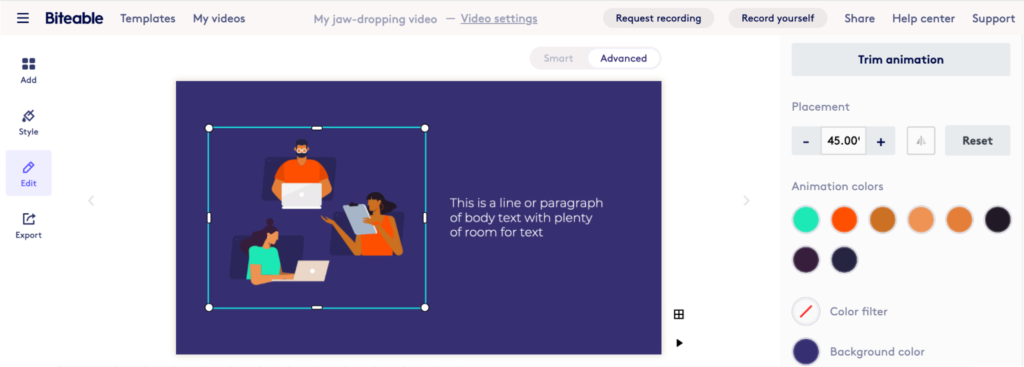
2. Find your color in the animation colors pane
The default scene colors are shown on the right-hand side, in the animation colors pane. Simply click the color circle for the color you’d like to change. This pulls up the color selection box.
3. Choose a new color or enter a HEX code
Here, you can specify a HEX code or choose from the available selection of colors.
Recommendations from the Biteable Teams experts
Diversity is important, but within that diversity, it’s also important to maintain a consistent look from scene to scene in any given video. It’s also wise to use realistic colors for hair and skin tones. An off-color can make your animations look cartoonish instead of representative.
To that end, these are the colors that we use here at Biteable for all of our character scenes.
Diverse skin tones
This is the Biteable skin tone palette, with HEX codes:

Representative hair colors
This is the Biteable hair color palette, which is designed to present diversity, while giving your animated characters a more lifelike appearance.

You may choose to go beyond these color palettes, based on your audience. But the Biteable Teams color palettes are a great starting point. Use them whenever you need to be more mindful of diversity in your videos.
