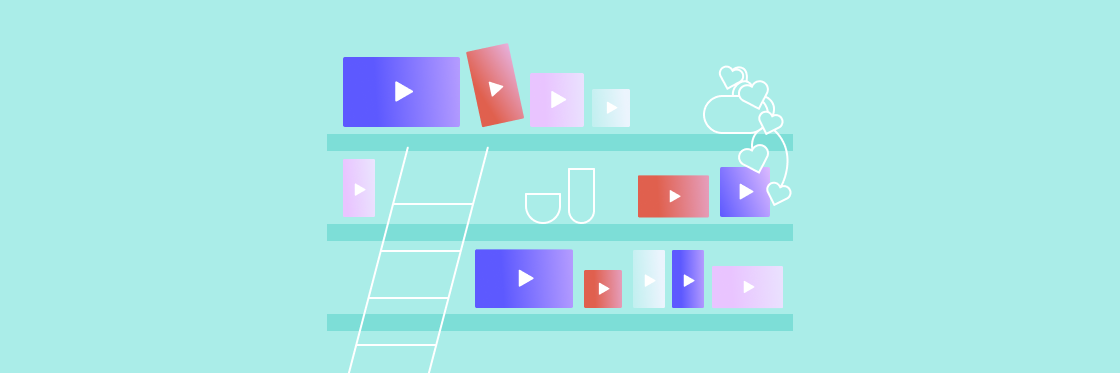You love your job. You get to spend your days doing meaningful work like drafting critical messaging, helping execs connect with employees, and, if we’re honest, answering a ridiculous number of requests for information from people at all levels of the company.
The same information — over, and over, and over again.
It’s not the fault of your teammates. They need the answers you can provide, and by default, internal comms becomes the keeper of key pieces of knowledge. But it’s hard to do your job when you’re constantly helping everyone else do theirs.
A self-service video library helps put all of that knowledge back into employees’ hands. (And hopefully gives you at least a little of your sanity back.)
In this article, we explain the benefits of a self-service video library, the four kinds of videos your library should have, and the tools you need to make beautiful internal comms videos people will actually want to watch.
Create videos that drive action
Activate your audience with impactful, on-brand videos. Create them simply and collaboratively with Biteable.
Why create a video library?
If you’re like most internal communications pros, you spend way too much time answering random questions. Can I have a copy of last week’s policy announcement? What is that final bullet point in our new values statement again? And so on.
You never know when these questions might pop up. You feel obligated to answer them right away so the people asking said questions will have what they need to do their jobs.
But this reactive approach to knowledge sharing is inefficient and expensive, and it prevents you from doing your own job.
A self-service video library is a set of short videos (each only a few minutes long) that address commonly asked questions and outline core company information. Employees access each video through a link, so you can house your library on any of your existing information platforms.
You might already have a lot of these resources in paper form. But creating a library of videos is more effective in several ways:
Easy access to knowledge
When one of your teammates asks you for a resource, it usually isn’t because they’ve never been given the information before. You probably sent them said resource yourself — maybe even just last week.
The problem is, most text-based resources are dense and not very engaging. Read: easily forgotten and tossed aside.
If an employee needs a bit of information buried deep within a policy document, are they going to search through the entire document or are they going to shoot off a quick email asking the “expert” instead?
What if, instead of searching through a thick policy document, that employee could go to a page on the company intranet, click on a link, and watch a one-minute video that highlights the key points and FAQs?
According to Forrester Research, employees are 75% more likely to watch a video than read text resources. Both inside and out of work, people consistently say they prefer to learn new things through video.
If you give employees this type of easy access to knowledge, they are much more likely to seek it out themselves instead of asking you time and time again.
More engaging and personal than written resources
At the end of the day, you don’t just want to make it easier for people to find resources. You also want those resources to be useful and engaging. After all, engaging, aligning, and activating employees is an important part of your internal comms role.
Video is more engaging and more personal than written resources.
People remember 95% of the information they watch on a video, compared to 10% when they read it in text. And a majority of people report giving their full attention to videos.
Not only this, but video allows you to personalize your resources, adding a human touch in a way that can’t easily be conveyed on paper.
For example, you could record a quick clip of yourself introducing a new policy and add it to the beginning of your video, then roll out the rest of the information using onscreen text and animations. Or, as part of your onboarding resources, create a welcome video featuring the CEO or other members of the leadership team.
Pro tip: When you make a video using Biteable, you can record first-person video footage from directly within the platform — no pesky uploads necessary.
Streamlined onboarding
Which of your company’s employees ask the most questions? The new ones.
Effective employee onboarding can reduce the number of questions new hires have. But you have to be careful; nobody wants to read a pile of manuals their first week on the job. They probably won’t mind watching a few short videos, though.
Integrate your self-service video library into your onboarding program to help new hires better understand their roles, the company, and how they fit into the bigger picture.
4 kinds of videos to include in your self-service library
Here are the four video types we recommend including in your employee self-service library:
1. Welcome messages
Nobody wants to feel like an outsider when they start a new job. Video welcome messages introduce new team members to your company in a more personalized way.
Welcome from the leadership team
Create a short CEO video or a message from your entire leadership team. It doesn’t have to be personalized, but it should be sincere.
Employee spotlights
Here at Biteable, we ask each new employee to create a short intro video during their first week of work. All of these videos then become part of our resource library. When a new hire comes onboard, they can watch these videos to help them put names to faces and get to know the team.
Employee spotlight videos give new team members a chance to introduce themselves to their new teammates and build connections with them from day one. Consider asking new hires to create an employee spotlight video during the onboarding process.
2. Organizational fundamentals
Organizational fundamentals are among the most-requested pieces of information. This includes key documents like the company mission, history, and org structure. Turn these docs into easy-access videos.
Mission and vision
Why does your company exist and where does it see itself heading? Bring your company mission and vision to life with a video.
Company values
What does your company stand for? What attributes, behaviors, and attitudes are your employees expected to embody? Communicate all of this with a company values video.
Organizational chart
Pair your official org chart with a video that outlines key players at the company. Employees can look at it and quickly determine who does what within the company and how each person relates to one another.
Company history
Employees should have a general idea of when your company was founded, who founded it, and what the company has gone through since its inception. These details are easy to share with a company history video.
3. Training materials
The bulk of your self-service video library will probably consist of training materials. You know what we’re talking about: safety guidelines, software how-tos, and the like. All of the nuts-and-bolts information people need to access on a regular basis.
Safety procedures
These videos cover important topics like how to minimize communicable diseases around the office, how to handle emergency situations, and any other scenario in which employee safety is paramount.
Software basics
Most companies use a range of software to get work done on a daily basis — software new hires might be completely unfamiliar with. Answer the basics about your company’s tech stack with a collection of short videos, each featuring a different software. Your IT team will thank you.
Core policies
How do employees request leave? What guidelines do they need to follow when they work remotely? And what security measures has your company put in place? Explain the details of these important topics with a few core policy videos.
4. Benefits programs
People tend to forget the details about benefits until they actually need to access those benefits. Stock your self-service video library with information about your healthcare plans, leave policies, wellness programs, and any other benefits your company offers.
Healthcare plans
As a companion to your written healthcare plan docs, create a short video outlining what healthcare plans you offer, who is eligible for those plans, and how they can enroll in coverage.
Wellness programs
Mental health coaching, gym subsidies, and other wellness initiatives deserve a spotlight. Include these videos in your library.
Leave policy
Just like healthcare benefits, people don’t give much thought to a leave policy until they need to access it. Outline your company’s leave policy in a video.
How to measure internal communications effectiveness
It’s a good idea to measure the effectiveness of the internal communications videos in your self-service video library. This information will help you decide which topics could be built out further and which topics can be left alone.
We recommend measuring the effectiveness of your video library in two ways:
Survey employees
Ask people if the videos are helping them and what you can do to make future videos even better. An employee survey is an easy way to do this.
Track your video analytics
Since your resource library is made up of a series of video links, you’ll have access to analytics that tell you which videos people watch most often and whether they watch all the way to the end. Use this information to fine-tune the effectiveness of your future internal communications videos.
Pro tip: Every video you create using Biteable Teams includes a unique link. Share your video via this link and access analytics in your Biteable Teams dashboard.
Create internal comms videos with Biteable
Ready to get started on your own video library? Do it the easy way with Biteable.
Biteable is an intuitive video-creation platform that includes brandable video templates and scenes, eye-catching animations, and royalty-free music, which you can use to create stunning videos for all your internal comms needs — even if you have zero experience.
Once you create a video, use the Biteable analytics dashboard to measure the effectiveness of your internal comms. You’ll be a video-making rock star before your employees can ask, “Where’s our leave policy?”