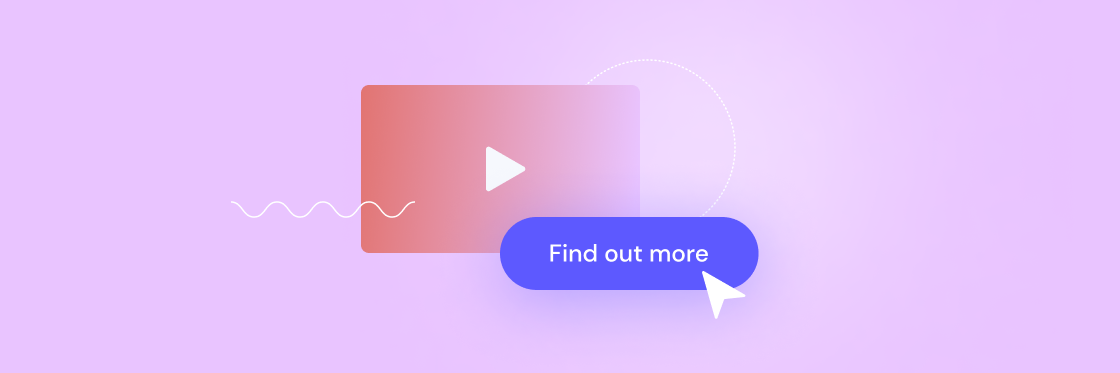“To maximize your video’s impact, keep reading this blog post.”
That was a CTA, also known as a call-to-action — a crucial element to incorporate into your videos.
Whether you’re a content creator, marketer, business owner, or team communicator, understanding the importance of CTAs and how to effectively use them can significantly impact your engagement and success.
Keep reading to find out what CTAs are, why they matter, how to use them, and the benefits of utilizing Biteable’s CTA feature to maximize your video’s impact.
What is a CTA?
CTA stands for “call-to-action,” which is a prompt that encourages viewers to take a specific action.
CTAs can range from subscribing to your channel, visiting your website, signing up for a newsletter, or making a purchase. CTAs can be presented as text overlays, pop-ups, or spoken prompts strategically placed within your video.
A CTA might look like:
- Subscribe to our channel today
- Use code SAVE to get 10% off online
- Sign up via our website now
- See your email for more information
Why use CTAs in your videos?
CTAs play a vital role in engaging your audience and prompting them to take action. Without a well-crafted CTA, viewers may passively watch your video without engaging further. You want to capitalize on the success of your video by converting interest into something more tangible — like a sale or a sign up.
By incorporating a clear and compelling CTA, you provide a reason for viewers to interact with your brand and move towards a desired outcome.
CTAs not only benefit your business goals but also benefit your viewers by providing a clear path forward in their engagement with your content. It’s a win/win.
Create videos that drive action
Activate your customers or team with impactful, on-brand videos.
When to use video CTAs
The short answer is every time. Every video you create should include a well-placed CTA to guide your viewers. The specific type and placement of your CTA will depend on your goals and the content of your video.
For product or service promotions, consider placing a CTA at the end of the video to prompt viewers to make a purchase. For brand awareness videos, encourage viewers to subscribe or visit your website for more information.
To make an even bigger impact with your CTAs, consider using a video platform like Biteable. Biteable’s CTA tool lets you add clickable CTA buttons that take your audience directly where you want them to go.
How to add CTAs to your video with Biteable
Biteable’s CTA feature empowers you to seamlessly incorporate CTAs into your videos, enhancing their effectiveness and interactivity. Here’s how you can utilize Biteable’s CTA feature:
1. Choose the perfect CTA placement
Biteable allows you to add CTAs to the watch page of any Biteable video. You have the flexibility to add it to the end of the video, as a permanent CTA banner beneath the video, or both. Consider your video’s flow and objectives to determine the ideal placement for your CTA.
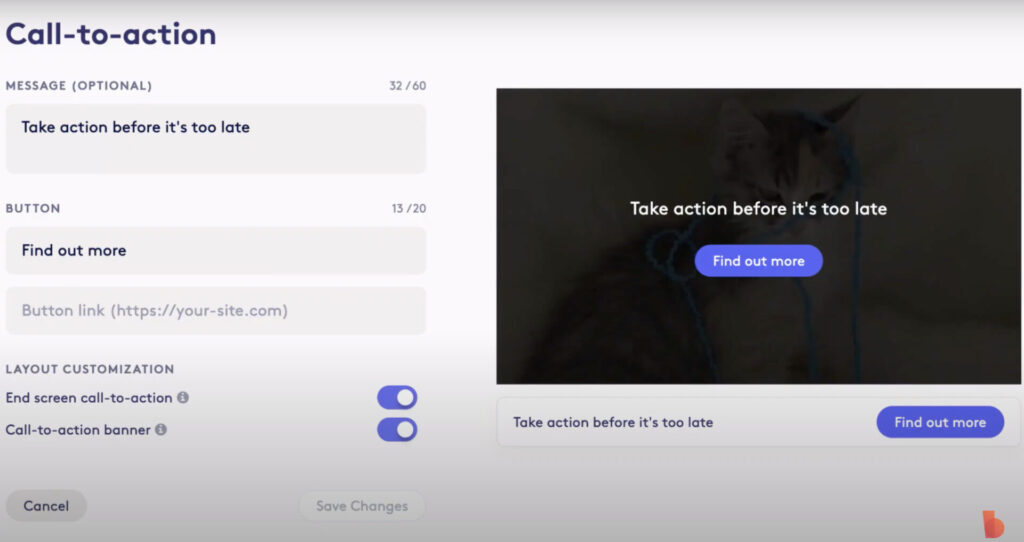
2. Craft a compelling CTA message
Take advantage of Biteable’s CTA feature by customizing the message of your CTA. Ensure your message aligns with your video’s purpose and the desired action you want viewers to take.
Whether it’s encouraging action, providing additional resources, or offering more information on a topic, craft a concise and compelling message that entices viewers to engage.
3. Enter your URL
Biteable’s CTA feature gives you full control over where your CTA button links to. You can direct viewers to specific landing pages, external websites, or further resources related to your video’s content.
Make sure the CTA link aligns with the action you want viewers to take and provides value or relevance to their interests.
Benefits and best practices
CTAs are not just about achieving business goals; they also enhance the viewer experience by providing a clear direction. Engaging viewers, achieving conversions, and guiding them toward the next step are the primary benefits of using CTAs.
Some best practices include:
- Ensuring your CTAs are clear and concise
- Ending your video with the most timely and relevant CTA
- Adding a visually appealing CTA that suits the tone and style of your video
- Offering direct links wherever possible
- Not over-crowding your video with CTAs and requests
Try experimenting with different types and placements of CTAs throughout your videos to see what works best for you and your audience. At the end of the day, the biggest CTA mistake you can make is to not include one at all.
Create CTAs that convert with Biteable
CTAs are a powerful tool to engage, convert, and guide your viewers in the world of video content. By incorporating well-crafted CTAs, you can effectively prompt your audience to take action, achieve business goals, and provide a clear path forward.
Remember to include CTAs in every video you create and tailor them to your specific objectives. Start harnessing the power of CTAs today and elevate the impact of your videos. To try the Biteable CTA tool for yourself, unlock your 7-day free trial today.