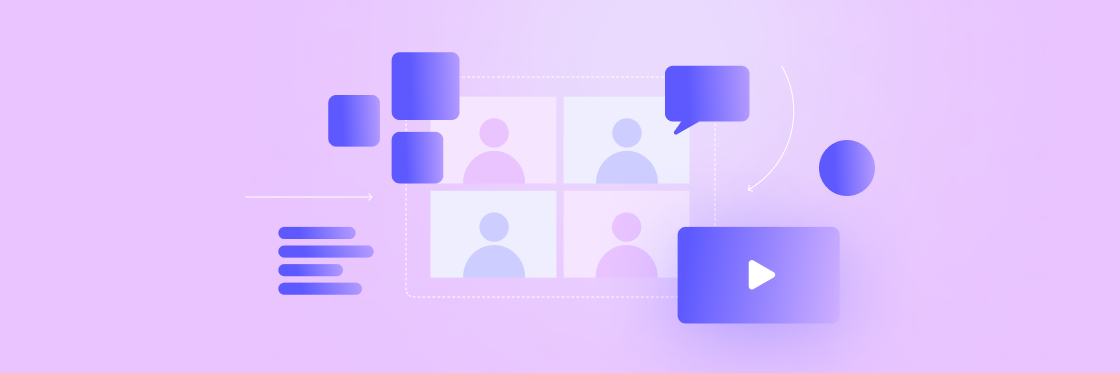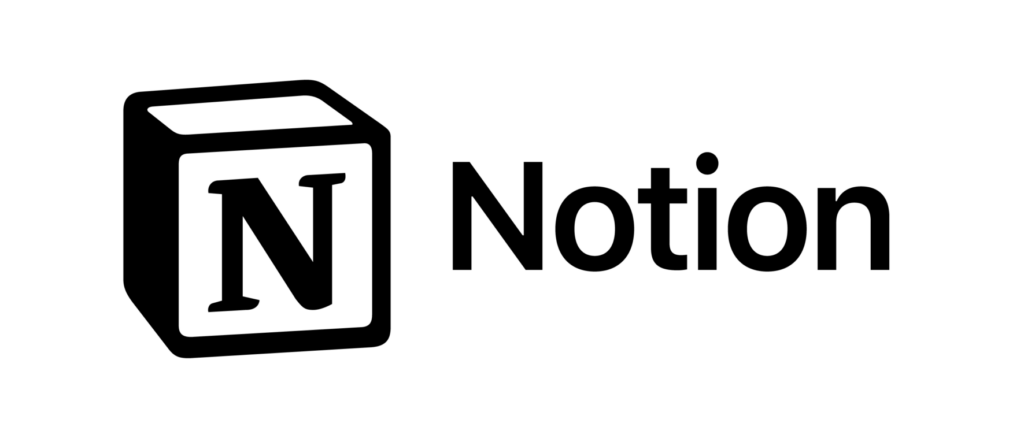Welcome to the age of virtual communication, where the phrase “Let’s hop on a Zoom call” has become synonymous with the new normal. While Zoom meetings have been a lifeline for remote work and virtual socializing, there comes a time when we all crave a fresh, innovative way to connect with others.
Fear not, as we’ve scoured the digital realm to bring you five clever alternatives to those typical video calls. Say goodbye to Zoom fatigue and hello to exciting ways to stay connected.
Pros and cons of Zoom meetings
Zoom meetings have undoubtedly made life easier in many ways, bridging the physical gap and keeping us united across borders. But let’s be real — they aren’t without their quirks.
Let’s take a quick peek into the common pros and cons of video conferencing platforms like Zoom.
Pros:
Encourages live discussion:
Zoom meetings facilitate real-time, face-to-face interactions, allowing participants to respond and react in the moment. This fosters a sense of immediacy, making it perfect for brainstorming sessions, team huddles, and dynamic discussions.
If you’re looking to facilitate real-time team discussions and idea-sharing, Zoom might just be the perfect place for it.
More flexible than in-person meetings:
With Zoom, you can connect with anyone, anywhere, and at any time. It eliminates geographical barriers, making it easier to collaborate with remote colleagues or clients from different time zones without the need for travel.
Keeps remote teams connected and boosts morale:
In a remote work setup, seeing each other’s faces and hearing their voices humanizes the experience. The real-time elements of a Zoom meeting provides a sense of togetherness which can strengthen team bonds and contribute to a positive work environment.
Cons:
Zooms can become calendar hogs
Scheduling and attending Zoom meetings can consume a significant portion of your workday. In some cases, back-to-back meetings may leave little time for actual tasks and productivity.
Could this meeting have been an email?
Without proper structure and planning, Zoom meetings might drift off-topic or become too casual, leading to less productive outcomes.
Zoom fatigue and burnout
Constantly staring at screens and navigating virtual interactions can lead to Zoom fatigue, where participants feel drained and overwhelmed by video conferencing.
5 alternatives to Zoom meetings
Looking for something a little different to your regular Zoom meeting? Try one of these Zoom alternatives for keeping your team connected and aligned.
1. Biteable's async video messages
Biteable’s async video messages offer a creative twist to traditional communication. Instead of live video calls, you can create, record and send personalized video messages to individuals or groups.
Biteable allows you to create concise, digestible video content your team can watch anywhere, anytime. With the option to add branded animations and effects, Biteable videos are an engaging, async alternative to a real-time Zoom call.
Pros:
Flexibility and convenience:
Unlike live meetings, recipients can view Biteable video messages at their own pace, eliminating the need for scheduling and ensuring everyone can engage when it suits them best.
Enhanced engagement:
With Biteable’s animations and templates, you can create attention-grabbing videos that keep the recipients hooked and engaged with your content. Biteable’s templates and AI-powered Video Assistant make video creation accessible to the busiest team.
Clear and concise communication:
Crafting your message in a video format allows you to deliver your ideas in a more concise and effective manner, reducing the chances of miscommunication.
Cons:
Limited real-time collaboration:
While Biteable’s async video messages are fantastic for one-way communication (and includes collaborative tools like commenting and team sharing), the platform isn’t designed to replace interactive, real-time discussions and collaboration.
2. Miro's online whiteboard
Miro brings the traditional whiteboard experience to the virtual world, making it ideal for brainstorming, visual collaboration, and creative sessions.
Miro’s real-time collaboration feature allows multiple users to work on the online whiteboard simultaneously, enabling seamless brainstorming and fostering creativity.
Pros:
Real-time collaboration:
Miro allows multiple users to work on the online whiteboard simultaneously, enabling seamless real-time collaboration and fostering creativity — and benefiting visual learners and processors in your team.
Versatility and flexibility:
From sticky notes and mind maps to diagrams and flowcharts, Miro offers a wide range of tools to cater to diverse collaboration needs.
No pressure to be camera-ready:
Unlike a Zoom meeting, Miro lets you collaborate in real-time without the added pressures and distractions of being on camera.
Cons:
Learning curve for new users:
While Miro is user-friendly, some individuals might require time to familiarize themselves with the different features and functionalities.
Potential overwhelm:
With a plethora of tools and options, some users might find it challenging to maintain focus and organization on the virtual whiteboard.
3. Loom's screen recordings
Loom simplifies video sharing with its easy-to-use interface, making it an excellent option for quick video updates, tutorials, or feedback.
Loom offers another async video option for dispersed collaboration.
Pros:
Effortless recording and sharing:
Loom’s browser extension enables smooth video recording and instant sharing through a simple link, streamlining communication.
Time-saving communication:
Instead of typing lengthy emails or sitting through long, dull Zoom meetings, Loom empowers you to deliver messages faster with a personal touch.
Increased clarity and understanding:
Video messages often convey emotions, facial expressions, and tone, which can help prevent misinterpretations and improve communication clarity.
Cons:
No live interaction:
Loom is designed for asynchronous video messaging, so it lacks the real-time interactivity of a live video call.
Long videos may overwhelm:
Extremely long Loom videos might deter recipients from watching the entire message, leading to potential important details being missed.
4. Notion's real-time workspace
Notion is an all-in-one workspace that empowers teams to collaborate seamlessly and organize projects effortlessly.
This versatile platform combines notes, databases, wikis, and project management tools, providing a centralized hub for all your team’s work.
Pros:
Customizable workspace:
Notion’s flexibility allows you to design a workspace that aligns perfectly with your team’s workflow. Whether you need a simple to-do list or a complex project management system, Notion can handle it all.
Real-time and async collaboration:
Like Google Docs, Notion enables real-time collaboration on documents, databases, and wikis. Multiple team members can work simultaneously, fostering teamwork without the need for video conferencing.
Knowledge sharing and documentation:
Notion’s wiki-style pages make it easy to document and share important information, knowledge, and processes. It becomes a central repository of information that everyone can access anytime, that won’t be lost after the end of the meeting.
Cons:
Team familiarity with the platform:
If your team is not already familiar with Notion, there might be a learning curve during the onboarding process.
Real-time conversations could get confusing, fast:
Notion focuses on asynchronous collaboration, which means it’s not the best fit for immediate, live interactions like those in Zoom meetings.
5. Slack's instant messaging
If all else fails, why not just send a Slack message? Slack offers a convenient alternative to Zoom meetings through its robust messaging features and integrations.
Pros:
Instant messaging and file sharing:
Slack allows real-time messaging and file sharing, facilitating quick communication and collaboration. Slack works just as well for real-time messages or async discussions.
Easy channel organization:
Slack’s channel system enables seamless categorization and organization of discussions, making it simple to access and share relevant information.
Integrations with third-party apps:
Slack integrates with a variety of tools and platforms, allowing you to centralize your communication and notifications.
Cons:
Limited video interaction:
While Slack does support video calls, it may not be as feature-rich as dedicated video conferencing tools.
Potential overwhelm from notifications:
Frequent Slack notifications can become distracting and disrupt workflow if not managed effectively.
Elevate collaboration beyond a Zoom call
Zoom meetings have undoubtedly played a vital role in keeping us connected during remote times, but there’s a world of alternative communication options waiting to be explored.
Whether it’s sending engaging async video messages with Biteable, brainstorming creatively on Miro’s online whiteboard, recording quick updates with Loom, collaborating on Notion, or communicating instantly via Slack, there’s a perfect solution to suit your unique communication needs.
Embrace the variety and step into the future of innovative collaboration. Start your free 7-day trial of Biteable today to get started.