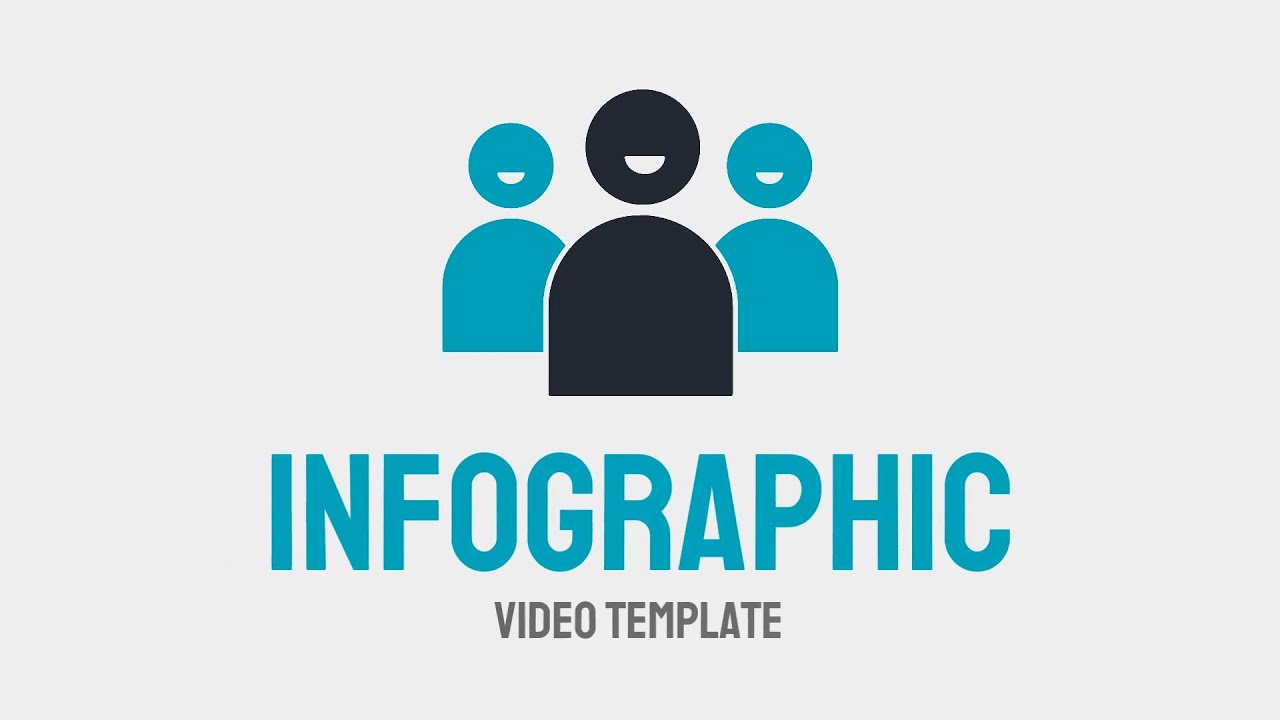Create an animated infographic in minutes with Biteable
Trusted by 9+ million people and over 10,000 companies

Entertain and inform with drop-dead gorgeous, animated infographics. Use Biteable to become an expert infographic video maker in no time. Bring your data and let Biteable do the rest.
Started with an animated infographic video template
How to make an animated infographic video in minutes
Choose an animated infographic template (or start from scratch).
Make it your own. Choose from 24+ million stock clips, animations, and live-action scenes.
Download your infographic video or share it far and wide with a single, trackable link.
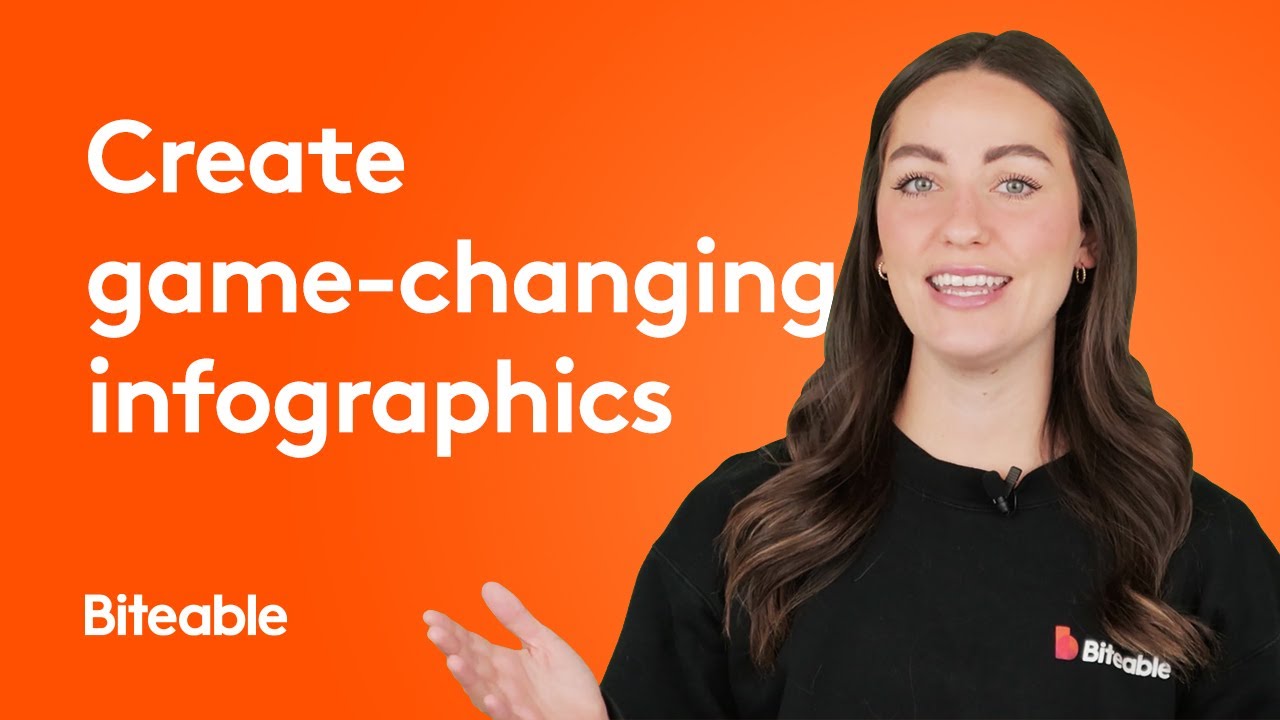
On-point templates
Get started with brandable templates, ready-made scenes, and best-in-class animations.
Smart editing
A done-for-you editing experience takes the hard work out of the equation.
Branding made easy
Automatically apply your colors and logo to your entire video with a single click.
Getting started
Video infographics show your brand values
You’ve got a brand and some cold hard facts you want to share with your audience. The good news is you don’t have to be a big brand to make a captivating, professional-looking animated infographic video. Biteable’s online video maker is here to do the hard work for you, making the process inexpensive and enjoyable.
It’s as simple as selecting your favorite template and editing the text. Get started with your morning coffee and be done before you’ve finished drinking it.
Don’t spend your time learning to edit
Created by our professional team of video editors and storytellers, Biteable comes with hundreds of animated infographic templates and video scenes you can edit as you see fit. It’s easy to add and remove elements to make any template your own.
It’s as simple as choosing the template that best matches the look you’re after or the industry you’re in. Editing is just a matter of dropping in your data and entering your text. Or if you want to start from scratch, you can do that, too.
Brand your infographic video with the click of a button. Biteable’s Brand Builder tool fetches your company colors and logo from your website and automatically applies them to your entire infographic. How cool is that?
Create videos that drive action
Activate your audience with impactful, on-brand videos. Create them simply and collaboratively with Biteable.
Let animated infographics do the work for you
If you’re sharing on social media, Facebook mutes clips in the News Feed by default, so you want to optimize the experience for those who listen without sound. A great way to do this is to make the text stand out. Enlighten your viewers with useful information and keep them coming back for more.
Biteable has an in-house team of professional animators creating new scenes for your animated infographics. With a wealth of styles, colors, and themes to choose from, there’s no doubt you’ll find one to fit your brand or message.

“Biteable gives us the speed and quality to create videos that allows our 3-person team to play at the level of a 60-person team.”
- Tara Aiken, Regis Corporation
The basics
Watch your business soar with the leading infographic video maker
Because of the way our brains work, we retain visual information much more readily than information we read. Showing people an infographic video is one of the smartest ways to make viewers remember your brand, and Biteable’s online infographic video maker makes the process a breeze
Capture the eyes (and minds) of your audience
There’s no denying it – everyone loves eye candy. On top of that, people judge the credibility of a website by its design and content.
If you create a flashy, animated infographic video for your visitors, it’ll make you look authoritative and trustworthy. This means people will be more likely to listen to your message instead of leaving after the first three seconds.
The key to all this is considering your target audience. What sort of people do you want viewing and engaging with your content? Would they want a serious or playful tone in an infographic video? Will they respond better to live action footage or animated graphics?
Before you create your infographic video, look at your brand and think carefully about what will gel with your style and tone.
Share your minute masterpieces around
The process to share videos on social media is as easy as clicking a button. If you make an entertaining and informative video infographic, there’s no doubt your viewers will share it with their friends (and their friends’ friends). Getting it in front of as many eyes as possible will increase recognition and sales.
Make better infographic vieos by the end of the day with Biteable Teams
See the difference video makes for yourself with a week’s worth of free videos for your business.
Pro tips
Make your video infographics shine like a diamond
Making a stunning animated infographic video with Biteable is seriously easy. To start, successful infographic videos have a few things in common. Consider checking these off your list before hitting the upload button.
A big opener
The tried-and-true rule of any captivating video content is to let your viewer know why they’re there as soon as possible. Online viewers have a notoriously short attention span, so you want to capture their attention as soon as possible. Don’t keep them wondering why they’re watching your video for more than a few seconds.
How do you do it? Open with your biggest and best fact. With the support of some eye-catching visuals, that’s what will draw viewers in like moths to a porch light.
Keep it compact
Digestible and gorgeous video content is the name of the game, like sampling from a platter of tasty hors d’oeuvres. Giving your viewers only the most essential information will hold their attention and keep it shareable.
It can be tempting to bombard your viewers with data. They’re watching an infographic video, after all. But refrain! As a rule of thumb, it’s a good idea to keep your infographic video trimmed to between 30 and 90 seconds. Keep only the most interesting facts and display them logically so your viewer can keep track of the information.
Walk a line between video and text
Too much text and people lose interest. Too many visuals and you lose the message. Biteable’s infographic templates are handcrafted to balance both sides, layering eye-catching animations and text to create a delightful infographic.
Having the right facts and figures is only half the work. Biteable’s online video infographic software does the other half for you. Choose a template, merge a few video clips and punch in your text.
You’ll be ready to upload your spellbinding infographic in a snap. (We did say it was easy, didn’t we?)
FAQ: All things infographic animation
The more you know, the better your videos will be. Answers to your questions about infographic animation and infographic video makers.
What is an infographic video?
An infographic video is a video that uses animation and graphics to illustrate information and/or data. Infographic videos are a popular way of making information and statistics more memorable, accessible, and easily digested. They are also surprisingly easy to make.
What is the difference between infographics and animation?
There isn’t exactly a difference between the two. An infographic can be static or animated. If an infographic is animated, it’s also called an infographic video. Infographic videos use animation to create a video version of an infographic using animated characters and text, or animations that illustrate data and statistics, like arrows and bar graphs that move up or down.
How do you make an animated infographic?
To make an animated infographic:
- Choose an infographic video maker, like Biteable.
- Select an infographic template or start from scratch.
- Customize by adding new, ready-to-edit scenes and animations.
- Type your info into the onscreen text.
- Add your company colors with a single click.
- Download and publish, or share with a trackable link.
What’s the best way to showcase data in an animated infographic?
Biteable has a large selection of animated graph scenes that help bring your infographic data to life. These include animated bar graphs, pie charts, up and down trends, and line graphs. Some of Biteable’s templates already include animated graph scenes, or you can add individual scenes to any infographic video.
Can you put a video in an infographic?
Yes, you can put a video in an infographic. In our opinion, the most effective way to do this is to turn your entire infographic into a standalone video. But if you want to add a video to an otherwise static PDF infographic, that’s possible too. You can add an .mp3, .mov, and other video files to a PDF using Adobe Acrobat Pro.
Take your message to the next level with Biteable’s infographic video maker
An animated infographic is an effective way to bring your information and data to life. And the easiest way to create your own animated infographic is with Biteable.
Biteable takes all the guesswork out of creating an infographic video. Make yours in minutes with access to hundreds of brandable templates, video scenes, and unique animations. Biteable’s intuitive platform and smart editing capabilities do all the heavy lifting.
All you have to do is bring the data.