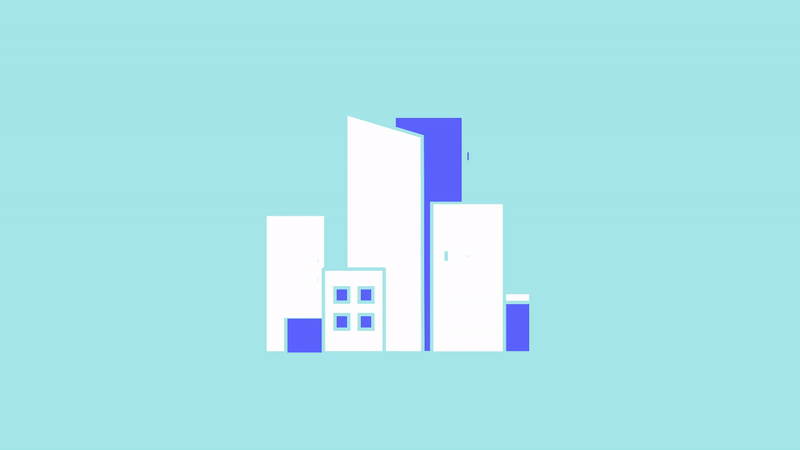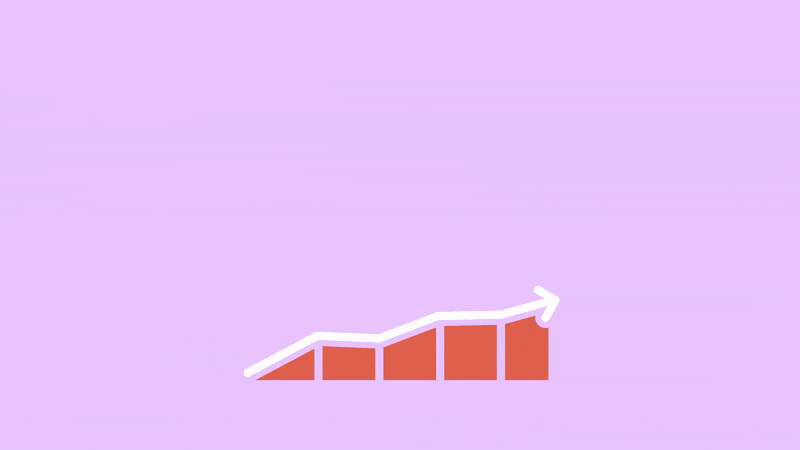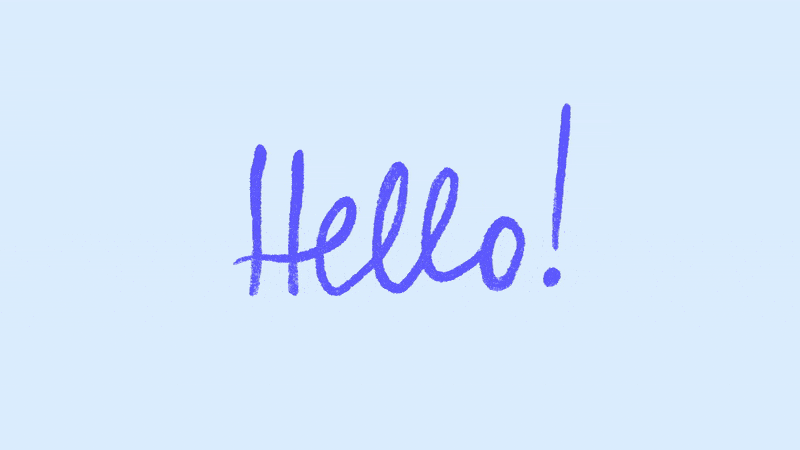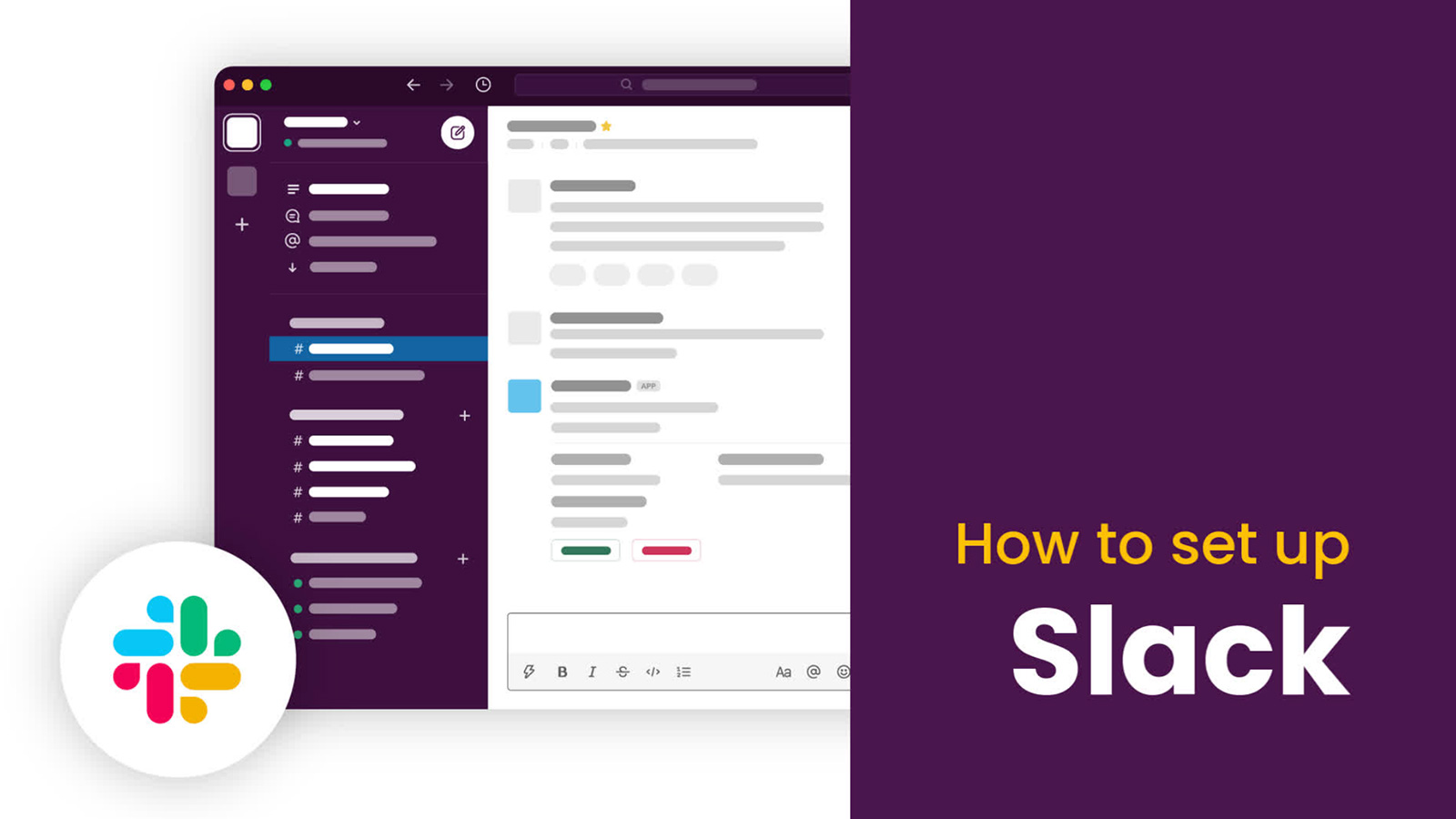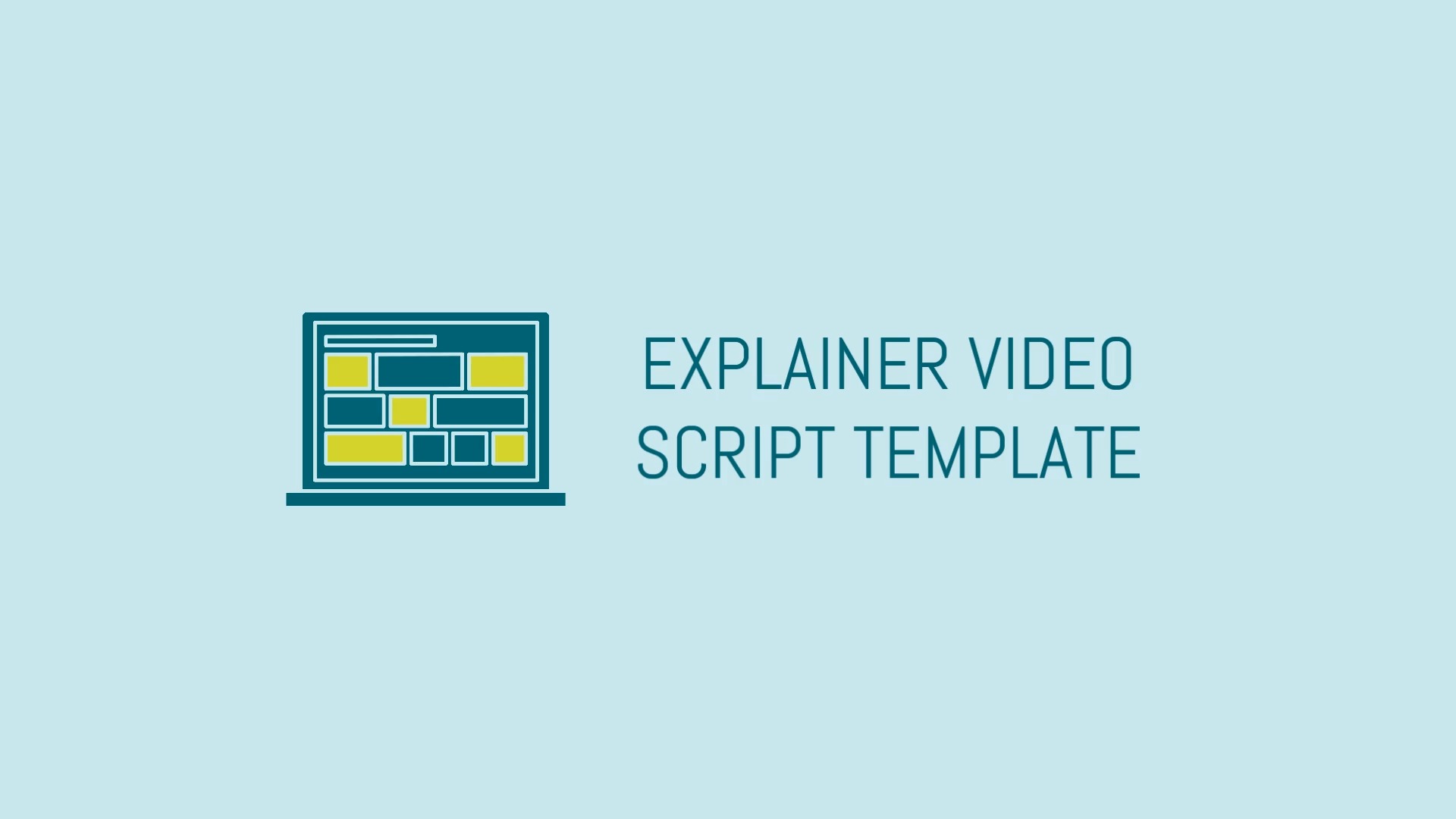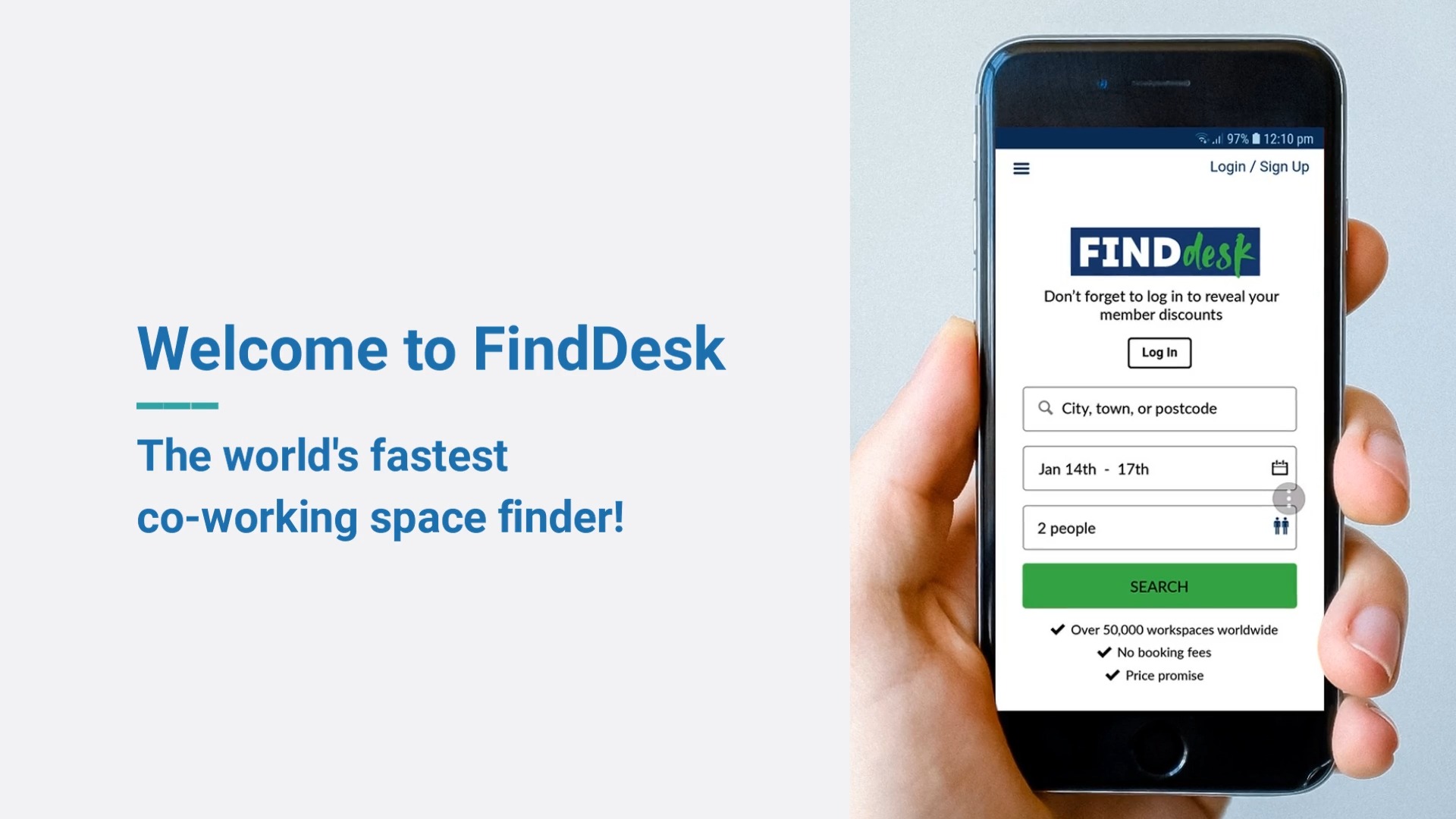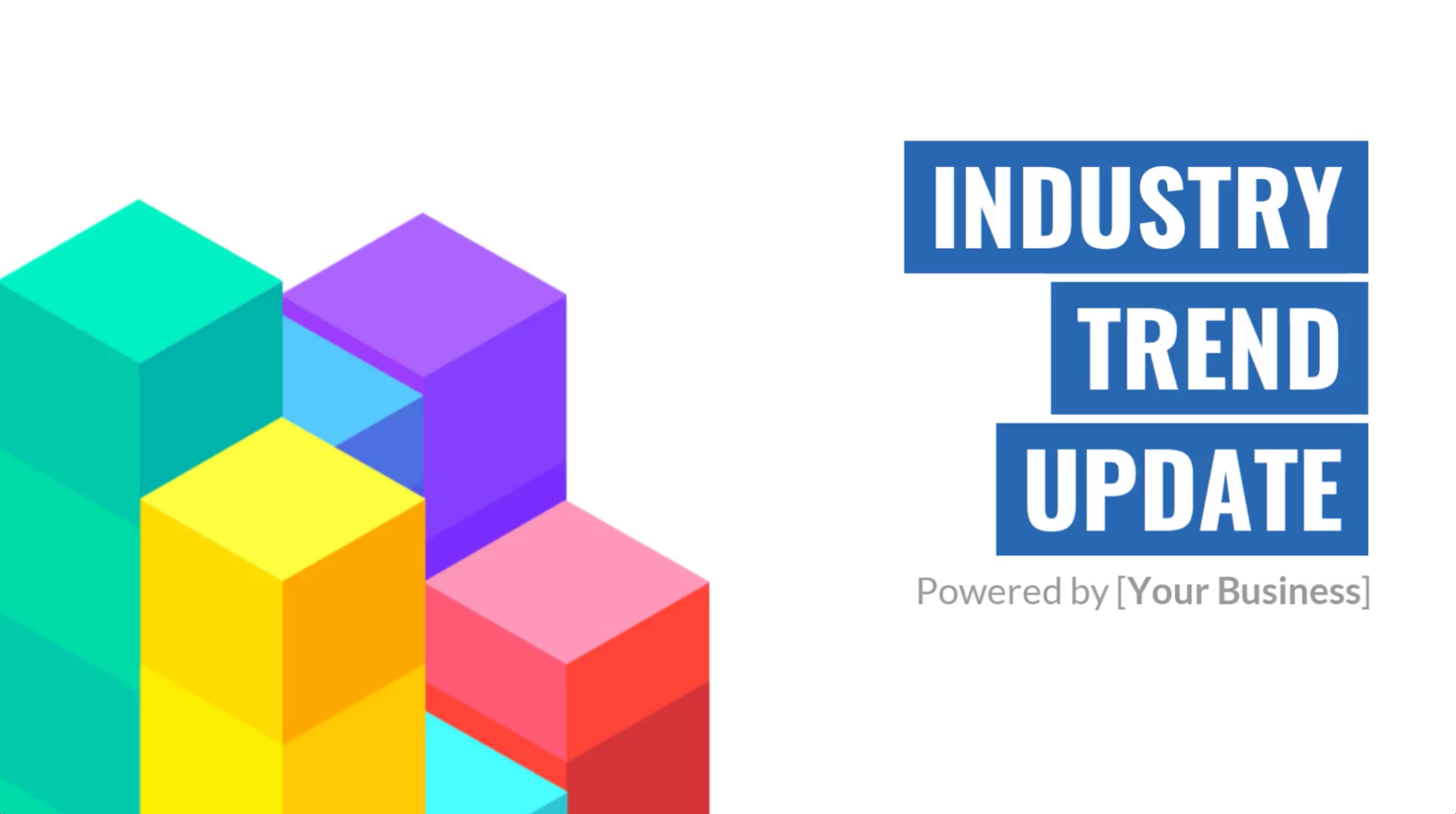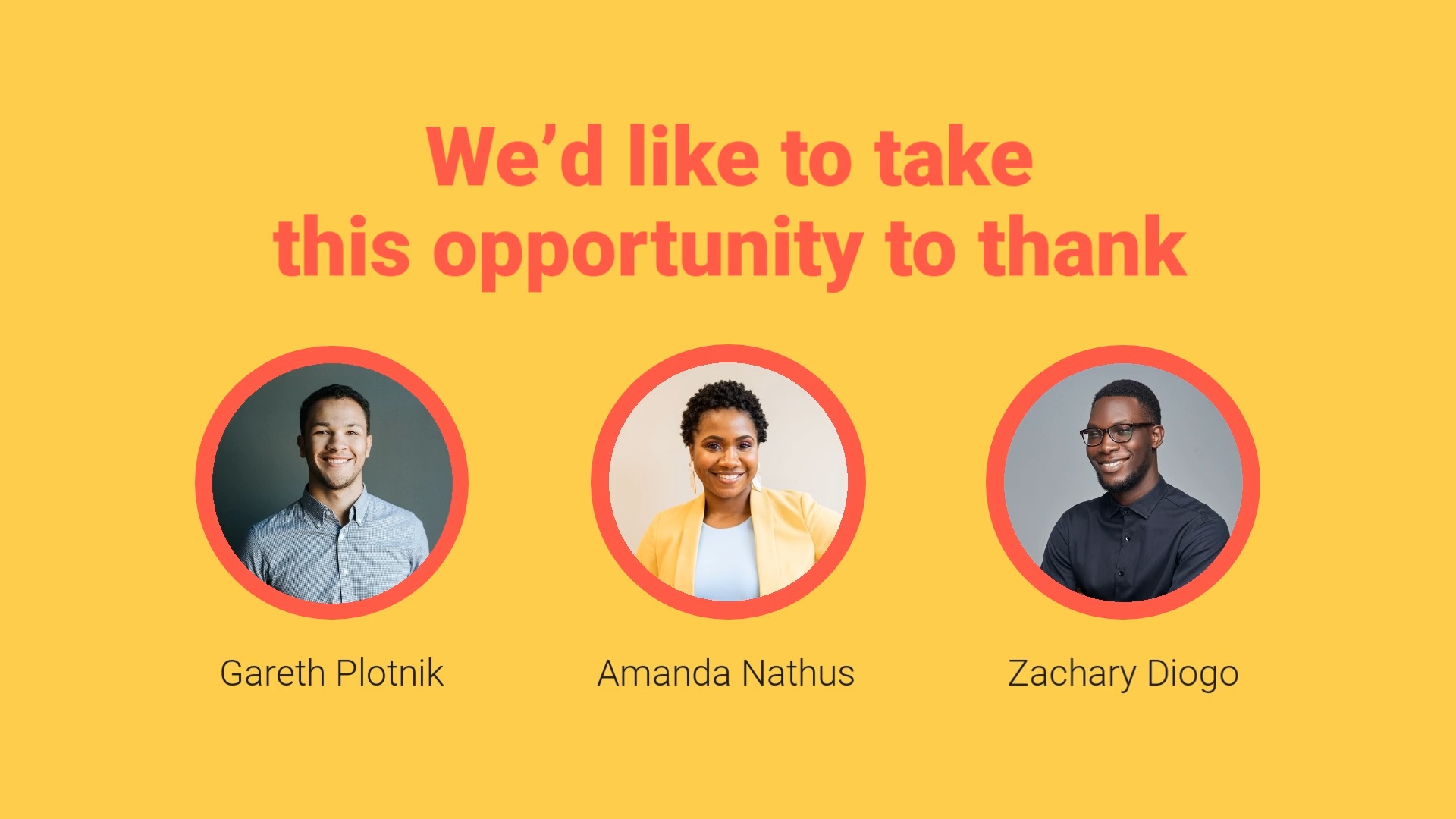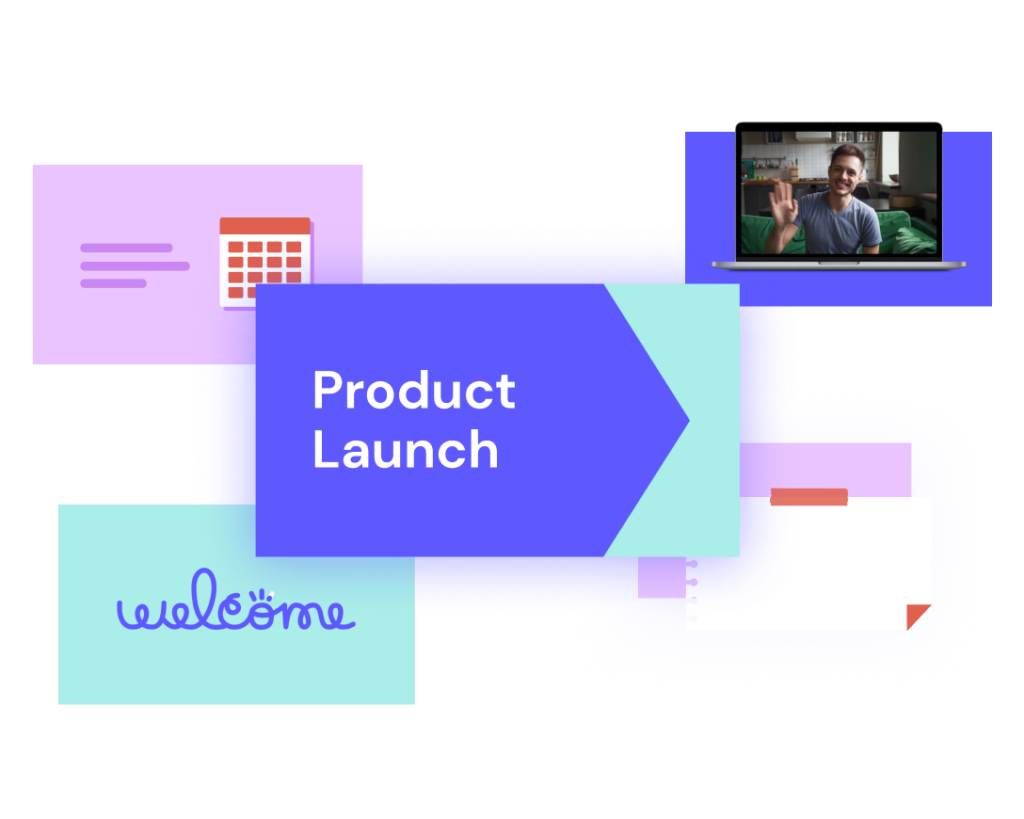
The smarter way to create powerful videos for any occasion
Generate a video for any message in minutes with our AI video assistant
Categories
Education & training
Events
Explainers
Human Resources
Infographic
Introductions
Marketing
Policy
Praise
Recruiting & Hiring
Updates
How to edit your videos in a snap
- Choose a pre-built video template
- Tweak the text, images, and footage
- Share instantly with a single click
The simplest video editor online
Biteable is the world’s simplest video maker. Our online video editing tools are powerful enough to handle any job, but simple enough for anyone to use.
Start with a video template and reach your team in minutes. Engage, align, and activate with your new favorite superpower: video.
Start video editing now
Even if this is your first time editing a video, you’ll feel like a pro with Biteable’s intelligent tools and features.
Here’s a quick primer to get you started: