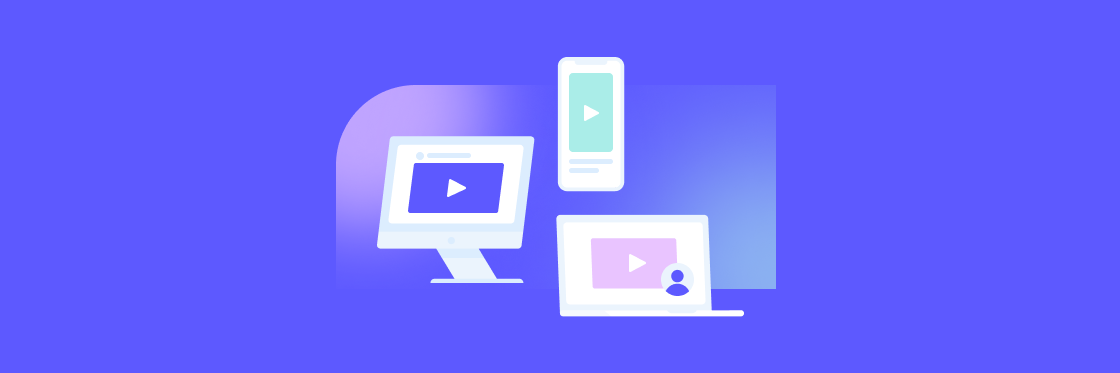Here’s a stat that’s actually not that surprising: 71% of meetings are inefficient and get nothing done.
This is unsurprising because everyone has suffered through meetings where only one person has anything to say, and the boss tells that person to bring it up after the meeting. If we’ve all had that experience, this means that a lot of meetings are unnecessary.
But it’s understandable that we keep scheduling all these unnecessary meetings.
People don’t read work emails. Instant messages are great for real-time coordination, but not so great for sharing important information that you need people to retain.
The bottom line is that people don’t trust their internal communication channels, and for good reason. So they over-schedule meetings to make sure information gets shared. Then everyone’s productivity suffers as a result.
This problem is especially damaging to sales teams.
Sales is a high-paced, high-pressure industry. Sales reps need as much time selling as they can get. Whole deals can be lost if a rep can’t get on the phone with a customer because of scheduling conflicts. You’re literally trading sales revenue for meeting minutes.
That’s why asynchronous video updates are so valuable to sales teams. Here’s what video updates bring to the table and how you can implement them with your own team.
Why most meetings should be an async update instead
Replacing as many meetings as you can with asynchronous updates offers a few big benefits for you and your team.
Protect work time
We touched on this one earlier. But it’s worth digging into, because giving sales teams as much selling time as possible is critical for increasing sales performance.
And too many meetings really is a problem.
When Blackdot asked 2,000 sales reps about their meeting habits, they found most reps spend more than six hours each week preparing for and attending internal meetings. Those same reps said less than half of this time (45%) was actually productive and value-adding.
Cutting down on meetings gives your sales teams more active selling time. By extension this increases performance, boosts morale and most importantly, raises sales revenue.
Reduce Zoom fatigue
Eating up productivity isn’t the only problem with meetings, especially in our current hybrid-remote workscape. Many of us have replaced some or all of our in-person meetings with Zoom, but video meetings are a far-from-perfect replacement for in-person conversation.
It’s much more difficult to pay attention for the duration of a long Zoom call. This causes a lot of mental fatigue. Information gets missed and forgotten, and you end up having to reiterate messages or clear up costly misunderstandings left and right.
Accommodate flexible schedules
Remote and hybrid working arrangements are becoming more common, and this means you probably have to accommodate flexible schedules.
Meetings are almost the opposite of flexible scheduling — everybody has to be there at the same time, regardless of their time zone, sales call calendar, or prior commitments.
Fewer meetings mean that flexible schedules can be truly flexible, which is a major selling point for keeping your team happy with their work and loyal to your company.
Video is the best option for asynchronous updates
You’re probably already convinced that email and instant messages aren’t capable of replacing meetings. But for a good majority of meetings, video is a capable replacement. When done right, asynchronous video updates can reduce your meeting count and improve your communication — all in one go.
Video keeps people engaged
Most asynchronous communication is text-based, but people are overloaded with reading.
Any message with a video is going to get far more attention and engagement than text, if only because it’s not another thing to read. But video goes one step further than this.
Video also leverages the human ability to process visual information. People process visual information 60,000 times faster than text. Even when you include on-screen text in your videos, the visual cues that accompany it help viewers process and absorb the information faster and better.
Short videos are snackable
Short videos are quick and easy to watch whenever people have time.
Sure, people can read an email as time permits. But it’s tough to predict exactly how long it will take to read an email or clear your inbox. On the other hand, you know exactly how long it will take to watch a video — it says so right there in the progress bar.
Just think of how many people tried to get around reading a book in school by watching the movie instead.
Video is compatible with the tools you already use
One of the great things about using video for internal communication is that you don’t have to add any new comms infrastructure.
Videos can be shared via email, instant message, and even text. With video, you’re still using existing communication rails, but you’re sending better communication.
Video drives action
Biteable Teams gives you the power to add a clickable call-to-action to your videos. That way, you can be very clear about what you need people to do with the information in your video. And you can make it incredibly easy to take the next step, so people will actually do it.
Engagement is trackable with video
Ever wonder if anybody opened or read your email? Not sure if everyone saw that Slack message?
With tools such as video analytics, you can see how many people watch your video, how much of it they watch, and where they watch from.No more sending your message out into a black hole and hoping for the best.
How to use asynchronous video updates (+ templates)
Video is an ideal tool for asynchronous communication. But adopting a new tool might still feel a little nerve racking.Fortunately, using video updates to reduce your meeting count is easier than you might think.
Follow these guidelines (and video templates) to get started.
1. Replace regularly scheduled meetings first
Meetings that happen every week, every month, or even every day are the ones that eat the most time and are most unproductive. They’re also the easiest to replace with video updates.
Regularly scheduled meetings are usually just for keeping everyone updated on what the rest of the team is doing and how the sales numbers look. These meetings are the best candidates for replacing with video updates, because these meetings already are updates.
In most cases, the team leader or manager already knows what everyone is up to and what the upcoming team goals are. All they have to do is put this information together in a short video and share it with the team, and the meeting is finished before it even starts.
2. Record footage of yourself to keep things personal
When you replace meetings with updates, you lose the personal touch of conversation.
Sometimes, that’s okay. But it’s a good idea to include footage of yourself talking in at least some of your video updates. This tactic is especially valuable if you’re a manager or team lead because direct interaction is an important part of leadership.
(Use the “Capture Me” tool to snag video footage of yourself from directly within the Biteable Teams platform. No uploads necessary.)
3. Use video to announce meetings
Some meetings are necessary. They can’t all be replaced with video updates. We still need space for real-time collaboration.
But even then, video updates play a role.
Announcing meetings via standard email or instant message is just asking for people to miss the invite. Send a short video announcement to ensure your meeting invite rises to the top of the inbox.
4. Keep your videos short
Sending long updates tends to defeat the purpose of using video to replace meetings. Also, setting a limit on the length of your videos helps you refine your message and leave out any extraneous information.
Aim for two or three minutes max.
That’s enough time to hammer out the critical details, while still being quick enough to avoid any negative impact on productivity.
5. Use templates
Meeting updates don’t need to be video masterpieces crafted from scratch. That’s far too much work, especially when the goal is to spend less time on meetings. Asynchronous video updates just need to be consistent and informative. The best way to achieve this is with templates.
Templates take all the technical work off your plate so you can focus on your message and get your video updates sent out fast.
Take meetings off your agenda with Biteable Teams
If you’re concerned about the technical side of video production, Biteable handles that for you. Branded scenes and templates make quick work of creating videos, complete with your company colors and logo for perfect consistency in tone and style.
All you have to do is choose a template, add your message, and share. And it can all be done in your browser, so you can reduce your meeting workload from hours to minutes.