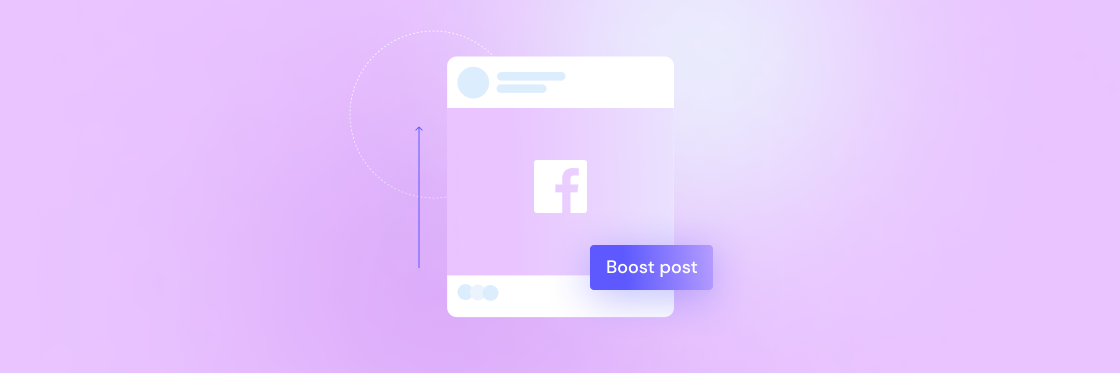As Facebook’s organic reach continues to drop, marketers are starting to look for new ways to get posts in front of people. The FB algorithm is fighting to create a more relevant feed, prioritizing posts from friends, family, and news organizations while bumping branded content all the way down.
One way to get your content out there is by boosting posts. By giving FB some money and boosting a post from your FB page, you can battle the algorithm and get your content in front of people.
Let’s take a look at what a boosted post is, how it works, when you should use it, and how to set the whole thing up.
How to boost a post on Facebook
You used to be able to boost any post that was published to your page. However, as of September 15th 2017, Facebook retired a bunch of boost options, including boosting a product post from a shop or a video playlist. So before you hit that boost button, make sure your post is not on the naughty list.
You’re not on there? Great. Let’s take a look at the mechanics of boosting.
1. Pick your post
Log in to Facebook and find the post you’d like to boost.
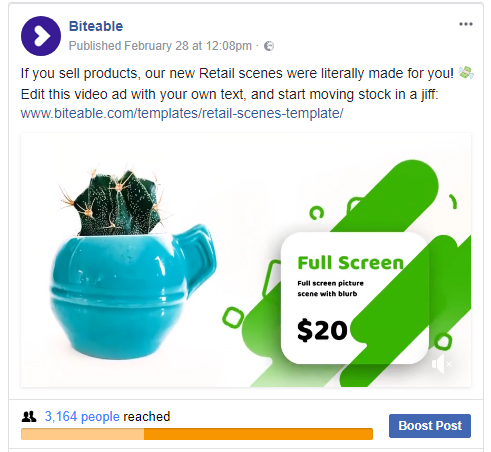
Hit the blue Boost Post button in the bottom right hand corner. Now it’s time to make the magic happen.
2. Select an objective
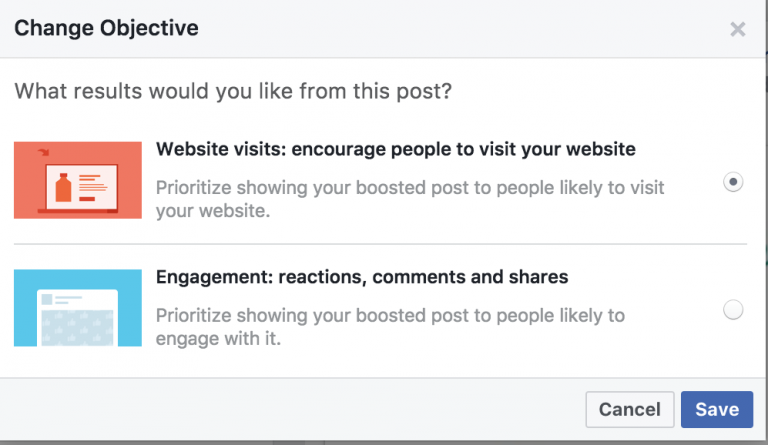
You can choose between promoting website visits and generating engagement. How does this work, you ask?
Facebook has been creepily watching and knows if people are more likely to like and share posts or click through to websites. Depending on which objective you chose, FB will show your post to people likely to take the desired action.
3. Create an audience
You can choose from a pre-selected audience such as the people who like your page and all their buddies, or you can build your own custom audience.

You can build an audience based on their:
- Gender and age: basic but useful for narrowing down your audience
- Location: target people in specific places
- Demographics: target people based on their family life, education level, or the stuff that’s happening in their life (seriously, you can target people who have anniversaries coming up)
- Interests: target people that love specific stuff
- Behaviors: you can target people based on their online behavioral patterns and what they do in real life, which is both super creepy and super effective
You can even exclude people based on certain behaviors. So, if you know that people who love kale and Seattle will hate your boosted post, you can exclude that from your audience.
You can also choose whether your post runs on Instagram or not — you’ll find the tick box right underneath your audience selection.
4. Set a budget
You’ve got your audience and the post is ready to go. Time to set the budget. Facebook requires a minimum $1 spend per day. When you set up your boost budget, FB will show you an estimate of how many people your post will reach for the money you’re spending.
5. Track conversions
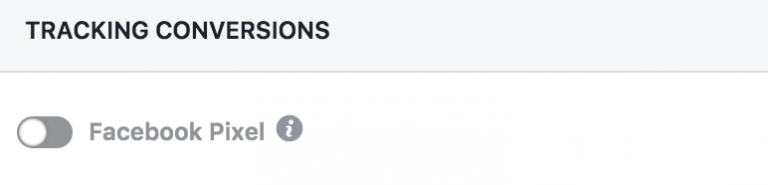
If you use Facebook Pixel to track conversions (and you should), you can toggle it on and use it.
6. Hit boost
Voila! Your post is ready to go. Track the reach and use the numbers to do even better next time.
- What does reach mean on Facebook?
We mentioned that you should track reach, but what does that really mean? Reach refers to the number of users that see your ad at least once. Unlike impressions, every unique user is just counted once, so if your reach was a hundred, then a hundred different people saw your post.
Facebook boost post cost
The cost of your boost post really depends on your audience, your goals, and how many people you aim to reach.
Start off with a lower budget and track performance. A couple of short experiments with $10 will help you work out the kinks in your strategy, see what’s working, and decide whether it’s worth investing more.
Facebook ads vs boosted posts
Now we get to the big question. What’s the difference between a Facebook ad and a boosted post?
A boosted post is a type of ad. In fact, a user can’t tell the difference between a boosted post and a sponsored post because they both look the same in the FB feed and have ‘sponsored’ written in the top left hand corner. So what sets them apart? A couple of things.
A boosted post:
- Has to be published to your Facebook page
- Only has two campaign objectives you can choose from
- Can be set up straight from your FB page without going anywhere near the Ad Manager
- Always appears in the feed
- Limited scheduling — you can’t set up a future campaign
- Hard to measure results beyond reach
A Facebook ad:
- Doesn’t need to be published on your FB page (though you can use an existing post)
- Has a lot of campaign objectives to chose from, including brand awareness, conversions, traffic, and lead generation
- Needs to be set up through your Ad Manager
- You can choose your ad placement
- Has even more audience customization options
- Allows you to set a specific schedule
- Much easier to track goals and measure results
A boosted post is like baby’s first FB ad. It’s an easy way to start using Facebook ads without risking the overwhelm that can come with using the Ad Manager.
Is it the most effective thing out there? No. But if you set a clear goal it can help you dip your toes into the world of FB ads. That’s why going in with your eyes open and setting clear expectations is crucial if you want to make boosted posts work for you.
Facebook boost post tips
We’ve covered the how, now let’s talk about making the most of your boosted post.
- Set a clear goal: Don’t boost a post just because you can. Set a clear, specific, and measurable goal before you open up your wallet.
- Boost shareworthy content: Choose content your audience loves. Head over to your Insights tab and choose a popular post that supports your goal.
- Start with a small test budget: Before you commit a sizable chunk of cash, experiment with some petty cash and see if the results are worth a larger investment.
- Experiment: Toy with different image styles, headlines, and body copy. Facebook won’t let you boost a post with over 20% text so keep your copy snappy and your image super appealing.
- Have a strong CTA: Tell users what you want them to do next, like heading over to your site or clicking the like, share, or comment buttons.
- Track and measure: True, measuring the results of a boosted post isn’t as easy as tracking an FB ad, but it’s still super important. Use Facebook Pixel and measure the results as best you can.
When used in moderation, boosted posts can help you reach a wider audience, drive traffic to your site, and generate engagement. They’re a good way to test the waters before moving on to more sophisticated ad types. And did we mention? One great way to provide content to boost is by making a short video with Biteable. It’s easy to use and free. Check it out here or by clicking the link below.