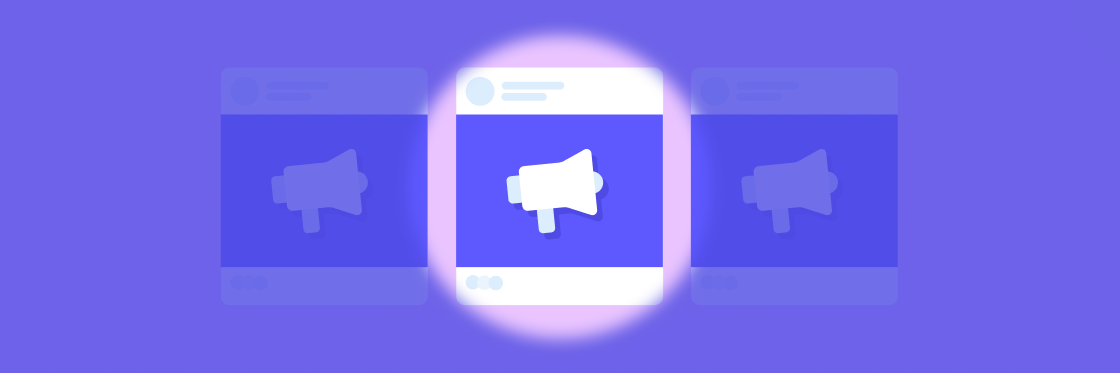A smart person once said, “Everything is a competition.” This might be an overstatement, but in the world of business, everything really is a competition.
So, naturally, when you run ads on Facebook, you want to know what you’re up against.
Fortunately, there is a way to find out what your competitors’ Facebook ads look like. And there are plenty of strategies to deal with Facebook competition.
Exploiting Facebook page transparency
A few years ago, Facebook updated its privacy policy. Now, everyone with a Facebook account can see the ads associated with any Facebook page.
Ordinary Facebook users probably don’t care, but anyone who buys Facebook ads certainly does. This change makes it much easier to do market research on Facebook.
There are two ways to find a competitor’s Facebook ads: through their Facebook pages and by searching the Facebook Ad Library.
Method One: Find your competitors Facebook page
If you know which businesses are your direct competitors, this is the best way to see their Facebook ads.
1. Type the business name into the Facebook search bar.

2. Find the business page in the search results.
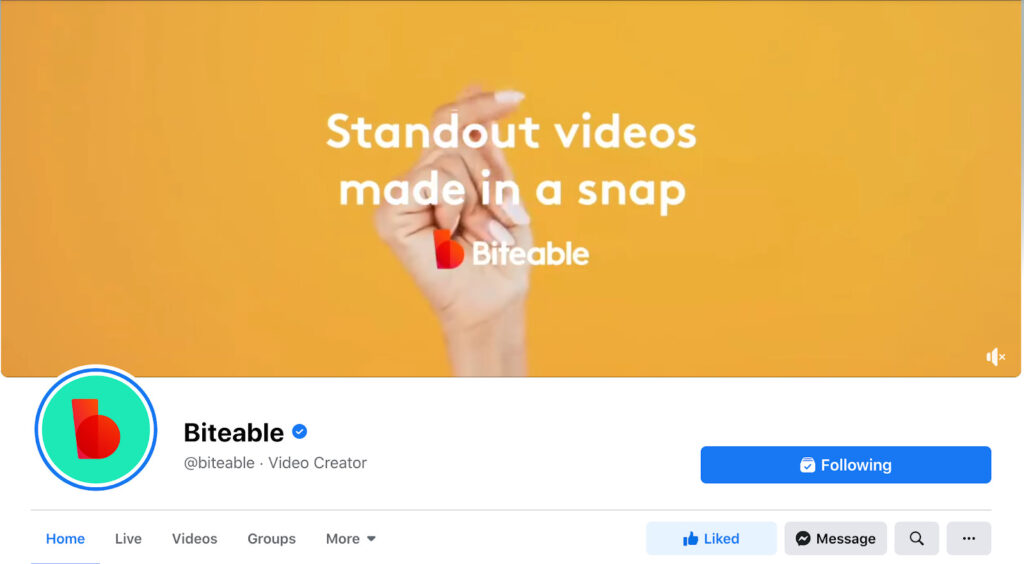
3. Go to the business page and scroll down until you see a box labeled “Page Transparency” on the left-hand side. Click “See All.”
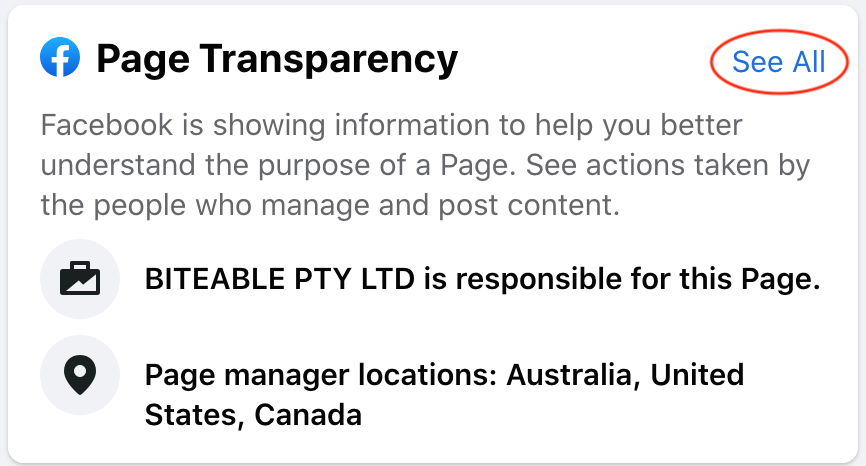
4. Click “Go to Ad Library.”
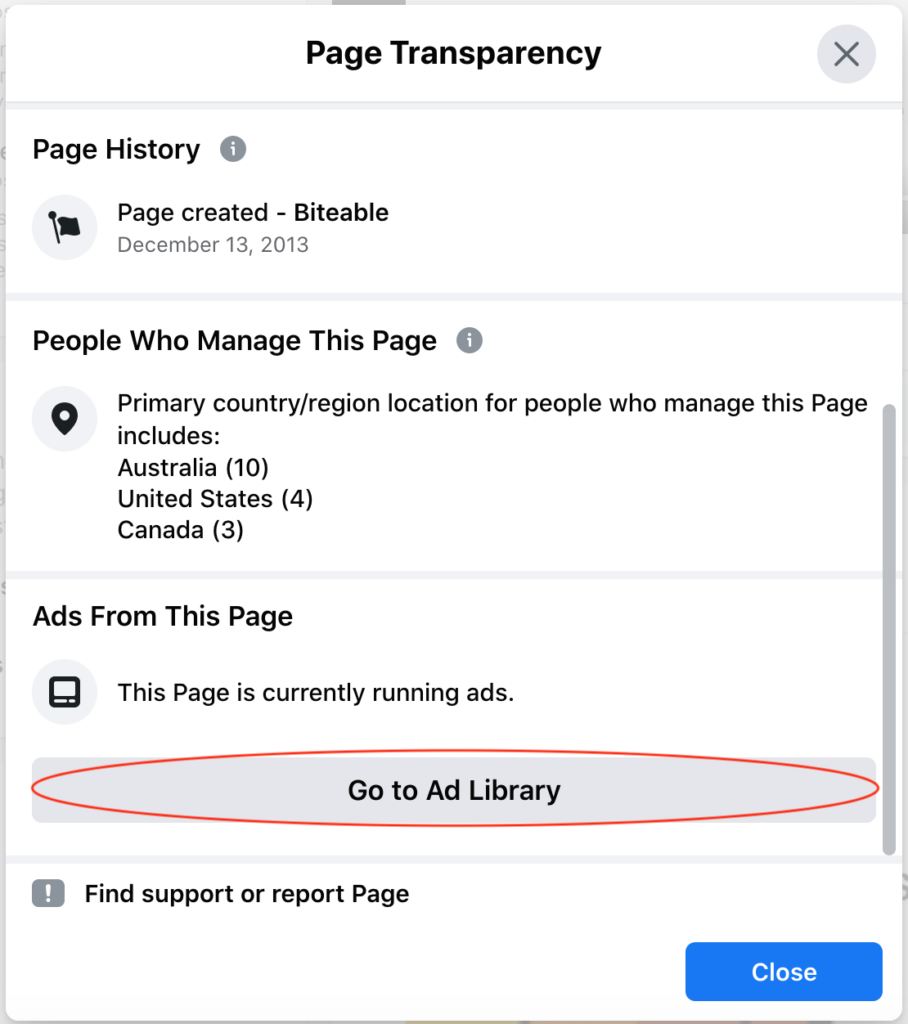
This shows all the ads from that business, both active and inactive. And, since Facebook now owns Instagram, you can also see any ads the business runs on Instagram from this page.
If you can’t see the “Go to Ad Library” button, it’s probably because you have an ad blocker running. Disable your ad blocker, then refresh the page to proceed.
Check the ads on the page
All the ads are displayed in a grid.
Active ads have a green checkmark at the top of the panel. Ads that run on Instagram are tagged with the Instagram logo in the upper right corner.

Ads are separated according to their launch date.
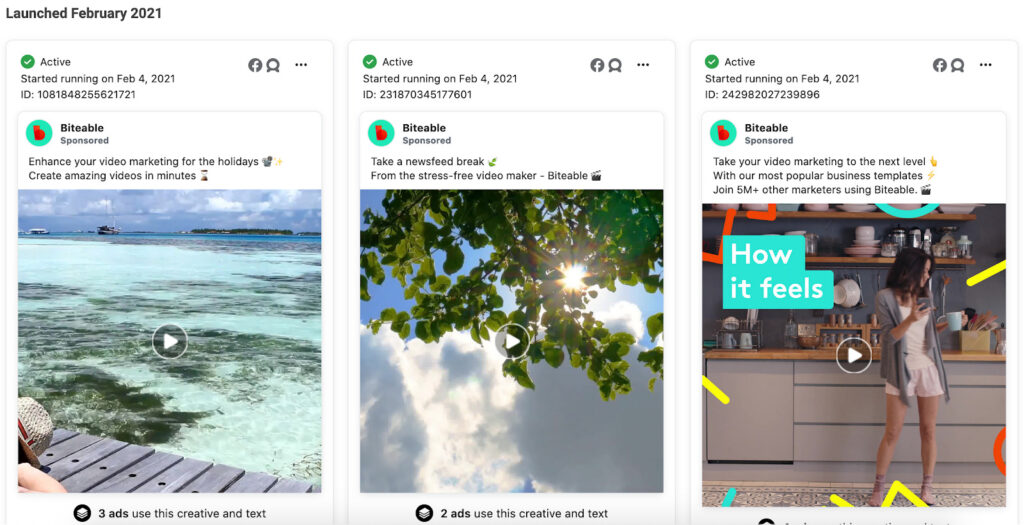
You can also see how many ads use the same creative and text. This gives you a good sense of which ideas work well for your competitor and which don’t. Inactive ads probably didn’t perform well. And active ads that have been running for a long time are built on a strong idea.
You may have noticed that all of the ads in our example here are video ads. That’s because video ads are some of the strongest (maybe the strongest) Facebook ads. Video simply gets more attention, faster than other types of ads.
If you notice your competitors use a lot of video ads, there’s a reason for that. The best way to handle it is to answer with your own Facebook video ads.
Create videos that drive action
Activate your audience with impactful, on-brand videos. Create them simply and collaboratively with Biteable.
Dig into the ad details
As a final step, click on “See Ad Details.”
This takes you to a page where you can view any video in the ad, listen to the audio, and click on the link to see what page the ad connects to. That way, you can scope out all of the ad’s creative assets, see what your competitors are trying to get their customers to do, and how they get them to do it.
This will give you insight into your competitors’ sales processes and what messaging is most appealing to their customers (and yours).
Method Two: Browse the Facebook Ad Library
If you don’t know the specific businesses you are competing against, or if you don’t have a Facebook account, you can use the Facebook Ad Library to find competitors’ ads.
Head to the Facebook Ad Library
The Facebook Ad Library is located on it’s own website. You can find it here.
You can also search for specific businesses in the Facebook Ad Library the same way you did in the Facebook app. Searching for a specific business shows ads for that business, just like you see when you find competitors’ ads using the method we just showed you.
But the Facebook Ad Library also gives you other options for finding Facebook ads.
Search for the Facebook ads you need to see
The Facebook Ad Library lets you search for ads based on category. This enables you to search more broadly for ads in your industry and related industries, which is a quick way to check all the relevant ads with a single search.
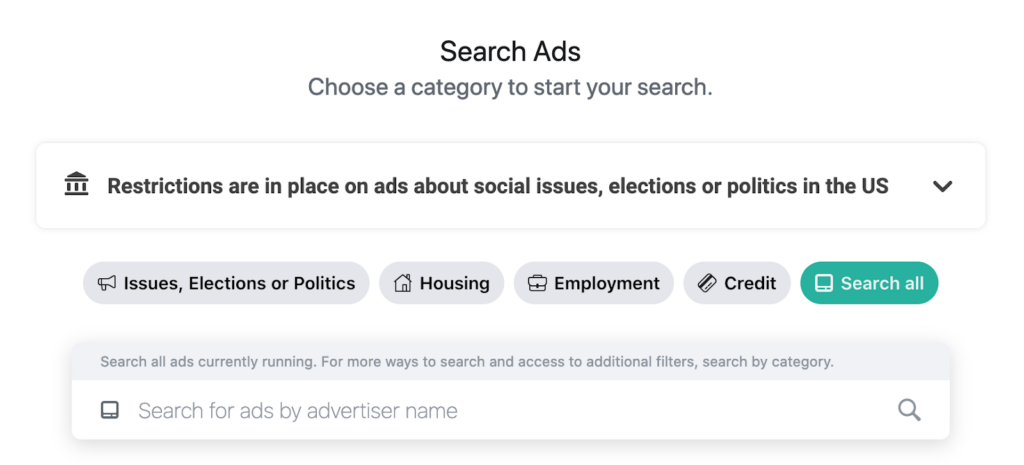
This list of Facebook interests will help you choose the right categories for your search. This is important, because if you search for a category that doesn’t exist in the Facebook Ads Manager, you may not find anything
Currently, most category searches focus on advertisers that have the search terms in their business name. So you may need to get a little creative if you don’t have a specific business name in mind.
But, the search bar will show a list of possible results as you type in search terms. Click a result to see the ads that business is running.
What to do with all this competitor data
As with any bit of marketing data, there are good ways to use the information and bad ways. Here’s how to use your newfound ad info.
Identify where you and your competitors are the same (but different)
The truth about competitors is that they’re almost never perfectly direct competitors. Every business is unique at some level, even those that offer the same product or service. Spotting these differences is what gives you an edge in creating your own Facebook ads.
Avoid making ads that say, “We do the exact same thing, but better / cheaper / faster”
Simply claiming your offering is exactly the same, but better for some vague reason, is a losing game.
Instead, point out how you solve the same problem for the customer in a different way. Use these differences to separate yourself from your competitors. One of the longest-standing examples of this is the classic AVIS rent-a-car ads:
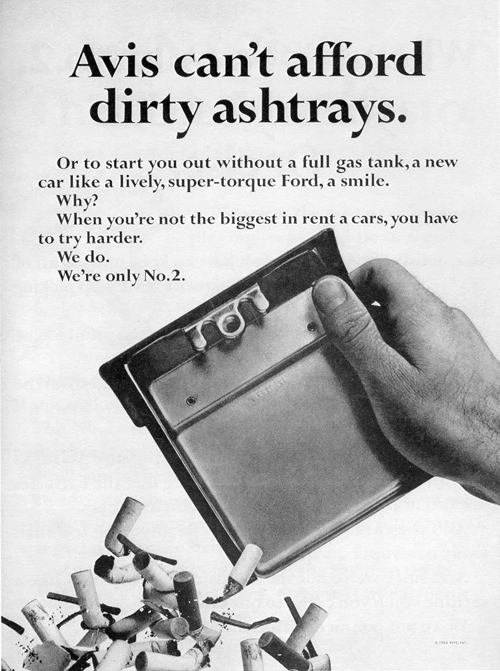
This is particularly brilliant because it turns a difference many would consider a weakness into a strength, rather than trying to hide it. The quality difference between the #1 and #2 rental car companies is most likely very small. But any difference can be a potential selling point.
Digging into your competitors’ Facebook ads is a great way to tease out even the smallest differences. Then use a bit of creativity to turn those differences into reasons to choose you over your competitors.
Identify where you and your competitors are completely different
The other part of this process is finding where you completely diverge from your competitors. We’re talking about the big, obvious differences here.
Do you offer a service or feature that your competitors simply don’t? Perfect.
Is your price significantly higher than your competitors for a good reason? There’s actually selling power in that.
Is your process unorthodox? Prime advertising info.
Create ads that capitalize on your differences
Regardless of whether you have to work with very minor differences or you have huge chasms between you and your competitors, the foundation of good advertising is getting attention by showing yourself as different than your competitors. Once you have the audience’s attention, you can tell them why that makes you a better option.
The quickest, easiest way to both grab attention and show how you’re a better option than your competitors is through video. People watch video longer and retain more information from video than other online media.
Your video ad will stop your customers’ thumbs, quickly show them what makes your business special, and make your customers remember you.
And finding your competitors’ Facebook ads will help you identify, without a doubt, what makes your business different from your competitors. So you can create a great video ad that makes you stand out and get attention, even in the most crowded marketplace.
Create amazing video ads with Biteable
Thanks to Biteable, you can create Facebook video ads faster and at a lower cost than ever before.
Start with a Facebook video ad template, then add your own video footage or choose from Biteable’s stock footage library. You’ll get an irresistible Facebook ad almost as fast as you can say, “Bob’s yer uncle.”