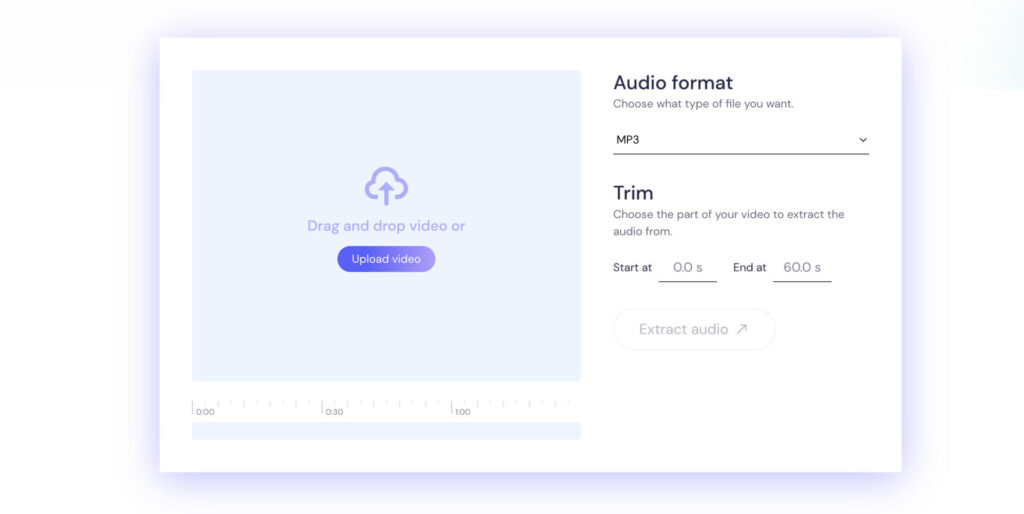In the vast realm of content creation, finding ways to harness the full potential of your creations is a constant pursuit. While visuals often take center stage, audio holds the power to truly captivate your audience.
Whether you’re seeking to remix a catchy melody or repurpose audio for a podcast, the ability to extract audio from a video can be a game-changer.
Keep reading for a step-by-step guide to extracting the audio from a video file for free.
How to extract audio from a video online
Biteable’s free online audio extractor tool makes it quick and easy to pull MP3 or WAV audio files from any video. It’s completely free, no sign up required.
Step 1: Upload your video file
Head over to Biteable’s audio extraction tool. Once there, click on the “Upload Video” button and select the video file you wish to extract audio from. The tool supports various video formats, so you can upload your favorite content hassle-free.
Step 2: Choose your desired audio format
Biteable’s audio extraction tool offers flexibility in output formats. You can opt for either the popular MP3 format, perfect for music enthusiasts, or the high-quality WAV format, ideal for professional applications.
Select the format that best suits your needs and preferences.
Step 3: Extract and download your audio
Click on the “Extract Audio” button. The audio extractor tool will swiftly extract the audio from your video file. Once the extraction is complete, you’ll be provided with a download link.
Click on it, and voila! Your extracted audio file is ready to be used.
Tips for extracting high quality audio
While extracting audio from a video is a straightforward process, ensuring optimal quality requires a few considerations. Here are some tips to keep in mind:
Select a high-quality source video
The quality of the audio extracted depends on the original video file. Choosing a video with clear audio and minimal background noise will result in a higher-quality extraction.
Trim unwanted sections
Before extracting the audio, consider trimming any unnecessary sections from the video. This way, you can focus on extracting only the parts that are relevant to your needs, ensuring a more streamlined audio extraction.
You can trim you audio with Biteable’s audio extractor tool — simply select the start and end timestamps within your video.
Check audio levels
Pay attention to the audio levels in the video. If there are significant variations or distortions, it might be worth using audio editing software to normalize the levels or reduce background noise before (or after) extracting the audio.
How to use an audio extractor to elevate your content
Now that you know how to extract audio from a video online, let’s explore the exciting possibilities it brings to your content creation journey. Here are a few ways an audio extractor tool, like Biteable’s, can elevate your creations:
Remixing and sampling
Extracting audio from videos allows you to remix and sample existing sounds, opening up a world of creativity. Unleash your inner DJ and blend different audio elements to produce unique tracks that captivate your audience.
Podcasting and voiceovers
If you’re a podcaster or voiceover artist, an audio extractor tool becomes your secret weapon. Extracting audio from videos can provide you with a vast library of sound effects, background music, or dialogue snippets to enrich your audio productions.
Easily record and extract voice-overs for your next video project, then use Biteable’s voice-over tool to seamlessly add them to your video.
Repurposing content
Audio extraction enables you to repurpose existing video content. Transform tutorials into engaging podcasts, republish interviews as standalone audio episodes, or create captivating audiobooks. The possibilities are endless.
Extract audio from video with Biteable
With Biteable’s free audio extraction tool, extracting audio from a video online has never been easier. By following the simple steps outlined in this guide, you can unlock a world of possibilities for your content creation endeavors.
Whether you’re a music aficionado, podcaster, or creative storyteller, extracting audio allows you to take your creations to new heights. Embrace the power of audio extraction and let your creativity soar.
To create stunning videos in a snap, start your free 7-day trial of the Biteable video maker. No credit card required.