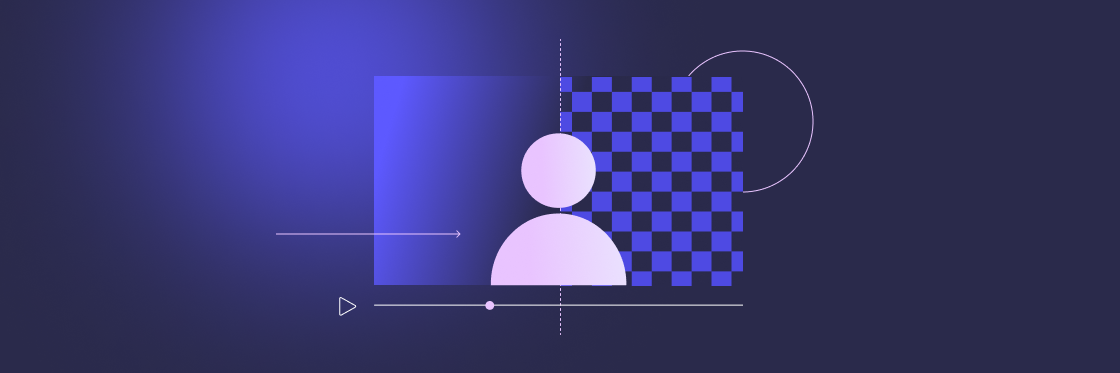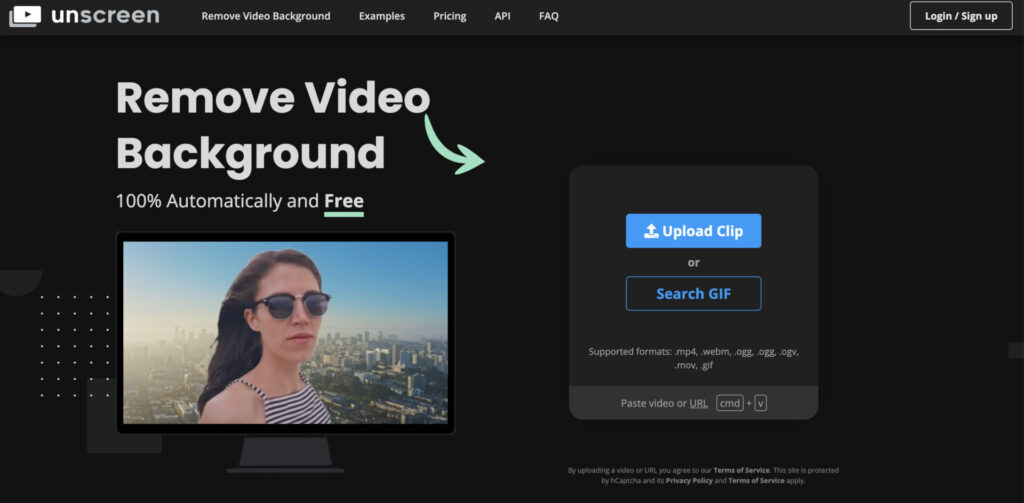If you’re looking to remove the background of a video, you’ve come to the right place. Whether you’re a creative enthusiast, a marketing maestro, or simply a video aficionado aiming to level up your content, removing the background can be a game-changer.
In this blog post, we’ll unveil a treasure trove of techniques to remove backgrounds in your videos — including free online tools that do the hard work for you.
Option 1: Utilize a green screen
One of the most popular and versatile methods for background removal is the use of a green screen. Here’s how you can effectively utilize a green screen for background removal:
1. Set up a green screen
Invest in a green screen kit available online or create your own using a green sheet or a painted green wall.
Ensure the green screen is evenly lit to achieve the best results.
2. Shoot your video
Position yourself or your subject in front of the green screen and record your video.
Avoid wearing clothing or accessories that match the green screen color, or you’ll disappear along with the background (unless that’s what you’re going for — no judgment here).
3. Remove the background
Import your video footage into video editing software that supports green screen removal, such as Adobe Premiere Pro or Final Cut Pro.
Utilize the software’s tools to remove the green screen and replace it with any background of your choice.
Option 2: Leverage video editing software
Many high-end video editing software programs have built-in tools that allow you to remove the background from your videos. These tools use advanced algorithms to identify and separate the subject from the background, and can often produce very clean results.
1. Secure background removal software
Typically, editing software with background removal tools isn’t going to be free. You’ll need to get your hands on powerful professional editing tools, like Adobe Premiere Pro or Final Cut Pro.
2. Import your video
Import your video footage into your chosen video editing software.
3. Use the background remover tool
Explore the software’s background removal tools, which utilize advanced algorithms to identify and separate the subject from the background.
Follow your software’s instructions to achieve a clean and professional background removal.
Option 3: Online background remover tools
If you don’t have access to video editing software, online tools can be a convenient solution. Consider the following approach:
1. Find a reliable online tool
Unscreen is a popular online tool that utilizes AI technology to automatically remove the background from videos for free — no green screen required.
2. Upload your video
Upload your video to Unscreen. The background removal tool is free for short videos (between 5 and 10 seconds), or Unscreen offers longer and higher quality results for paid users.
3. Let the tool work its magic
The AI automatically identifies the edges of your foreground subject and removes the background with one click.
Create dazzling videos with Biteable
With these handy techniques at your disposal, you’re now equipped to conquer the world of background removal in your videos. Whether you opt for the versatility of a green screen, the finesse of video editing software, or the convenience of online tools, removing the background can elevate your videos to new heights.
Get ready to dazzle your audience and make your videos truly unforgettable. Create professional videos that dazzle with the Biteable video maker. Start your free 7-day trial today.