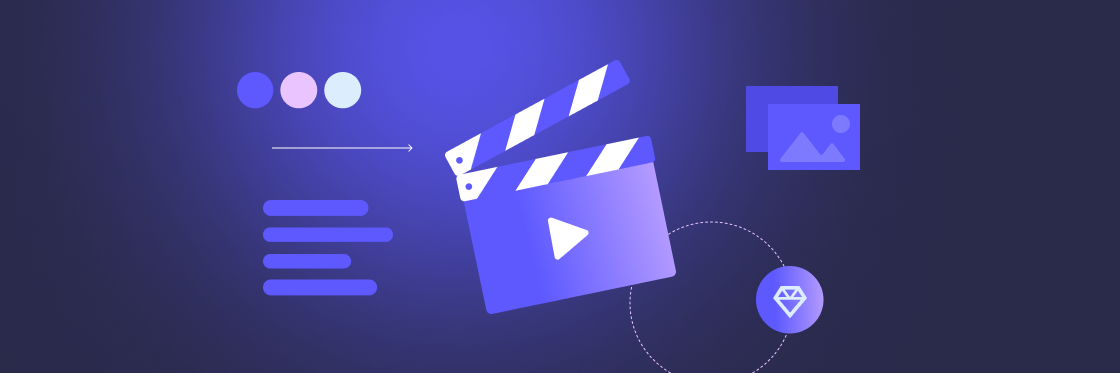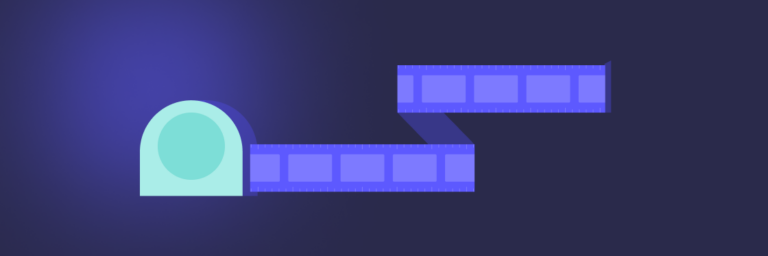Creating impactful videos is a valuable skill that can elevate your message and engage your audience.
Here at Biteable, where video is the language of choice, Ben Stephenson is our uncontested video-making expert. With a background in animation and years of video-making experience, Ben knows how to craft a stand-out video.
In this article, we’ll uncover Ben’s tips and tricks for crafting compelling videos that captivate viewers and deliver your message effectively. Or watch the full Video Vantage episode below.
Video planning essentials
The journey of video creation begins with careful planning. According to Ben, these are the crucial factors you’ll want to consider:
1. Message first
Start by defining your message and tone. What are you trying to convey, and what emotions do you want to evoke in your audience?
2. Style and branding
Consider whether you’ll adhere to your brand’s guidelines or explore a different theme for your video. Themes are great for special videos, like holidays and events.
3. Consider your materials
Decide on the materials that you know you want to use or that will make your video interesting. This could include images, videos, animations, and more.
4. Dive in
Biteable makes it easy to dive straight into the creative process. “You’re basically using Biteable as a living storyboard,” Ben explains.
Move scenes around and add new elements as you go to see what works and what doesn’t.
Ben’s best advice? Don’t be afraid to experiment and let your creativity flow.
The ideal scene length
Determining the ideal scene length is crucial for holding your viewers’ attention, but it’s something a lot of first-time video makers struggle with.
“People tend to write longer sentences, but video should be more dynamic than a PowerPoint,” Ben explains.
Ben’s advice is to keep things short and sweet.
Avoid lengthy sentences. Aim for scenes lasting between 1 to 5 seconds.
Break up longer paragraphs. For longer paragraphs, break them into smaller sentences or use commas as natural scene breaks.
Sometimes, one-word scenes work too. For a fun and dynamic effect, experiment with single-word scenes with eye-catching transitions.
Choosing seamless scene transitions
Scene transitions play a pivotal role in setting the tone of your video, but choosing the right transitions can be more complicated than it seems.
To help you pick the Ben best transitions for your video’s message, Ben shares a few of his favorites with us:
Fun and upbeat videos
This is the most common kind of video to make — your message is fun and upbeat, so your transitions can be too.
Ben suggests using a fun and vibrant scene transition, like swipe left or zoom in.
Thoughtful or serious videos
For more thoughtful or serious videos, Ben’s go-to is the cross fade transition. You’ll want to use this same transition all throughout your video.
Bonus tip: Avoid a clash of the transitions
Scene transitions aren’t the only fun transition options in Biteable. Text animations offer an easy way to add movement to your text, but can clash if paired with the wrong scene transition.
You shouldn’t use a swipe left transition with an elegant rise text effect, for example — “those two motions fight each other,” Ben explains.
Instead, Ben suggests pairing:
- The swipe up transition + the elegant rise text effect
- The circle reveal transition + the scale down text effect
- The swipe left transition + any text effect that comes in from the side
Nailing the soundtrack
Although music is often the last thing we think about when creating a video, it’s one of the most important elements to consider. “Music is huge,” Ben shares. “Audio is 80% of animation.”
Because your soundtrack sets the tone and the mood of your video, “the wrong music can send the wrong message,” Ben explains.
Ben’s top music tip: Music sets the tone and guides viewers’ emotions. Choose music that aligns with the message you want to convey.
Acing the balancing act of visuals, audio, and text
Achieving the right balance between visuals, audio, and text depends on your video’s style and message.
Ben advises:
Tailor your approach to the video’s style. Short and punchy videos may have fewer words and more flashy scene transitions, while longer, information-rich videos benefit from more text and subtle music.
Experimentation is key. Use Biteable’s flexibility to try different approaches and fine-tune your video until it aligns with your vision.
- Ask for feedback. A fresh pair of eyes can do wonders for your video.
Common video creation mistakes and how to avoid them
Drawing from years of video experience, Ben highlights some common mistakes to steer clear of.
Avoid overcrowding scenes with excessive text. Break up longer text into smaller, digestible portions.
Maintain consistency in font size, especially for body text (keep it around 8pt-10pt).
Properly center text to enhance readability.
Ensure adequate contrast when choosing text colors.
Avoid placing typography over backgrounds where it’s difficult to read.
Embrace the “less is more” approach by decluttering scenes.
Select music that suits your video’s topic and message.
Ben’s advice for avoiding these common mistakes? “Use Biteable’s pre-made scenes,” Ben suggests. “Our scenes have been designed by experienced designers and have been designed to be as foolproof as possible — why not take advantage of that?”
Create stunning videos with Biteable
Put all of Ben’s expert insights into practice with the Biteable video maker. Start with a template or build your video from our pre-built video scenes for easy, professional-quality videos.