Haily helps you choose the right video hosting site for your content.
Picture this: You’ve just created a brand-new video for your website. You might have even done it with Biteable. Now it’s time to pick a video hosting site that does justice to the magic you created.
But why can’t I just upload and host my videos on my own website? (She asks, puzzled.)
Unlike a photo, you should never host your own videos directly on your website. Video files are large. They quickly eat up your server bandwidth and storage space. This causes all sorts of glitches, errors, and issues with playback quality.
In other words: it doesn’t work that well.
What you need instead is a video hosting platform. Not sure which one to choose? We’ll walk you through the best hosting options and share a few tips on picking the right one for your business.
Create videos that drive action
Activate your audience with impactful, on-brand videos. Create them simply and collaboratively with Biteable.
In this article, we review the following video hosting sites:
- Biteable
- Sprout Video
- Brightcove
- Cincopa
- Vidyard
- Wistia
- YouTube
- Dailymotion
- Vimeo
What is the best video hosting site for me?
In a minute, we’ll go into detail about all of the top hosting sites. But first, here’s a little context to help you choose the best video hosting site for your specific needs.
Ask yourself these questions when choosing a place to host your video:
Am I trying to go viral and/or monetize my videos?
If you’re looking to reach a large audience with a video campaign, or make money from ads on your videos, a site like YouTube is a solid choice.
If you aren’t looking to monetize (for example, if you’re running a business and want to drive traffic to your website), YouTube might not be the best option.
Am I trying to drive traffic or improve conversions?
Other free hosting sites like Vimeo, or a paid option like Biteable, are better if you’re looking to drive traffic to your website, improve your on-site conversions and engagement, or if you need detailed performance analytics for unlimited videos.
Do I need dedicated server hosting?
Video sites that enjoy dedicated server hosting are particularly able to deliver high load speeds and uninterrupted access.
That being said, most businesses and individual content creators don’t need dedicated server hosting for their videos. Unless your website is devoted entirely to video streaming, you can probably skip the whole dedicated-server option (and its hefty price tag)
Free video hosting sites
When it comes to free video hosting, your options are growing thanks to social media.
1. Facebook
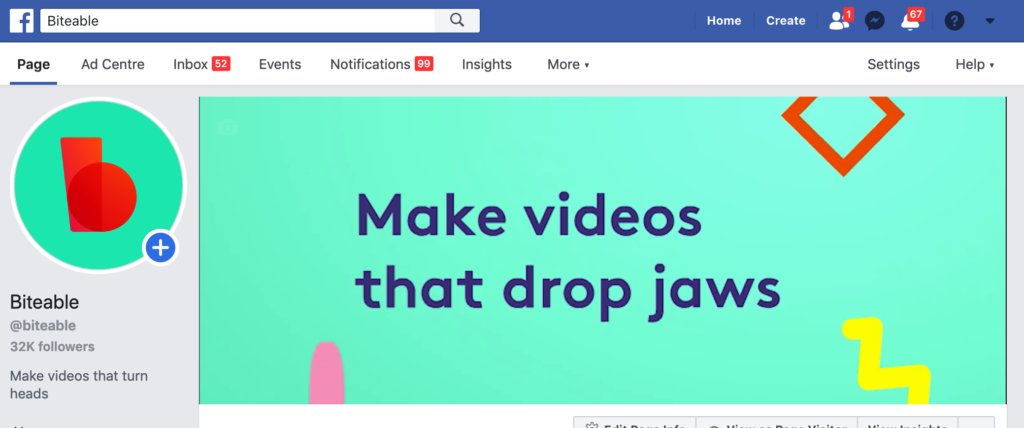
Like Twitter and Instagram, Facebook allows you to upload video and host it natively on the site. The big advantage Facebook has over its competitors is the length of video you can upload – a whopping 240 minutes. Due to the nature of Facebook, video sharing is a breeze (exposing you to a whole lot of potential viewers).
You can also share your Facebook videos beyond the platform by using the embed feature. This means you can easily play your Facebook-hosted videos on your website and blog.
The big win you’ll make by uploading to Facebook and then embedding on your site is that all your views get totaled up in one place, giving your video uploads more social proof and making it more desirable to potential viewers (on Facebook and your website).
If you have a particularly successful video, you can make it into a Facebook video ad and double-down on its popularity. With Facebook ads, you can choose exactly who sees your video, meaning that you can magnify your video’s ability to attract customers.
2. YouTube
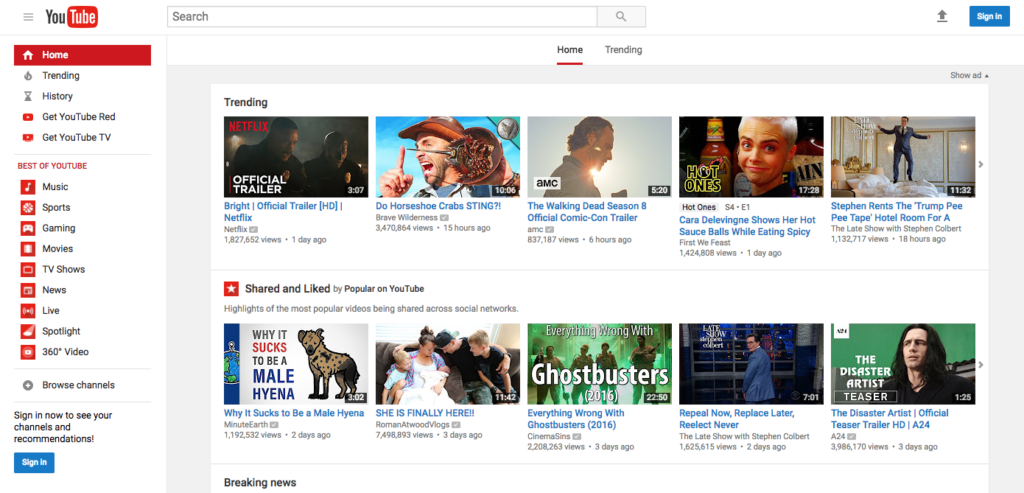
There isn’t a more popular video hosting site out there. In addition to hosting videos, YouTube is also a social channel in and of itself, and the second biggest one in the world, at that.
It also happens to be owned by the largest search engine (Google), which means it packs a one-two punch of a massive user base, and higher rankings in search results. Not to mention detailed video analytics to help you refine what makes a popular video.
If you’re looking to reach a huge audience, want to gain followers with your YouTube videos, or want to monetize your content, then YouTube may be for you.
It’s free to upload videos to YouTube, but you’ll have ads displayed either before your video, or overlayed on top. If you join the YouTube Partners Program, you’ll have the opportunity to earn revenue from these ads, though unless you’re driving serious view numbers, it’s unlikely to be significant.
While bandwidth and file size are unlimited on YouTube, videos must be shorter than 15 minutes unless you become a partner. You’ll also get basic analytics and editing functionality, social sharing, live streaming, and other features.
If you want to embed an ad-free video on your website, or want to share longer videos, then you might want to look at an option like Dailymotion.
3. Dailymotion
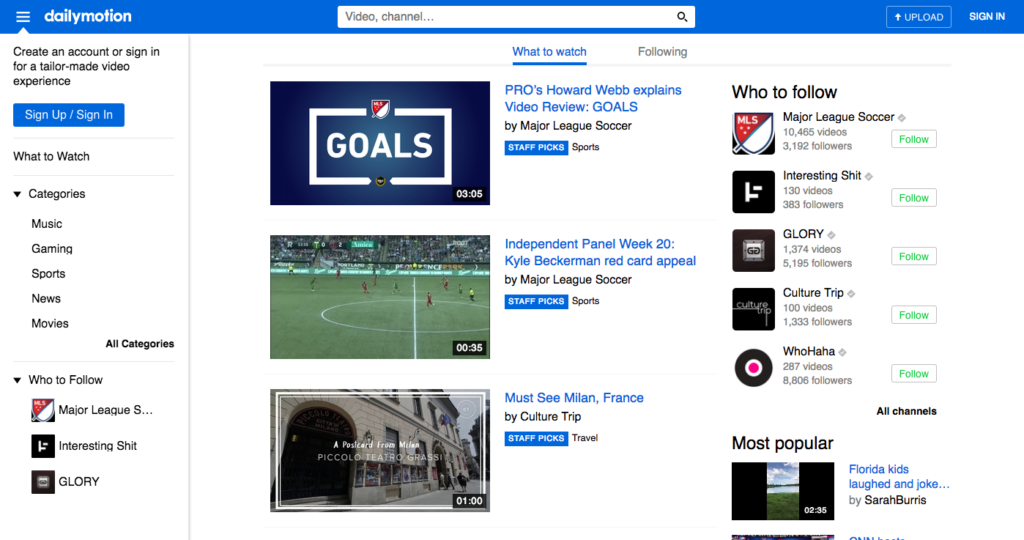
Dailymotion offers free and paid accounts, as well as a partner program offering ad revenue and increased exposure.
Videos are not ad-free, but they play at the end of video by default, as opposed to YouTube’s more in-your-face model. Like both other options, videos can be embedded on any other website.
Storage and bandwidth are unlimited, but file sizes top out at 2GB, and videos can’t be longer than 60 minutes. Also, analytics are limited, even for paid accounts.
4. Vimeo
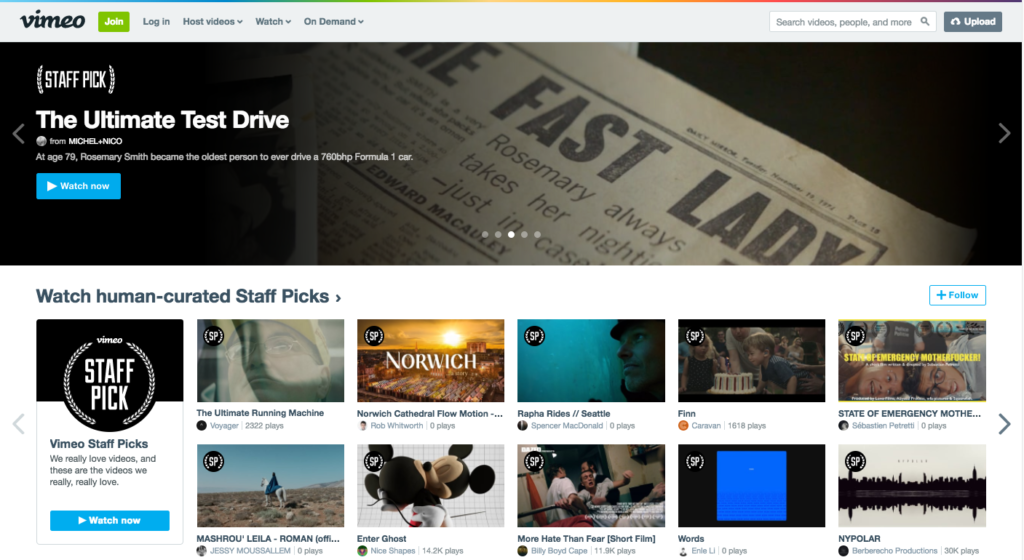
Vimeo’s basic free account allows you to upload up to 500MB of online v per week, for a total of 25GB a year. You’ll also get access to some privacy settings and basic statistics.
Videos are ad-free by default, and cross-device compatible, with no limits on bandwidth, file size or duration (as long as it’s within your plan’s monthly limit.)
Vimeo’s community isn’t as large as YouTube’s, so your potential audience is a bit smaller, but the platform has a reputation for higher quality, more professional content — a plus for businesses and creative professionals alike.
Best video hosting sites for your business
If you really want to take video seriously, you need to consider the benefits of a paid hosting solution. Reliable hosting, no ads, advanced analytics, faster speeds, and extra features — including CTA buttons, forms, A/B testing, social media integration, custom ads, and more.
There are a few great paid hosting options at various price points. Here are some of the top options when it comes to video hosting for business:
5. Biteable (make and host videos)
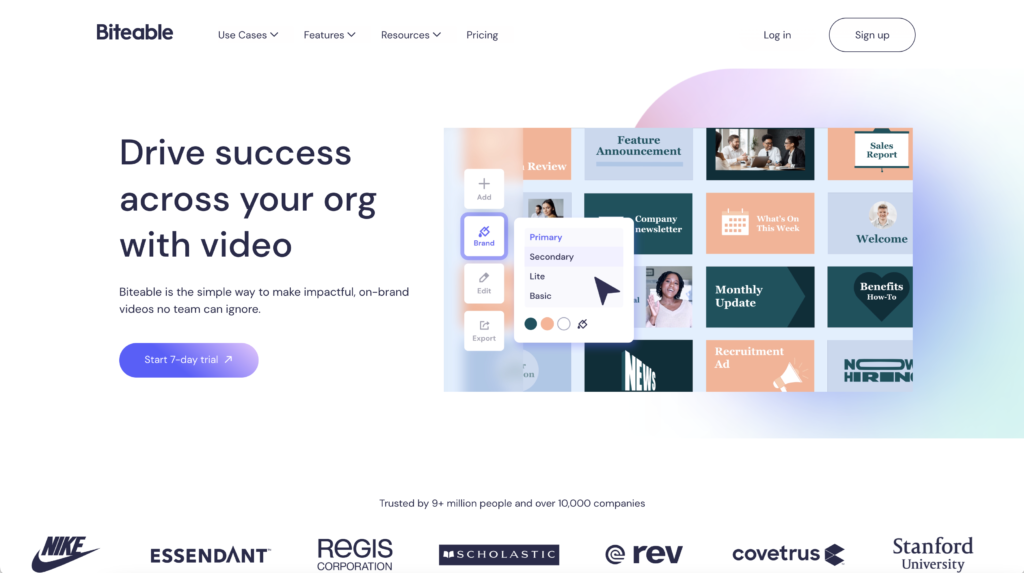
Biteable is a great option in that you can both create videos and host those videos in the same place. The big advantage of this is ease and efficiency, helping you save time.
Video hosting with Biteable is simple and intuitive. Fast buffering and reliable streaming is standard.
- Create, host, and share your videos all on one platform.
- Automatically generate a watch page for every video.
- Easily share or embed videos using a single link.
Biteable makes it easy to create and edit high-quality video content fast. With features like auto-branding, AI-powered video creation, video templates, stock-footage, and animations, it’s easy to make a video that fits your needs.
Biteable offers a free trial that gives you access to all of the site’s premium features so you can try out the video maker and hosting service.
Create videos that drive action
Activate your audience with impactful, on-brand videos. Create them simply and collaboratively with Biteable.
6. Wistia
While Wistia does offer a free plan, with a branded video player, bandwidth is limited to 200GB and storage is capped at 25 videos. Once the bandwidth limit is reached, the video is unavailable.
Paid plans start at $25/month for an unbranded player and 100 videos, with the option to pay 33 cents per gigabyte over 200GB. Enterprise options start at $300 for a terabyte of bandwidth with discounted overage rates.
Integrations with HubSpot, MailChimp, Marketo, and WordPress make it easy to embed videos wherever you want, and social media features like ‘Watch Within a Tweet’ make it easy to share.
The major downside is if you exceed your bandwidth, Wistia can get expensive fast, so if you expect to drive a great deal of traffic to your video, it may not be the cheapest hosting option.
7. SproutVideo

Unlike Wistia and some other paid hosting sites, SproutVideo doesn’t offer any free plans, though they do have a free trial available. Paid plans start at $25/month for 150GB bandwidth, 100GB storage, $1/GB overages, most features and unlimited file sizes (up to your plan’s limit).
Features include engagement metrics, sharing buttons, multiple video themes and layouts, lead capture and calls to action. The downside is the lack of any free plans, and that, compared to other hosting options with similar features, the plan rates are a bit steep.
8. Brightcove
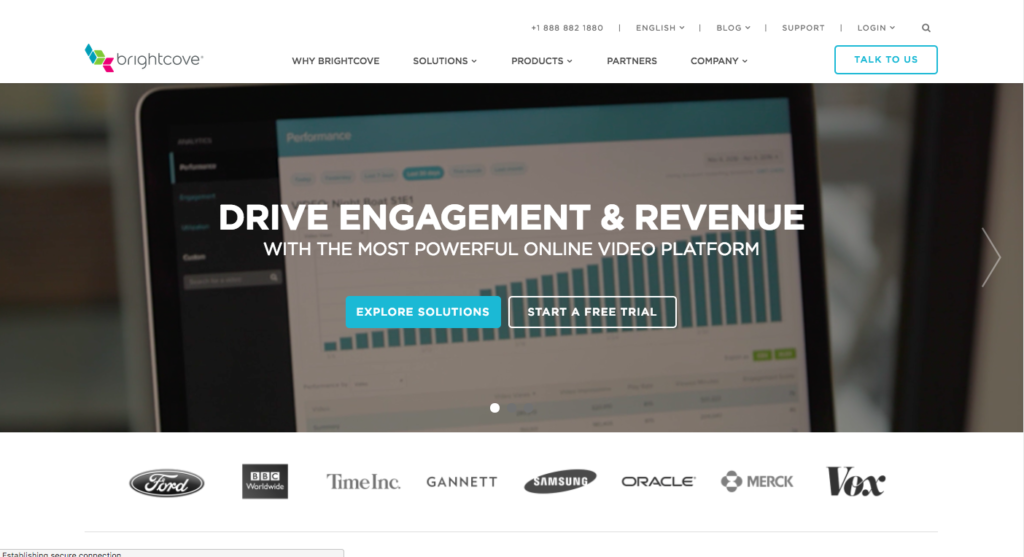
Brightcove has highly customizable hosting options, offering monetization and advertising, live event streaming, lead generation tools, mobile optimization, branding features, advanced analytics, and more.
There are packages for enterprise, marketers, publishers, and broadcasters, with plans for marketers starting at $199/month.
There’s a lack of clarity around pricing, so you’ll need to contact the company to find out pricing for the plan you need. However, there is a 30-day free trial, so you can test drive the features you’re interested in.
9. Cincopa
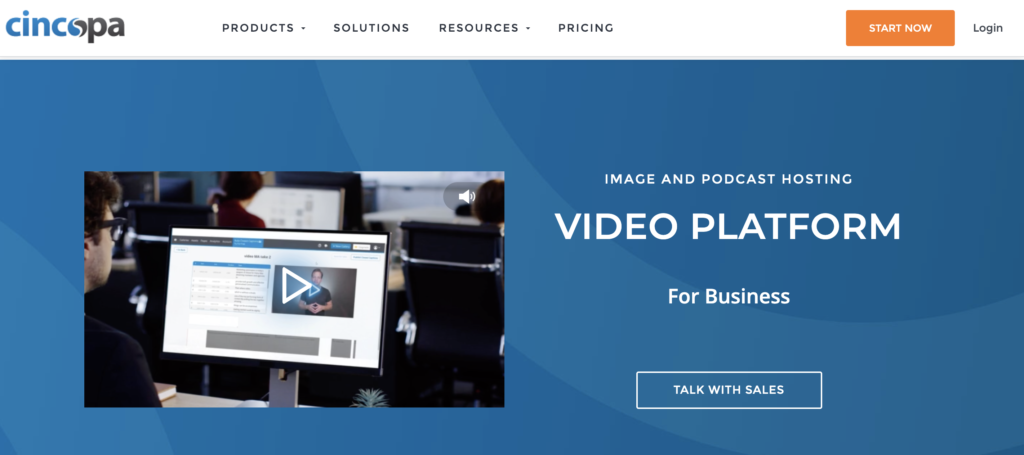
A comprehensive digital asset management platform, Cincopa offers dynamic hosting solutions. Features such as Cincopa Video Channels, enable you to present videos to prospects and customers in Netflix-like, binge-inducing environments. You can easily send videos using any of Cincopa’s various templates without the need to embed, using its newest feature, Cincopa Account Site.
By installing its free Chrome extension- RecTrace, you can browse through your entire video library while on your Gmail or email platform. You can easily find videos and send them to your prospects and even record yourself, your screen, or both, and treat your audience to impactful personalized video messages.
Cincopa’s analytical features will introduce you to every individual member of your video viewing audience. You’ll know who each viewer is, where in the world they watched a video, what device they used to so, and the exact breakdown of their viewing history (e.g. number of views, engagement with calls-to-action etc.)
Cincopa offers a 30 trial period, during which users can explore all of the platform’s analytical features.
Plans start at $25 per month for 5 video uploads (along with 50 audio files and 500 images) with the Plus plan, and scale with your needs right up to the Enterprise plan which allows unlimited use of all of Cincopa’s features for $350 a month.
10. Vidyard
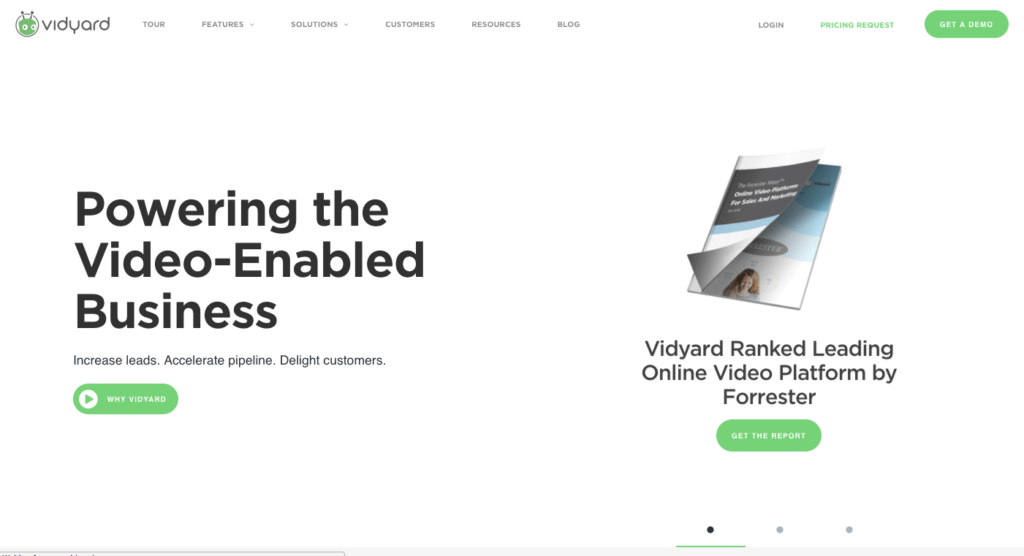
Vidyard offers custom plans based only on the features you need. These plans start at $1,250/month with basic settings, customizable, unbranded, and ad-free video players, basic analytics, social media sharing features, and integration with third-party services like Hootsuite, Marketo, and Salesforce.
While plans are more expensive than other paid options we’ve discussed, the benefits of Vidyard include a huge number of features and an easy-to-use dashboard. Best of all, you only pay for the features you actually want and use, and none that you don’t.
Pricing information isn’t readily available on their website, so you’ll need to contact the company to discuss your specific needs.
Make video magic with Biteable
The best video hosting site is only as good as the content housed on it. That’s where Biteable comes in.
With Biteable, you gain access to hundreds of customizable video templates and brandable scenes, plus over 24 million stock clips, images, and one-of-a-kind animations to help you make your video.
Record your screen, add a voice over, on-screen text, and background music all from within the app. Use the auto-branding feature to apply your brand colors to your entire video with the click of a button. Add an in-video call-to-action button and so much more.
Download your finished product or host your video directly on Biteable and embed or share it anywhere with a single, trackable link.

