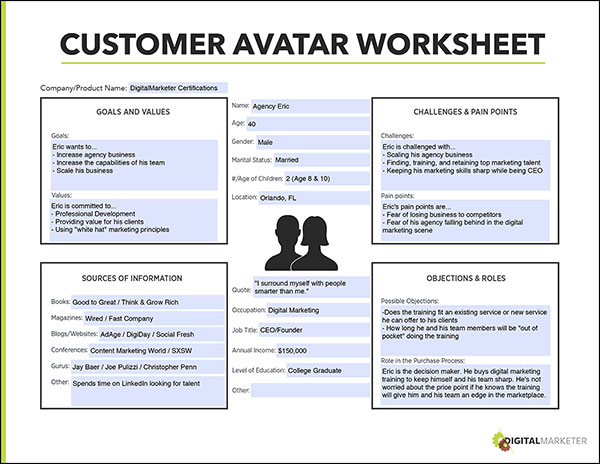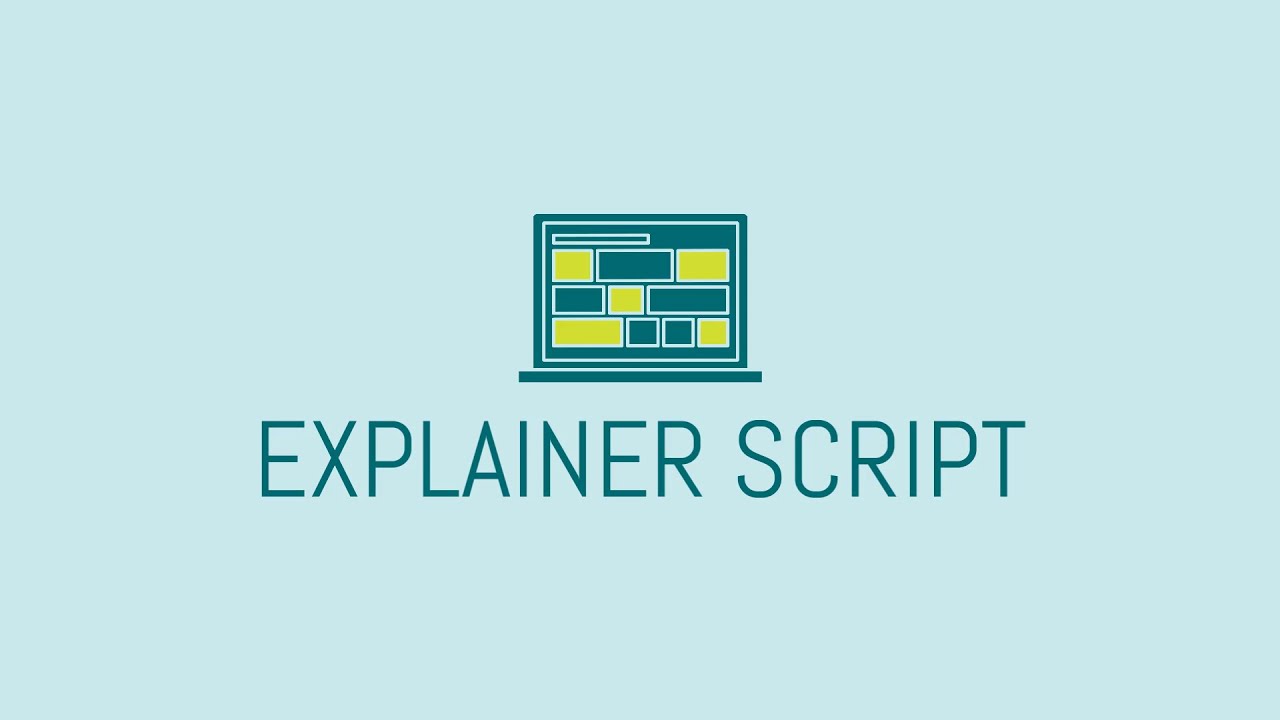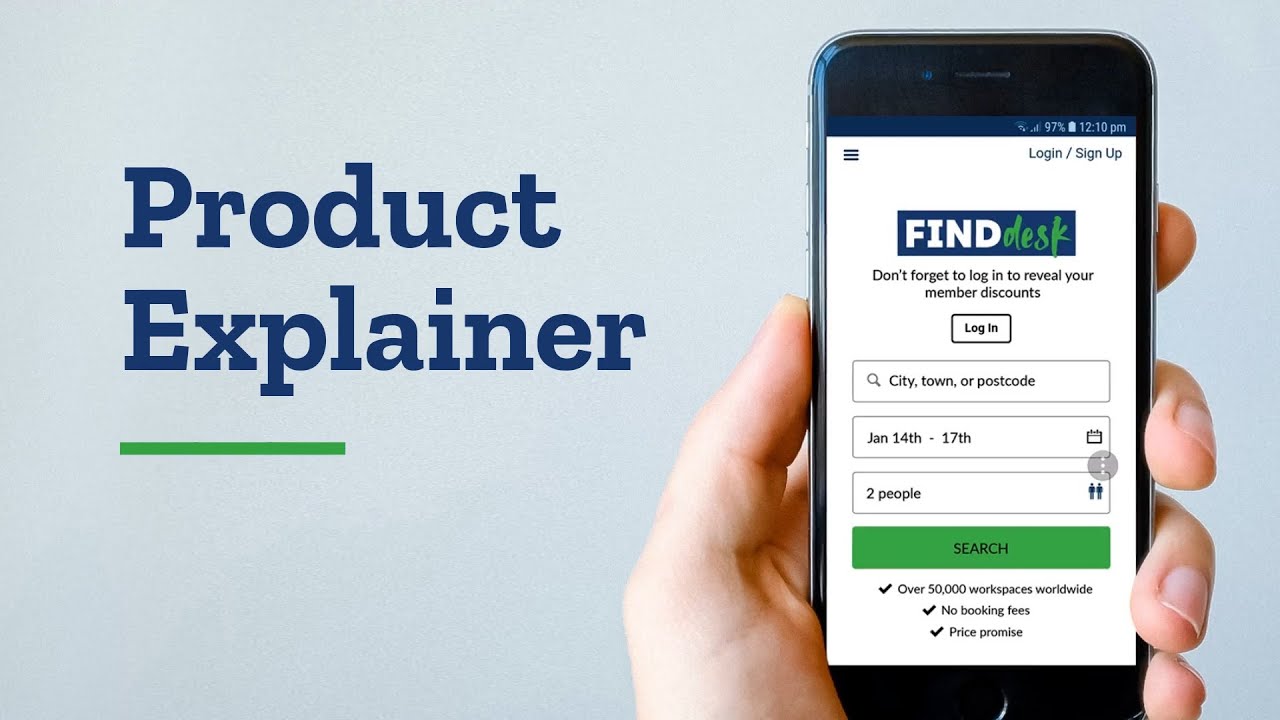It’s no secret: video gets more engagement and drives more growth than any other type of media.
But you’ll only reap the benefits if your marketing videos are at least decently produced.
That doesn’t mean every video needs a Hollywood budget, but you do need to put time into planning your video and writing a video script (or asking AI to write one for you).
The good news? Learning how to write a good video script is easier than it looks. This guide covers the basics of writing a script and gives you examples to help you write your own.
In this article, you’ll learn:
- How to script a video with AI.
- How to plan your script.
- Best practices for writing a script.
- Tips for choosing the “right” kind of script.
- Example video scripts to jog your creativity.
Stay tuned until the end and we’ll also walk you through our favorite ready-to-edit presentation, promo, and explainer video script templates available from Biteable.
Create videos that drive action
Activate your audience with impactful, on-brand videos. Create them simply and collaboratively with Biteable.
Video scripts made easy: Start with a Biteable template
You don’t have to write your own video script from scratch. Video script templates are the busy video maker’s secret weapon.
Biteable’s online video-making software offers hundreds of video templates to jump-start your script-writing creativity.
- Fully customizable.
- One-click editing.
- Ready-made content. (24+ million clips, images, animations, music tracks).
- Free 7-day trial
How to script a video with AI
The easiest way to script and create videos is with a little help from your newest assistant: AI. Biteable’s AI-powered Automated Video Assistant (AVA) scripts and creates your video with the click of a button.
Read your complete guide to scripting and creating videos with AI for the step-by-step details.
How to write a video script
Before we go anywhere with video, let’s be clear about this: keep it simple. As you plan your video and write your script, it’s all too easy to start throwing all sorts of cool ideas out. After all, you can do anything in a video, right?
With an unlimited budget, sure. But we’re willing to bet your budget is limited. So keep your videos as simple as possible. You’d be surprised how much work it takes to produce very minimal on-screen effects.
Planning your video script
With all that in mind, start planning your script. Some writers call this “prewriting”.
1. Identify your audience.
This is a staple in any sort of marketing or copywriting. You need to address a very specific customer with your content, otherwise it won’t resonate. It can be tempting to make it as broad as possible in order to address every potential customer. Avoid this temptation. Something that’s for everybody appeals to nobody.
If you need help identifying who you want to reach, go through the exercises on this worksheet from digitalmarketer.com.
2. Choose a goal
Next you need to know what the point of the video is. This will depend on where your audience will see the video, what stage of the marketing funnel the video will be used at, and what you want viewers to do after they watch the video, and the key performance indicators you use to track your success.
But if you want viewers to do something specific after seeing the video, you’ll need a call to action. Just make sure your call to action aligns with the purpose of the video. Have a look at this video for FreshBooks. The purpose of the video is quite clear, even if it’s not explicitly stated.
3. Decide on a central character
If your video features too many people, it will be difficult to follow and the focus will stray from the main point. Identifying the primary character does two things:
- It simplifies and focuses your video.
- It pushes you toward creating a story (if your video needs it).
Some videos, like a product overview, have very little story in them. However, it’s still best if a single person does most of the talking. If you’re producing a video with a narrative arc, it’s best to focus on the main character.
In either case, you need to know who’s going to be on screen most of the time. If you need two or more people in the video, choose one person to show for a majority of the screen time.
Bonus tip: If you can, use the same person as the spokesperson in all your videos. This creates continuity and familiarity in your video content. That’s why brands often create characters that almost function as mascots, like Flo from Progressive.
4. Identify the main point of the video
This boils down to a very simple exercise: tell someone why they should watch this video in one sentence.
When you start writing your script, put the answer to this question as close to the beginning as possible. Let viewers know what they’re going to get right up front, and you’ll retain more viewers.
As a bonus, identifying the point of the video will also tell you what sort of video you need.
Writing your video script
If your planning is good, the writing will be fairly easy. You’ve already created your map. Just follow it.
5. Write out visual and audio elements.
This is super important if you’re doing any sort of voiceover with visuals that cut to different shots. But even if your video is a single shot of someone talking, write the visual and audio aspects into your script.
The script is a set of directions for whoever is shooting the video, and you want the video team to know, without a doubt, what’s supposed to be happening with both the visual and audio elements.
A simple table with two columns is an easy way to format your script. It’s easy to read and see how the video will look and sound. This is a brief two-column video script example:
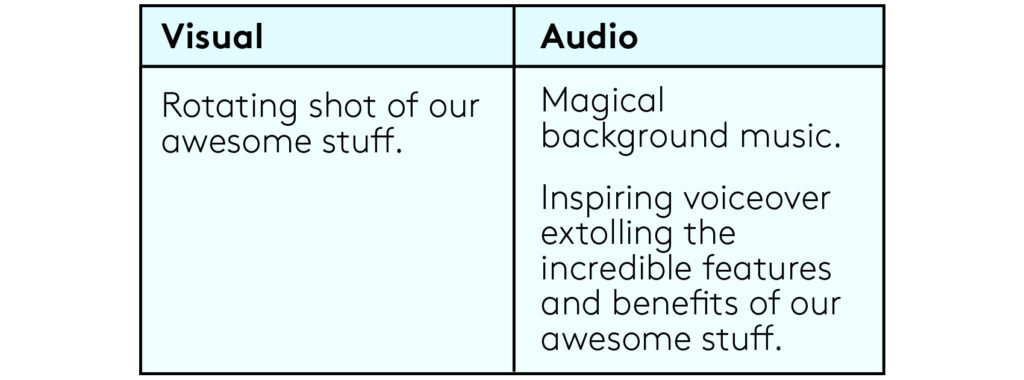
Add as many boxes as you need to cover all the shots in your video.
6. Write your script, then trim to fit
Depending on the sort of video you’re making, you may need to cram everything into 15 or 30 seconds, or you could have a full three minutes or more to work with.
Either way, plan for 125 to 150 words of dialogue per minute.
But when you start writing, focus on saying everything you want to say. Once you’ve got all the dialogue written, check your word count, then start axing and rewording until it fits your time limit.
This method makes your script clear and concise. It forces you to keep only the dialogue you need.
Here are a few brief tips for writing dialogue:
Speak directly to the audience. Use “you” and talk to your viewers. It’s more personable, and people prefer being spoken to rather than being spoken at.
Write it the way you would say it. Your audience isn’t going to read your script. So write what you would actually say, not what looks best on paper.
- Read your script out loud. This is the only way to find out if your dialogue sounds natural. If you make changes, read it out loud again.
Once the dialogue is clean, you’ll know roughly how much footage you need to shoot and what shots you need. If you’re using a voiceover, be sure to shoot some extra footage to account for pauses in the dialogue and visuals that don’t make the cut.
Bonus tip: Use AI to get the first draft of your script. Use a chatbot like ChatGPT, or skip to the finished video with AVA — Biteable’s AI-powered Automated Video Assistant.
7. Stick to the video script (mostly)
This is technically not part of writing the script. But it’s related to writing your script. It boils down to one question: why bother writing the script if you’re not going to follow it? That’s like paying an architect to draw a floor plan, then just building your house all willy-nilly.
Once you start filming, follow your script as much as possible. Some minor changes are fine, and professional actors or voice actors can contribute some flair. Or, if you find you don’t have the resources to do what you planned, you may need to make changes or go back and rewrite the script.
But avoid making major changes to the script on the fly just because you think of something cool. Ad hoc changes and ad-libbing rarely turn out for the best. Explosions are cool, but don’t blow everything up just to have some fun.
How to write the right kind of video script
Marketing videos accomplish two things:
- They educate viewers.
- They persuade viewers.
Some videos only do one of the two and some do both, but we’re going to split the various types into one of these two categories to keep things simple.
Educational videos: Presentation and explainer video scripts (+ templates)
Presentation and explainer videos fall into the educational category.
These videos are usually for:
- Demonstrating how to do something.
- Explaining how your product or service works.
- Introducing what your brand does.
The keys to success with educational videos are brevity and visuals.
Concise information is easier to remember. That’s why phone numbers are seven digits long. So keep your video short and break it up into manageable blocks of information to help viewers retain what you’ve shown them.
Also, include relevant visuals to show and tell the viewer what you’re explaining, which will increase retention even more. Here’s an excellent explainer video from Mint:
It’s short (1:32), the visuals are relevant, and the dialogue is broken up into separate statements.
This explainer video from Dollar Shave Club is legendary:
Watch this one more than once, because it’s hilarious. But once you stop spitting coffee, notice how the dialogue is broken up into 10-15 second chunks, which are separated by funny visuals. Distinct, memorable blocks of information.
And just for giggles, here’s a bonus videos to get your inspired.
To help you create your own explainer or presentation video, Biteable offers video templates you can edit yourself. Here are a few presentation and explainer video script templates to get you started:
Persuasive videos: Promotional and commercial video scripts (+ templates)
Promotional and commercial videos are for getting people to do things. The action you’re after isn’t always an immediate purchase. You could use a persuasive video to get people to consume additional promotional content.
But, most often, promotional and commercial videos are for:
- Showing the benefits and features of your product or service.
- Demonstrating what separates your brand from competitors.
- Showcasing how your product or service will improve your customer’s life.
Customers will often view these videos on social media or in a sidebar on a website. Getting to the point and keeping it short are non-negotiable. A call to action is mandatory as well.
These videos usually get watched with the sound off, so write your script and plan your visuals to work without sound. Including subtitles is also a good idea.
You might be thinking “great! I’ll save myself time and create a video with no dialogue!” That’s a perfectly good idea, but even if your video has no dialogue, don’t skip the script. Write a script for the visuals so you have a plan to work from.
Here are some examples of commercial videos that work well on multiple platforms:
Notice how short these are. Also note that all of them are consumable without sound. But the main takeaway from these videos is that you need to get attention, deliver your message, and get out before your viewer swipes you off their screen.
Video templates starter pack
We know that can be challenging, so we created a starter pack of video template collections you can use and edit yourself:
Make your first video with Biteable
So you’ve got the knowledge. You’ve got the templates. You’ve got the video editor (Biteable, of course) and you’ve got the power. Now go forth and make some awesome videos.