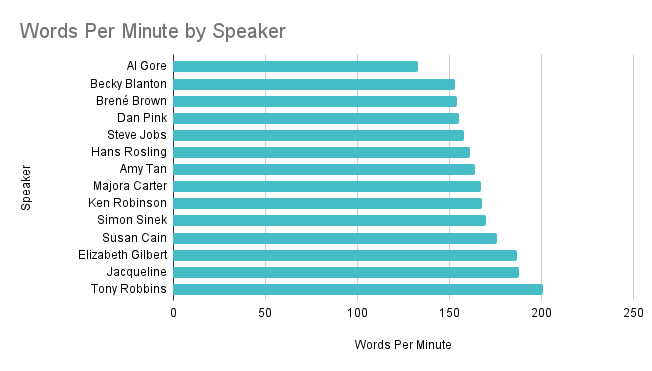“How many words should be in my video?”
It’s a question we get asked all the time. Video word count is a tricky balance, especially if you’re new to video making.
Include too many words and your message will be difficult for viewers to absorb. On the other hand, a video with far too few words can drag on and on. Neither is pleasant to watch. And you risk losing all of the audience-swaying power video has to offer.
But if you get your video word count just right…that’s where the magic happens.
To finally answer this question once and for all, we turned to top research on language processing — plus a healthy dose of our own Biteable video data. Here’s what we found.
Pro Tip: For even more video-pacing knowhow, read our article about finding the right length for your video scene.
Our research
Because we live and breathe video here at Biteable, we figured the best way to get hard data was to turn to our own work.
We split our research up into two categories:
- For videos that rely mostly on spoken word, we analyzed 100 of our best-performing Biteable YouTube videos.
- For videos that use mostly on-screen text, we dug into 100 video templates designed by the Biteable pros.
We scoured this data, interviewed our own Biteable video template experts, and combined it all with what researchers have long known about human speech patterns and language processing.
Our hope is that all of the long hours we spent painstakingly counting words (thank you, Biteable staffers…you know who you are!) will help you with the timing of your own videos.
Key takeaways
Videos with spoken words
- 120-200 spoken words-per-minute is the ideal range.
- The complexity of your language matters.
- If you use complex words with more syllables, stick to 120-150 wpm.
- If you use simple language and fewer syllables, you can get away with 150-200 wpm.
Videos with on-screen text
- The topic of your video determines the ideal word count for on-screen text.
- Marketing videos (simple topics, more visuals): 60 wpm.
- Internal comms/HR/corporate (complex topics): 120-130 wpm.
- For every 2-3 words displayed, keep text on the screen for one second.
Create videos that drive action
Activate your audience with impactful, on-brand videos. Create them simply and collaboratively with Biteable.
Video word count for speech
Before we get into the numbers, it’s important to have some baseline information about how fast humans process language.
How many words per minute can people understand?
According to language experts, humans can process about 500 spoken words per minute. That’s a lot. And your video would sound like it was playing at 2X speed if you actually spoke that fast.
But it’s not all about sounding normal when you speak in a video. You also don’t want to max out your audience’s language processing power. They’ll be able to understand the words you’ve said, but they’ll have no mental energy left to take in and learn the message.
It’s best to speak significantly slower than your audience’s maximum processing speed. That way they can actually absorb the info you’re delivering.
How fast do people speak?
Typical conversations move along at about 120 to 150 words per minute. This is a good baseline for how many words to write into your video script, because you want your speech to be conversational.
However, this is only a baseline. In many cases, your video will still be easy to consume if you end up with a slightly higher word count.
Some very successful speakers, like Tony Robbins (about 200 words per minute) and Simon Sinek (about 175 words per minute), speak faster than the average 120-150 words per minute.
The Biteable data
As you can see, it’s quite common for people to speak faster than 150 words per minute. The data on Biteable’s YouTube videos will help you understand what’s going on here.
We analyzed 100 of Biteable’s YouTube videos. All of the videos were voiced by the same person (Haily, YouTuber extraordinaire) and all relied primarily on speech, with on-screen text used only to emphasize key points.
Lowest spoken words per minute: 128
Highest spoken words per minute: 203
Overall average words per minute: 169
As you can see, our average word count is higher than 150 words per minute. And it’s not like Haily is constantly talking in Biteable videos.
Even in one of our wordiest videos — 179 words per minute — you can see that she gives plenty of pauses, and there are periods of silence for on-screen effects like the Biteable logo.
Haily is speaking perfectly clearly in this video. So why is her average word count higher than the tempo of a typical conversation?
The answer: we keep our language simple. Most people speak four to five syllables per second. And most words are two or three syllables long. These are the numbers experts use to calculate the tempo of a typical conversation.
As is the case in many of Haily’s videos, you might end up with more than 150 words per minute if you use simpler words with fewer syllables. We’re careful to make Biteable videos quick and easy to understand. We favor simpler dialogue. And that skews our word counts a little higher.
What we discovered
What does all of this mean for you? How many spoken words should be in 60 seconds of video?
The data suggests that 120 to 200 spoken words per minute is best.
If your language is complex and includes words with more syllables, your best bet is to stay within the 120-150 wpm range. If your language is simpler, with fewer syllables, you can often push it up to 200 wpm.
Video word count for on-screen text
Keep in mind that you can put words on the screen in your videos. Many Biteable users choose to rely exclusively on text and visuals for their videos. Or, as is the case for Haily’s YouTube videos, you can design something that mixes spoken words with on-screen text.
Either way, you need to account for reading speed in your video scripts.
How long does it take to read?
The average reading speed of most adults is around 200 to 250 wpm, or just over 4.5 words per second.
But not everyone reads at the same pace. It’s important to stick to lower word counts for your on-screen text, because slower readers and readers with disabilities may consume fewer words.
In general, give people more time to read the words on the screen. This helps account for different reading speeds, emphasized words and pauses, images or graphics, bullet points, and other formatting that may take an extra second for the viewer to process.
The Biteable data
When we dug into the Biteable templates, we split our data up into two groups: marketing templates and internal comms templates (corporate communication, HR templates, etc.).
Here’s what the data showed:
Average text words per minute (marketing templates): 61 words per minute
Average text words per minute (internal comms templates): 134 words per minute
The large difference in word count between our marketing templates and our internal communication templates is worth talking about.
Marketing videos tend to be shorter and simpler than corporate communication or HR videos. This accounts for the much lower text-per-minute average in the marketing templates.
For instance, this Instagram ad video template has just over one word per second:
But this communication guidelines video template has a little more than two words per second:
Marketing videos use fewer words and more visuals because they need to grab the viewer’s attention, show the product, and give the audience some very quick points of information.
On the other hand, our internal comms templates are designed to communicate more complex topics and cover those topics more thoroughly. This is true for a wide range of internal comms, from C-suite announcements to onboarding videos and everything in between.
Here’s what our data showed, in terms of words per second:
Marketing templates: 1.01 words per second
Internal communication templates: 2.24 words per second
As you can see, internal communications videos are over twice as information dense as marketing videos.
What we discovered
Here’s what all the numbers mean in terms of how many words of text should be in one minute of video:
- For marketing videos: aim for 60 words per minute.
- For corporate, HR, and other internal comms videos: try for 120-130 words per minute.
- For both types of video: keep text on screen for one second for at least one second per every two to three words of text.
Best practices to keep your word counts under control
The more you can write your script to adhere to these word-count guidelines, the easier it will be for viewers to consume your content. To help, keep these best practices in mind.
Use visuals
If you write out your script, only to discover that your dialogue has way too many words, it’s time to lean on the power of video. Remember that you can present data visually, rather than speaking it. And in many cases, it’s better to show than to tell.
If you can, convert some of your dialogue into visuals. This is the easiest way to cut down on your word count without leaving out information.
In this example, we put the entire process of making a video with Biteable on screen. That way, Haily didn’t have to describe every action in detail. This kept the word count down while also giving visual learners a clear understanding of the concept.
Split messages into multiple videos
If you find that you just can’t get your word count under control, split your message into multiple videos. This allows the viewer to more comfortably comprehend what you are trying to say. Breaking a large topic into multiple installments also makes the information less overwhelming.
If you check out the Biteable YouTube channel, you’ll see that none of our videos are longer than 10 minutes. That’s because we’ve carefully split larger topics, such as video marketing and social video production, into short videos that are easy to consume.
This is an ideal strategy any time you have a big topic or a complex message, like a series of training or how-to videos, or a workplace policy guide.
Creating a series of videos on a lengthy topic also offers an opportunity to build a long-term relationship with your audience. As people get accustomed to the series concept, they’ll start feeling more invested in it. They’ll look forward to each installment and keep coming back for more.
Fine-tune your pace with Biteable video templates
Now you have the magic number for perfectly pacing the words in your videos. Keep it handy as you write your scripts and make your videos.
Still not sure how to handle your word counts? All of Biteable’s customizable video templates are professionally designed by experts who’ve perfected the art of video pacing. With a Biteable template as your guide, you can forget about your word count worries and let your message take center stage.