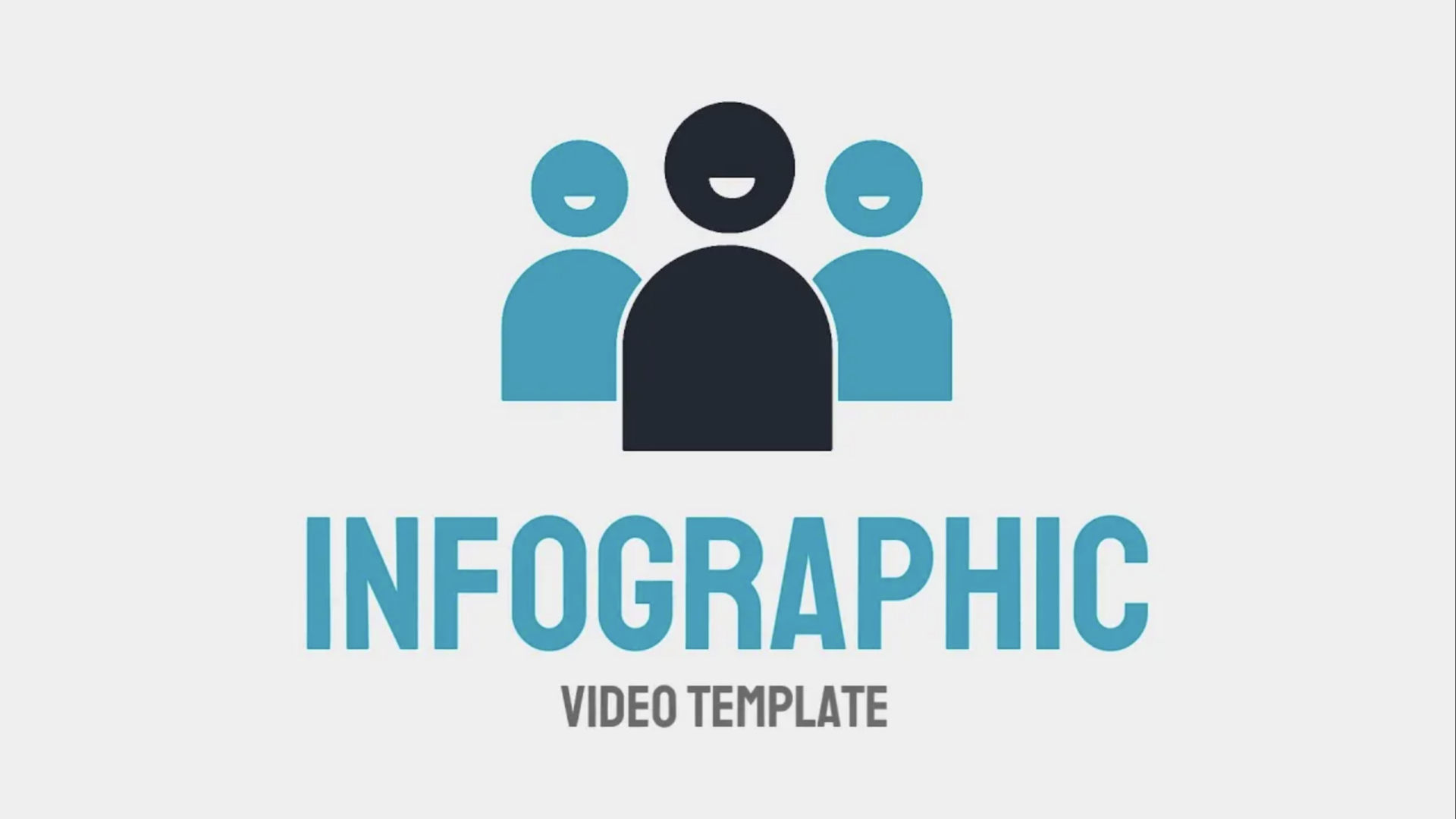There’s a new trend in training and learning that has the potential to be very big — because it’s so very small.
Microlearning is more than just a buzzword. Millennials account for a third of the US workforce, making them the largest generation in the labor market. But this generation of workers thinks and learns differently than their predecessors.
Enter microlearning videos.
(An example of a microlearning video for empathy training.)
The average attention span of a millennial is roughly 90 seconds. It’s clear that employee training, student education, and even customer service learning tools need microlearning videos now more than ever.
This guide walks you through everything you need to know about microlearning videos and how to make your own.
Pro tip: Ready to get started? Biteable is a leading choice for creating engaging microlearning videos. The online video maker has hundreds of brandable templates and ready-made video scenes, so you can make your first video in minutes.
Create videos that drive action
Activate your audience with impactful, on-brand videos. Create them simply and collaboratively with Biteable.
What is microlearning?
Microlearning is a method of teaching and delivering content in small, targeted bursts where learners are in control of what and when they learn. It often happens in the form of microlearning videos. Sometimes called an espresso shot for the mind, microlearning empowers people to learn valuable information in a short amount of time.
What are microlearning videos?
A microlearning video is just as it sounds: a short video that delivers an on-demand microlearning lesson. Like all microlearning, microlearning videos usually have only one learning objective, and are presented in a short time burst (usually about 2-5 minutes), requiring little effort from individual sessions.
Why (and when) to use microlearning videos
Unlike many traditional training and teaching methods, microlearning videos suit the way people learn naturally.
The ability for students to easily access learning nuggets, quickly complete standalone lessons or micro-courses, and instantly apply learning is what makes microlearning videos so effective. The fact that video is a rich media format further increases retention rates.
Microlearning videos can be used in many situations, but they are particularly well-suited for student education, employee training, and customer service.
Use microlearning videos in these situations:
Student education
Supplement traditional learning methods with microlearning videos. Use these videos as a way to engage learners.
Employee training
Make short training videos for on-demand learning that employees can access at their convenience.
Customer service
Educate customers and take the burden off customer service reps with microlearning videos that teach people how to use your products and services.
How to create microlearning videos of your own
Interested in creating your own microlearning videos? Stick to a few basics and you’ll be sharing knowledge in no time.
1. Focus on a single learning objective
As we said before, microlearning videos are short. We recommend you keep yours between 2-3 minutes long, with five minutes being the absolute maximum length.
To make this happen, stick to a single, very focused learning objective. Also, pair your script down to the bare essentials. If your microlearning video still runs long, consider breaking it up into a series of shorter videos.
2. Use both narrative and visuals
Some people use images and stock clips combined with on-screen text for their microlearning videos. Some people choose to add first-person video footage or voice over narration.
Regardless of which style you choose, don’t forget to take advantage of both the narrative and the visuals of the video. Describe what’s being seen, not just heard. This helps maximize retention rates.
Pro tip: If you make your microlearning video using Biteable, you can easily add a voice over or record first-person video clips from directly within the app.
3. Keep the information high-level
Keep the information in your microlearning videos straightforward and high-level. Don’t get bogged down in details and distractions. This isn’t the time for that. If you want people to learn more after they watch your video, point them to additional resources using a clickable call-to-action button at the end.
4. Don’t repeat yourself
Lastly, don’t be repetitive. This is the opposite of what you would do in a live training or learning situation. That’s because people use microlearning videos to learn at their own pace. They’re meant to be replayed and paused as often as the learner needs, so there’s no need to be overly repetitive.
The exception to this is at the end of your microlearning video. Before you wrap up, always add a quick summary of your main points.
Learn more: How to Make Instructional Videos
4 microlearning video examples for inspiration
Businesses and individuals are embracing microlearning videos for the convenience, as well as for the ability to create sticky learning experiences. This kind of learning makes it easier to retain key information.
To get a better idea of what microlearning can be, check out these four microlearning video examples.
How-to lesson for social media: BuzzFeed Food TV
BuzzFeed’s Tasty videos combine social media and microlearning for the best of both worlds. These videos are fun, shareable, easily digestible recipes for everything from dinner to waffles.
Language learning: Duolingo
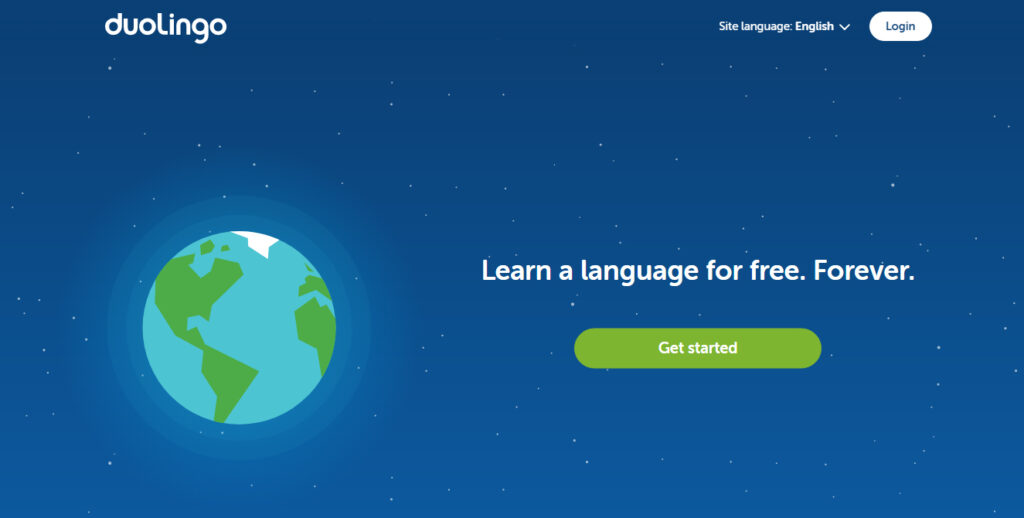
Duolingo uses sophisticated microlearning to make it easy to learn a language anywhere, anytime. This gamified app includes short lessons that involve speaking, listening, and translating. Students earn points taking quizzes and completing “text” conversations.
STEM communication: NW University
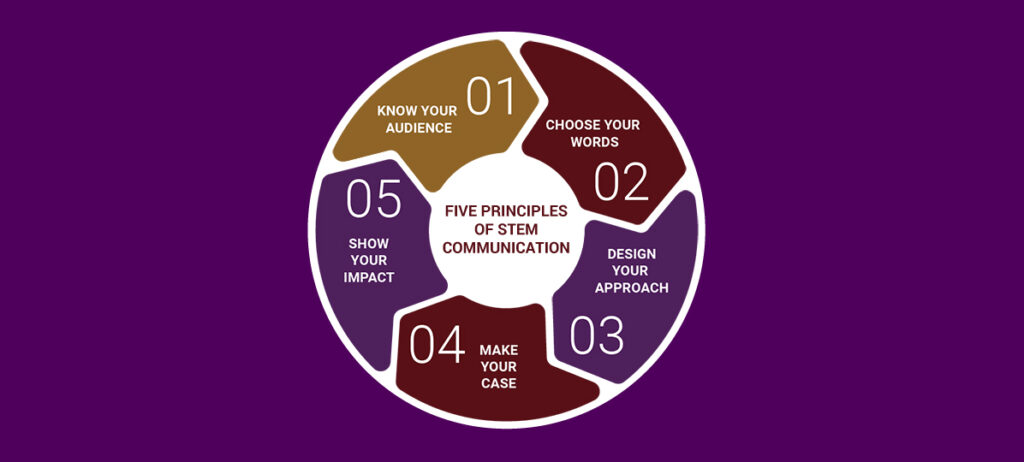
This microlearning course from Northwestern University helps students from a wide range of backgrounds and grade levels understand how to talk about science. Outlined with five principles in five minutes, learners can get the basics or dive deeper into any of the specific points with video examples, additional resources, and ways to apply the principles.
Customer service refresher training: Biteable (video template)
Microlearning videos are a great fit for ongoing employee training. This customer service refresher combines animated text with first-person video clips for an effective dose of quick-but-useful learning.
But don’t stop at customer service training. Head over to the Biteable training templates library and customize this microlearning video for just about any subject.
FAQs
Now that you understand the basics of microlearning videos, here are our answers to a few of the most frequently asked questions about all things microlearning.
How long is a microlearning video?
Many eLearning and microlearning experts suggest 2-5 minutes is the right length for a microlearning session. In our experience, a training or microlearning video should rarely reach five minutes. Video is a more succinct format, so we recommend 2-3 minute max for most microlearning videos.
What is a microlearning strategy?
Follow these microlearning strategies:
- Keep it short. 5 minutes max.
- Use visuals and narration. Narration can be on-screen text or voice over.
- Stick to one bite-sized subject. Break large subjects up into multiple videos.
- Track results. Track microlearning video analytics and tweak your strategy as needed.
How can microlearning videos solve a customer’s need?
Microlearning videos are a great way to solve a customer’s need — exactly when that need comes up. Make microlearning videos that answer FAQs and show people how to use your products and services. Post these in a learning section of your website, distribute them on social media, and give them to customer service reps.
Microlearning tools
Look no further than Biteable for the tools you need to make microlearning videos. Biteable has hundreds of brandable, customizable video templates, plus additional video scenes and animations that you can easily build into your own microlearning modules.
These templates come in a range of styles to fit every business or personal objective. Here are a few of our favorite video templates for microlearning.
Biteable video templates
These explainer-style templates are great for getting your point across quickly and effectively while providing enough visual stimulation to keep viewers interested.
Remember that you can customize any of the text, add and delete scenes, and even add your own music and voice over to all Biteable templates. You can even record your screen or a first-person video clip without leaving the app.
Create your next microlearning video with Biteable
Don’t stop at these microlearning video templates. Head over to Biteable and sign up for your free, 7-day trial to access hundreds of other brandable video templates and on-point scenes, plus over 1.8 million images, stock clips, and unique animations to fit every microlearning scenario under the sun.
Customizing your video is as easy as the click of a button –Biteable’s intuitive editing tools do all of the heavy lifting for you. Biteable even fetches your brand colors from your website and automatically applies them to your entire video. When you’re done, share your microlearning video on any platform with a single, trackable link.