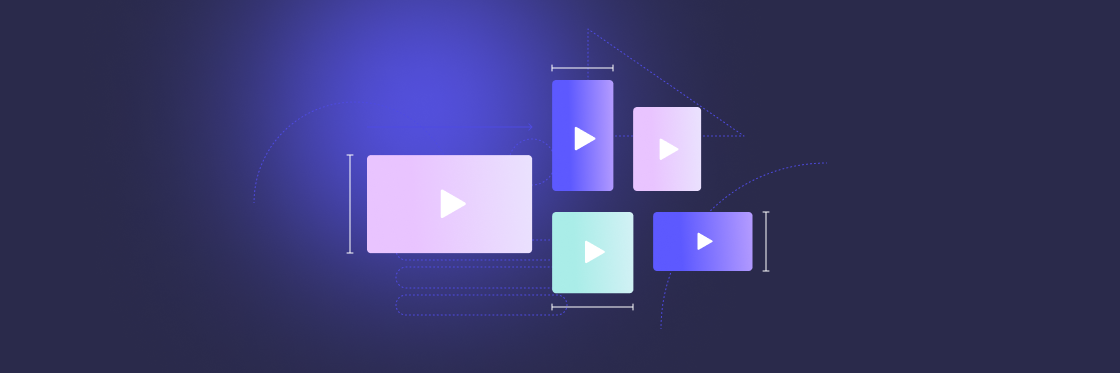Video is everywhere. We just can’t get enough of it.
- 86% of businesses use video as a marketing tool.
- 72% of customers would rather learn about a product or service by way of video.
- 59% of executives say they would rather watch a video than read text.
These stats (and all the others) make a pretty compelling case for adding video to your marketing, recruiting, and internal comms strategy.
But making a video isn’t the same as writing a blog post. There’s more tech involved. You have to create, edit, and package your video in a way that works across different platforms. (The only thing worse than not using video is using video with poor playback quality.)
In this article, we take a look at a crucial part of the video creation process: choosing the right video file format.
This can get pretty technical, so to avoid getting bogged down, we’re just going to scratch the surface and focus on formats that work well for videos designed to be streamed online on platforms like YouTube, Instagram, TikTok, Twitter, and Facebook.
Video file formatting made easy with Biteable
Not interested in wrangling with video file formats? When you make a video using Biteable, your video is automatically optimized and formatted as a streaming-friendly MP4.
Simply make your video in Biteable, click the “download video” button, and you’re good to go. No need to think about video file formats at all.
Create videos that drive action
Activate your audience with impactful, on-brand videos. Create them simply and collaboratively with Biteable.
What is video format?
Heads up: we’re about to get technical for a minute. If you just need a quick-and-dirty list of the best video file formats for each platform, feel free to skip ahead. But for those of you who geek out on this stuff, here’s a high-level overview of what video file formats entail and why choosing the right one matters.
Video format is made up of two parts: a container and a codec. Different containers work only with specific codecs and vice versa.
The container comprises the “meat” of the file. In a nutshell, it holds together your video, audio, and metadata. Most people will recognize containers by their file extension names, such as .mp4, .mov, and .avi
The codec is software that compresses and decompresses the video. It affects the final file size and video/audio quality. The current standard for video streaming is H.264.
Each video file format (and there are a lot of them) is optimized for a specific use. That’s why certain formats like MOV or MP4 are perfect for videos on the web, while others work really well for Blu-Ray videos or movies projected on a cinema screen.
Bitrate and video file formatting
If we’re on the subject of video file formats, we need to talk about one other number: the humble bitrate.
What is bitrate? One bit is the smallest unit of computer data. The bitrate is the number of bits displayed over a unit of time. In online streaming, we usually measure by millions of bits per second, so “1 mbps” is one million bits per second.
As a rule of thumb, the higher the bitrate, the higher the quality of the video. But for the purposes of online streaming, you don’t want to format your video with the highest bitrate.
Your goal is to create something that streams immediately but still looks great — this means balancing compression and bitrate against watchability. When choosing a video format for online streaming, you need to pick something that works for your needs with a bitrate that doesn’t break the internet.
Choosing the best video format by platform
So what’s the best video file format for online streaming? That depends on where you’ll post your video and how your audience will watch it. Here’s a quick list of the video file formats supported by the major social media and streaming platforms.
Hint: when in doubt, you can’t go wrong with MP4. All of the major video streaming and social media platforms accept this file format.
YouTube
For the best quality video streaming, YouTube recommends MP4.
The platform also supports these video file formats: MOV; MPEG-1; MPEG-2; MPEG4; MPG; AVI; WMV; MPEGPS; FLV; 3GPP; WebM; DNxHR; ProRes; CineForm; HEVC (h265).
Instagram recommends the following video format for feeds and stories:
- MP4
- MOV
- GIF
Facebook recommends using MP4 or MOV file formats when you upload videos.
The social media platform also accepts these file formats: 3g2; 3gp; 3gpp; asf; avi; dat; divx; dv; f4v; flv; gif; m2ts; m4v; mkv; mod; mpe; mpeg; mpeg4; mpg; mts; nsv; ogm; ogv; qt; tod; ts; vob; wmv.
Video file formats for Twitter depend on how you access the platform.
- Twitter mobile app: MP4 and MOV
- Web-based app: Mp4 only
TikTok
If you’re uploading a video to TikTok, use one of these file formats:
- Standard TikTok: MOV; MP4
- TikTok video ad: MOV; MP4; AVI; MPEG; 3PG
- ASF
- FLV
- MPEG-1 and MPEG-4
- MKV
- WebM
- H264/AVC
- MP4
- VP8 and VP9
- WMV2 and WMV3
Make your most successful video yet with Biteable
No matter where you plan to post your content, Biteable has you covered. Create stunning videos simply and collaboratively, no previous experience necessary.
Start your free trial today and get unlimited access to Biteable’s huge library of brandable templates and video scenes, unique animations, stock clips, and images.
Make your video in minutes, brand it seamlessly with a single click, and share it with the world. It’s that simple.