Are you giving your YouTube channel its best shot?
You work hard on your content, tweaking it until it sizzles. Your titles are tantalizing yet precise. Your tags are perfectly on point. What else is there?
Descriptions. Killer channel and video descriptions are the key to getting noticed by both potential viewers and search engines.
How do we know? Because we’ve uploaded thousands of Biteable templates (all available for you to edit) to our YouTube channel. And we know writing descriptions isn’t easy.
In this post, we show you what we’ve learned: how to create channel and video descriptions that attract attention.
YouTube channel descriptions
Nestled under the ‘About’ section, the YouTube channel description doesn’t always get the loving attention it deserves. It’s time to use this invaluable resource and tell visitors more about you.
Here’s a handy step-by-step to help you make a compelling channel description:
Tell the reader what your channel is all about
What will the viewer get out of following you and devouring your content? Describe the main benefits in a few words.
Keep it casual
How would you describe your channel to a friend? Keep it conversational: whoever clicks on your ‘About’ page wants to learn a bit more about you and your content, not read an undecipherable string of keywords.
Be brief
Brevity is the soul of a lot of things, descriptions included. Think of your description as the delectable appetizer that sets the tone for the main course. Too much and you’ll dull the appetite.
Link to more info
Share links to your website, your social media profiles, and additional information. You can link to your YouTube channel trailer or some of your best introductory content.
End on a strong CTA (call to action)
What do you want the reader to do next? Guide them to your desirable outcome. You can ask them to subscribe, turn on notifications, or point them to a great video.
Create videos that drive action
Activate your audience with impactful, on-brand videos. Create them simply and collaboratively with Biteable.
YouTube channel description template
Let’s take a look at some potent descriptions that set the tone.
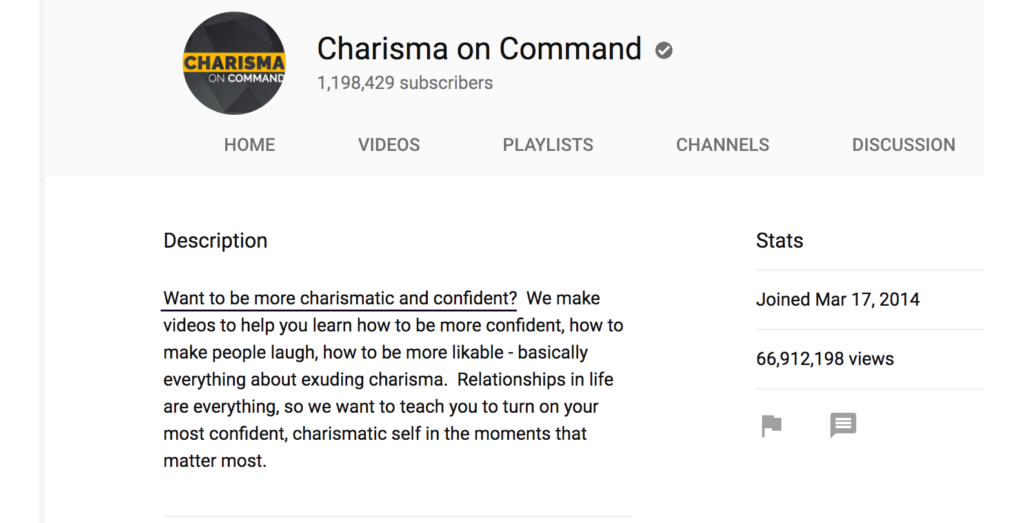
Charisma on Command’s description is brief, accurate, and lets you know what to expect, all in the small space of their channel description box. Opening with a question is a great way to make it all about the viewer. Also, by highlighting the benefits of watching the channel, they bring our attention to what we stand to gain by sticking around.
What’s the number one reason to watch your video content? Get that in the description as early as possible, then expand on the sentiment.
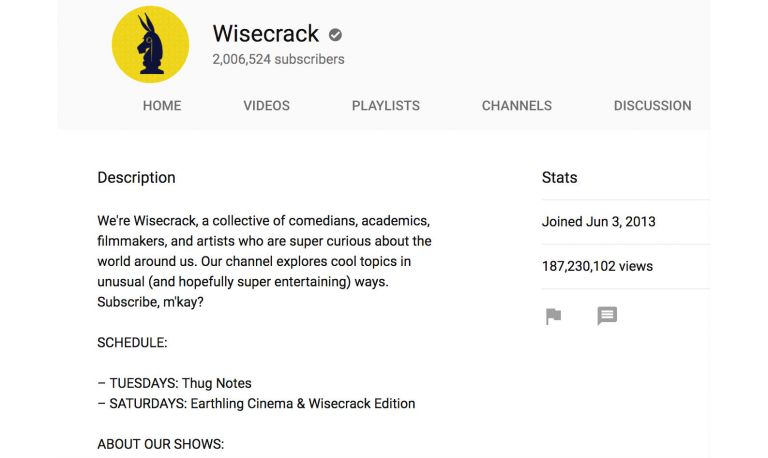
If you struggle with writing descriptions, look no further. Wisecrack’s tone and pop culture references are consistent with their videos. Be yourself in your channel description. Add a bit of the personality that makes viewers care enough to go to your ‘About’ page in the first place.
Don’t be afraid to include other relevant info. Wisecrack uses this opportunity to remind us about their schedule and to give us a bit more information about their individual shows. If you make a few different types of video, this is a great way to remind viewers about them.
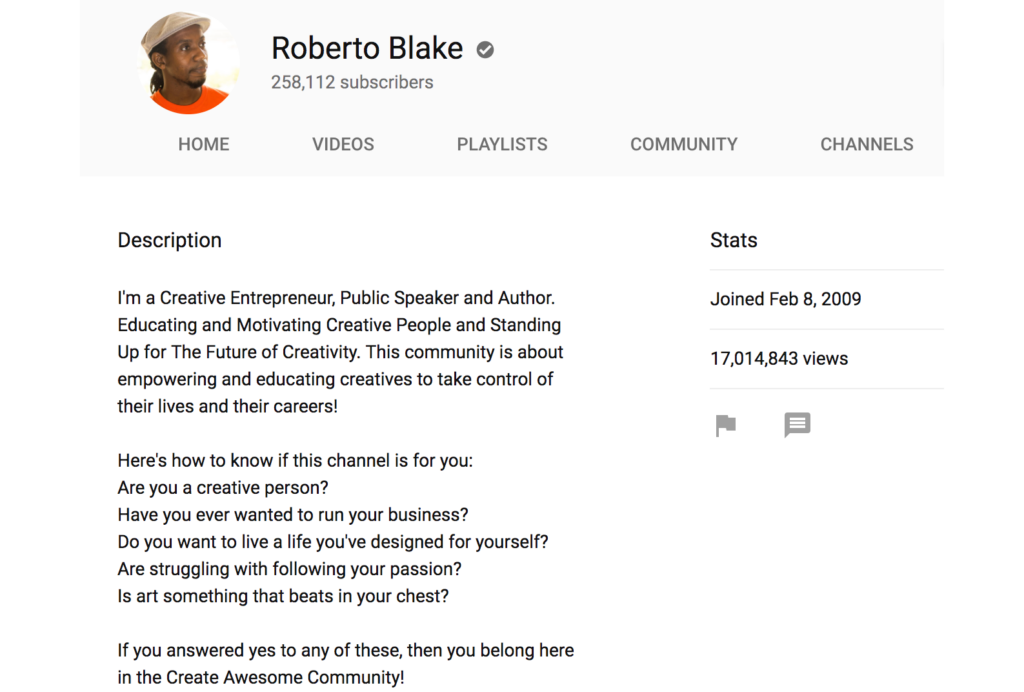
Or, like Roberto Blake, you can help your community self-identify by asking questions. This is a great approach to inspire the people who will get the most out of your work to subscribe, while weeding out the ones who won’t gain much by watching your channel.
YouTube video descriptions
A captivating video description is clear, precise, and valuable. Here are a few things to keep in mind when crafting yours.
Make the most of the first three lines
The first few lines are crucial because they appear before the Show More button. It’s your chance to hook people in.

Describe what the video is about, clearly and succinctly. You can keep it super brief and add a relevant link like Keto Connect do in this example, or opt for a slightly longer description that mentions some key benefits. Consider doing some keyword research on similar uploads to your new video (related videos from other YouTubers are always a great place to start).
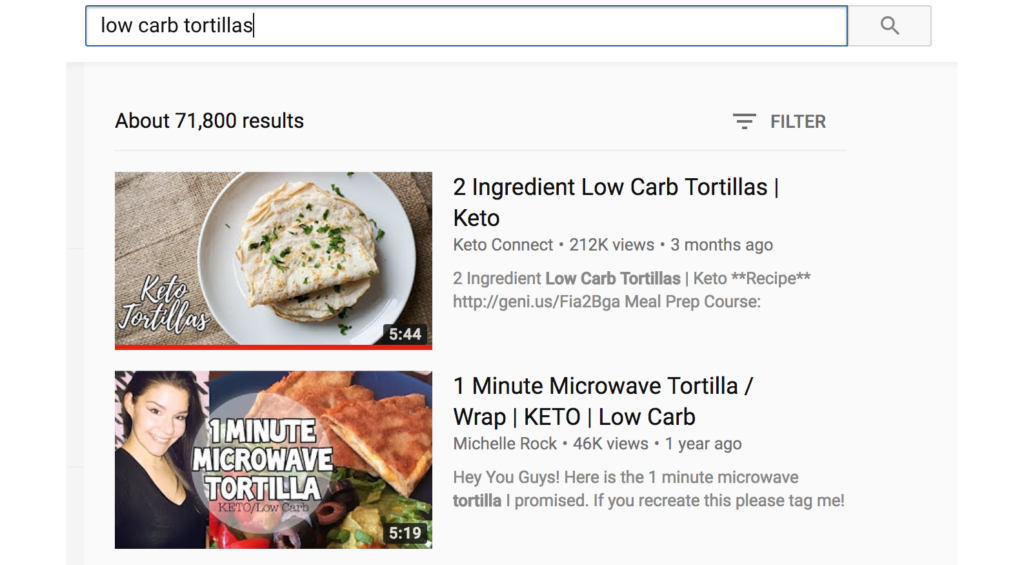
The first line of your description shows up in the search results, so make sure it captures what the video is all about. Think about the exact terms users would type into the search box and include the relevant ‘long tail’ keywords.
Use timestamps for easy navigation
If your video is longer and covers a variety of topics, use timestamps to make it easy to navigate to specific points quickly.
Link to relevant resources
Do you mention specific articles, tools, or products in your video? List them in the descriptions so viewers can find them easily.
Give credit where it’s due
Did you use a piece of music or video under the fair use act? Want to give credit to a co-creator or a contributor? Mention them in the description and link to their channel or social media profiles.
YouTube video description template
What does the theory look like in practice? Let’s take a look at a couple of successful YouTube descriptions and break them down.
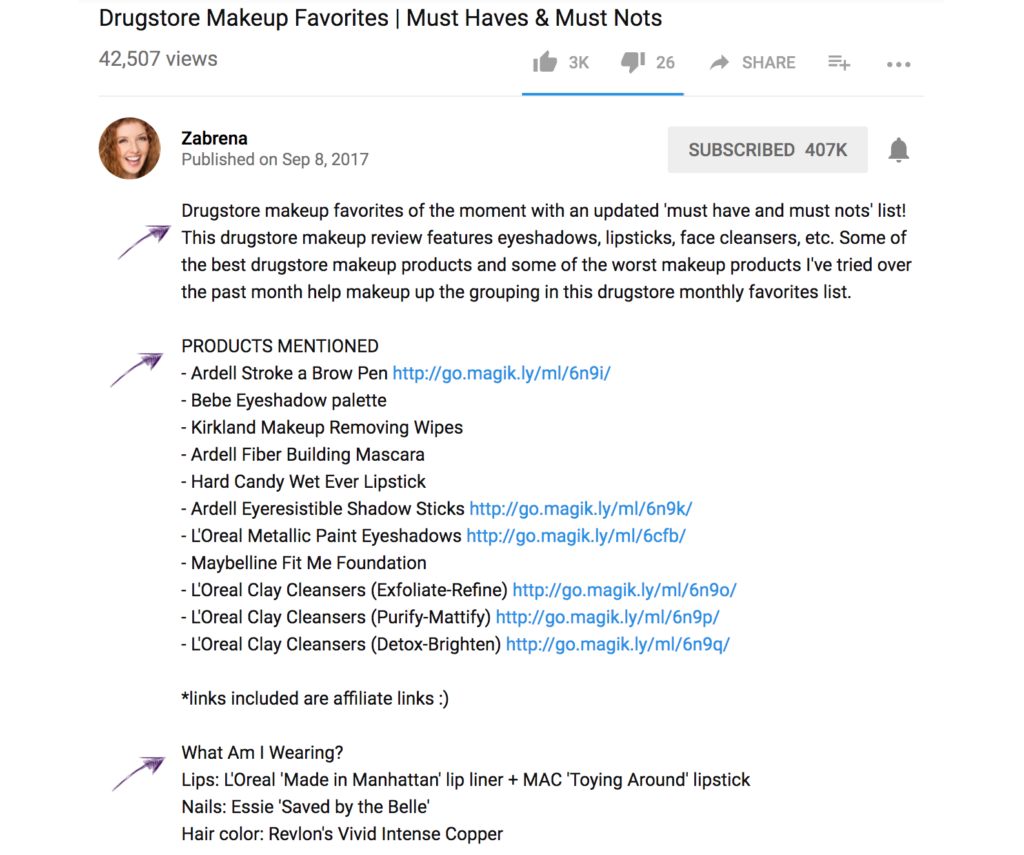
Zabrena uses the above the fold paragraph to tell us what the video is about and uses keywords to help both us and the algorithm understand what to expect. Below the fold, Zabrena lists and links to the products mentioned and includes other information viewers might be curious about. She also includes links to her social media channels.
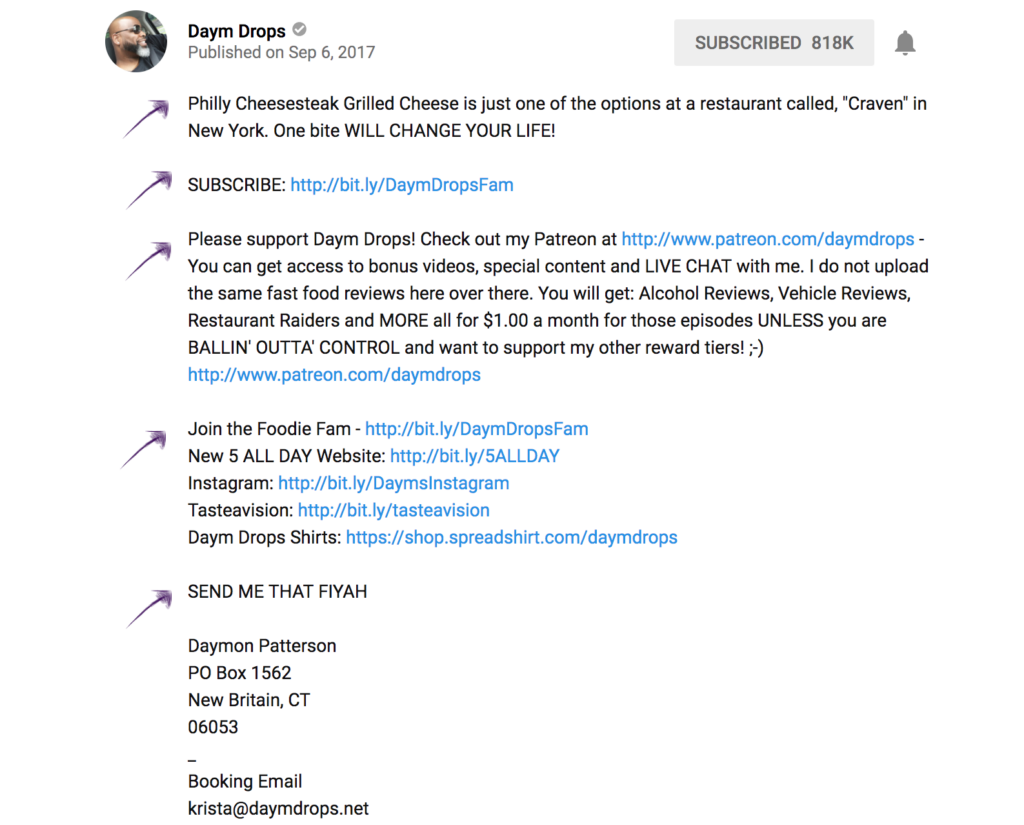
Daym Drop’s description also does a fantastic job of keeping it informative and providing value. He succinctly summarizes the video, asks the reader to subscribe, and then mentions his Patreon page and the value it provides. He also includes other relevant links.
Creating a description format for your own videos can make it easier to knock these out quickly and efficiently without missing out on key components.
Follow this format for YouTube descriptions
Using this format makes it easy to create consistent video descriptions — every single time.
Write a short video description. Use relevant keywords and keep it under 3 lines so it appears above the fold.
Include links to any resources you mentioned.
Ask the viewer to subscribe.
If your video is longer or tackles several different topics, use timestamps for easy navigation.
Link to your social media channels, your website, or your Patreon page.
- Include any other information that might be useful to the reader.
All about your audience
Everything on YouTube is designed around giving the viewer the best possible experience. The algorithm is working hard to deliver the most relevant and interesting videos directly to you, so focus on crafting clear, concise, informative, and value-filled descriptions. Serve your audience and the algorithm is bound to serve you.
How to make viewers stick around
Once you’ve got your descriptions nailed, don’t forget to double back and make sure you’ve got great content, too.
While the perfect description and video title will get your audience to watch, only great content will keep them watching.
For the perfect intro, infographic, real-life footage, or animated content, try Biteable.
Thanks to thousands of templates, like these, your perfect video will be ready in no time.




