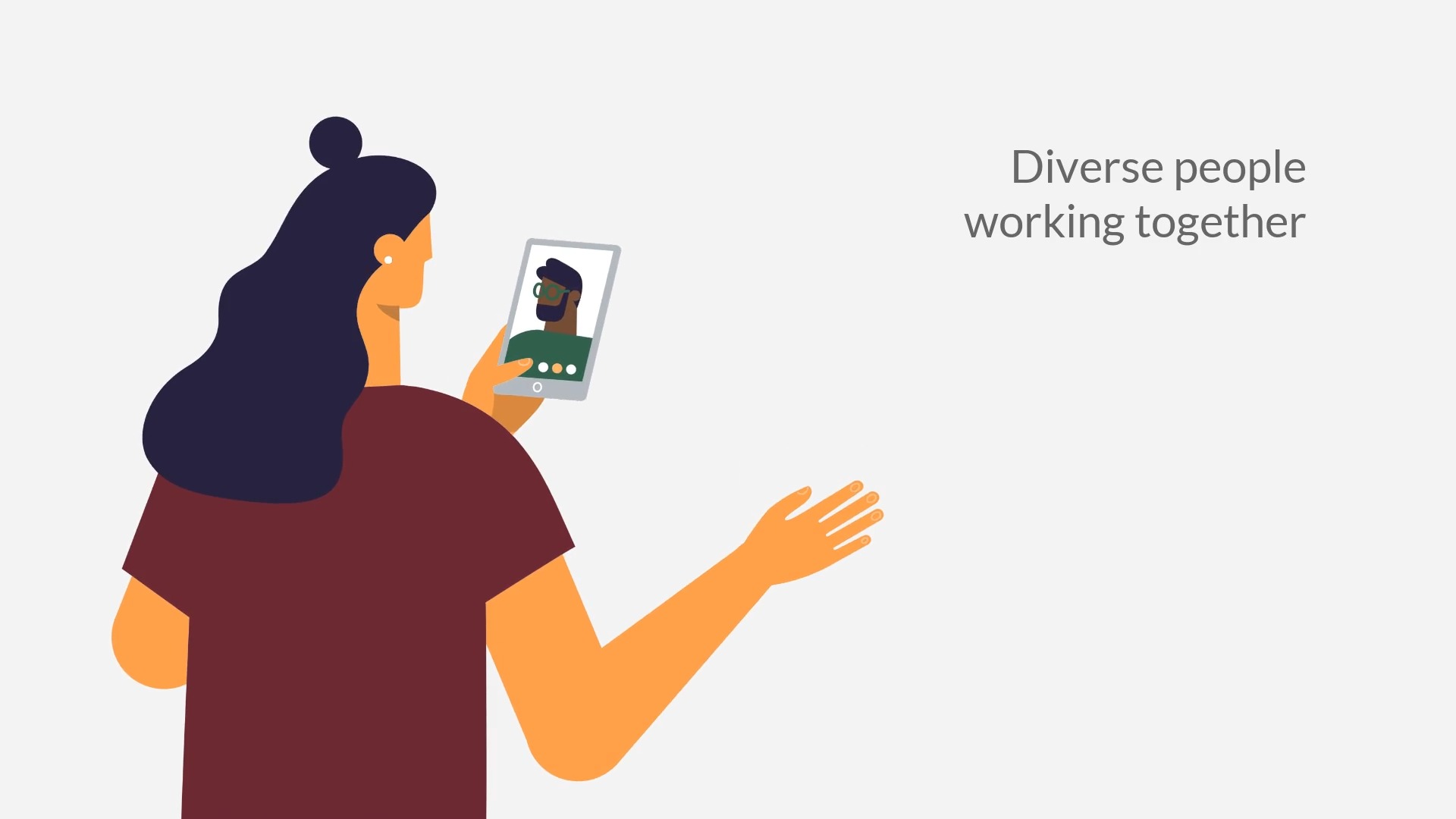Biteable vs.
Sit in the driver's seat with Biteable
Can’t decide between Biteable and InVideo? Choose Biteable for better content and control.
Biteable vs. InVideo
| Feature | Biteable | InVideo |
|---|---|---|
| CONTENT | ||
| 1000s of video templates | ||
| Highly curated video template library | ||
| 1000s of highly customizable elements and animations | ||
| Custom animations | ||
| Stock photos | ||
| Stock videos | ||
| Royalty-free music | ||
| VIDEO EDITING | ||
| Collaborate with others using shared editing | ||
| Set transitions between scenes | ||
| Animate an element in a scene | ||
| Animate background elements | ||
| Add media clips then crop or trim them | ||
| Generate text-to-speech with AI voices | ||
| Create a video from scratch using AI | ||
| Automatically create captions/subtitles for all videos | ||
| RECORDING | ||
| Add a voice-over | ||
| Record your screen for more than 5 minutes to use in a video | ||
| Screen recordings immediately available to use in projects | ||
| Screen recordings saved to your account automatically | ||
| Get recordings from others | ||
| PUBLISHING AND SHARING | ||
| A dedicated web page for your video | ||
| Download or store your videos | ||
| Video analytics (views, location, etc.) | ||
| Add CTA link to your video | ||
| Enable time-stamped comments on videos |
Create consistency with Biteable
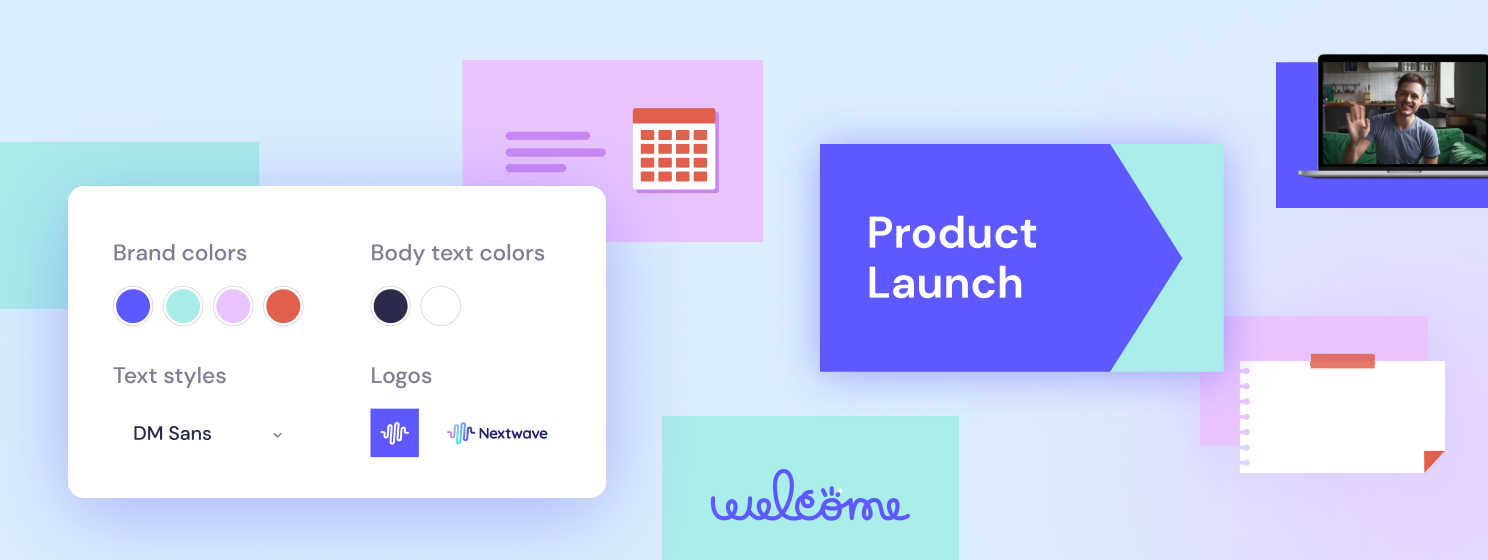
It’s super simple to create consistent content with Biteable. Choose from hundreds of pre-made scenes, templates, and styles that are made to work together. Create and cement your brand’s video vibe with compatible scenes and familiar characters.
Start with a template or build your video from scratch using our pre-made scenes and animations. Mix and match your favorite scenes, and instantly brand every video with our auto-branding feature.
Comparatively, InVideo offers a broad range of templates, each with a unique style. While this can be great for inspiration, it’s difficult to keep up consistency across multiple videos. If you don’t want to start with a template, you’ll need to upload media or pick some stock images. With less curated control, you may struggle to create ideal videos for your brand.
For complete control and consistency, choose Biteable.
Hello, high-quality animations
Swap subpar stickers for professionally animated characters, icons, words, and graphics. Biteable’s huge content library features animations for every message, mood, and brand. Let the animations speak for themselves, or use them alongside text to boost your message.
Every Biteable animation is created by our in-house animators, giving you access to professional animators without the hefty price tag.
Many of InVideo’s animations are attached to a specific template, and cannot be mixed and matched across videos. Alternatively, you can choose from a library of lightly animated “sticker” elements — fun, cartoonish graphics that might feel out of place in a more professional setting.
For high-quality, professional animations, choose Biteable.
Measure your success with analytics
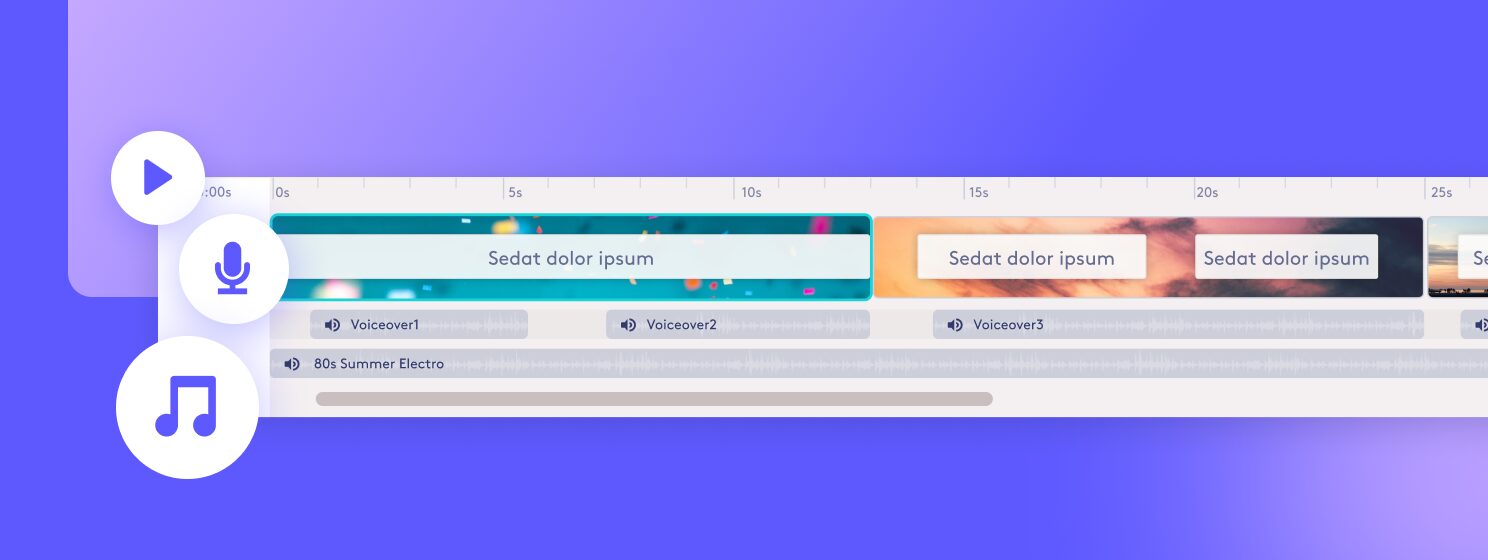
Every Biteable video comes with its own unique watch page link for easy sharing. Add a clickable CTA, collect comments, and switch on closed captions. Simply send the link to your audience for quick, seamless communication.
Know what works and what doesn’t with trackable analytics for every video. See your video’s viewer count, viewer locations, and watch times. Or, easily download your video to upload elsewhere.
InVideo only offers a download option for your video — you won’t be able to host your video on their platform, or track viewer analytics without uploading to another video hosting website.
For easy sharing and trackable analytics, choose Biteable.
Experience a video-maker built by video pros. It’s easy, affordable, and fast.
Find out for yourself
“Biteable is inexpensive, easy to use, and gives me a professional-looking outcome. The videos that we’ve made really look like something that we’ve outsourced to an animator.”
- Tara Aiken, Regis Corporation
Frequently asked questions
Biteable offers an intuitive and user-friendly platform that caters to both beginners and experienced users, allowing them to create professional-quality videos effortlessly. With a diverse library of high-quality templates, animations, and stock footage, Biteable provides a comprehensive range of options to elevate your video content. Its focus on user experience and creativity sets Biteable apart, offering a more seamless and enjoyable video creation process compared to InVideo.
Biteable excels in customization, providing users with a wide array of editing features and tools to tailor their videos to perfection. From personalized branding elements to advanced editing capabilities, Biteable empowers users to maintain a unique brand identity and unleash their creativity. This level of customization and flexibility distinguishes Biteable from InVideo, offering users more control and versatility over their video projects.
Absolutely. Biteable prioritizes quality with a vast library of professionally designed templates and media assets, ensuring that your videos are polished and visually engaging. The platform’s commitment to delivering top-notch visuals and animations enables users to create videos that meet the standards set by professional content creators, making Biteable an ideal choice for businesses, marketers, and individuals seeking premium video content.
Yes, Biteable facilitates seamless collaboration with its team-friendly features, allowing multiple users to collaborate on a project in real-time. The platform’s intuitive collaboration tools, such as real-time editing and commenting, make it easy for teams to work together efficiently.
Biteable is dedicated to providing exceptional customer support and resources to its users. With a comprehensive knowledge base, tutorials, and responsive customer service, Biteable ensures that users receive the assistance they need at every stage of their video creation journey.