Facebook holds the title of most used social platform for marketers, and for good reason — effective Facebook ads deliver really effective results.
Facebook advertising tools can get you in front of the right people, but creating an ad with enough attention-grabbiness and goal-crushing content comes down to you.
In this article, we’re going to run you through the components of enviably effective Facebook ads, from the scripting and design process to the importance of A/B testing and audience targeting.
We’ll also let you in on the easiest way to create an effective Facebook ad with just a few clicks and a handful of minutes (spoiler: it’s ready-to-edit templates).
The ingredients of a really good Facebook ad
Creating an effective Facebook ad is a bit like baking a chocolate cake. If you go in blind, chances are it won’t turn out great. But if you follow a recipe and stick to the right ingredients, it’s almost guaranteed to be a crowd-pleasing hit.
We can’t deliver on the chocolate cake, but we do know how to make an effective Facebook ad, and we’re willing to share.
Gather your ingredients
Know where you’re headed
Before you launch your Facebook ad campaign, you want to ensure you’ve taken the time to establish your objectives and define your audience. Figure out where your objectives fall within the marketing funnel and refer to your buyer personas to get insight into the direction of your ad. Your brand’s goals and target demographic should be at the core of every decision you make, so knowing what and who they are will make things 500x easier.
Use video
It should be a no-brainer — video ads are statistically proven to return better results than image-based ads, with audiences spending 5x longer looking at video ads than static ads. Not to mention that video lets you convey more information in a far more engaging way. Talk about effectiveness.
Keep things simple for yourself by making your videos with us, the Biteable online video maker. Start with a ready-to-edit Facebook ad video template, then quickly and easily customize to match your brand and objectives.
Create videos that drive action
Activate your customers or team with impactful, on-brand videos.
The script
Your script is the foundation for the rest of your ad. If your script isn’t effective, your finished ad won’t be effective either — no matter how pretty it might look.
A well-written Facebook ad script should:
Use simple language. Use words and phrasing that are easy to follow and understand.
- Keep it short and snappy. Use as few words as possible to get your message across — no one likes to watch a wordy video. Aim to keep the video’s running time under 15 seconds for the best results.


Tinker with your tone. Change up your tone to reflect your ad’s objective. For an awareness campaign, use whatever tone is on-brand for your business. If consideration is your objective, use a trustworthy tone to come across honest and educated. When it comes to conversion, there’s no playing games — use a factual tone, so everyone knows you mean business.
- Focus on the benefits. Give less screen time to your nifty features and devote the bulk of your script to highlighting how you can make your audience’s life better. What problem do you solve for them? Focus. On. That.


Speak to your target audience. If you’re talking to business owners, use B2B language. If you’re targeting parents, assume everyone watching your video is a parent (if you’re using Facebook’s targeting abilities right, they probably are).
- Lean into emotion. Humans aren’t all that different from each other; we connect to things that make us feel. Appeal to your audience’s desire for a simpler life, or play off how much they fear being too busy to spend time with their kids. This is where it pays off to know who you’re speaking to.
Call to action
The humble call to action is so important it gets its own heading. A call to action tells your audience what they need to do next. If you make a direct offer, such as a sale or a discount, be sure to immediately follow it with a call to action, such as “Shop now” or “Start your free trial today.”
When choosing a call to action for your Facebook ad, you should:
Include one strong, clear call to action. “Action” is the key word here. Use simple, actionable words to prompt the results you’re looking for. Don’t try to ask for too much; you’ll end up with nothing. Pick one action that best achieves your goals and objectives, and go with that one.
Consider your objective. Think about what action you want your audience to take, then tell them to take it. For example, an awareness campaign’s CTA might be “Follow us to stay connected” rather than the “Buy now” you’d expect from a conversion campaign.
- Make your CTA stand out. Make your CTA unmissable. The action you’re asking the audience to take is the purpose of your whole campaign, so give it the spotlight it deserves.


The design
Bring your script to life with effective Facebook ad design. Keep in mind that most people use Facebook on their phones, so it’s essential to optimize your ad for mobile. Or, just use one of Biteable’s customizable video templates, pre-designed with Facebook’s best practices in mind.
An ideal Facebook ad design should:
Use the right aspect ratio. For video ads headed for the News Feed, Facebook recommends using a 1:1 or 4:5 aspect ratio. If you plan on using Facebook Stories ads, go with 9:16, aka vertical.
Hook them in the first 3 seconds. You’ve got about 3 seconds to convince your audience your video is worth watching, so use those 3 seconds wisely. Start with an attention-grabbing visual or an unexpected line to hook them in before getting into the guts of your video ad.
- Bring your brand to the screen. Create an ad you can visually see your brand reflected in. Use fonts, colors, graphics, images, and footage that you (and your audience) associate with your brand. Follow your style guide to keep things consistent across every ad and to increase brand recognition.


Be eye-catching. People like looking at other people’s faces. It’s a psychology-backed fact that means audiences are more likely to watch your ad if someone’s face is in it. Show someone using your product or service, or include a friendly face from stock footage to stop scrollers in their tracks.
Remember your buyer personas. Design your ad around what you know your target audience is interested in. Find the intersection of design that is relevant to both your brand and to your target demographic. Don’t just use adorable footage of a baby panda because your audience is likely to stop and watch it — ensure it’s also relevant to your brand’s message.
- Consist of bright, contrasting colors. Grab attention with colors that jump off the screen. Facebook ads with bright, colorful imagery are likely to catch the eye and stop people scrolling. Reel them in with your striking design, and chances are they’ll stick around for the rest of it.


Optimize for sound-off viewing. Most people watch Facebook videos with the sound off, so don’t create an ad that relies on audio to make sense. If you must have dialogue or a voice over, add captions to make sure your ad still makes sense.
- Include your logo. Considering that 1 in 3 people said that seeing the logo of a brand they like would make them stop scrolling and watch a video, don’t forget to include it. Awareness videos should include your logo in the first 3 seconds, otherwise place it at the end alongside your CTA. Consider using a watermark to get your logo present from start to finish.


Keen to learn more about video design basics? Dive into our article on video design best practices.
The supporting text
The supporting text around your ad, also known as the copy or post text, is there to be the Robin to your creative’s Batman. It shouldn’t be a repeat of what you cover in your video, but rather an extra supportive nudge in the right direction.
This Nike ad nails the supporting text.
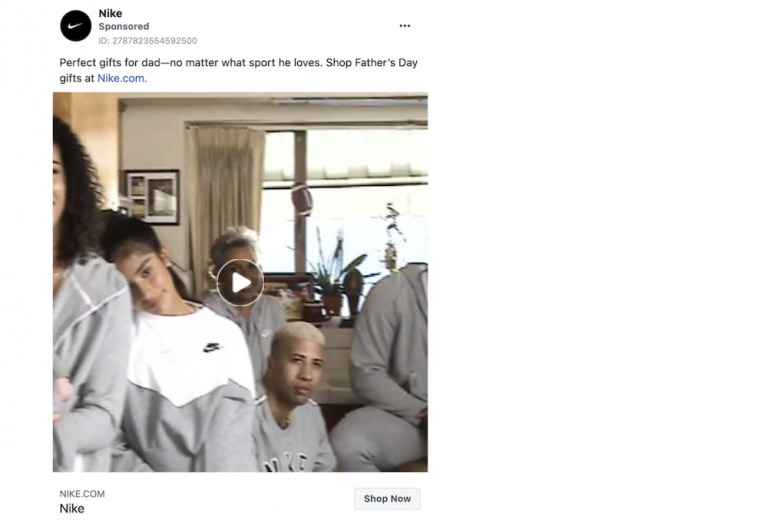
Effective supporting text should:
Keep copy short, simple, and clear. Are you sensing a theme? This text should summarize your selling point in as few catchy words as you can.
Include an attention-grabber. Similar to the 3-second hook in your ad, say something that will catch your audience’s attention. It might be some persuasive social proof or a jaw-dropping stat.
Tie your text to your creative. The two should complement each other, and they should always be aligned. Don’t write something that leaves people saying, “but what has that got to do with this?”
- Call to ONE (1) action. The CTA makes a triumphant return. Add a call to action to your supporting text, even if there’s already one in the ad. Only ask your audience for one thing at a time. Avoid asking audiences to “shop now AND follow us for updates,” just stick to one or the other.
A/B testing
Tests tend to get a bad rap (and if we’re talking about math tests, we’re with you all the way), but some tests just want to make your life easier, like A/B testing.
Facebook’s A/B testing helps you find the exact combination of assets your audience responds to best. You take your ad, change some variables (most commonly the supporting copy and the ad creative), and see which combination of things performs the best. Say you have three versions of supporting text and three versions of your video ad; you’d try every combination together for a total of nine slightly different ads.
Keep an eye on how each ad is performing, and when every ad has had a fair shot at success, start turning off the ads with the highest cost per click until one ad reigns supreme.
Always, always test multiple ad designs to get the best bang for your buck. Test everything you can think of. Test video against images, try a humorous ad over a factual one, test differing CTAs — the more you test, the better you’ll know your audience.
Measuring performance
Before you let your expertly constructed Facebook ad into the wild, you should determine how you will measure performance and what a successful campaign will look like for you. How you measure performance will depend on your goals and objectives.
Avoid giving weight to vanity metrics and instead focus on the metrics that matter.
Any metric can be a vanity metric if it doesn’t relate to achieving your goals. For example, if your objective is to convert customers and your goal is to increase website sales by 30%, having a lot of views on your video doesn’t mean much. The metric you want to measure is how many people clicked your link or made a purchase from your store.
On the contrary, if your objective is awareness, a lot of video views are very likely to be a positive indicator of success and worth measuring.
Why audience targeting is your new best friend
Give your Facebook ad the best chance at success by making the most of Facebook’s comprehensive audience targeting tools. Facebook allows you to target to essentially whoever you want, with the option to customize your audience by:
- Demographics
- Location
- Interests
- Behaviors
- Online connections
We’ll say it again for the people in the back: define your target audience. If you don’t know who your target audience is, you’ll end up throwing money out the window along with your ad’s plummeting ROI. Find out as much as you can about who your target audience is, but most importantly make sure you know their:
- Demographics
- Location
- Interests
- Behaviors
You get what we’re saying? Give Facebook the information it needs to allow your ad to thrive. Once it knows who your ideal audience is, Facebook will even come through with the marketing magic that is Lookalike Audiences.
Take the effort out of Facebook ads with Biteable
Let Biteable take the design work off your hands with an ever-growing range of ready-to-edit Facebook ad video templates.
Follow these simple steps to make or convert a Facebook video ad with Biteable. In this example, we’ll convert an e-commerce product video into a tailored Facebook ad for a chocolate-cake-loving bakery.
1. Choose one of 1000+ ready-to-edit video templates or start from scratch with a blank canvas.
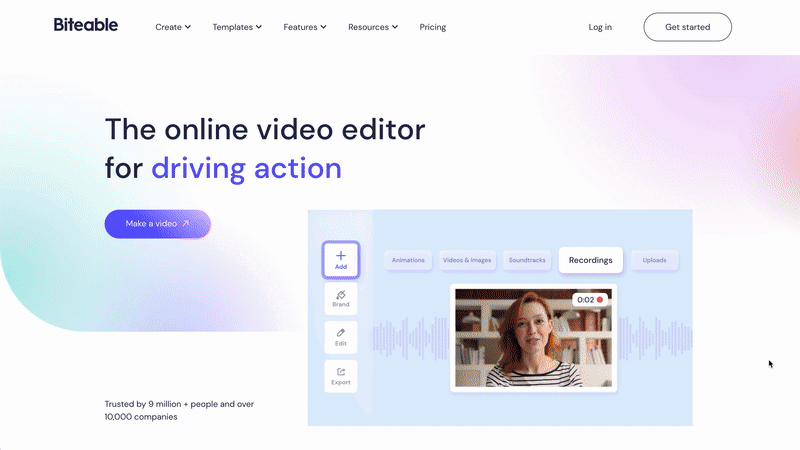
2. Resize your video for newsfeed or story placement.
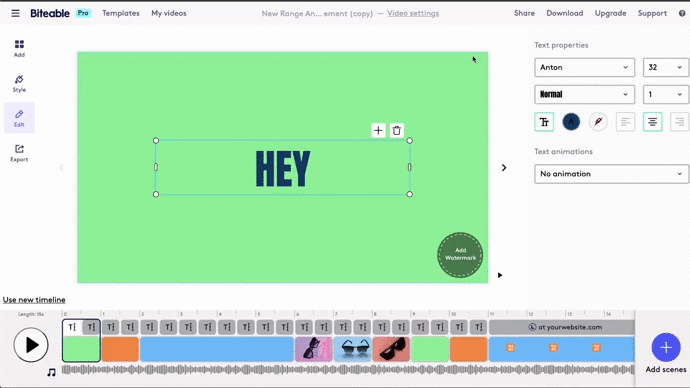
3. Tweak the text, images, video footage, or colors to match your brand and objectives.
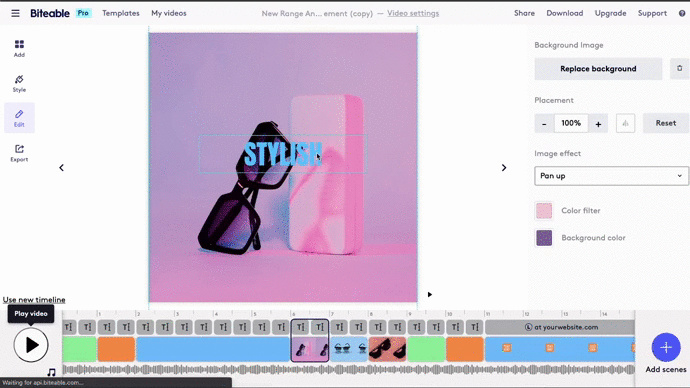
4. Preview your video instantly
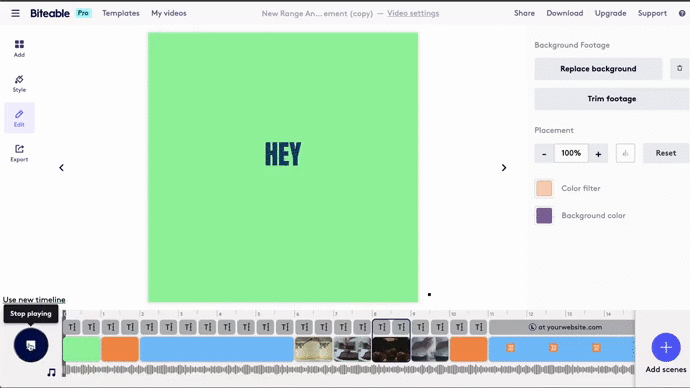
Try it for yourself now
Get started and create your own effective Facebook ads in 20 minutes or less.
