Your ideal clients and next hires are hanging out on LinkedIn and you want to reach them. You know you need to promote on LinkedIn, but you don’t have the budget to run a highly effective LinkedIn ad campaign or experiment with LinkedIn video ads just yet.
No worries. All isn’t lost. In this article, we show you how to use LinkedIn to promote and market your business without spending money.
How to promote your business on LinkedIn for free: 6 tricks for your business
LinkedIn is a bit of an odd duck. As such, promoting on LinkedIn is a bit of an odd duck too.
LinkedIn is a job search site, a recruiting app, a social media platform, and professional networking site all in one. It’s got more information about you than any other media. Hardly anyone on Twitter or Instagram knows where you went to school or what organizations you volunteer for, but on LinkedIn it’s there for everyone to see.
That’s why promoting on LinkedIn looks a little different. Sharing updates and engaging with your network in the comments is still an important part of a well-rounded marketing strategy, but there are a few other tricks you should try out as well.
1. Post LinkedIn-friendly video updates
Like all social media platforms, LinkedIn now values video highly in its algorithm. Video posts often do better than text-only posts, so video should be part of your strategy to promote your business on LinkedIn.
That being said, they types of video you post on LinkedIn might look a little different.
Your videos should still be engaging and fun to watch. But the platform is more buttoned up than other social media sites, so keep this in mind when you create videos for promoting on LinkedIn. Vids of your office cat acting a fool = probably not. A video showcasing your amazing office culture = yes please.
Try these video ideas for LinkedIn promotion:
- Job posting video
- Product update
- Industry expertise video (eg. “Top 5 tips for x, y, z”).
- Company culture video
Pro tip: Use Biteable to make on-brand LinkedIn videos that look professional with surprisingly little effort. Hundreds of brandable video templates designed for a professional audience mean your videos will be on-point every time.
Create videos that drive action
Activate your audience with impactful, on-brand videos. Create them simply and collaboratively with Biteable.
2. Optimize your personal profile
No matter what type of business you want to promote on LinkedIn, the personal profile is where it all starts. To attract potential partners and customers, you need an attractive profile that tells people exactly what you do and gives them a reason to connect with you.
Animator Anneke Camstra uses a number of effective techniques to successfully market her business on LinkedIn and land clients (including videos made with Biteable!) Her strong profile plays a key role in making that possible.
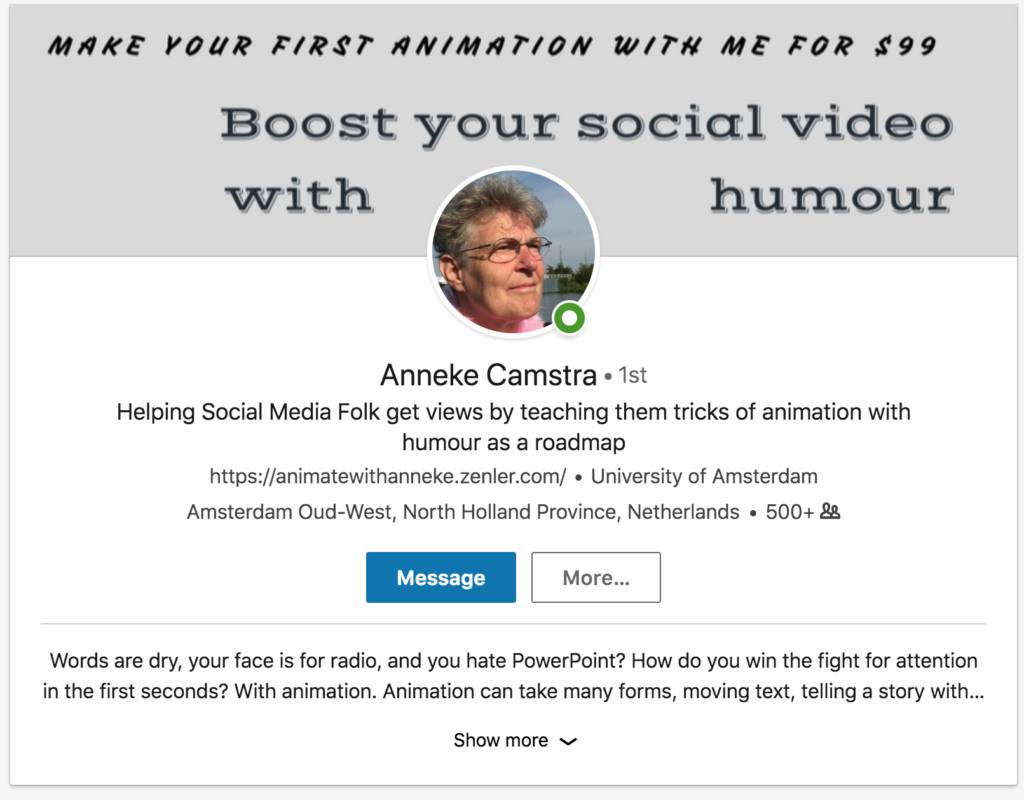
The banner, headline and profile summary tell us exactly what Anneke does. Use your LinkedIn profile to position yourself just as clearly. Tell us who you are, what you do, and why it matters.
Your profile is the rock on which you’ll build the rest of your LinkedIn marketing strategy. Investing time in refining it now will put you in a much stronger position later.
3. Create a company page
If you’re a marketer, business owner, or entrepreneur you need a company page. A LinkedIn company page gives you a way to tell potential clients, partners, and employees a bit more about your business.
A company page works similarly to your personal page. Your business name and logo appear near the top, along with a Follow button. Underneath, in your About section, you share more about your company and a link to your website.
Keep your About section focused on the problems you solve and benefits you provide. Google indexes the first 156 characters of your description, so make your LinkedIn company page SEO-friendly and easy to find by starting off with the important things. This also makes you easier to find through LinkedIn search.
Your company page is your LinkedIn home. If you want people to stick around, follow you, and eventually consider buying from you, you need to post regular, engaging updates. What do these look like, you ask?
Show us what’s going on behind the scenes: What are you working on? Snap some pics, write an update or upload a quick video.
Share industry news: What’s new and exciting in your space? What do people just have to know about? Tell us!
- Ask questions: Successful engagement is all about the conversation. Get to know your audience by asking insightful questions. This will help you create stronger content and position yourself as someone who cares (great for building trust).
4. Create LinkedIn posts
Despite having been declared dead many times, the art of writing a blog post that engages your audience, solves a problem, and teaches something exciting plays an important role in content marketing.
What better way to position yourself as an expert than to create LinkedIn posts on topics your ideal audience cares about?
When it comes to post creation, you’ve got two main routes available. You can syndicate a post from your existing blog and re-post it on LinkedIn or write a fresh post that answers a question or solves a problem that your ideal LinkedIn connection is struggling with.
Entrepreneur Jorden Roper successfully used the second approach to raise awareness about her brand and land new clients.
5. Get active in LinkedIn groups
Get your name out there, raise awareness about your business, and do some good old-fashioned networking by joining a relevant LinkedIn group. Much like Facebook groups, there’s something for everyone.
Use LinkedIn search to find the perfect group for you. A quick search of “video marketing” revealed 769 potential groups.
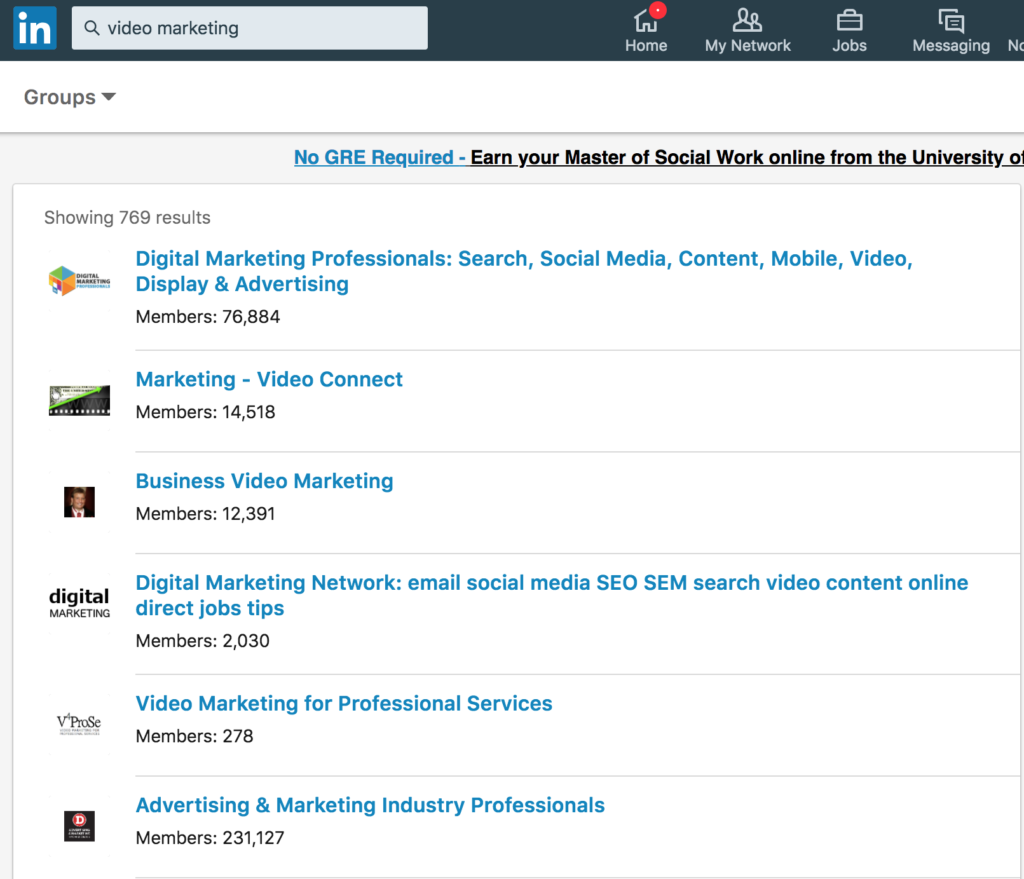
Building a reputation and forging strong relationships takes time and effort, so be a bit picky when you join a group. Join active groups that have genuine conversations going on and watch out for groups that are just about self promotion — if the last 10 posts have little engagement, then this group probably won’t help you.
If you can’t find quite what you’re looking for and you’re ready to go all-in and build your own community, you can start your very own LinkedIn group.
6. Post engaging updates
Updates are the unsung heroes of social media. It’s how we communicate with our connections. So as a result, one of the most clichéd and oft-shared tips on promoting your brand is writing killer updates. Totally unsurprising news flash: it works.
The best type of updates share an interesting story or bit of news. It’s not overtly self-promotional and inspires a bit of conversation. LinkedIn’s algorithm is heavily weighted towards content that gets a lot of likes — content that garners engagement will stay visible here much longer than on other social media platforms.
When you create content, focus on generating engagement. Tell an interesting story, share a fascinating factoid, or ask a question.
Winning at LinkedIn marketing
Just setting up a profile page, writing regular updates, and joining groups is half the battle. The real power tool, and determining factor in your success, is coming across as a living, breathing human being. So here are a few tips to help keep your content sparkling.
- Be a person: Don’t send bulk messages, don’t constantly promote your own stuff, and actually engage with other people — you know, the “social” part of “social media.
- Offer value before you ask for something: If you’re about to approach a connection or business about a potential partnership, focus on what you can do for them first. And please, when you send someone an InMail, use their name!
- Ask for references and recommendations: Social proof is important on LinkedIn too. Ask former colleagues and clients to write a recommendation for your profile. This helps create trust and show future connections that you’re kinda cool.
- Network: Don’t be afraid to approach people and start a genuine connection. The key is to make sure it’s genuine.
- Be yourself: (Gag!) This is one of those bits of advice that sounds sort of barf-worthy, but it’s absolutely true. LinkedIn is designed to show potential clients and customers just who you are, so make sure your profile, updates, and interactions reflect that.
In a nutshell, if you put the work in, you can use tactics for promoting on LinkedIn to land new clients, raise awareness about your business, and discover brand new partners — all without spending a cent.
Promoting on LinkedIn: FAQs
Promoting on LinkedIn takes some work. But if you put in mileage on the platform, it’s well worth the effort. Read on for answers to the most frequently asked questions about how to promote on LinkedIn.
How much does it cost to promote on LinkedIn?
The cost to promote on LinkedIn is based on several factors. Many experts say it costs an average of $5.26 per click and $6.59 per 1,000 impressions. (LinkedIn doesn’t publish its ad costs.) This is considerably more expensive than advertising on other platforms, but for some businesses, it’s worth the cost.
Can you pay to promote posts on LinkedIn?
Yes. As of May, 2021 you can pay to promote posts on LinkedIn. The platform (finally) launched post “boosting”, similar to the feature that’s long been available on other social media platforms. Now, users can pay to promote individual posts on LinkedIn by clicking the “boost” button on the post.
Is advertising on LinkedIn worth it?
People often ask if advertising on LinkedIn is worth it. This depends on your goals. B2B businesses have the most success with LinkedIn advertising because business decision-makers are high-utilizers of the platform. Promoting on LinkedIn with paid ads costs a lot but it’s often worth it because of targeting options.
What is LinkedIn Marketing good for?
LinkedIn Marketing is good for large B2B companies looking to promote their brands by reaching professionals through highly targeted ad campaigns. The platform offers lots of options for targeting, so LinkedIn Marketing is a great tool for enterprise B2B marketing campaigns with a very specific audience in mind.
Is marketing on LinkedIn worth it?
Marketing on LinkedIn is worth the effort for most B2B companies. The bigger question becomes: should my business promote on LinkedIn through free strategies (like becoming active in LinkedIn groups and using video to increase my post engagement) or should I use paid ads. This depends on your budget and your goals.
Can you market on LinkedIn?
Yes, you can market on LinkedIn. LinkedIn offers several paid marketing options:
- Sponsored content
- Sponsored messaging
- Conversation ads
- Message ads
- Video or text ads
- Boosted posts
When you first start paying to promote on LinkedIn, it’s a good idea to test different types of ads, ad copy, and visuals to see what works best.
How do you use LinkedIn as a marketing strategy?
To use LinkedIn as a marketing strategy, try these tactics:
- Post regularly on your personal and company pages.
- Engage with content shared by others in your industry.
- Join relevant LinkedIn groups.
- Share content about the industry, not just about your company.
- Use video to boost engagement on your posts.
Take LinkedIn promotion to the next level with Biteable videos
There’s no doubt about it: video posts do better on all social media platforms, including LinkedIn. Whether you’re posting a job opening, sharing a product update, or giving customers a behind-the-scenes peak at your company culture, video gets results.
With Biteable, it’s easy to create professional-quality videos in a matter of minutes – no experience necessary.
Choose from hundreds of video templates, pre-built scenes, and unique animations – all designed with professionals in mind. Streamlined editing takes all the guesswork out of the process. An innovative brand building feature automatically applies your company colors and logo to your entire video. With Biteable, you’ll be LinkedIn ready in no time.

