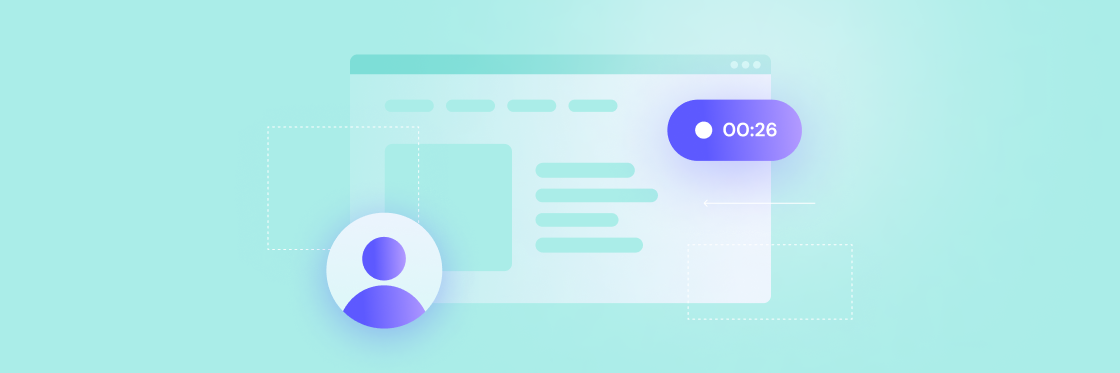Some things need to be seen to be understood — like your product’s cool new feature or the movie Inception. Today, we’re delving into an innovative tool that has the potential to transform your marketing game: screen recordings.
Effortlessly showcase your product’s features, guide your audience through complex processes, or provide step-by-step tutorials – all through the engaging medium of recorded screens.
Unlocking the value of screen recordings
At the heart of every successful marketing endeavor lies the art of strategic communication. Screen recordings provide a unique vantage point, enabling you to engage your audience in a visual journey that speaks louder than words alone.
From product demonstrations that leave a lasting impact to interactive tutorials that empower users, screen recordings offer a versatile canvas for your marketing narrative.
Apply the age old adage of “show, don’t tell” to your marketing content to elevate your strategy and amplify your message.
Choosing a screen recording tool
As you embark on your screen recording journey, the first decision you’ll encounter is choosing the right recording software. With a myriad of options available, it’s crucial to opt for software that aligns seamlessly with your objectives.
Look for features like:
- High-quality video capture: We’re talking 1080p or higher. Let’s keep those pixels sharp!
- Customizable recording options: You’re the director of this show. Make sure you can capture the whole enchilada or just a slice.
- Annotation and editing powers: Add extra info with on-screen text and animations.
Some screen recording tools, like Biteable’s built-in screen recorder, allow you to record both yourself and your screen at the same time. Look for this option if you’re wanting to add a personal touch to your screen recording videos.
Crafting your screen recording strategy
Like any marketing campaign, a successful screen recording venture begins with a well-thought-out strategy. Your objective — whether it’s to educate, inform, or inspire — will guide the entire process.
Structure is key; outline the content flow, decide on the tone that resonates with your brand, and craft a narrative that holds your audience’s attention from start to finish.
- Outline key points: Sketch out the scenes you want to conquer. Remember, victory lies in a smooth-flowing recording.
- Set the tone: Decide if you’re going for Sherlock Holmes or stand-up comedian vibes. Keep it consistent for that extra punch.
Bringing your vision to life
With your strategy in place, it’s time to roll up your sleeves and hit the record button.
Prepare your recording environment to ensure everything on screen aligns with your message. Speak clearly, articulate your points concisely, and guide your viewers through your content with finesse. The result? A seamless recording that delivers your message effectively.
- Clear the clutter: Tidy up your digital battlefield. No one wants to see those embarrassing desktop icons or your 37 open tabs.
- Unleash the power: With a heart full of courage, hit that record button and guide your audience through the marketing maze.
Create videos that drive action
Activate your customers or team with impactful, on-brand videos.
Elevating your content with post-production finesse
The recording might be complete, but the journey isn’t over. Post-production enhancements can take your content to the next level. Trim any unnecessary segments to maintain a streamlined flow.
Integrate annotations, text overlays, and even background music to emphasize crucial points and maintain viewer engagement. The goal is to create a polished piece that reflects your brand’s professionalism.
- Trim the fat: Cut out those “umm”s and “uhh”s. Your audience’s time is precious.
- Annotations and overlays: Highlight what truly matters with digital markers and neon signs.
- Enchant with audio: Add background music or a voiceover that complements your marketing masterpiece.
Sharing your screen recordings
Last but never least, the grand finale – sharing your masterpiece. You didn’t make this recording for it to collect digital dust, did you? Here’s how to spread the love:
- Share on social media: March into the social media arena and proudly share your creation. Most social platforms love video — the algorithm will reward you kindly.
- Embed on your website: Embed your video on your website or blog — screen recorded videos can be extra helpful for help centers and FAQs!
- Add to your onboarding: Add a personal touch to your onboarding by linking to your videos.
- Send directly to puzzled customers: If your screen recording solves a customer’s problem, send it to them! Both the solution and the personal touch will be appreciated.
Seamlessly record and share your screen with Biteable
Screen recordings aren’t just a tool; they’re a window into a new realm of marketing possibilities.
By integrating screen recordings into your strategy, you’re enhancing communication and creating an avenue for deeper engagement.
Access built-in screen recording tools, exclusive animations, engagement analytics, and so much more with the Biteable video maker. Start your free 7-day trial today.