Downloading videos from YouTube, Twitter, Facebook, Twitch, TikTok and other sites might seem a bit redundant, since you can technically only download videos that you own the rights to. Why bother using a video downloader to grab videos you already own?
Mostly because high resolution video files are huge.
If you keep all your videos, you’ll quickly run into the need for a pricey cloud storage solution or a closet full of hard drives (also pricey). A video downloader enables you to outsource your video storage to YouTube, or another video hosting platform, and retrieve your content if and when you need it.
With a video downloader, you can also grab clips from your previous videos and use them to produce entirely new videos without the logistics of mass video file storage. Pull your old videos whenever you need them, and plug them into Biteable to create entirely new content using just your browser. No stack of hard drives necessary.
Read on for a primer on the best video downloaders.
What to look for in a video downloader
Given that the entire purpose of a video downloader is efficiency, it’s critical that the one you use meets a few minimum standards. Here’s what to look for:
No personal data collection. A video downloader should only need your email address, if it asks for any personal information at all.
Quick and simple to use. Your video downloader should have a simple user interface and be quick enough not to throw a wrench into your Youtube video creation gears.
Multiple platform support. It’s most efficient if you use a single video downloader to grab videos from all the video hosting and social media platforms you use. Unfortunately, depending on where you upload videos, you may not be able to cover all the bases with one video downloader. But relying on fewer video downloaders is better.
- Malware free. Any video downloader that installs malware is disqualified.
As you probably expect, all the best video downloaders worth using meet these requirements. And some of them go the extra mile.
Pair any of these downloaders with Biteable, and you’ll be using your old videos to make shiny new ones in no time.
Create videos that drive action
Activate your audience with impactful, on-brand videos. Create them simply and collaboratively with Biteable.
YouTube video downloaders
The instructions for how to download a YouTube video will vary slightly from video downloader to downloader. But it’s an easy process to pick up. And most video grabbers have a walkthrough for new users.
With that, here are the best YouTube video downloaders.
NOTE: It is illegal to download YouTube videos that you don’t own. You should only use the tools discussed here to download videos for which you have full rights.
4K Video Downloader
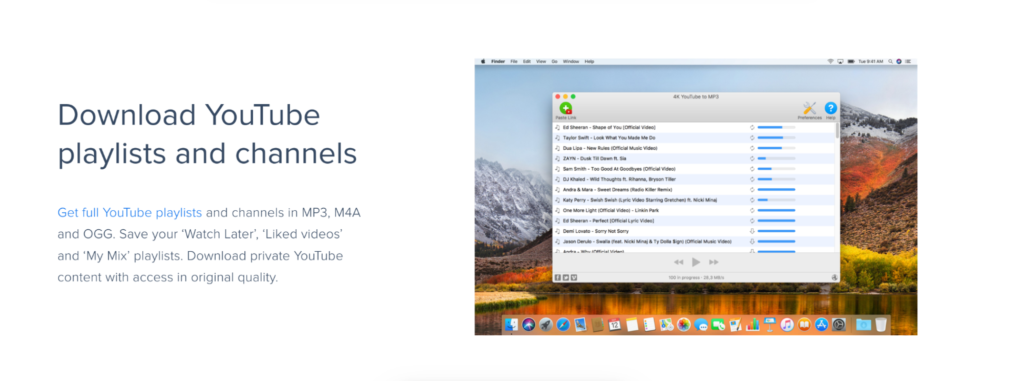
The 4K Video Downloader hits almost all the high notes: it’s free, simple, and capable of downloading videos from several different platforms. It has some limitations, but it’s a solid video grabber.
The main feature of the 4K Video Downloader is right in the name. It downloads video in resolutions up to 4K, which is great for using your downloaded videos in new videos.
The 4K Video Downloader covers all the video quality settings, so you can be sure your downloaded clip matches the quality of the new video you are making.
The videos you grab using this YouTube video downloader are compatible with all video uploading platforms, so repurposing content for other channels is a breeze. The only downside is that it’s only capable of downloading videos from YouTube, Facebook, and Instagram.
But, other than limited social media compatibility, this is a solid do-it-all YouTube video downloader.
YT Cutter
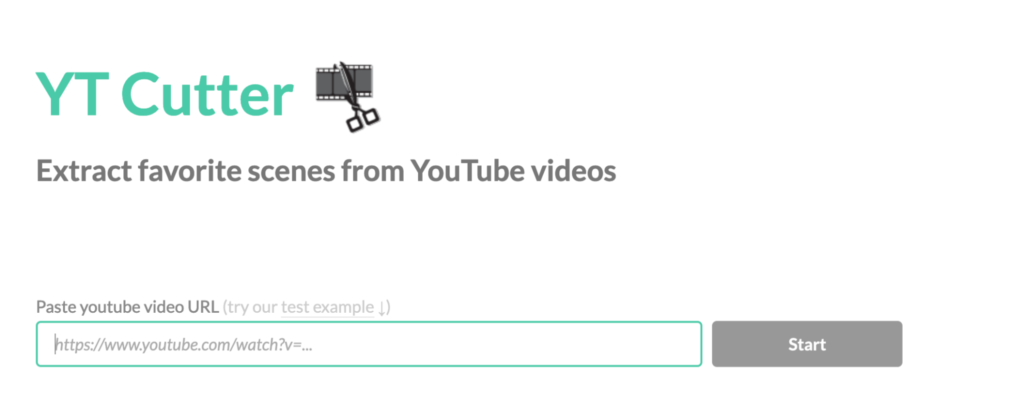
YT Cutter is ideal if you need a YouTube video downloader only for grabbing clips, as opposed to entire videos.
Rather than downloading the entire video, then using your video editor to snip the desired section, YT Cutter only downloads the part of the video you want. That way, you can plug the downloaded clip directly into the video you’re working on, without any trimming. This YouTube video grabber also downloads entire videos, if you need them.
But this is a YouTube-specific downloader. You’ll need another downloader to grab videos from social media and other video hosting sites. However, YT Cutter is an efficient option if you only grab videos from YouTube.
Softorino YouTube Converter 2

The Softorino YouTube Converter 2 is a legitimate one-size-fits-all YouTube video downloader.
It has a desktop and mobile app for every platform (Windows, Mac, iPhone, Android). It’s capable of downloading videos in multiple formats, up to 1080p. And it can grab videos from almost anywhere, including social media.
The free version restricts some app functions, but most users will get everything they need without paying.
KeepVid
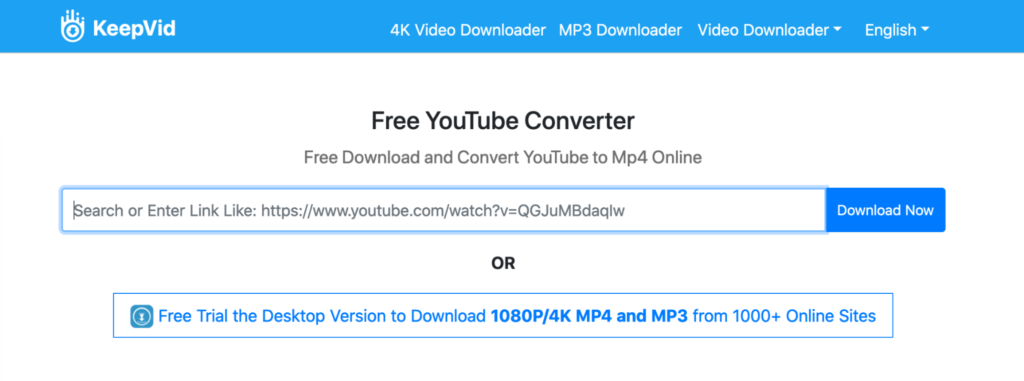
KeepVid is super handy if you just need to quickly download videos from YouTube. Getting videos from YouTube with KeepVid is a simple three-step process.
The only downside is that KeepVid doesn’t have any trimming or editing capabilities. But that’s no problem if you have an easy-to-use video maker like Biteable.
KeepVid can also grab videos from Facebook, Instagram, and over 1000 other sites using the same three-step process. This one is super ideal for people who already have a sophisticated editing process and just need a tool for getting raw video from multiple platforms.
Snaptube
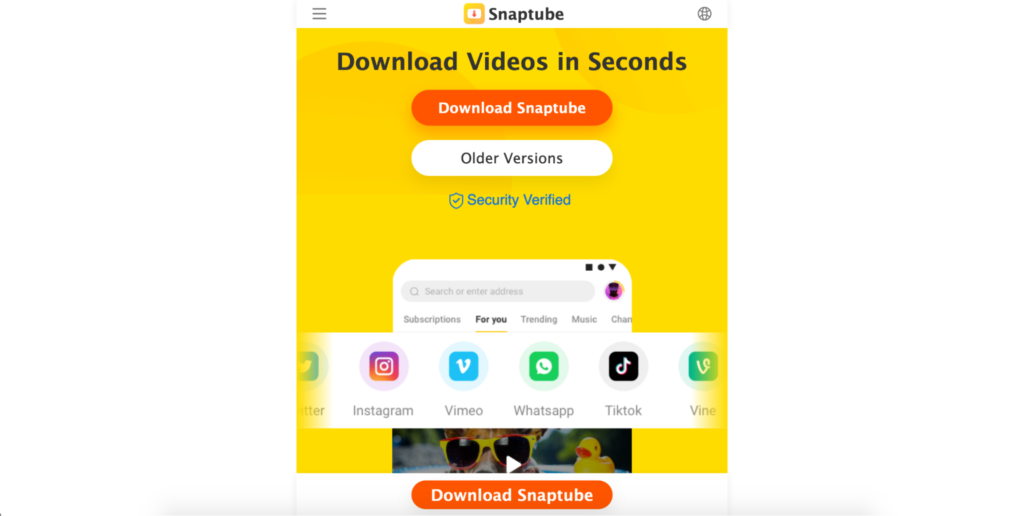
Snaptube is another super quick and easy video downloader. It grabs videos from YouTube quickly and supports video quality settings all the way up to 4K. That way, you get whatever video quality you need to match the video you’re making.
Additionally, SnapTube is compatible with all the social media platforms and a broad range of other audio and video hosting services.
Pro tip: Stick your downloaded videos into a YouTube video template to create compilation, mashup, and content review videos in a snap.
Instagram and Facebook video downloaders
Most of the best Instagram and Facebook video downloaders are the same video downloaders that you’d use for grabbing videos from YouTube. But there is one that’s unique to the Facebook and Instagram video downloaders category.
Videoder
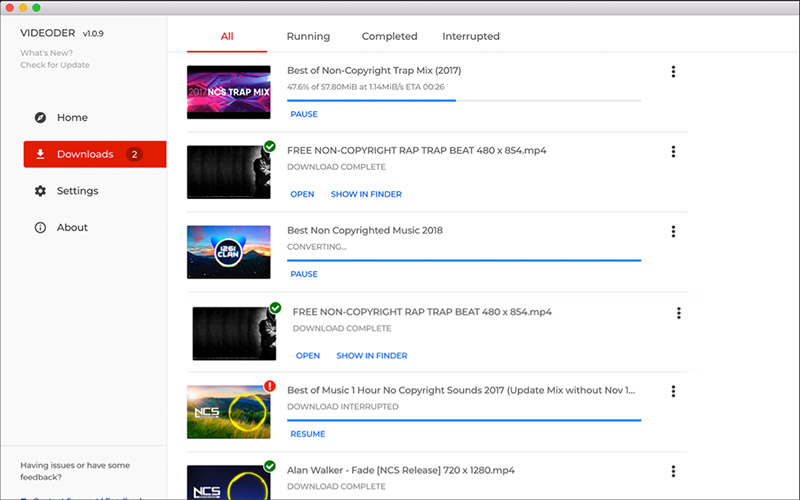
Videoder actually used to be a YouTube video downloader. And it was one of the best YouTube video downloaders. But they’ve since discontinued YouTube support.
However, Videoder still downloads videos from Facebook and Instagram. It also downloads videos from almost everywhere else—TikTok, Vimeo, and over 50 other sites.
Also, Videoder is capable of downloading videos in up to 4K quality, for those who need to match the quality of their downloaded clips to the quality of the videos they produce.
4K Video Downloader
The 4K Video Downloader is one of those that also works on YouTube. The big selling points of this one are that you can download videos in up to 4K and the software is free.
Softorino Video Converter 2
Softorino Video Converter 2 also works on YouTube. It’s nice because it works on pretty much any device or operating system.
Unfortunately, the video quality is capped at 1080p. That’s not terrible. But 2K and 4K options would be nice.
KeepVid
KeepVid is one of the simplest video downloaders. Grabbing videos from Facebook and Instagram is a quick three-step process. So it’s perfect if you just need to grab your videos and go.
Snaptube
Snaptube is another carryover from the YouTube video downloaders category. It’s also another super simple video downloader. All you really need to do is copy and paste a web address to download videos.
Pro tip: Grab your videos from YouTube and use them as Facebook and Instagram marketing stories and video posts.
Twitter video downloaders
Most of the Facebook, Instagram, and YouTube video grabbers can also download Twitter videos.
However, Twitter-specific video downloaders are a slightly different animal. Most dedicated Twitter video downloaders aren’t standalone software. They work in your browser (just like Biteable!). All you have to do is copy and paste the web address for the Tweet.
This is super convenient. But it also makes most of the Twitter video downloaders essentially the same. This list will be short and sweet.
Videoder
Videoder is the only Twitter video downloader worth mentioning that has downloadable software. It’s a very capable video grabber that can download up to 4K video. But it’s not as convenient as a simple web-based Twitter video downloader.
SaveTweetVid
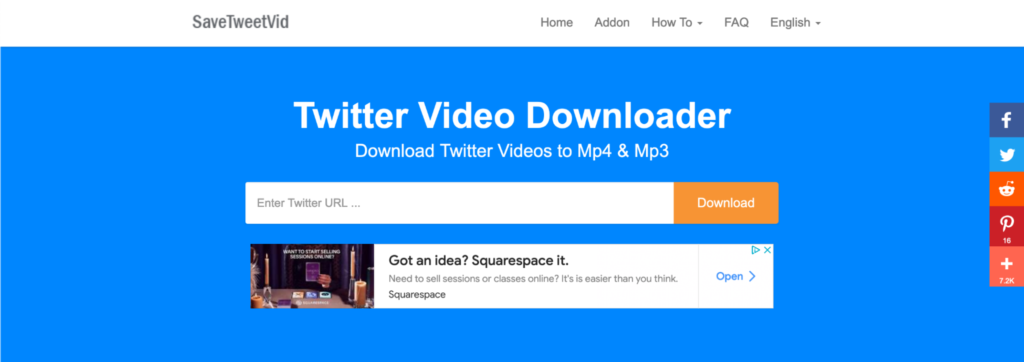
SaveTweetVid is nice because you can download both video and audio files, depending on what you need. It’s also free.
Unfortunately, it’s free because it’s an ad supported site. You get an ad every time you go to download a video, which makes the page feel less focused.
Twitter Video Downloader
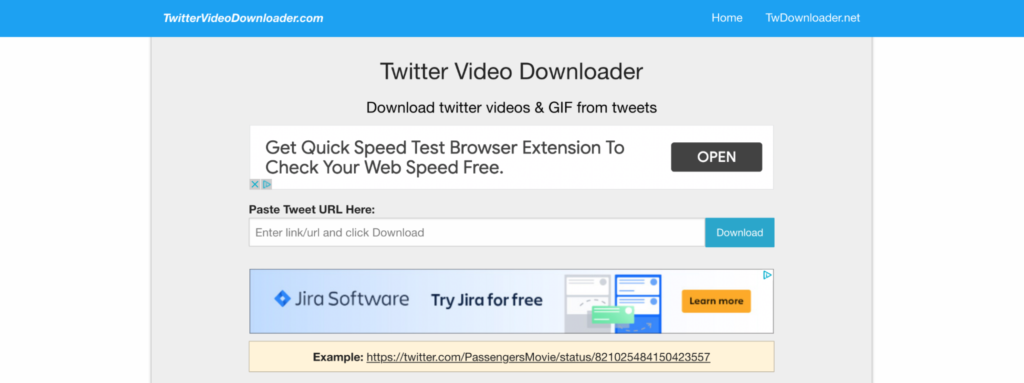
The Twitter Video Downloader is cool because you can download videos from Twitter and then share them directly to another social media platform (so long as you own the rights to the video). This Twitter video downloader is also free.
The downside is that it’s also ad supported. And you see two ads on the home screen. It’s a bit cluttered. But it works very well.
TWDownload
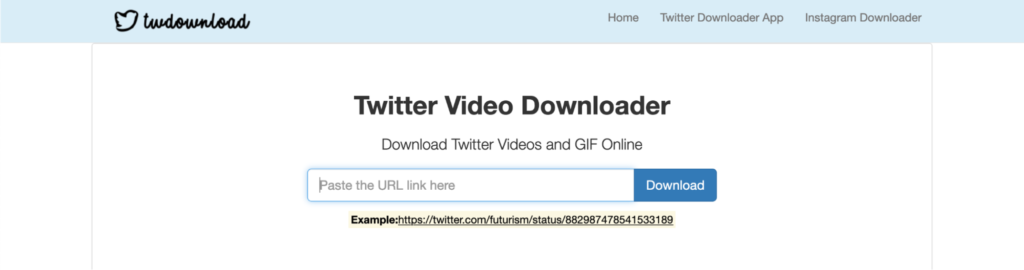
TWDownload is free, simple, and capable of downloading GIFs from Twitter in addition to videos. It’s free, because it’s ad supported.
However, there’s only one ad on the homepage. It feels unintrusive, and the user experience is relatively focused, even with the ad.
Pro tip: Pair your Twitter video downloader with Biteable to quickly repurpose content from your YouTube channel into click-worthy Twitter video posts.
Pinterest video downloaders
Pinterest video downloaders are similar to Twitter video downloaders in that they work in your browser. All you have to do is paste the Pinterest URL into the search bar and the Pinterest video downloader grabs the video for you.
Even though they’re all a bit similar to each other, these are the best Pinterest video downloaders to choose from.
Experts Tool
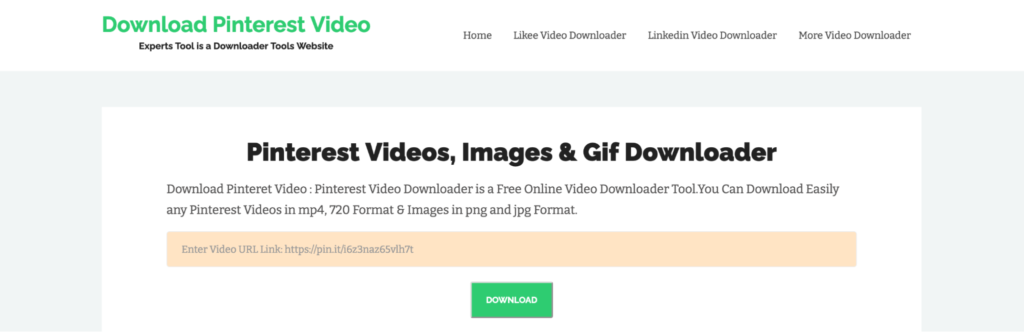
Experts Tool is cool because it grabs images, GIFs, and videos from Pinterest. So you can get just about any sort of visual media that you need from Pinterest. And the service is free.
The service is ad supported, which isn’t bad on its own. However, the site uses those distracting ads that are designed to trick you into clicking. That’s a little annoying. But the site is still quick and easy to use.
Experts Trick
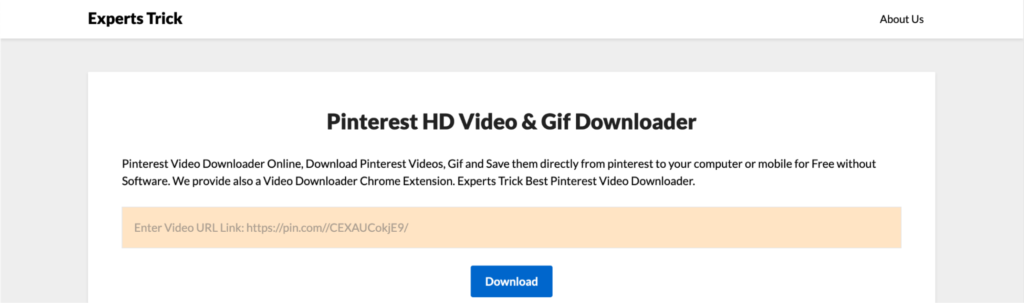
Experts Trick is one of the few Pinterest video downloaders that’s not supported by ads. So the homepage is very clean. It’s just a search bar and some text that explains how to use the service. Expert Trick also has a Chrome Extension for more streamlined video downloading.
Experts PHP
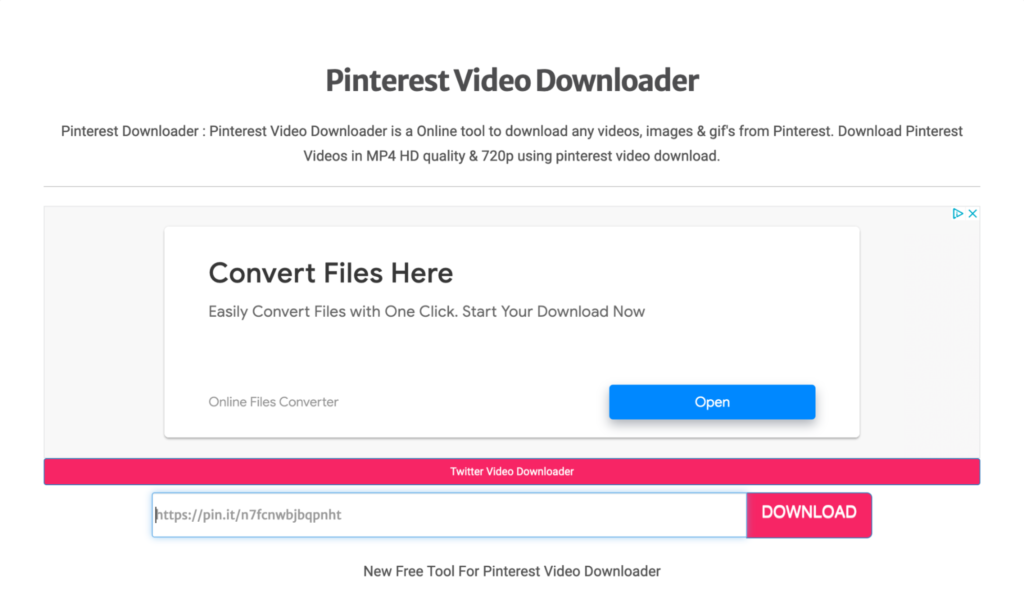
Experts PHP is a good Pinterest video downloader, since it’s maxed out on video quality (720p). And it’s capable of downloading images and GIFs also. It’s not the only one with these capabilities, but it’s a solid option.
Unfortunately, the homepage is a bit cluttered with ads. Yes, it’s free. But you have to scroll past the ads to get to the search bar to paste the URL. The user experience could be better.
Pro tip: Download your best-performing Pinterest videos to get great video clips for your Pinterest video ads.
Reddit video downloaders
Some of the same video downloaders that grab videos from Twitter and other social media platforms also have Reddit video downloaders. But there are a couple that are exclusively for downloading videos from Reddit.
If you need to get videos from Reddit, check out these Reddit video downloaders.
KeepVid
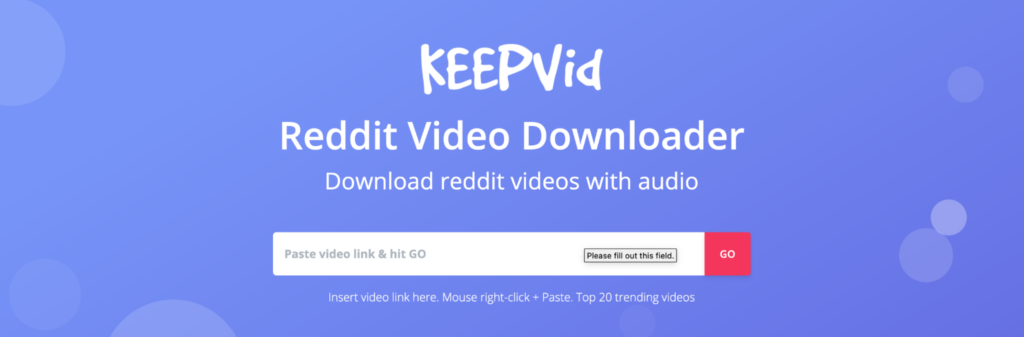
KeepVid is also one of our recommended YouTube video downloaders. The great thing is that the KeepVid Reddit video downloader is even simpler than the YouTube video downloader. It’s a completely web-based service that works in your browser. Just copy and paste the Reddit URL to grab a video from Reddit. Simple and free.
Keep Save It
Keep Save It also works on Reddit links. The website is the same, with the same clean interface. And you get video downloads in up to 1080p.
SnapDownloader
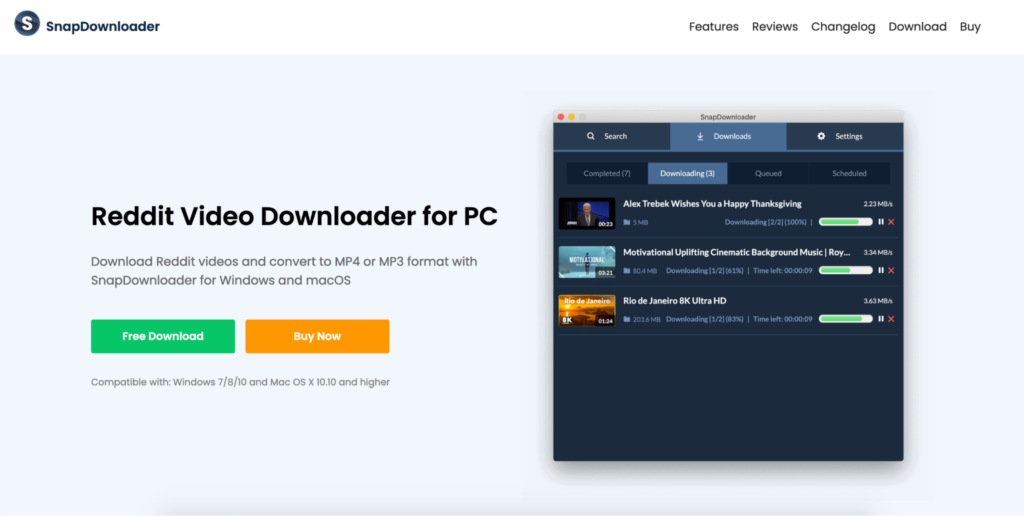
SnapDownloader is one of the few Reddit video grabbers that can be downloaded. It might be a bit less convenient than a web-based service, but there are benefits to using an app.
The user interface is simple and well-polished; there are no ads. And SnapDownloader helps you manage your downloaded videos. Even with the extra step of downloading the software, SnapDownloader is an efficient video grabber.
Viddit.Red
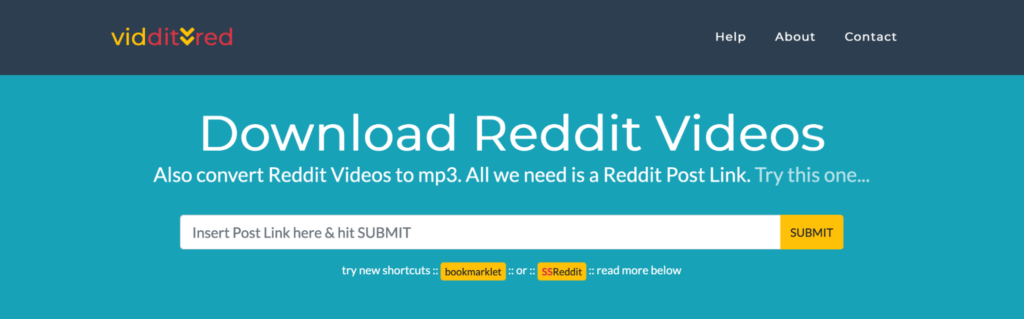
Viddit.Red is a web-based Reddit video downloader that has a cleaner site than most of the competing browser-based options. All you have to do is copy and paste the target Reddit URL to grab a video. And there are no ads. The experience is quick and distraction-free.
TikTok downloaders
Unlike YouTube, TikTok welcomes downloads of all public videos. In fact, the option is built right into the platform. That being said, these in-app TikTok downloads include a watermark, so they aren’t very useful if you plan to repurpose your video to make new TikToks or create content for other platforms.
For this, you need a third-party TikTok downloader. Thankfully, there are plenty of TikTok-specific video downloaders to choose from.
sss TikTok
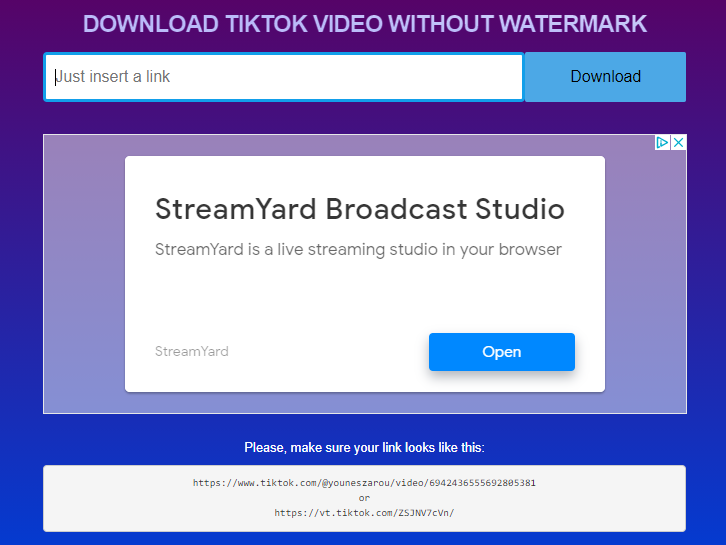
As far as TikTok downloaders go, sss TikTok is pretty standard. To download a TikTok using this site, just grab the TikTok link and plug it into the URL box at the top of the page. Use sss Tiktok from any browser or download the Android app.
sss Tiktok downloads videos in their original quality, with no watermark. Save your TikTok as an MP4 or choose the MP3 option to download an audio-only file.
Apple fans will have a little more difficulty downloading TikToks using this platform, but the same is true for most TikTok downloaders. Because of Apple security requirements, Mac and IoS users need a third-party app or browser extension to download TikToks from their browsers. sss TikTok recommends using Documents by Readdle, but several other apps and extensions also do the trick.
Overall, the sss TikTok downloader is clean and easy-to-use. We especially appreciate the instructions at the bottom reminding users what a correct TikTok link looks like.
The site includes one ad box, but the box is static and unobtrusive. If it gets in the way of your TikTok downloading marathon, there is an option to close the ad box entirely.
TTDownloader
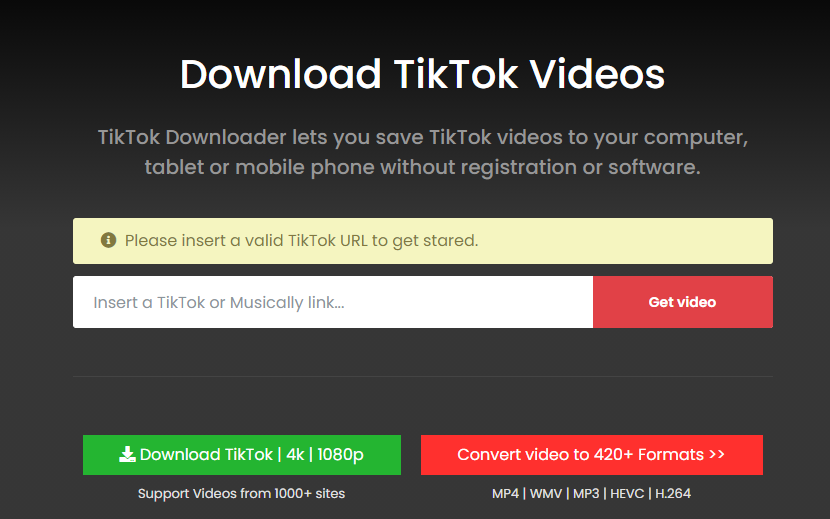
TTTDownloader is another straightforward TikTok downloader. Unlike some of the other downloaders, this one doesn’t have an Android app, but the browser option works just fine.
Download your TikToks in high-resolution MP4 or as an MP3 audio file. The MP3 audio file option is a little more straightforward here than it is in sssTikTok. Instead of navigating to a separate page to enter a URL for an MP3 download, TTTDownloader gives you the option to save any TikTok as an MP4 or an MP3 after the site converts the file.
TTTDownloader also offers a TikTok to Gif option, which is a neat bonus. Here, you do have to navigate to a separate page. Convert any TikTok to a Gif between 1-10 seconds long.
The downside is that the TTTDownloader site is somewhat spammy in a sneaky way. The first three times we clicked on the TikTok to Gif link, we were directed to an ad. Only on the third click were we taken to the TikTok to Gif page. Not cool.
SnapTik
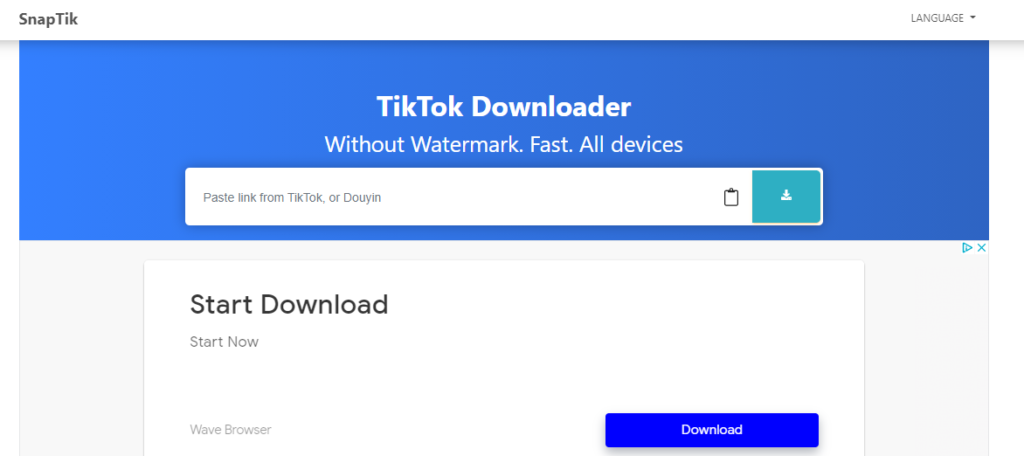
Similar to the other TikTok downloader options, SnapTik is a simple cut-and-paste operation that lets you download TikToks with no watermark directly from your browser. TikToks are downloaded in MP4 format.
SnapTik also offers an Android app through Google Play.
Like sssTikTok, SnapTik’s interface is clean with minimally intrusive ads. In fact, the two sites look strikingly similar.
For anyone concerned about privacy, SnapTik’s site explicitly states that it doesn’t store videos on its own servers, nor does it keep track of users’ download histories. A nice assurance of anonymity.
TikTok Video Downloader
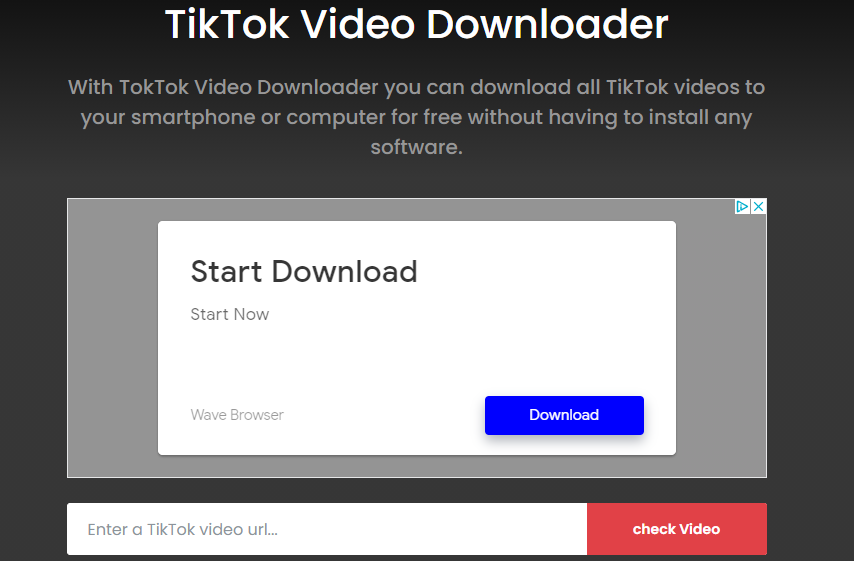
Most TikTok video downloaders are slightly modified versions of the same basic design, and TikTok Video Downloader is no exception. Like the first three options we reviewed, this site has a clean interface and a simple execution.
The fine print on the site says there is also an Android app available, but we couldn’t find it for the life of us. But all in all, this is a solid option for a TikTok downloader.
TikTok full
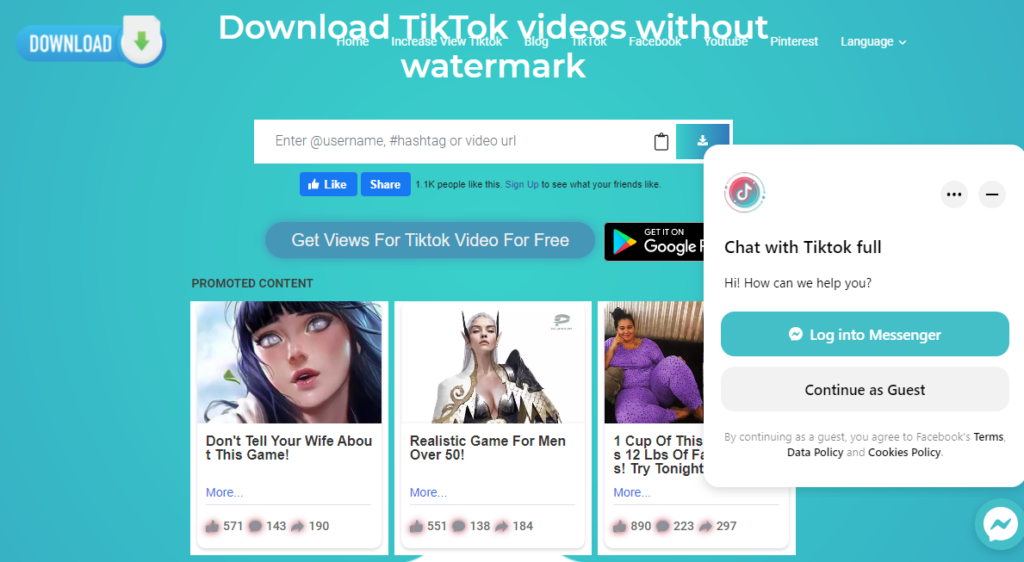
TikTok Full does the job, but it is definitely the busiest TikTok downloader we’ve come across.
Between the distracting messenger popup pinging you every few seconds, the flashing advertisement button, and the promoted content at the bottom of the screen, it’s a little much.
That being said, TikTok Full works as intended. It is also the only TikTok downloader of the bunch that also downloads videos from Facebook, YouTube, and Pinterest.
Twitch clip downloaders
Re-posting your Twitch clips on heavily trafficked platforms like YouTube and Facebook is a reliable way to gather new followers. Downloading your best Twitch clips also comes in handy when you make your Twitch intro.
Gather your best clips with one of these reliable Twitch clip downloaders.
Clipsey
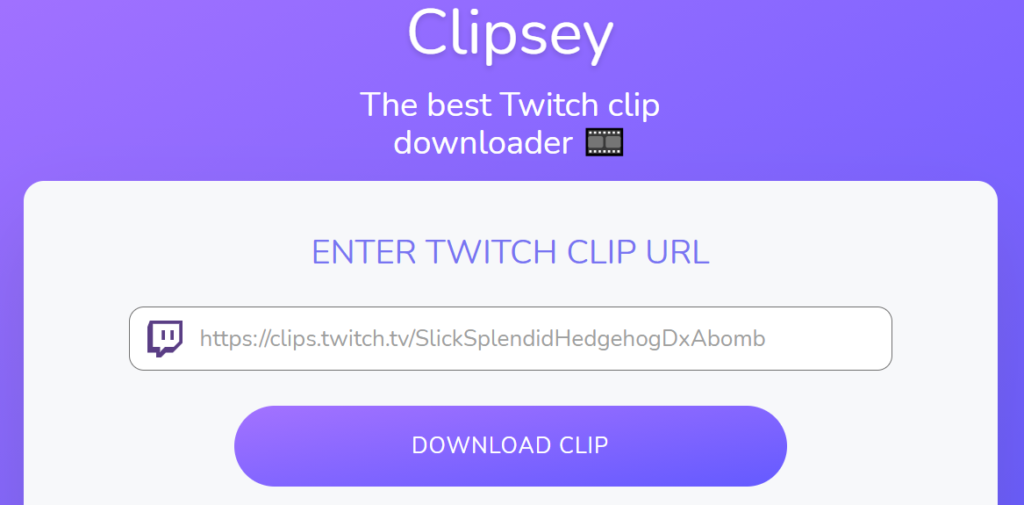
Clipsey is a clean and easy-to-use Twitch clip downloader, with only one non-intrusive ad space below the fold. It is also the only downloader we found that includes a chrome extension for downloading clips directly from Twitch. A nice convenience, especially if you have lots of Twitch clips to grab.
We also appreciate the extensive advice the site gives for troubleshooting some of the errors that naturally occur when downloading Twitch clips.
The clear information about the site’s privacy, security, and information storage is also a nice touch. A good deal of thought definitely went into the UX on this one.
Loader.to
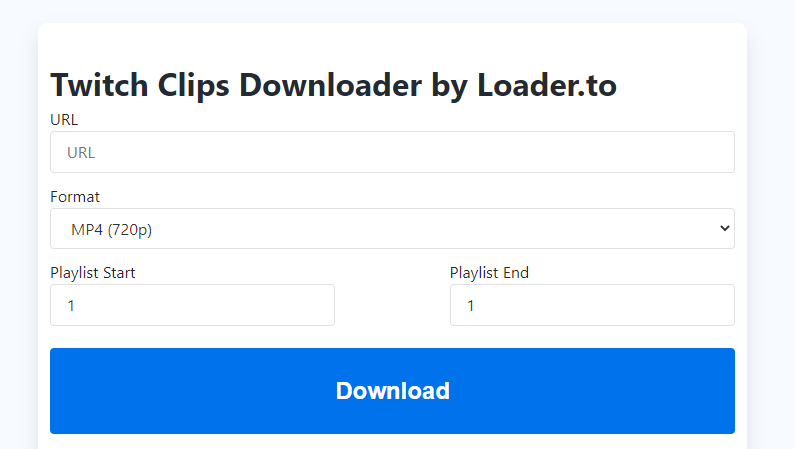
Loader.to is the most robust Twitch clip downloader we’ve come across. A solid option for users who need to repurpose their Twitch clips in more complex ways.
For starters, Loader.to gives users the option of downloading Twitch clips in seven different video formats and eight audio formats. A choice of playlist start and stop points adds to the customizable features as well.
You can even download entire Twitch collections, which saves a great deal of time cutting and pasting individual clips.
If you need an all-in-one option, Loader.to also supports downloads from YouTube, Twitter, Vimeo, Soundcloud, Facebook, and TikTok.
SoundCloud Twitch Downloader
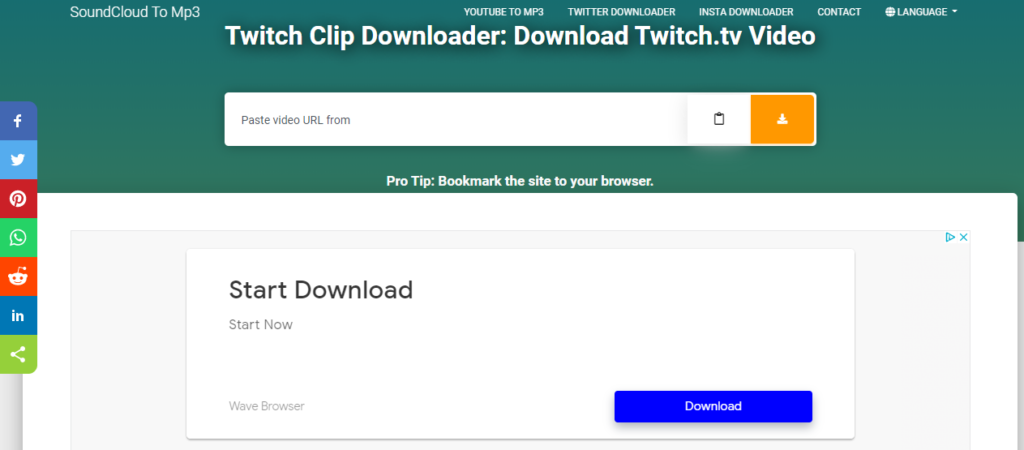
SoundCloud Twitch Downloader is another solid choice for Twitch clip downloads. The site offers a quick, cut-and-paste download with a choice of multiple video formats including MP4, M4A, and 3GP.
SoundCloud is also an excellent choice for anyone needing a truly one-stop downloader. The tool supports video downloads from 41 different sites, including YouTube, Facebook, Twitter, and TikTok.
Get all the video you need
Now that you have all the tools you need to grab your old videos, give those videos new life with Biteable.
Use Biteable’s easy online video-making software to clip, combine, edit, and add new elements. Create a quick intro scene, and you’re back in business with a fresh video to delight your audience and keep your content flowing.
