Does your website need an upgrade?
If you want to show off your latest stunning explainer video or launch that cool new product you’ve been working on, you need a site people want to visit. A reliable site that can handle the traffic, doesn’t break down at the first sight of spam, and doesn’t need a team of professional developers to babysit it through every new update.
If you want a no-fuss product that works straight out of the box, a full website creation solution can help you put together a stunning and functional site that’s as easy to make as a cup of coffee or a brand new Biteable video.
Website makers handle all the day-to-day — web hosting, security, templates, updates, website design tools — so you can focus on running your business, and there are a lot of good options out there.
The flip side of too much choice, of course, is that it’s tough figuring out which product is right for you. Few things are more frustrating than stewing with buyer’s remorse. Did you pick the right one? What if that other site maker could’ve made you happier if only you’d gotten to know it better?
That’s why we’ve put together a list of the top five website makers (plus three more bonus options) — pros, cons, and all.
Create videos that drive action
Activate your audience with impactful, on-brand videos. Create them simply and collaboratively with Biteable.
1. Squarespace
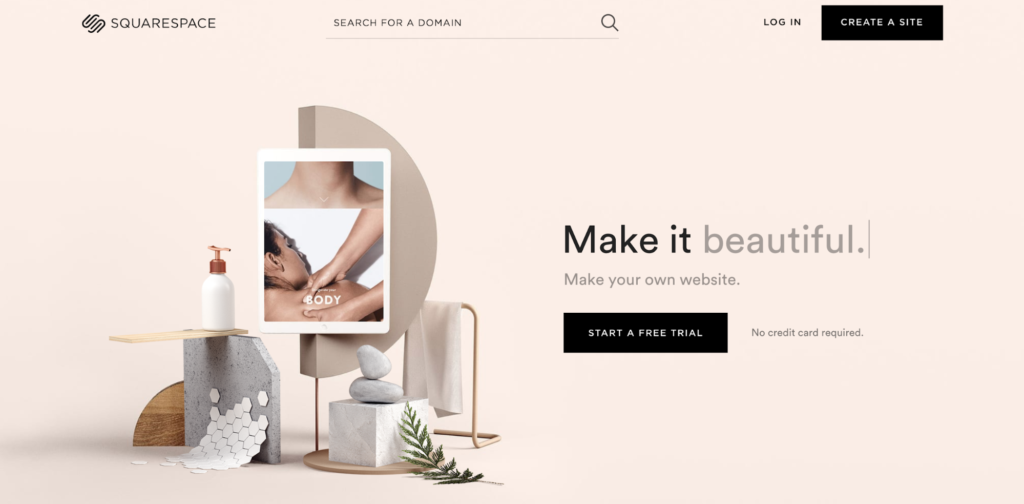
With a gorgeous, intuitive interface and ultra-modern templates, Squarespace turns building a website into a luxurious experience. It’s the Tesla of site builders — both the front and backend are wonderfully modern and designed with you in mind.
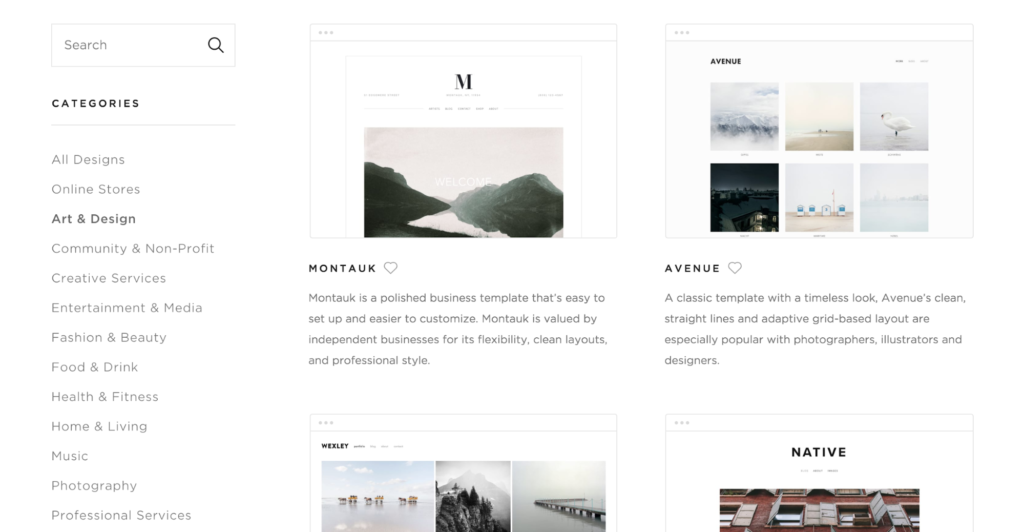
Getting started only takes a couple of minutes. Sign up for the free 14-day trial, then choose a template. Scroll through all the designs or look through the different categories. Every template is customizable and optimized for mobile — you can even see exactly what your site will look like on various devices.
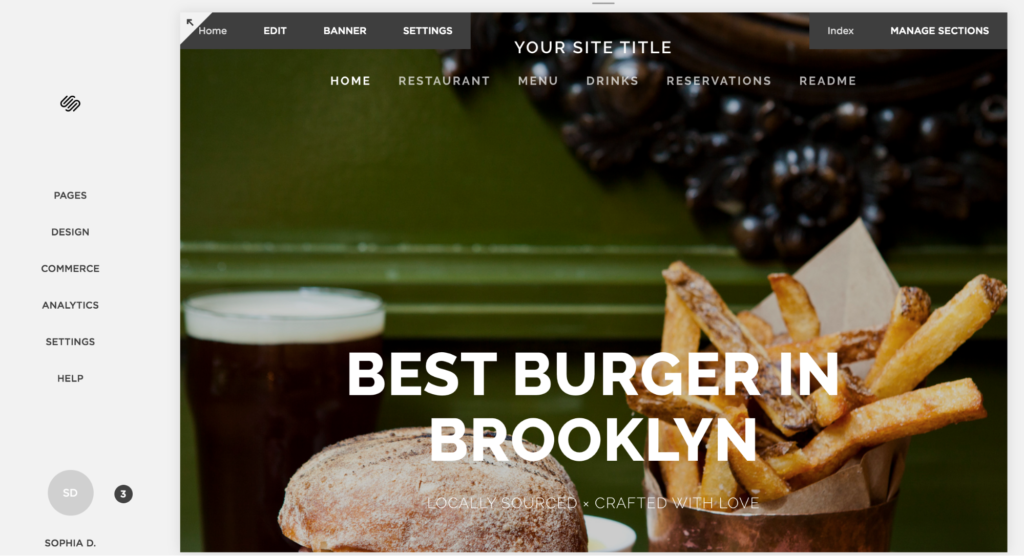
Once you’ve picked your template, building your site is easy. In typical drag-and-drop fashion, you can move everything around and make on-page adjustments. Business plans start at $18USD (charged annually) and e-commerce plans start at $26USD.
You should consider Squarespace if:
- You have a visual business and use high-end photos. Most of Squarespace’s templates put images front and center so high quality photos are a must for capturing the template’s feel. If you don’t have great pictures, it can look awful.
- You need an ultra-modern feel. Everything about Squarespace is sleek, minimalist, and polished.
If you enjoy the simple, drag-and-drop nature of SquareSpace then you might also want to give Ucraft a try. They have a variety of integrations and features that will make your website more dynamic while enhancing user experience. Plans starting from just $10 a month with a free 14-day trial.
2. Wix
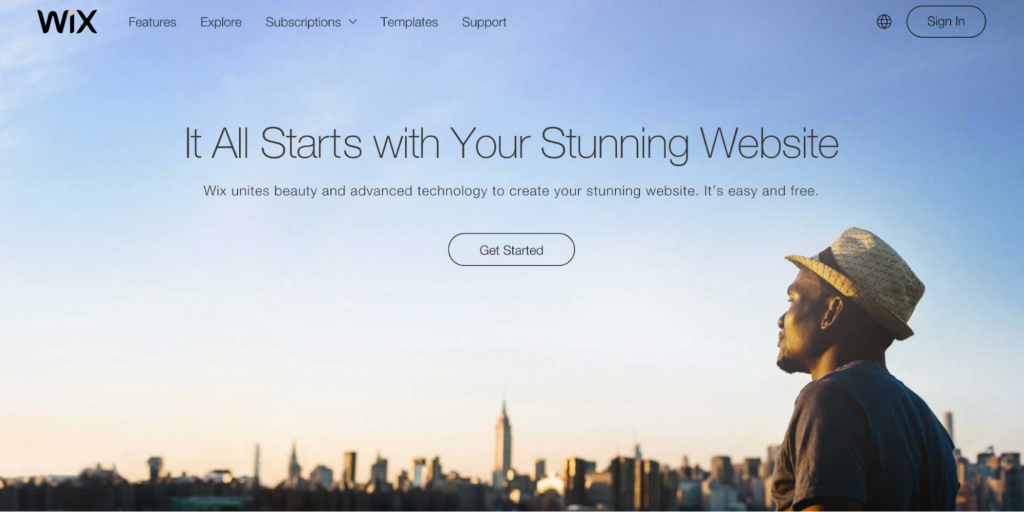
Want to start building your dream site for free? With Wix you can. This drag-and-drop site editor gives you unlimited pages, secure hosting, and a mobile-optimized site with up to 500MB worth of storage for free.
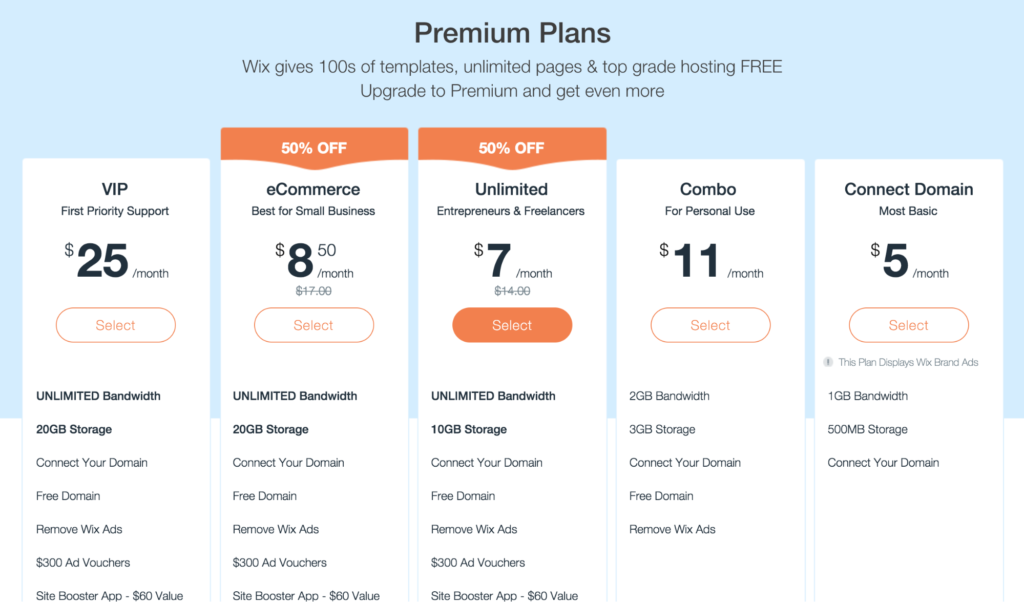
Wix has plans for every need. You can start with a basic plan that just connects a custom domain to their servers — a plan where Wix basically hosts your website — for $5USD a month (charged annually) or you can build a full eCommerce site.
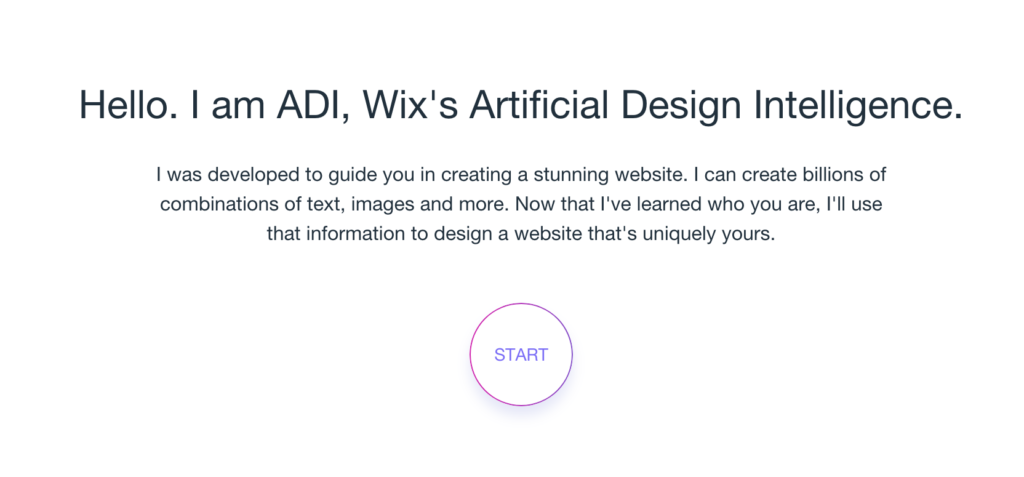
What makes Wix rather different from the other options on this list is their Artificial Design Intelligence. When you first sign up, you’ll be greeted with a short questionnaire. Based on your answers, Wix’s ADI will offer to put together custom a template tailored to your needs. This is a pretty intriguing option, especially if you’re new to building sites.
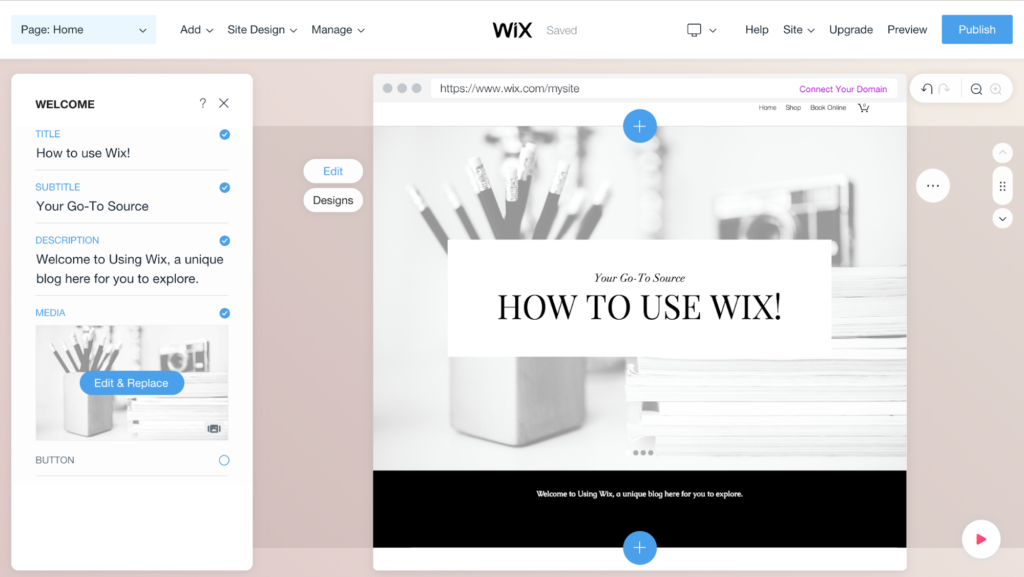
Wix also takes a slightly different approach to editing. To edit an element, you need to click on it, select “edit” and then use the box on the left-hand side.
You should consider Wix if:
- You want to get started for free. You can build a basic site with Wix for free and get a feel for the platform before you commit.
- You’re not looking to move your site. At the moment, there’s no viable way to export your site data, so Wix is best for those looking for a long-term relationship.
If you are still not sure if Wix is the best option for you, consider reading this detailed Wix review.
3. Weebly
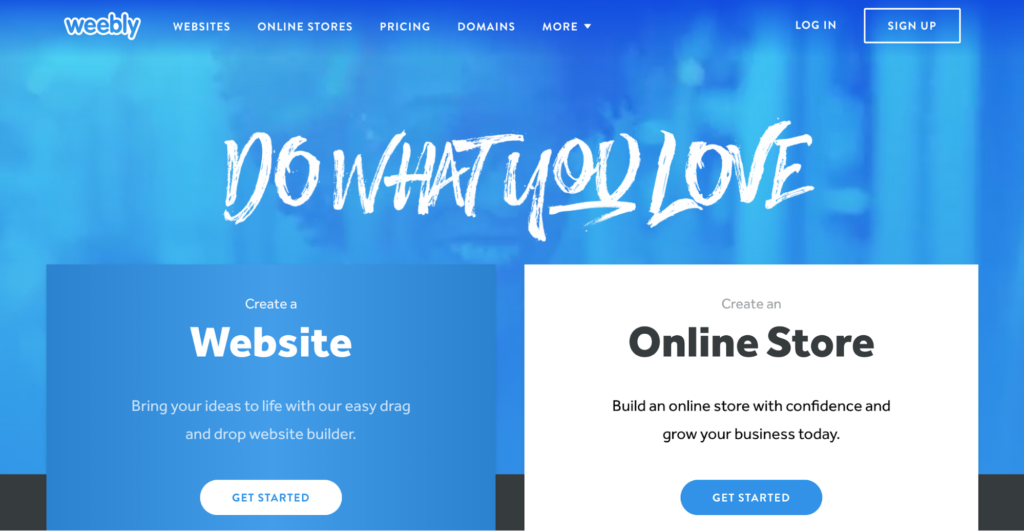
Weebly offers a selection of plans split into two main categories — websites and online stores.
If you just want to build a website for your business, Weebly has five different tiers, starting with a free option and ending with a business option priced at $25USD per month (when paid annually.) The highest tier includes hosting, access to the Weebly drag-and-drop builder, unlimited storage, SSL, and other exciting premium features.
If you want to build an e-commerce site, Weebly offers four different tiers starting from $8USD a month for basic to $38USD a month for power sellers with the premium version offering 0% transaction fees and other e-commerce specific perks.
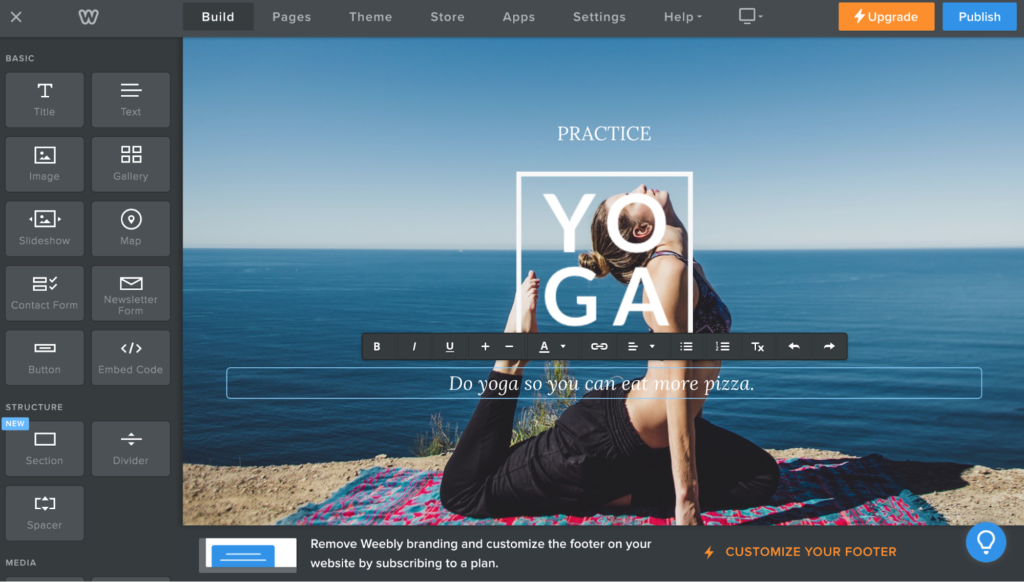
The drag and drop builder itself isn’t bad. When you first sign up, you’ll pick one of Weebly’s pre-made themes. Editing the template is easy. Click on the element you’d like to edit and change it right on the screen. Add new elements by dragging and dropping from the left-hand side menu. You can even do some code customization.
You should consider Weebly if:
- You’re looking for the most bang for your buck. Weebly’s Pro plan will set you back $12USD per month (charged annually) and for that you get unlimited storage, SSL security, password protection, and advanced site stats.
- You want to build a membership site. Both the Pro and Business plan help you turn your site into a membership site.
4. PageCloud
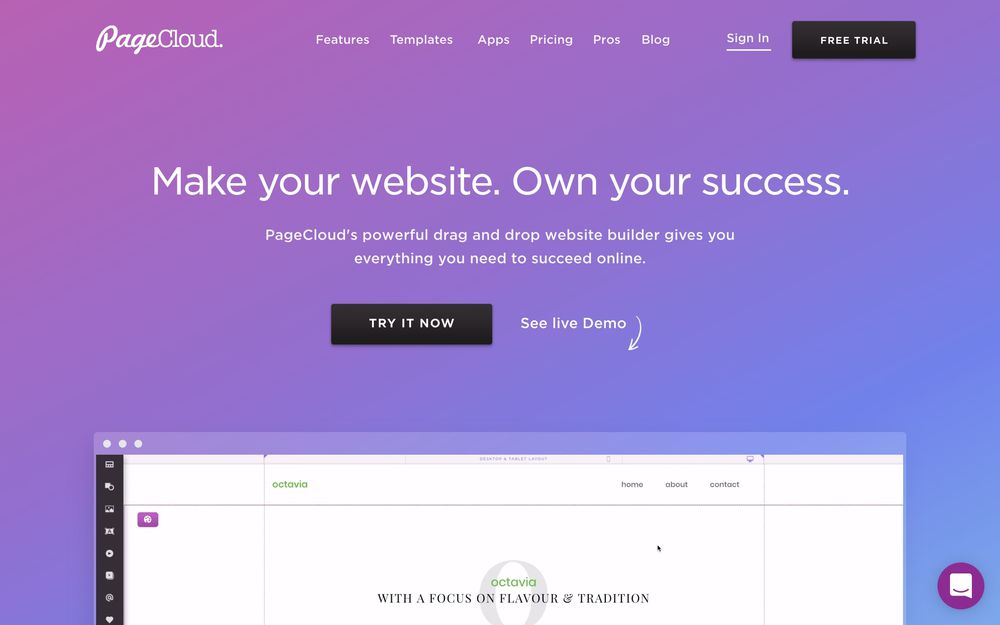
PageCloud offers an intuitive drag and drop editor that lets you build a website from scratch within minutes. The platform enables you to position elements on your page exactly where you want without the need to know HTML/CSS coding.
While this may not be the platform of choice for a website with hundreds of pages, PageCloud users love the ease with which they can create impressive portfolios or landing pages. There are dozens of website templates for you to choose from. In addition to this, PageCloud also integrates with hundreds of third party applications. This allows you to add advanced functionality, such as Marketing Automation, in just a few clicks.
Unfortunately, PageCloud doesn’t come with a native eCommerce platform. But with integration to apps like Shopify, Ecwid, and Gumroad, you can setup an online store without much fuss.
The all-inclusive website builder and hosting plan costs $24 a month (or $240 a year).
5. Webflow
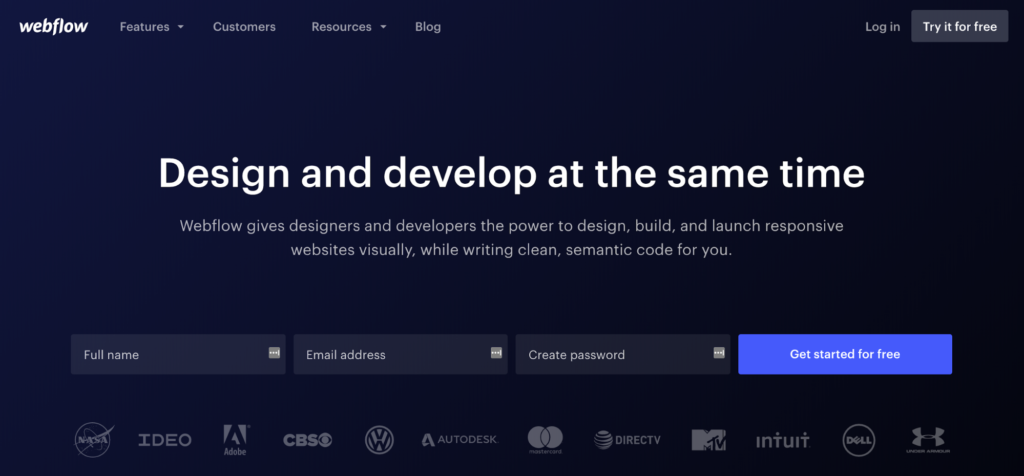
If you’re a designer or developer and want more control over your site, Webflow has a lot to offer. It’s aimed at front-end designers who want to build prototypes or create simple database-driven sites.
While you don’t need to be an expert coder to use Webflow, you do need to understand a bit about HTML5, CSS, and how websites are structured. With this bit of know-how, you can make customized, unique-looking sites.
To make things breezy for you, Webflow has fantastic tutorials. We especially love their Ultimate Web Design Course — it really helps you make the most of the platform.
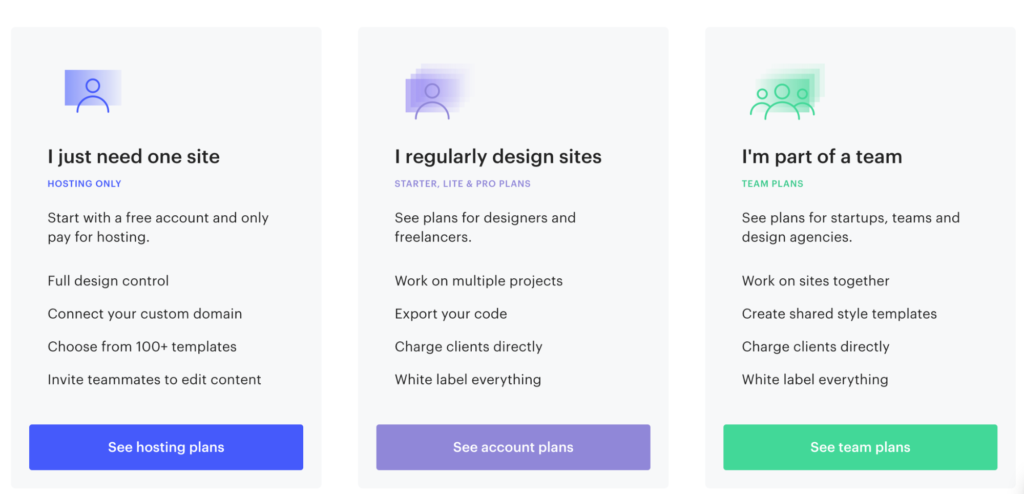
Webflow has three different packets, all with their own tiers as well as a free for life plan that you can use to play around with all of their tutorials.
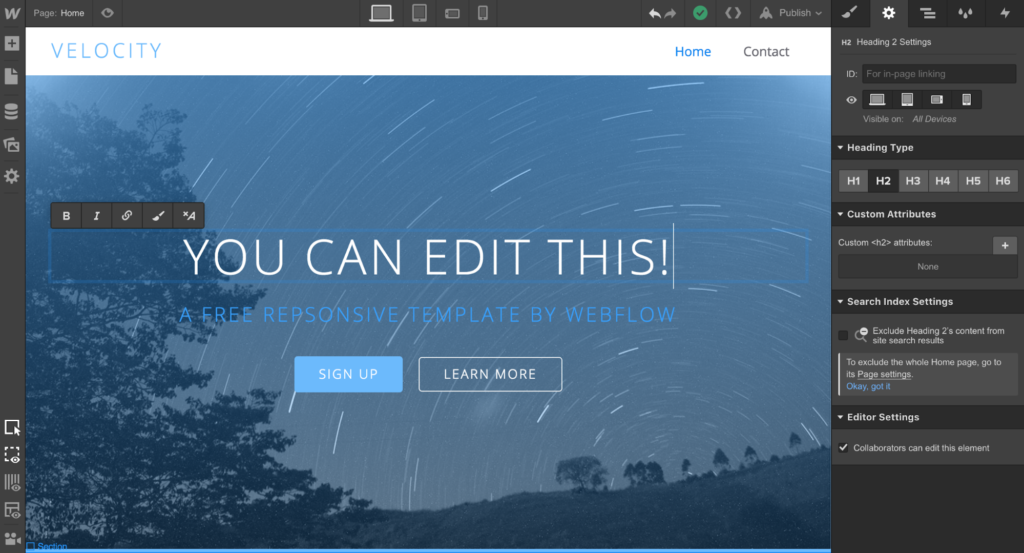
You can start a project from scratch or work on one of the free templates. Like with most of the other builders, you can edit text and elements right on the page. Unlike the others however, Webflow gives you supreme control over exactly what each element looks like and with premium plans you can export the code.
An average hosting plan will set you back $16USD per month (charged annually) and comes with an SSL option to keep your site secure and a Content Delivery Network that decreases page loading times.
You should consider Webflow if:
- You want creative control over your site without taking on all the other tasks that come with self-hosting. Out of all the builders we covered, Webflow gives you the most customizable control while still taking care of the day-to-day.
- You want to build a unique site without spending thousands on a developer. If you know some code (or are willing to put in the hours) and want a custom site, Webflow gives you the tools you need to build it.
Bonus picks: Shopify, Elementor, Pixpa
There are so many great options out there for making a website, we couldn’t stick to just five choices.
Check out these three bonus picks.
Shopify
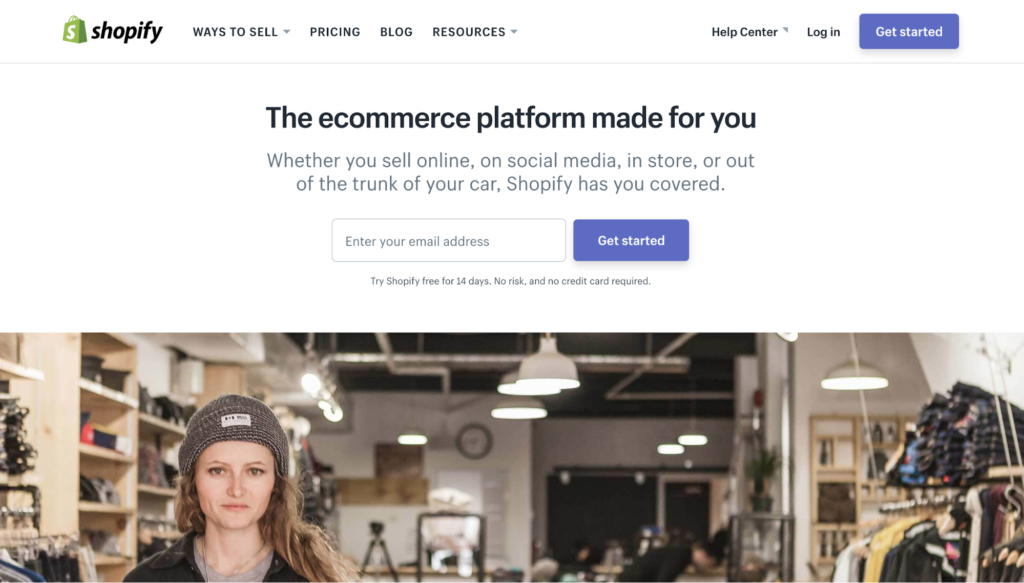
Shopify is designed for building a complete e-commerce site — it’s one of the top e-commerce marketplaces and supports thousands of plug-ins specifically designed for e-commerce. If you’re looking to sell products online, then Shopify is definitely worth a look.
It isn’t a cheap option however, which means it’s best suited for established sellers. The plans come in three flavors — the basic for $29USD, the Shopify plan for $79USD, and Advanced for $299USD.
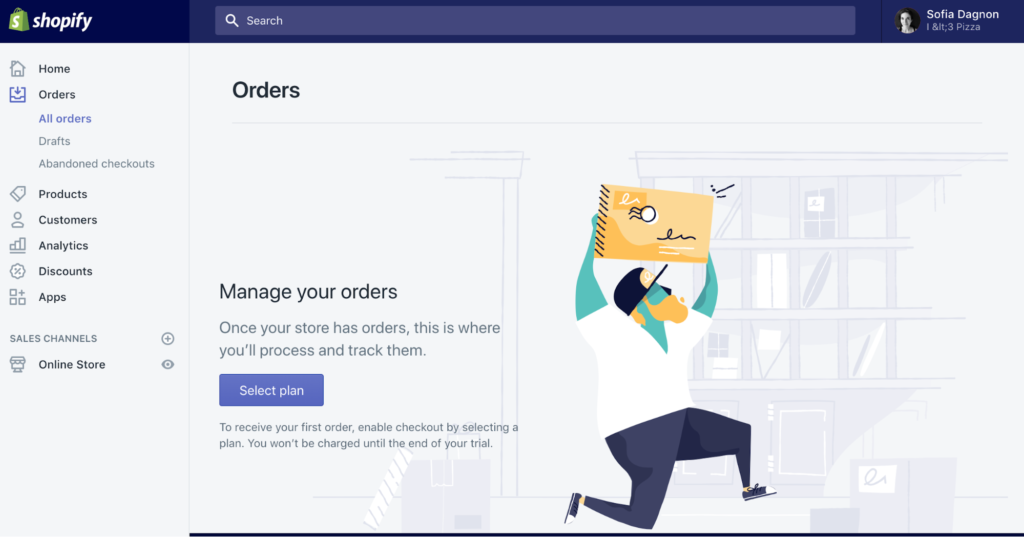
Everything about the interface is designed to support e-commerce. It makes managing your customers, handling orders, uploading products, and keeping up with the analytics easy. If you’re looking to expand your e-commerce business or are ready to dive straight into the deep end, then Shopify and all the seller apps it supports are a good place to start.
You should consider Shopify if:
- You have an active e-commerce business or plan to start one. The mid- and upper-tier plans have some of the cheapest credit card transaction fees on the market.
- You’ve got your eye on some of the Shopify apps.** From free to paid, these apps are developed to help you handle all the tasks and challenges you’ll face as a seller — from drop-shipping to marketing, the app store has it all.
Elementor

In the past, when you wanted to create a professional website, you’d have to deal with complex platforms. Capable of delivering a fine final product, these platforms required a high level of programming expertise. That all changed when Elementor burst onto the scene. Elementor users can easily design and create stunning, professional websites at scale.
Designed to empower web creators, Elementor boasts a dynamic visual editor. Users can leverage the platform’s intuitive drag and drop features to customize or tweak their website.
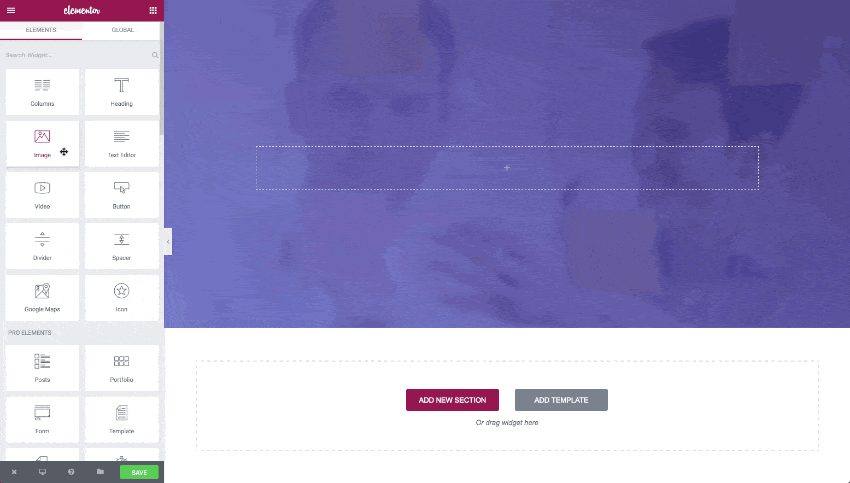
As a WordPress website builder, Elementor users can choose from thousands of pre-designed, fully responsive website templates. Conversely, they can leverage Elementor’s popular Hello Theme. A webpage’s equivalent of a blank canvas, Hello is a ‘super’ WordPress starter theme; it’s lightweight, minimalistic and blank theme and can be customized to fit any design concepts or end user needs. Just as importantly, Elementor enables you to control every aspect, design element, and website functionality with custom code.
With 4.3% of all websites built with it, Elementor has a vast and powerful network of web creators. Sharing their knowledge on numerous social media platforms, users can find new sources of inspiration and hacks en route to creating their perfect site.
Elementor users can choose to host their website on a WordPress hosting provider.
Alternatively, they can subscribe to Elementor cloud, and have the website building platform host the website for them.
An average hosting plan will set you back $16USD per month (charged annually) and comes with an SSL option to keep your site secure and a Content Delivery Network that decreases page loading times.
Users can leverage Elementor’s free plan or choose from a variety of subscription plans. These run the gamut from $49 per year to more inclusive and comprehensive subscription packages tailored to professional web developers.
You should consider Elementor if:
- You want to build a comprehensive website without having to break your teeth with an unfriendly user interface. Elementor users get the best of both worlds: They get the benefits of a WordPress hosted website and super intuitive editor to build it with.
- You’re looking for a strong, responsive community of experts to consult with. Elementorists can turn to the platform’s vibrant community forums and get immediate answers to any of their questions.
Pixpa
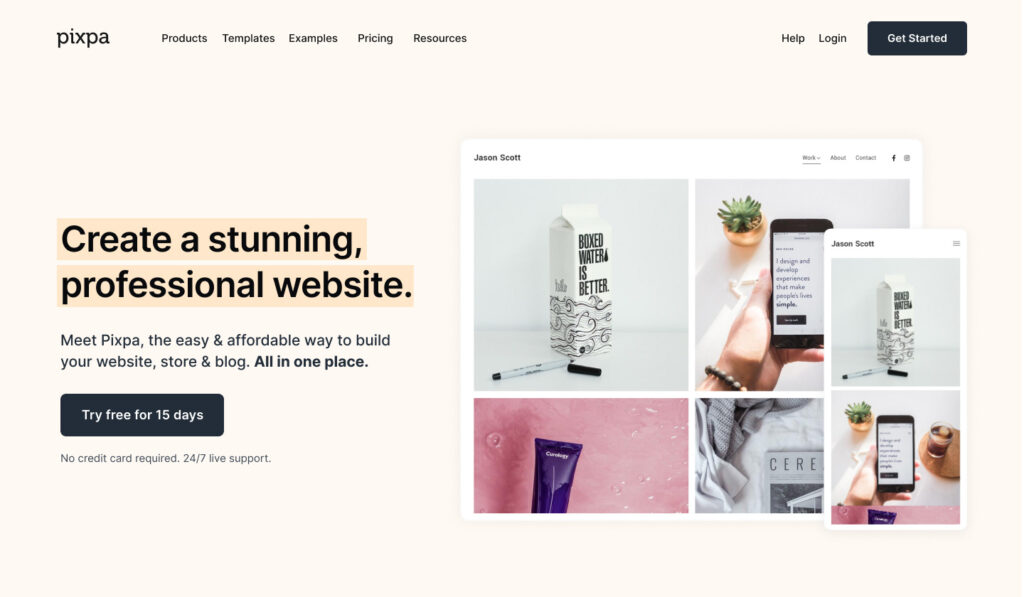
If you’re a creator or a small business looking for a super-easy DIY professional website builder, then Pixpa would be the optimal option for you. Pixpa’s all-in-one platform enables photographers, designers and creative businesses to create stunning, professional websites easily without any coding knowledge. With built-in ecommerce store, blogging, client galleries and much more, Pixpa empowers creatives to showcase, share, sell and deliver their work online easily – all in one place.
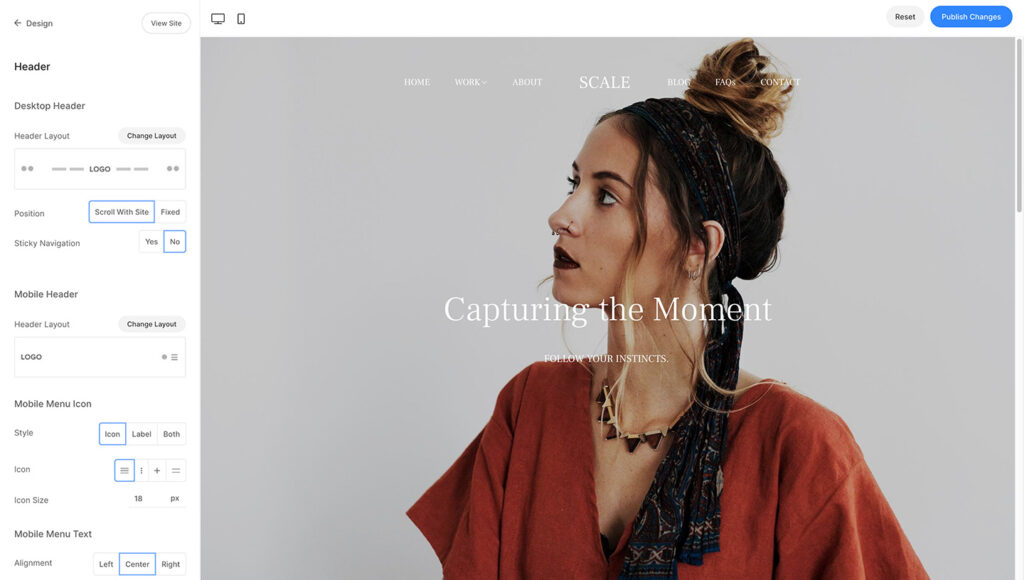
Building a website on Pixpa is super easy. Start by signing up for a 15-day full featured trial and pick a template of your choice to get started with. Pixpa offers pixel-perfect, modern and responsive templates. You can customize your site design using a simple & powerful visual style editor. Adding pages to your website is a breeze with Pixpa’s drag-and-drop page builder.
Pixpa’s fast and proactive customer support is one of its major strengths. It offers 24/7 support through live chat and email with a response time of under 5 minutes. Their support goes beyond just answering questions, as they try to help users build and optimize their websites the way they want. There is a comprehensive help centre as well with guides and step-by-step tutorials.
The right website maker
So, Webflow or Weebly? Wix or Squarespace? Or Pixpa? Still not sure which is “the one?” Sign up for a free trial for your top favorites and see which one you like best. Which option feels the most intuitive to you? Do you feel comfortable editing the templates? Is the price right? Take some time and get to know the interface, then go with the website maker that makes the most sense to you.
