So you’ve created a beautiful new video.
Maybe it’s already living its best life on your YouTube channel, or maybe it’s sitting pretty in your Biteable account. When it comes time to post that video to Facebook, Twitter, and LinkedIn, it’s tempting to go the easy route: grab a link, share it, done.
But wait! By sharing your content through a link (instead of uploading it as a native video) you might be sabotaging its full potential to be seen.
We’ll walk you through the ins and outs of native video for social media: what it is, why it matters, and when to use it.
What is native video?
Native video is video content uploaded directly to (or created on) a social network and played in-feed on that platform. For example, on Facebook, a native video is a video you uploaded directly to Facebook rather than a link shared from another site like YouTube or TikTok.
The beauty of native video is that it doesn’t interrupt the user experience with unnecessary extra clicks or new windows, meaning people are more likely to engage with it as opposed to treating it as an annoying distraction in their feed.
Why use native video on social media?
Sharing a link is more convenient than uploading a native video. We get it. That’s why we built it in as a feature of Biteable. But there’s a time and a place for sharing a video via a link.
For example, a link is a great way to share a weekly update video to an internal Slack channel or email a quick welcome message to your newest hire. But a video intended to perform well on social media? Not so much. For this, a native upload is still your best bet.
But why is native video your best option?
Create videos that drive action
Activate your audience with impactful, on-brand videos. Create them simply and collaboratively with Biteable.
Native videos get better reach
There is compelling evidence that native video performs better on most social media platforms, and some social sites even come right out and admit this.
Social media companies want to keep users on their platforms rather than have them sucked down a YouTube rabbit-hole, so they’ve designed their algorithms to prioritize native video uploads.
Case in point:
Native videos on Facebook generate nearly 17% more engagements and shares compared to videos shared through a link. As you can see from the chart below, native video also performs better than Facebook Live videos.
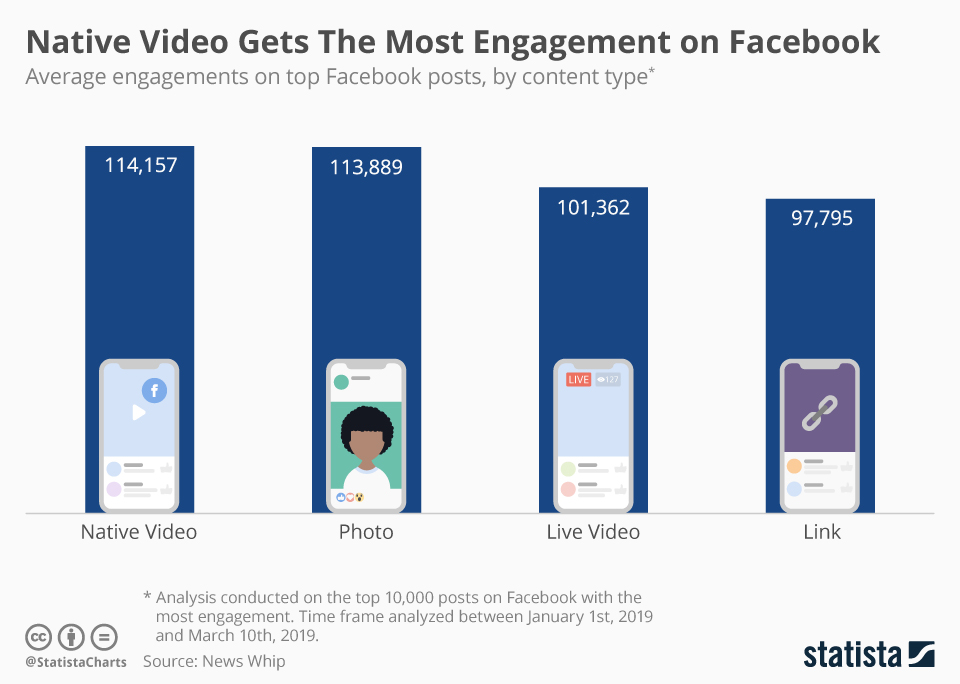
After you create that killer TikTok, it’s all too easy to hit the share button and blast it directly to Instagram. But as the kind folks at Go My Tech point out, Instagram parent company Meta came right out and warned us against doing this.
From a press release posted on Meta’s website: “For Meta’s algorithms, original content means it is native and created specifically for Meta’s platforms.”
There isn’t as much hard data about native videos on Twitter, but most social media experts agree native video is still your best bet.
When LinkedIn first introduced the ability to upload native videos, it openly prioritized video above text-only posts. In recent years, the platform has moved away from this video-first policy and begun to re-prioritize text-based posts.
That being said, video on LinkedIn still commands attention. And a native video will autoplay in your LinkedIn post, while an external link to a video will not. This means a native video tends to get more engagement from your LinkedIn audience, which in turn boosts its reach.
The bottom line: upload your video directly to Facebook, Instagram, LinkedIn, and Twitter and the platforms will, by and large, promote it more than they would a link to YouTube or Vimeo.
They get more engagement
Social media algorithms aside, native videos engage viewers more than links shared through YouTube and Vimeo.
- A study by Quintly found native videos generate up to 530% more comments on Facebook.
- Native videos are shared on Facebook up to 10x more than YouTube links.
- Native videos posted on LinkedIn are five times more likely to start a conversation compared to other types of content.
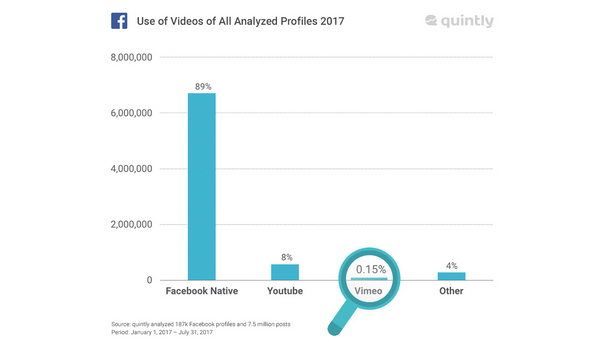
This higher level of engagement is for a few reasons. The biggest reason is probably autoplay (when a video plays automatically in your feed without the need to click on it first). On all of the major social platforms, autoplay only works if you upload a native video.
Native videos also see more engagement because viewers don’t have to leave the site to watch them. This means they’re much more likely to comment directly on your video post, which in turns drives even more engagement.
In other words, unless your goal is to drive traffic directly to your YouTube channel, skip the link and post native videos on your social media channels. Your engagement stats will thank you for it.
Posting them creates a video gallery
When you post a native video on Facebook or Twitter, it automatically saves in your video gallery (or in the case of Twitter, your media library). The same can’t be said about a video shared through a link.
This means your native video won’t get lost like a normal post, and your audience can re-watch it easily at any time, meaning you’re more likely to get higher views and engagement.
What’s more, you can also choose a ‘featured video’ for your videos tab on Facebook in order to keep that great native content at the top of your page for as long as you want.
A word about native video ads
We can’t leave without mentioning native video ads. As social media audiences become more savvy and less open to advertising, more and more brands are replacing their display ads with native ads.
And for good reason. A study by Instapage shows native ads yield an incredible 308x more attention than banner ads.
According to The Drum, when users watch native in-app video ads, they watch those ads for far longer.
“According to our findings, smartphone users are more likely to spend time engaging with long-form video ads compared to 6-second ads when executed correctly. In fact, 72% of mobile users who have watched 6 seconds will continue to watch and engage with video up to 22 seconds.” – The Drum
Capturing attention is starting to work in a different way when it comes to video advertising. It’s not about the hard push anymore. Sliding more seamlessly into your audience’s feed by way of native video ads is the way of the future.
How do you create a great native video?
Creating an enticing native video for social media is all about tailoring the content so it feels effortless for your audience to watch.
These kinds of videos are mainly educational or entertaining — infographics, editorial content, and reviews all work especially well.
An example of this type of content would be a short video clip about a 90-year-old woman who keeps herself fit by doing yoga; it may promote the yoga center she attends, but it’s presented in a way that feels nothing like advertising and probably more like a news story.
When you create your native video content, make sure it’s not disruptive — it’s got to feel fun and enjoyable. As most people watch native video with the sound off, also make sure your content can be easily understood without sound.
The bottom line
Native videos are designed to perform better, which makes using them a no-brainer. After all, if you want to keep users invested in you. You don’t want them to be tempted to wander off to somewhere else.
Social media companies have invested heavily in encouraging native video content, and the stats speak for themselves. So if you’re planning your video strategy for this year, it definitely pays to make your video platform-specific.
Although it takes a bit more time to upload your video to each platform rather than just quickly sharing a link, it’s a golden path that will elevate your content far higher than the old, traditional ways of sharing video.
Create share-worthy videos with Biteable
Ready to make some share-worthy videos for your social feeds? Look no further than Biteable.
Start your free trial today and get unlimited access to Biteable’s huge library of brandable templates and video scenes, unique animations, stock clips, and images.
Create stunning videos simply and collaboratively, no previous experience necessary. Make your video in minutes, brand it seamlessly with a single click, and share it with the world faster than you can say, “what’s native video, again?”

