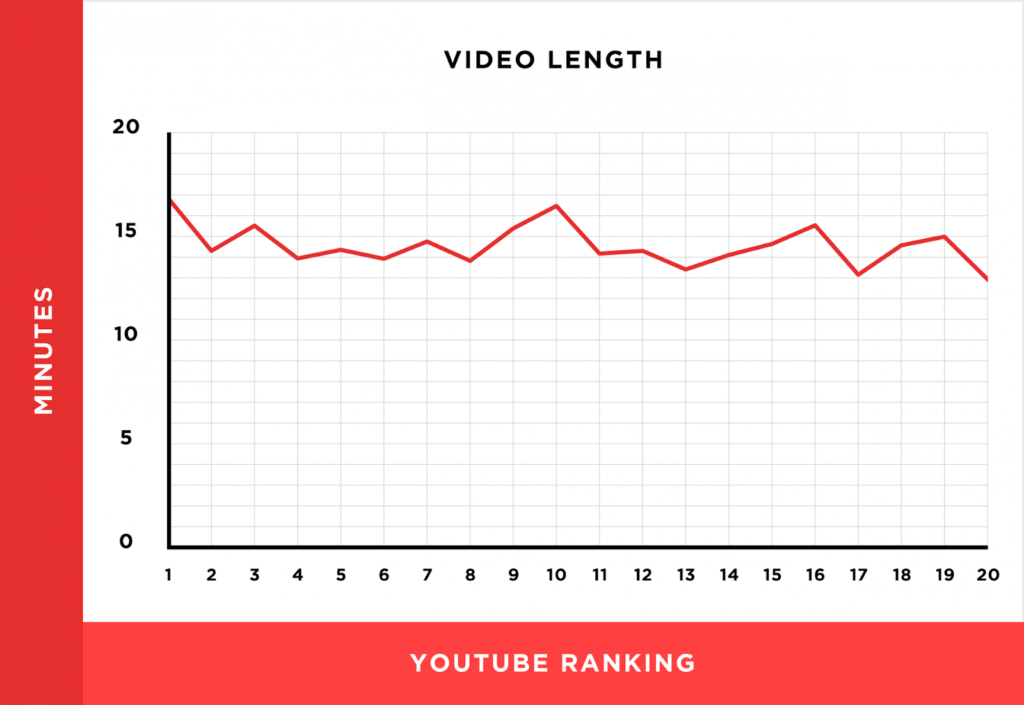YouTube is by far the most popular video platform on the planet. It’s so popular that it’s the second most used social platform after Facebook.
From a marketing perspective, YouTube’s popularity is a double-edged sword.
On one edge, you’ve got millions—no, BILLIONS—of viewers. If that wasn’t enough, YouTube is also the second most popular search engine on the internet, behind Google.
Then there’s the other edge: over 720,000 hours of video are uploaded to YouTube every day. That is a lot of videos competing to be watched.
How to wield that sword correctly? We’ll show you how. Read on to master the art of YouTube SEO and learn how to get your YouTube videos ranking above the rest.
YouTube SEO: What is it?
YouTube is the second most popular search engine on the internet because so many people use it as a resource for information. YouTube knows this and they have developed a way to curate all uploaded videos and rank them in search results.
That’s why YouTube SEO is a thing.
The process of YouTube SEO can be broken up into three main components:
- Keywords. Analyzing the words people use to search for your topic.
- Video content. Making a video that gives people the information they’re looking for.
- Signals. Putting the right information in the right places for YouTube to rank your videos highly when people search for your keywords.
In short, it’s just like optimizing content for Google, but based on YouTube ranking factors.
Time to dig deeper into how to nail your SEO for YouTube.
How to rank YouTube videos
The first rule of ranking any type of content, be it video or otherwise, is to produce content that people want. No matter how good your YouTube SEO is, your videos won’t rank if people don’t want to watch them.
The first step to great content is a great video maker. Try making yours with Biteable, the world’s simplest video maker.
Create videos that drive action
Activate your audience with impactful, on-brand videos. Create them simply and collaboratively with Biteable.
The second step is to find out what people want to know and how they go about searching for that information. Read on to learn more.
SEO for YouTube: keyword research
Believe it or not, the most powerful keyword research tools are search engines themselves. Specialized SEO tools are useful (and we’ll get to those), but we recommend going directly to the source before you get into the SEO tools.
Google and YouTube — the two most used search engines in the world — are your richest source of potential keywords and keyword data. They’re also a great way to generate video ideas.
You already know how to use them, too. Pop open Google or YouTube in preparation for step one.
Step 1: Find keywords
The first thing to do is type a potential keyword into the Google or YouTube search bar. You can start with a broad keyword from your niche or something that you think might make an interesting video. Either way, type slowly.
As you type, a list of potential searches will appear below your keywords. These are based on what people have searched for before. Do this on both Google and YouTube. This will help you identify similar keywords that people use to search for the same information.
Occasionally, people use slightly different language on YouTube than they do on Google. These are the suggested searches from Google, based on the words “online video”:
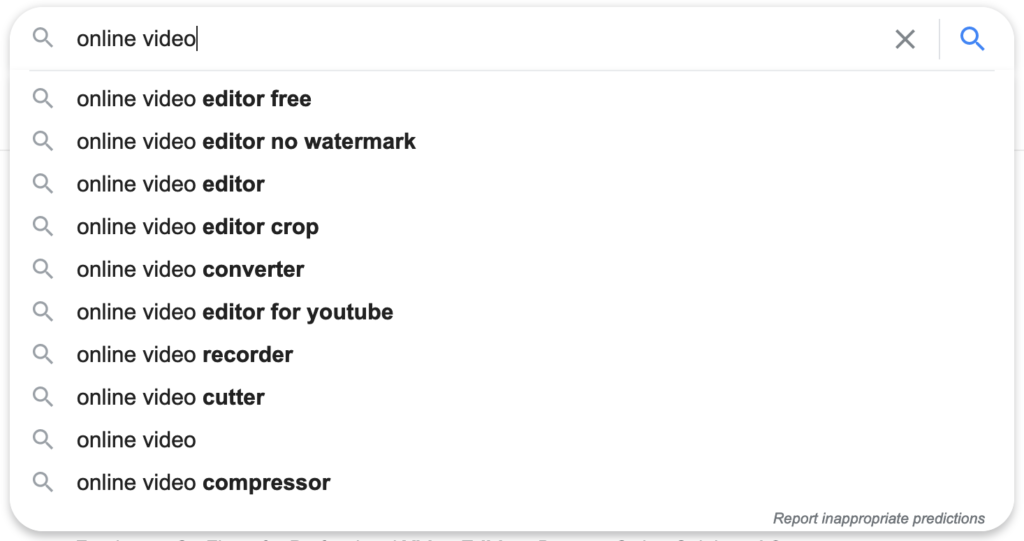
These are the suggestions for the same search on YouTube:
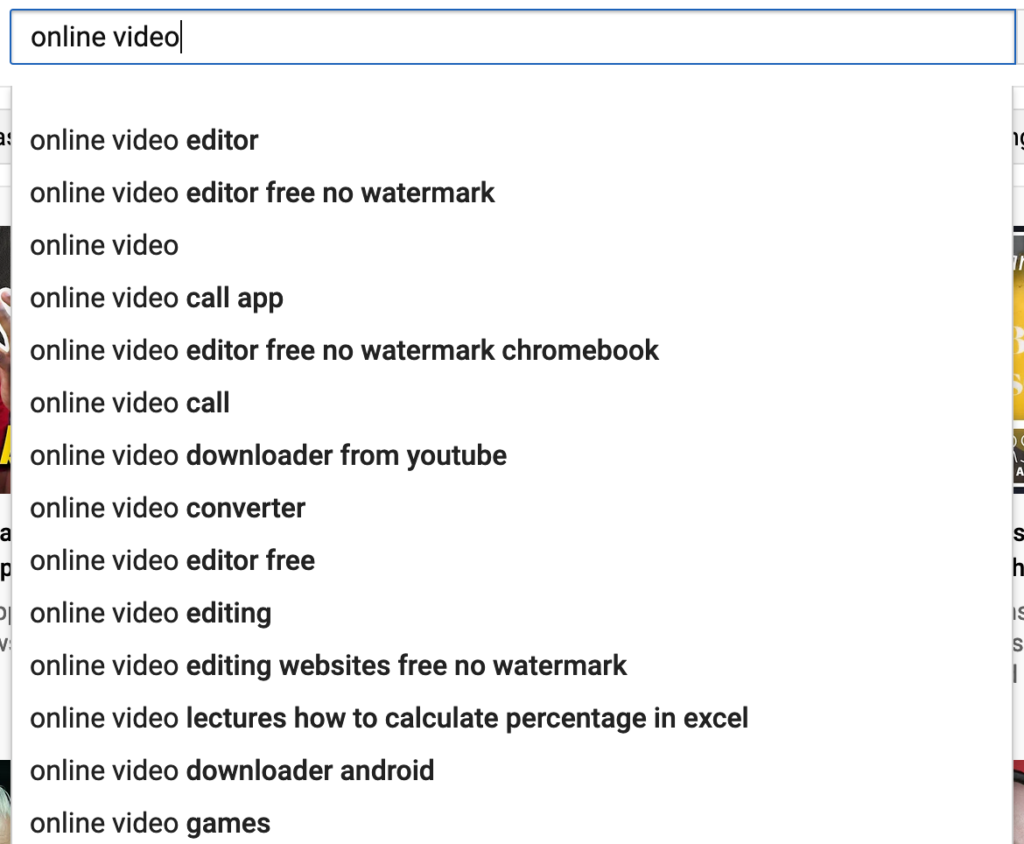
All of these are great keywords to know about. Google and YouTube suggest them because people search for them a lot.
Doing a search like this will also reveal which terms people use most often. In our example, the starting words were “online video.” The suggested completion from both Google and YouTube was “online video editor” which tells us that “online video editor” may be more commonly searched than “online video maker.”
This brings us to the next step: choosing the best keywords.
Step 2: Target the lowest competition keywords (at first)
If you have two potential keywords that point to the same thing, it’s best to make a video that targets the keyword with the lowest competition.
Perform a Google search for each keyword variant and look at how many results there are for each keyword. You’re making videos, so click on the videos tab to narrow the results to just videos.
There’s nothing wrong with targeting keywords that have a lot of competition. But you’ll need a really good video to get into the top results for a high competition keyword. It’s best to start by targeting the keywords with lower competition.
In our search, we found that “online video maker” was less competitive than “online video editor.”
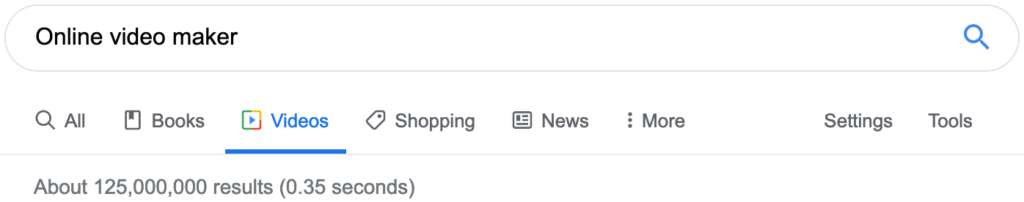
125,000,000 results, compared to…
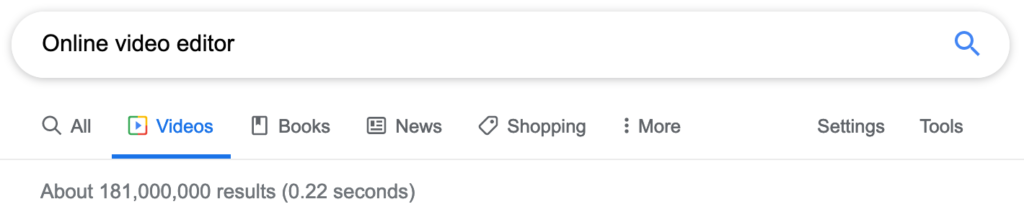
…181,000,000 results. “Online video maker” is the less competitive keyword. If you run into a similar dilemma, use the results to determine the best keyword to start with. You can always come back and make another video to target the more competitive keyword later.
Step 3: Dig up content ideas
Now you have a base keyword to target. However, you also need to know what information about that keyword people are looking for. This is known as “search intent”. Fortunately, Google has the answers for you.
Do a search for your target keyword. Then scroll down. There’s a box inline with the search results that shows you questions people ask about the keyword.
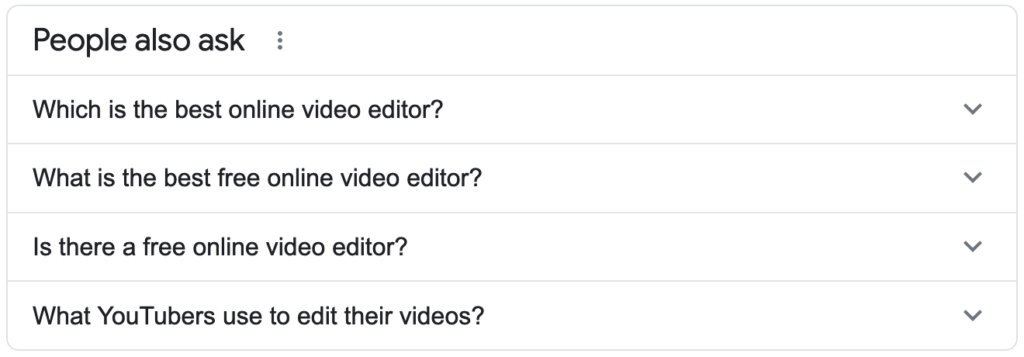
This will give you an idea of the information people are looking for when they search your keyword. This will help make videos that align with the searcher’s needs.
These questions also make good video titles. We’ll get back to that in a minute when we talk about optimizing YouTube videos.
In summary, this three-step process will help you find keywords that are ripe for targeting and identify the best content for getting views.
If you’d like to go one step further in your keyword research, pick up a few YouTube SEO tools.
YouTube SEO tools
The one weakness of using Google and YouTube to find keywords is that they offer relatively little data about how many people search for each keyword and the relevant YouTube tags.
That’s where YouTube SEO tools come in. They give you even more numerical data to clarify your keyword targeting.
If you use YouTube SEO tools, the biggest piece of information that you’ll get is the keyword search volume. This will help you find the keywords with enough search volume to be relevant. Because targeting a search term that nobody looks for is barking up the wrong tree, somewhat literally.
The best keywords get between 100 and 1000 searches per month. There’s nothing wrong with a keyword that has more than 1000 searches a month. But you should very carefully consider whether or not to target keywords with less than 100 searches per month, and maybe put those keywords lower on your to-do list.
At any rate, 100 to 1000 searches per month is the Goldilocks Zone. Start with the keywords that fall into this range.
To find keyword search data, you’ll need an SEO tool or two. These are the best YouTube SEO tools out there, right now.
Google Keyword Planner
Google Keyword Planner is the original SEO tool. In fact, most other SEO tools simply use the Google API to pull data from the Google Keyword Planner and curate it for you.
Unlike those other tools, Google Keyword Planner is free and gives you access to all the Google keyword search data. It can be a bit complex to navigate, at first. But it’s the most popular SEO tool (thanks to being free). If you help, there’s plenty of content to help you find your way around the keyword planner.
Ubersuggest
Ubersuggest is a super simple alternative to the Google Keyword Planner that you can use without creating or signing in to an account. It gives you the keyword search data that you need to select the juiciest keywords.
TubeBuddy
TubeBuddy is probably the most complete YouTube SEO tool, because it’s specifically designed for optimizing YouTube videos.
TubeBuddy gives you all the information you need to completely replace the three-step process we outlined in the previous section. Along with doing all that work for you, TubeBuddy collects all your information into a single central dashboard. If you want a one-stop shop for all your YouTube SEO data, TubeBuddy is the way to go.
VidIQ Vision for YouTube
VidIQ Vision is a browser extension that’s similar to TubeBuddy. It’s another specialized YouTube SEO tool that gives you specific insights into YouTube search data. The main difference between VidIQ Vision and TubeBuddy is the central dashboard.
TubeBuddy takes a much more visual approach and offers more qualitative analysis. TubeBuddy prioritizes the numerical data and presents all the information inline with the YouTube viewing experience.
Both tools will give you all the information you need to optimize the heck out of your YouTube videos. That’s where we’re headed next.
How to optimize YouTube videos
Simply explained, optimizing your YouTube videos is the process of putting your primary keyword and related keywords in the places where YouTube looks. In this way, you’ll send YouTube the right signals as to what your video is about.
When YouTube checks your videos, it checks two key data sets: the metadata (information that your viewers CANNOT see) and the data (information that your viewers CAN see). There’s some gray area between these two datasets, as some metadata is available to the viewer.
These loose categories are precise enough to help you put the right information in the right place. Here’s how it works.
Optimize the metadata
In one sense, metadata is the easiest to optimize because your viewer can’t see most of it. You can just put your keywords in without any worry about it sounding awkward. It’s just there for the computers, and they don’t care about your prose. These are the metadata areas to optimize:
Video filename
Put your target keyword or keywords in the video filename before you upload. Viewers can’t see it. You can shamelessly stuff keywords in here. Obviously, don’t get crazy. But a video filename like “what_is_the_best_online_video_editor_in_the_world” covers our target keyword and a question about that keyword.
Video transcript and closed captions
Bots can’t watch your video. But they can read the transcript. Include your transcript (and include your main keywords throughout your video) to help the bots understand (and rank) your video.
These two areas are slam dunks for getting your keyword in front of the YouTube algorithm and in turn, getting your video at the top of search results when you check Google rankings. Take advantage of this easy keyword stuffing.
Optimize the data
This is the information that your viewer can see. You need to be a bit more careful here. It’s important to include your keywords, but you need to use it naturally. If your title or description look awkward or forced, you risk making your SEO play too transparent and losing viewers.
Cleverly squeeze your keywords into these parts of your video:
Video title
Put your keyword in your title. And, if your video answers a specific question involving your keyword, put that question or the answer to that question in the title.
Be sure to make your title clear and informative, not just a collection of the relevant search terms. Your title needs to use the keywords to clearly communicate that your video has the information your viewers are looking for (like the title of this article. Nice, right?).
Video description
Write a clear, accurate description of what your video is about. With your target keywords included. Just like the title, your description should use your keywords to tell viewers that you’ve got the information they’re after.
Load your most important keywords near the start of the description and pepper your other keywords throughout. Don’t be afraid to write a lengthy description. The more you put in, the clearer signals you’ll send.
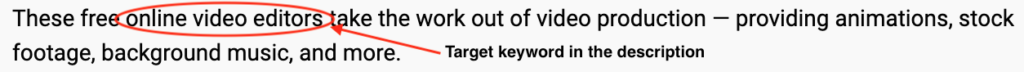
These are the big places to put your keywords. But there’s one other place to optimize: YouTube tags.
YouTube tags
YouTube tags get their own section because—as the name suggests—they’re unique to YouTube.
Obviously, you need to put your target keywords in the YouTube tags for your videos. But, if you use TubeBuddy or VidIq, those tools will show you the tags associated with other videos that target the same keywords you’re chasing down.
Some of these tags are not as obvious as you might think. With TubeBuddy and VidIq, you can get the scoop on what your competitors already know about optimizing YouTube videos in your niche.
If you don’t use these tools, there is another way — Google. You can use the search engine to find potential YouTube tags. At the bottom of any Google search results, there’s a list of related search terms. These often make good YouTube tags.
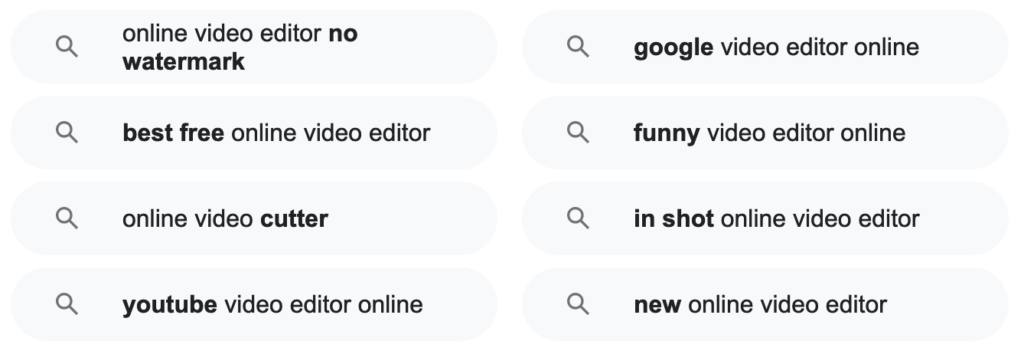
Clearly, not all of these related searches will be ideal YouTube tags. But they’ll give you a good idea of the terms that surround your main keyword and give you options for your YouTube tags.
Technically, YouTube tags are metadata, so you don’t need to worry about writing for humans. Just stick to the keywords to keep things clear for the algorithm.
Video optimization
The last aspect of YouTube video optimization is in the video creation process itself. YouTube’s business model is to get people to watch videos for as long as possible and to watch as many videos as possible. This helps ensure that each viewer sees more ads and YouTube gets more ad revenue.
As such, YouTube will rank your videos higher if they retain viewers for longer. For this reason, you should aim to make your entire video useful. Don’t make videos long just for the sake of it. You want your viewers to watch the whole thing.
If most of your viewers watch your video to the end, YouTube considers it to be a “high-retention video” and ranks it higher.
Alongside viewer retention, there are also other factors that contribute to your YouTube ranking, which you should consider as you create your videos.
YouTube ranking factors
Most YouTube ranking factors are based on viewer engagement. YouTube gives viewers ways to interact and respond to your video. And the YouTube algorithm takes these viewer interactions into account as it works its video ranking magic.
Video comments

Comments signal that your video had some interesting information. Even negative comments are better than no comments.
Feel free to ask people to discuss your video or answer a question in the comments to solicit comments on your video, which will help improve your video’s rankings. Also, respond to comments on your video (this helps get even more comments).
Subscribe after watching
Gaining subscribers to your channel clearly indicates that you’ve created a video that makes people want to watch more videos from you. YouTube loves this because they also want people to watch more videos.
Growing your number of subscribers will not only improve the ranking of any video that gets people to subscribe after watching, but it will also prompt YouTube to suggest your videos to viewers, which will help you get more views on your other videos.
In your videos, remind people that you’ve got other useful videos and that they can subscribe to make it even easier to watch your content.
Video shares
Shares are another strong signal that your video has satisfied viewers and that they’ve received the information they were searching for. Shares also get you more views on your video, which will further improve the rankings.
Click-through rate
When you put your video up, the YouTube algorithm will run a little experiment.
It will show your video in the top search results for your target search term (if you’ve got your keywords in the right places). If people click on your video when it shows up in the search results, YouTube will show your video in the search results for more searches. Obviously, if people don’t click on your video, YouTube will push it further down the list of results.
This means your title needs to be clear and compelling. As does your thumbnail.
There’s a lot of debate about what makes the perfect YouTube thumbnail. However, the consensus seems to be that your thumbnail should include an image that accurately reflects your video’s content, along with a quick snippet of text that sums up your video (throw your keyword in there if it makes sense).
Either way, your video needs to look enticing in the search results, and that means crafting a strong title and an interesting thumbnail.
Thumbs up/thumbs down

This one is quite self-explanatory. There is some information that suggests that a few thumbs down are better than no reactions at all. But more thumbs up is better, so try to get more of those.
Video length
Unlike Facebook videos, longer videos perform better on YouTube. There’s no magic number for video length, but the highest-ranking videos on YouTube are between 15 and 20 minutes.
This doesn’t mean that your videos MUST be between 15 and 20 minutes. Just don’t be afraid to make a longer video, if the subject matter demands a longer run time. Focus on covering your topic thoroughly and completely, and avoid adding fluff to pad the run time.
All of these factors will contribute to your YouTube rankings. It’s worth keeping in mind that if you make a video that gives people the information they want, you’ll probably do well in all of these ranking factors by default.
We know it’s been a long ride. But we’re getting close to wrapping here.
YouTube SEO Tips
Here’s a lightning round of YouTube SEO tips that will help you boost your view count.
1. Choose a target keyword and identify a question about that keyword to answer in your video.
People use the internet to find information. People have questions, and they need answers. Identifying good keywords and answering questions related to your keyword will produce videos that rank because they attract viewers.
2. Put your keywords in the data AND the metadata.
Most folk intuitively put their keywords in the title and description of their video, because that’s what their video is about.
But people often either forget or don’t know that the metadata is important.
Remember to put your keyword in your video filename, upload a transcript and captions that have your keywords, and take advantage of the YouTube tags to put your keywords all over your videos. That way you can show off your keywords to the YouTube bots, and they’ll be so impressed that they rank your video higher.
3. Produce videos that answer your viewers’ questions.
YouTube is the modern world’s instruction manual. There may be other angles to approach your keywords, but answering questions related to your keyword and showing people how to do things have the highest chance of performing well on YouTube.
If you’re not sure how to find the best question-based keywords for your niche, start in the “People also ask” box in Google results. If you answer relevant questions and help people do things, your video will most likely shine in all of the areas that YouTube uses to rank videos.
All this brings us back to our simple definition of YouTube SEO: It’s all about discovering which keywords people use to find the information you have, putting that information into an enticing, entertaining video, and then putting the appropriate keywords where YouTube can find them.
And that leaves one thing that we haven’t covered yet…
Make crazy good YouTube videos with Biteable
If you’ve been on YouTube lately, you’ve probably noticed that the video quality has gotten pretty high. That can feel intimidating. Especially if you don’t have any fancy video equipment or software.
Biteable is here to help. Biteable puts the power of professional video making software into your browser (right next to your YouTube tab). Create your first video in minutes with one of our YouTube templates.
Not quite ready to start making videos? Learn more about YouTube marketing to round out your YouTube knowledge.