Google Ads, YouTube’s guardian, makes it easy to do just that through a few simple steps — but we’re getting ahead of ourselves. Because before you start setting up the minutiae, you need to figure out why YouTube is the place to be.
The number one reason you should use YouTube video advertising
YouTube reaches more people between the ages of 18-34 through mobile in the US than any TV network does through any channel.
As internet use continues to shift to our phones and tablets, advertising to people where they are will increase your reach and drive those conversions.
On top of that, YouTube is one of the most popular sites for teens, millennials and seniors — talk about reaching diverse demographics through the same platform.
And even though advertising on YouTube is cheaper than using Google AdWords, this isn’t the number one reason you should do it.
It’s not even the fact that YouTube ads can also show up on Google’s huge Google Display Network, which includes big time hitters like the Disney Network.
The number one reason to use YouTube video advertising is this:
Google’s audience targeting lets you get super specific — you can even target people based on their Google search histories.
Why is that so important?
The more specific your message gets, the better your conversions. Wouldn’t you be more likely to say yes to someone who knows what you like than to another bland, generic ad like the type soft drinks companies keep putting out?
Create videos that drive action
Activate your audience with impactful, on-brand videos. Create them simply and collaboratively with Biteable.
Creating your next ad campaign takes minutes
YouTube ads are a part of the Google adosphere, so to set up your new ad campaign, head over to your Google Ads account and select New campaign.
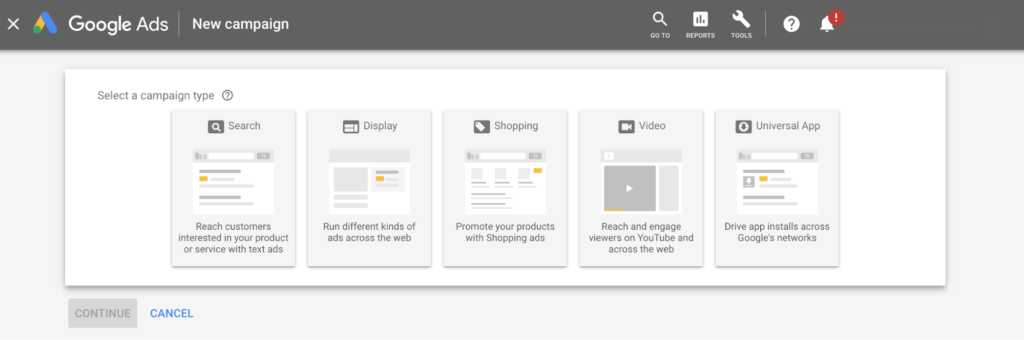
In the campaign type menu, choose Video.
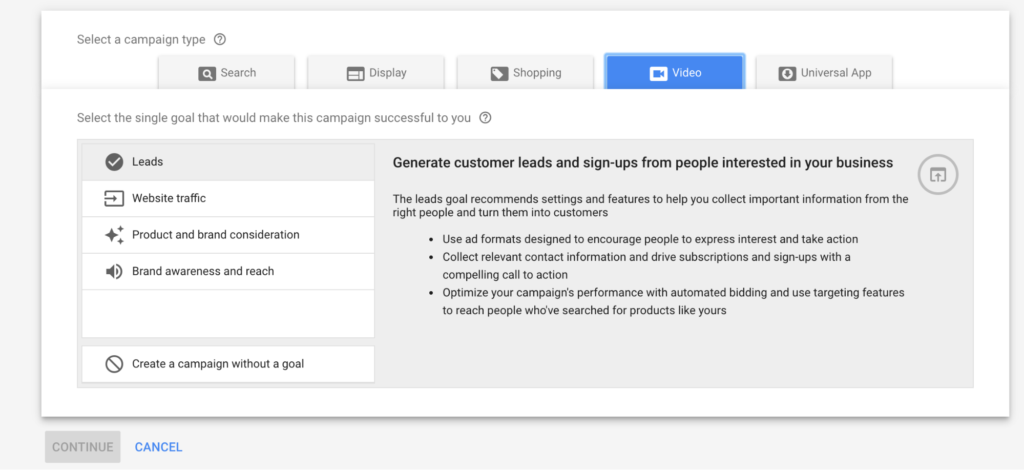
Next, select the goal for your ad campaign.
You can choose from:
- Lead generation
- Driving website traffic
- Getting your brand and product in front of people
- Raising awareness about your brand and increasing your audience
- Creating a campaign on your own without using YouTube’s pre-set suggestions
Then you’ll be walked through the usual ad objectives like:
- Setting a budget
- Setting the start and end dates for your campaign
- Choosing what networks your ads appear on
- Deciding where your ads show up
When going through these options, pick the ones that best suit your campaign goal and main KPI — we’ll talk more about these in a bit.
After defining your audience and selecting your placement, you’ll be asked to add your video.
Google makes that really easy too.
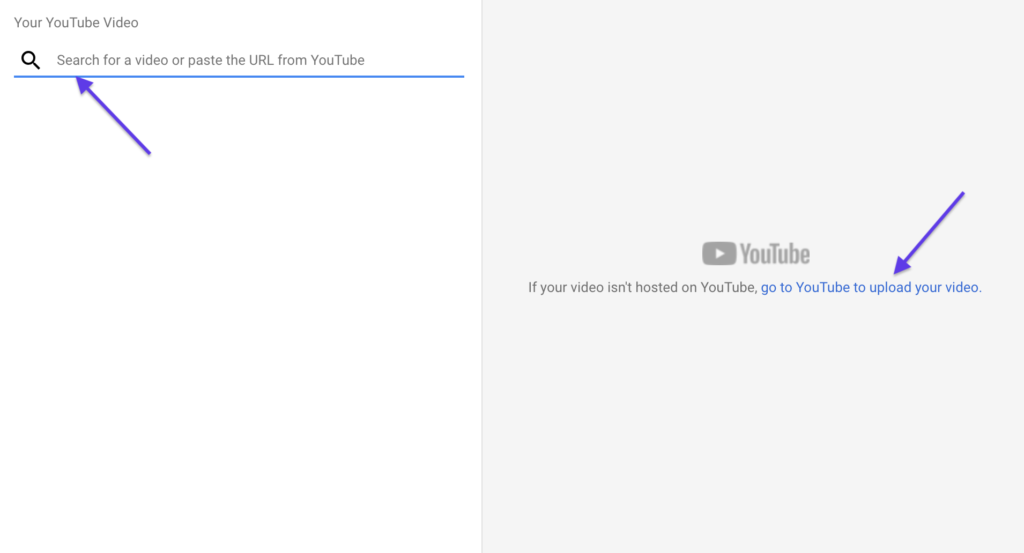
You can add the video through a YouTube url or you can go over to YouTube and upload your video.
Afterwards, Google will walk you through a quick campaign confirmation and you’ll be ready to go.
This is how easy it is to get started with effective video advertising on the world’s largest (and most popular) video platform.
Creating a campaign is one thing, but creating a successful campaign that gets big-time results is another. For that you’ll need a couple of crucial items. Let’s take a look.
Setting your YouTube ad campaign up for success
Filling out the Google ad forms with the necessary details isn’t enough. A successful campaign needs a solid foundation.
1. Set a single goal you can measure
A single goal is easy to track and measure. You’ll know whether you hit it or not and what you need to do to improve results next time.
So before you start your YouTube video advertising campaign:
- Decide on a single goal. What are you trying to do? Do you want more subscribers? More paying customers? To increase your email list by 10%? Get clear.
- Set your Key Performance Indicator (KPI). Chose a single KPI that matches your goal — while adding more than one can be tempting, it muddies your results and makes them harder to interpret.
- Sketch out 2-3 other desirable outcomes. What are your campaign nice-to-haves? What complementary results can you expect to see? Make a list of those alongside your KPI. Why? If you miss your KPI but hit one of your desirables out of the park, this will show you what kind of results you can expect from this style of campaign.
- Map out exactly how you’ll measure success. What will success look like? When will you measure your KPI? This should fit alongside your campaign run time.
2. Choose the right ad format for your goal
YouTube ad formats come in three flavors — TrueView ads, bumper ads, and non-skippable ads.
Set your ad campaign up for success by picking the format that best fits your goal and supports your KPI.
TrueView Ads
You know those skippable ads that show up right before you watch a video on YouTube? That’s a type of TrueView ad.
TrueView ads can run between 12 seconds and 6 minutes. That’s what makes them perfect for longer-style video content like fun product demos, customer testimonials, and explainers.
They come in two flavors:
A. TrueView discovery ads
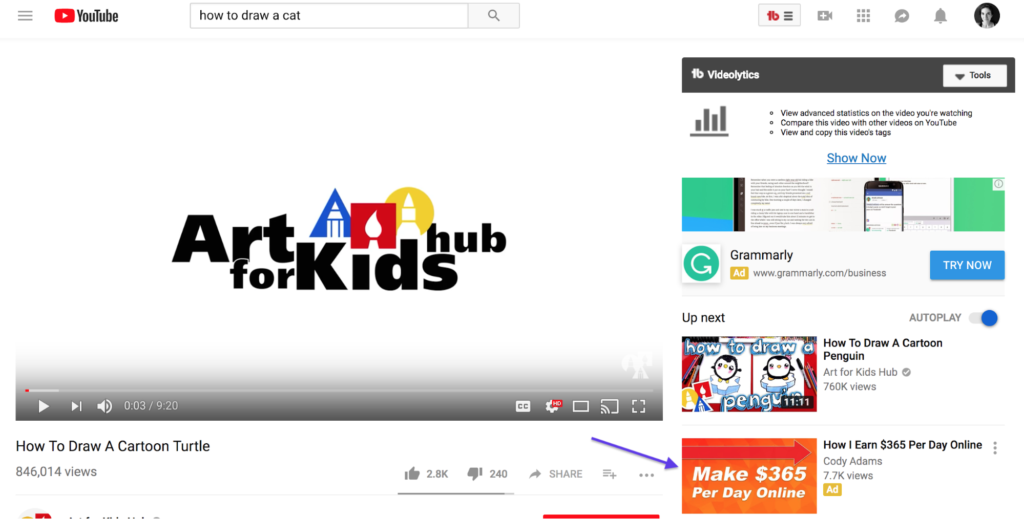
Discovery ads show up just underneath your YouTube search or in the sidebar of your Up next results — they’re separated from the organic content by the tag “Ad.”
You only pay for the ad if the viewer clicks on it.
Rocking your discovery ad:
-
Use the power of the thumbnail. Your thumbnail is doing a lot of the heavy lifting here. Thumbnails with faces and strong, on-brand colors are proven to do well and increase memorability.
- Show value in the title. What does the viewer gain by watching your video? What will they learn? How will your product make things better? Use the title to communicate that.
B. In-stream ads
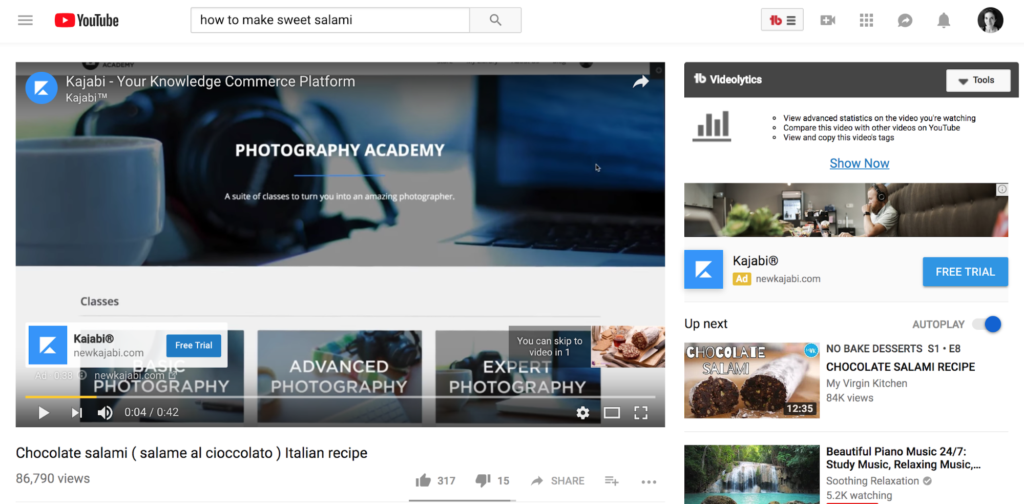
In-stream ads show up before, during, or after a YouTube video. After five seconds, the viewer gets the option to skip — that’s why it’s so important to grab their attention from the get-go.
Rocking your in-stream ad:
Craft a strong story. You’ve got a limited amount of time to capture attention, so focus on crafting a powerful story that captures the viewer’s imagination immediately. No pressure.
- Grab them in the first five seconds. This is your chance to get people to keep watching, so start strong — no preamble, just dive into the content.
In-stream ads are extremely versatile. The 30-second rule makes them perfect for lead generation campaigns, general brand awareness, or spreading the word about your latest product.
Bumper ads
These are the super short, non-skippable ads you see before a video — they’re only 6 seconds long. Unlike TrueView ads, bumper ads are charged per thousand impressions.
While bumper ads aren’t the best stand-alones, they’re awesome for supporting larger YouTube video advertising campaigns you’re running.
Here’s how to rock your bumper ad:
Start with an on-brand BANG. Because you’ve got a very limited amount of time, go big straight away — and use your brand colors prominently. This will help viewers remember you.
- Make it stick with a themed campaign. Tie your ad into your campaign’s wider theme by using similar images and messaging.
Bumper ads are perfect for raising awareness and getting your face, name, and brand colors out there fast.
Non-skippable ads
Non-skippable ads are 15 to 20 seconds long and can show up before a video. Or if the video is longer than 10 minutes, they can show up mid-stream.
Rocking your non-skippable ad:
Make it memorable. Like the the 6-second ad, get to the meat immediately and lead with something that matters to your viewer.
- Make it matter. With this type of ad, you’re standing between the user and the video they want to see. That’s why this impression is crucial. Focus on the benefits getting to know you better (and buying from you) will bring.
Use non-skippable ads to create a good impression and raise brand awareness.
3. Pick the right video type
What’s the best video type for your goal?
If you want to promote your next event or big course, a promo video can be the perfect fit. Or if you’re using TrueView ads to drive viewers to a product sign-up page, a brief explainer video may do the trick. Just make sure the type complements the goal.
Whatever video type you pick, you can use Biteable to create high-converting YouTube video ads in minutes. We’ve got everything you need to get started — from high-res stock footage and animation clips to customizable templates.
4. Target your audience
This is the final piece of the puzzle and it’s crucial to your YouTube video advertising campaign’s success.
Before you start building your target audience, pull out all your existing research. Not sure where to start?
Go through the surveys, polls, and customer service data you’ve gathered in the last 6-12 months. Focus on the top 20-30% of your best-converting customers and build a data-based profile on them. Include demographics like age but focus on specific behaviour data like interests and affinities.
Next, use that data to start building your Google Ads target audience profile for this campaign.
Using interests and demographics to build a profile
Demographics data can give you a good, broad strokes approach for narrowing down a potential audience.
Use the demographics data you’ve collected so far to start narrowing things down.
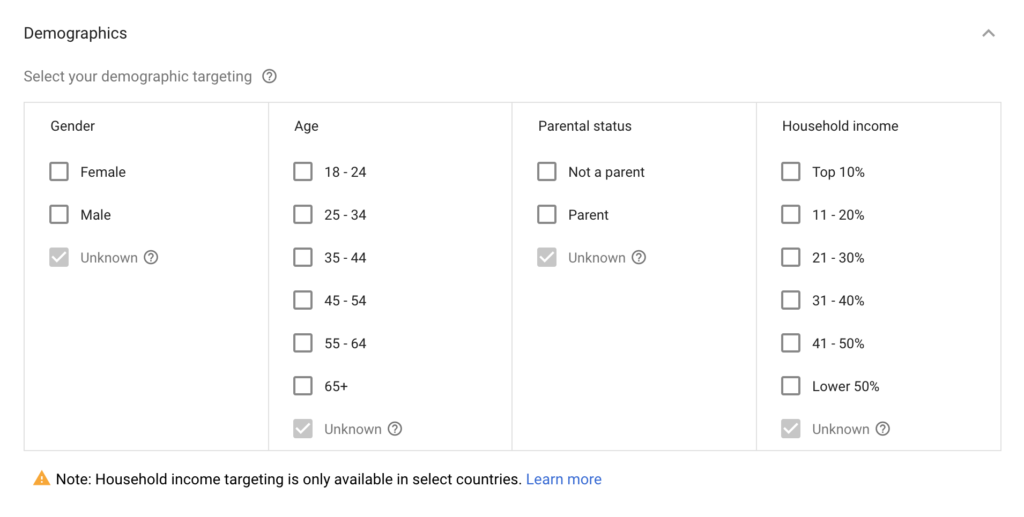
Once you’ve narrowed down your target audience, it’s time to get specific with interest targeting.
Our affinities and habits drive decisions. So use that customer data you prepared earlier to get into some specifics.
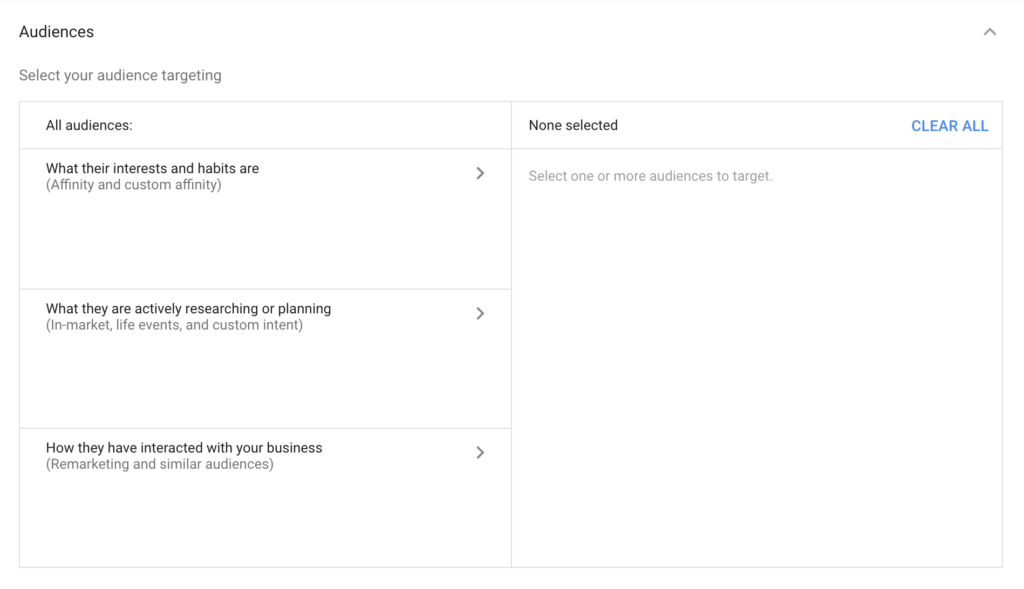
Your work doesn’t end with building your audience. You need to place your video somewhere they’ll see it.
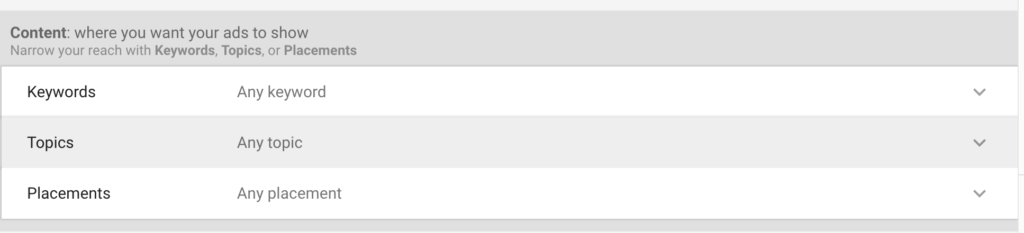
Google makes that easy too. You can select where your ads show up based on keywords, topic of the video and placement. Think about the best places for your audience and start there.
A few final touches to spark the magic
Staying on top of a few best practices can help you run a wildly successful YouTube campaign.
Use YouTube cards to power up your CTAs. Add cards to your ads to make it easy for viewers to follow through.
Add closed-captioning to videos to optimize for both viewers and SEO.
Experiment with both CTAs and CTVs (call to value). A CTV’s language focuses on the benefit to the user. So if we were putting a Biteable ad together, instead of saying “join now” we might want to say something along the lines of “Make your next successful video.” It’s still an action, but it’s focused on what the result brings to the table.
Regularly check in on ad performance. Schedule time to check performance against your main KPI and desirable outcomes.
- Measure the outcome against your KPI. Then use those results to inform your next YouTube video advertising campaign.
Make your next YouTube ad with Biteable
With a specific audience and trackable goals in mind, YouTube really provides one of the best platforms for advertisers to reach their dream consumer.
When you pair that with Biteable’s easy-to-use video creation software, you’ve got the perfect match.
So why not choose a template from our extensive library and make your next YouTube ad today?
