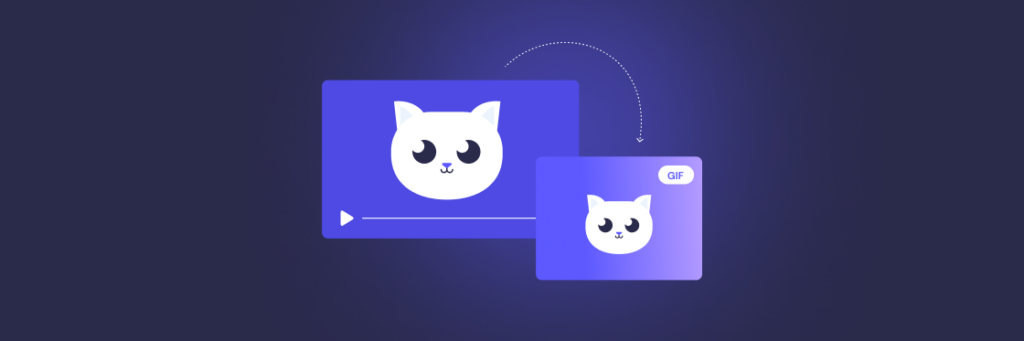Create stunning Facebook video ads with Biteable
Trusted by 9+ million people and over 10,000 companies

Supercharge your Facebook page with attention-grabbing videos. Use the Biteable Facebook ad creator software to make custom videos that set the web on fire.
How to create Facebook video ads in no time
Choose a Facebook video ad template (or start from scratch).
Customize your template with ready-to-go animation, footage, and effects. Or add your own footage.
Upload your video to Facebook for your next video ad campaign.

Best-in-class templates
Start with a customizable template to create your video in less time.
Auto-branding
Automatically apply your company colors and logo to your entire video.
One-click editing
Streamlined and smart. Add on-screen text, animations, and music with a single click.
Getting started
Create Facebook video ads that take your business further
Facebook is the perfect way for business of all sizes to get their products in front of a worldwide audience – and video ads on social media are the perfect way to engage your target audience.
With Biteable’s online video maker, you can create scroll-stopping Facebook video ads wherever and whenever you want. All you need is a brand.
More effective than television ads
People love video. Facebook knows this and favors it accordingly. This means creating Facebook video ads is a guaranteed way to get in front of more people. On top of that, you can choose the demographics to target your ad, meaning more exposure to customers who identify with your brand.
If you’re here, you’re already considering making Facebook video ads. But how can you do it like a pro, without dropping a whole bunch of cash and time? Look no further than Biteable’s online video maker.
Create videos that drive action
Activate your audience with impactful, on-brand videos. Create them simply and collaboratively with Biteable.
Tiny investment, huge payoff
With Biteable, you can make seriously professional-looking videos and enchant your social media audience daily with a tiny investment. All you need is a couple of spare minutes in your week to turn out a video campaign with big-budget looks. No experience required.
Start with one of our video templates. Edit text. Add your own photos, footage, and colors. Or start from scratch. Either way, you can create ads in no time. Make your own video ad, your way.
“Biteable does exactly what I need it too and will be a long time client.”
- Patrick, video marketing guru
“[Our] two most successful Biteable videos have received 31M and 34M views [on Facebook]. A couple over 5M views and there were a few that didn’t do as well – around 300K views. So, as a rough estimate, over 82 million views in total.”
- Zina, DIY Marketer, Greater Minds
The basics
Make Facebook video ads that stop the scroll
Just like you follow a recipe to bake a cake, there’s a formula to making a successful Facebook video ad. Follow these simple tips from our marketing gurus and you’ll be sure to serve up a video creation that all your viewers will love. It’s time to send your video views through the roof.
Short and sweet
On your outings into the social wilderness, it’s rare to come across a video in your News Feed that’s longer than thirty seconds. Why? Shorter videos have higher engagement rates and are more likely to be watched to the end.
Another fantastic thing about short video ads on Facebook is that they automatically loop, meaning there’s no need for your viewer to hit the replay button. This goes a long way to raking in the views.
Let text do the talking
You can’t rely on voice over and audio to grab people’s attention, because most people consume Facebook video ads with the sound off. The next step is a strong, witty, or intriguing written statement.
Keep your text short and sharp, and make it large enough that your viewers will be able to read every word. Biteable’s Facebook ad templates are a perfect place to start if you’re looking for marketing campaign inspiration.
Make sizzling Facebook video ads in minutes
See the difference video makes for yourself with a week’s worth of free videos for your business.
Pro tips
Get your Facebook video ad right the first time
There’s no need to make your Facebook video ad a trial-and-error process. Although Biteable’s video maker gives you the know-how to make a sensational video, there are a couple of simple things to keep in mind when putting it all together.
Have an objective
Before you upload your video to Facebook, you’ll have to pick an objective. This includes things like brand awareness, lead generation, and app installs. If you’re struggling, Brand Awareness is a good all-rounder and helps Facebook deliver your video ad to a targeted demographic, increasing the chances it’ll be seen by people interested in your brand.
Play by the rules
There are a couple of policies Facebook has in place for their video ad content and video advertising. These are fairly simple to adhere to. In a nutshell, don’t be offensive, don’t make false claims, and don’t promote anything illegal with your Facebook ads – standard common sense for most social media platforms.
FAQ: All things Facebook video ads and ad makers
If you still have questions about how to make video ads on Facebook, no problem. We’ve got answers. Read on for a crash course in all things Facebook video ads and ad makers.
How long can Facebook video ads be
Facebook recommends keeping video ads under 15 seconds long. In-stream Facebook video ads can be up to 10 minutes, but it’s hard to keep people’s attention that long. Also, keeping your ad under 15 seconds makes it eligible for Instagram Stories and Facebook in-stream video ad placement.
How do video ads work on Facebook?
You can run a video ad on Facebook in one of three places:
- In-stream ads: Ads played during regular video content like Facebook news feed and Facebook Watch videos.
- News Feed videos: Create a new video ad or boost an existing post to reach more people.
- Stories: Make a Facebook video ad with an authentic vibe.
How do I make video ads for Facebook?
To make video ads for Facebook quickly and easily:
- Pick an online video maker, like Biteable.
- Choose a Facebook video ad template or start from scratch.
- Customize with new scenes, animations, music, and your own footage.
- Add your logo and brand colors.
- Include a call-to-action.
- Download your video.
How do I create a successful video ad for Facebook?
To create a successful video ad for Facebook:
- Keep it short: 5-15 seconds.
- Add a hook: Grab attention in the first 1-3 seconds.
- Be clear: In the first 5 seconds, tell exactly what you’re selling and what problem it solves.
- Optimize for sound off: Include captions or on-screen text.
- Include a call-to-action: Tell people what to do next.
Where can I find a Facebook video ad template?
Biteable has plenty of video templates to choose from, including ready-to-edit Facebook video ad templates. Find them here or in the app. Every template is created by professional video makers, and ready for you to customize with additional Biteable scenes, stock footage, or your own content.
Make your next Facebook video ad with Biteable
With Biteable, making video ads for Facebook is easy.
Choose from hundreds of templates and ready-made video scenes. Customize your video with over 1.8 million stock clips, images, and unique animations from the Biteable library. Biteable’s easy-to-use platform and done-for-you editing tools make the whole process a breeze.
Start with a free trial and see all Biteable has to offer.
Create videos that drive action
Activate your audience with impactful, on-brand videos. Create them simply and collaboratively with Biteable.
Further reading
Learn more about how to make video ads on Facebook
The Biteable blog is loaded with tips and tricks to master Facebook video ads and Facebook advertising. We’ve done all the research so you don’t have to. Dig into these articles and learn something new about – ad copy, ads manager, video production, different ad formats, and more.