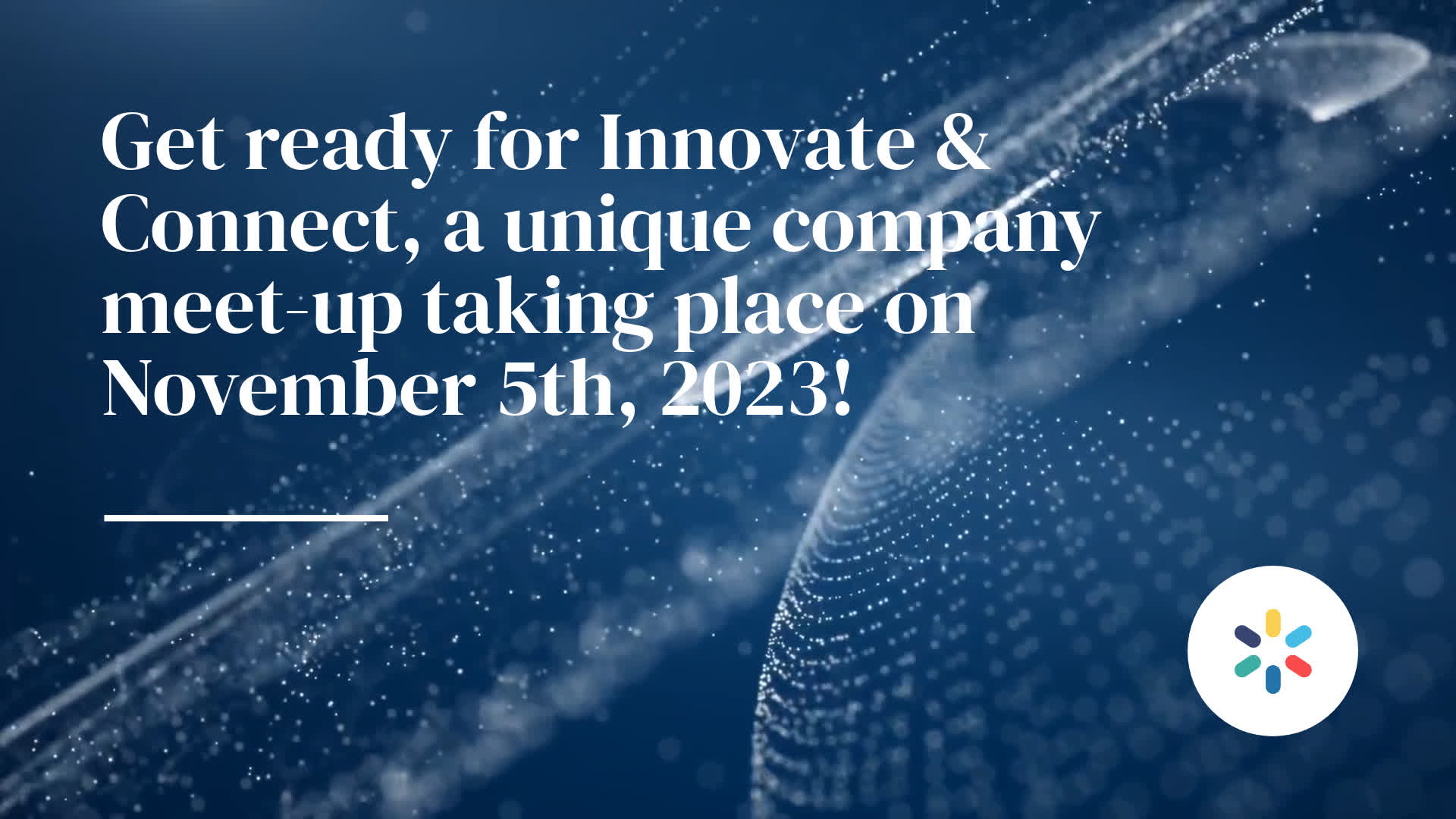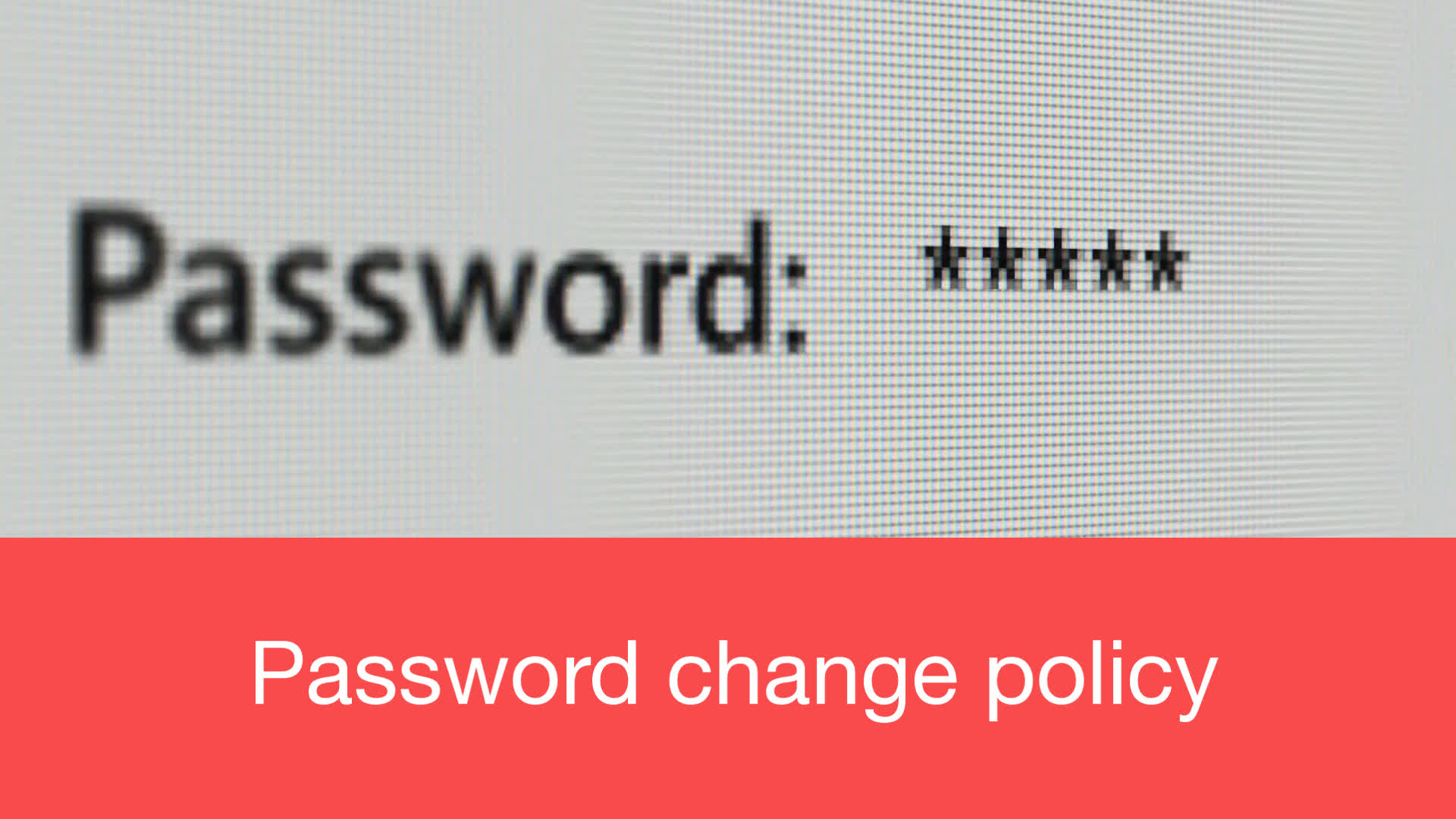Create a business ad with the AI video maker
Make an AI-generated video ad for your business
Create a business ad in seconds with Biteable’s Automated Video Assistant (AVA). Type in some info about your business, then leave the hard work to AVA.
How to make business ad videos with AI

Log in or sign up for a Biteable trial
Sign into your Biteable account or sign up for a free 7-day trial to unlock access to AVA.

Answer some quick Qs
AVA will ask for some basic info about your business — like your business name and a brief description of what you do.
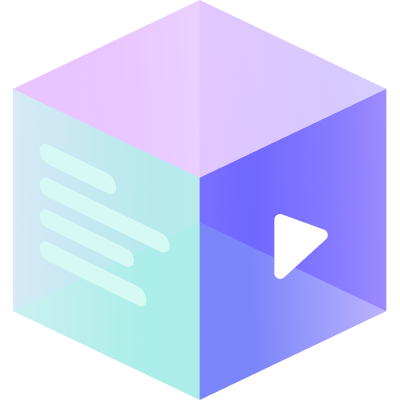
Click “Make my video”
In just a few moments, AVA will generate your video. Once it's ready, you'll be able to view and fine-tune your animated explainer video with the Biteable video maker.
Create more videos with AVA
Make your video for free
Try Biteable’s video maker free for 7 days. Start your trial today, no credit card required.