Ah, webinars. Almost all of us can say we’ve attended at least one (or a hundred) of them. But if you’ve found your way to this article, you’re probably thinking about flipping the switch on webinars and hosting one of your own.
Great choice.
Webinars are a tried-and-true tactic that drives results for many companies. If you do it right, a webinar can help you connect with your current and potential customers in a way that adds real value to their lives.
This comprehensive guide shows you everything you need to know about designing, promoting, and hosting webinars of your own. You’ll learn:
- What a webinar is.
- When you should use them.
- How to design, promote, and host webinars.
- The best webinar software.
But don’t forget: a good webinar is a well-attended one. When it comes time to promote your webinars, use Biteable to create a promo video in minutes. Brandable video templates, ready-made scenes, and smart editing tools make the whole process a breeze.
Create videos that drive action
Activate your audience with impactful, on-brand videos. Create them simply and collaboratively with Biteable.
What is a webinar?
As we already mentioned, a webinar is a style of video conference employed often by businesses, trainers, and entrepreneurs in all industries. Webinars are used to teach, train, or demonstrate a concept.
Webinars are sometimes pre-recorded, but more often they are live and interactive, with time built in for Q&A, discussion, polls, and other features.
People use webinars to reach a larger audience in scattered locations or when meeting in person isn’t convenient or feasible. Many businesses and entrepreneurs use webinars as a way to engage with potential customers.
A webinar example
Here at Biteable, we know the value of a good webinar. To give you an example of a webinar in action, here’s a recorded video of our live talk on making on-brand marketing videos.
How do webinars work?
Just like an in-person workshop or seminar, a webinar will usually consist of one host or a panel of participants presenting live for 30-60 minutes.
Attendees watch a live webinar from their computer screen. Then can often interact via chat and messaging, though some webinar hosts also allow them to use their microphones to speak during the Q&A portion.
The average webinar has around 100 attendees (with 260 registering and 40-50% actually attending). That said, it’s not unheard of for webinars to have 500 or more viewers in attendance.
Webinars are generally free, but may be paid as well. The value in free webinars tends to be lead generation, though they may also be used for onboarding or training purposes.
When should I use a webinar for my business?
Many companies use webinars as a way to connect live with new customers, demonstrate expertise and build brand authority, or to promote a launch. Webinars can also be aimed at existing customers for training or onboarding, as an extra value add, or to upsell.
Generally webinars work best for B2B or SaaS companies, bloggers, and small business owners who want to share their expertise.
For e-commerce companies, other marketing tactics tend to work better, though B2C companies who offer bigger-ticket items or services may also benefit from the webinar format.
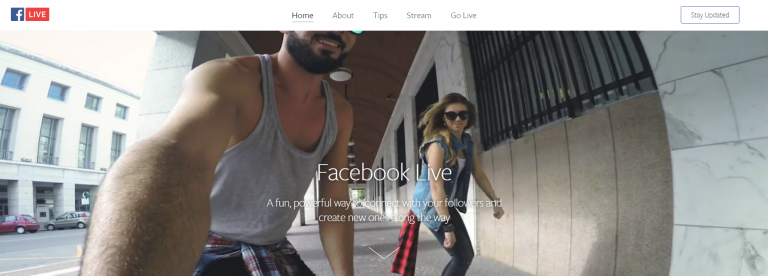
6 tips for hosting effective webinars
Though actual attendance may be low, a well-promoted webinar may drive hundreds (or even thousands) of leads. Paid webinars can also be a source of revenue for bloggers and thought leaders who have a niche audience eager to learn from them. No matter who your audience, here are some general tips to keep in mind for an effective webinar:
1. Schedule smart
Consider your audience’s schedule — a B2B audience is very unlikely to attend a webinar on a weekend, but Wednesdays and Thursdays tend to be good days. If you have an audience across multiple time zones, aim to land somewhere in the middle.
In the U.S., 11am and 2pm local time tend to work well. Don’t get too hung up on scheduling though — many of your viewers will likely opt to watch a replay over attending live anyway!
2. Prepare well
With a webinar, it’s important to be well-prepared so you’re not stumbling over your words or leaving out key points, but you also don’t want to be blandly reading from a script.
Instead, you should map out a detailed outline of the information you want to cover, with plenty of time factored in for questions and audience interaction. You should also always do at least one dry run — preferably in the software that you’ll use.
If you’ve never used your webinar software, make sure to take time to get familiar with all the tools so there are no surprises on the day.
3. Know what you want to achieve
Are you hoping to build your email list? Provide well-qualified leads to your sales department? Onboard new customers? Market your product?
Generate revenue with paid registrations? The structure of your session, the content you cover, and your promotion strategy will vary depending on your goals, so be clear from the start about what you want to achieve and you’ll save a lot of time.
4. Leave time for questions
81% of marketers use Q&A as a way to engage webinar audiences. Be sure to pause for questions, and/or leave time at the end. Make audience interaction part of your session too, by incorporating real-time polls, chat, and surveys.
5. Surprise the audience
People love surprises! Teasing a surprise in your promotions is a great way to drive interest and registrations. Try inviting a special surprise guest, providing an exclusive download, like an eBook or worksheet, or offering a limited-time discount for attendees.
6. Have one big takeaway
Be sure to clarify exactly what you want audiences to walk away with. Depending on your goals, that might mean sharing a handout or worksheet, clarifying next steps, or ending with a specific call to action.
How to promote webinars
How you promote can make or break your webinar’s success. The key here is to promote early and often. Keep in mind that about 15% of registrations will occur well before the big day — around 3-4 weeks ahead of time.
That said, some 33% of people who register will wait until the day of the event, so make sure you continue sending reminders right up until it starts.
Even if you do everything right when it comes to promotion, expect that only one quarter to one third of people who register will actually attend. That’s OK. Just by registering, they’ve identified themself as a lead and opted into your email list. Reach out to them with special offers or send a link to the webinar recording after the fact.
Here are the top marketing channels for promoting your webinar:
The majority of marketers cite email as their top promotion channel, so make sure you’re sending invitations to your existing email list. In the weeks leading up to your event, you can re-send emails to any recipients who didn’t open last time.
If you don’t have an email list, that’s OK too — webinar registration is a fantastic way to grow your email list and generate warm leads.
Social channels
Start promoting your webinar on your social channels several weeks ahead of time. Share sneak peeks of what attendees will learn in the session and invite your followers to submit questions ahead of time. If you’re holding a paid webinar, consider offering a special discount for your social media followers.
Your website
You should definitely include information about your webinar and registration links on your website. Many webinars are aimed at either onboarding new customers or marketing and demand generation. For both objectives, your website is an ideal place to get the word out.
Pop-up or banner calls to action, blog posts, videos, and dedicated landing pages can all help you drive interest and registrations.
Video
Whether embedded on your website or landing page, embedded in an email blast, or shared on YouTube and social media, video can greatly improve your click-through and engagement rates, ultimately driving registrations for your webinar.
Use Biteable to make a beautiful, affordable webinar promo video in minutes. Our video templates make it simple to get started with just a few clicks:
Best webinar software
While sharing unique and valuable content is hugely important for a successful webinar, perhaps the most important decision you’ll make is what webinar software to use.
There’s nothing worse for a webinar host than dealing with embarrassing technical problems that prevent you from delivering the information your audience has made time to hear (or even worse, paid for).
Luckily, there are some great webinar software options at every price point. As you’ll see below, choosing the right one comes down to your budget, the number of attendees you expect, and the features you need.
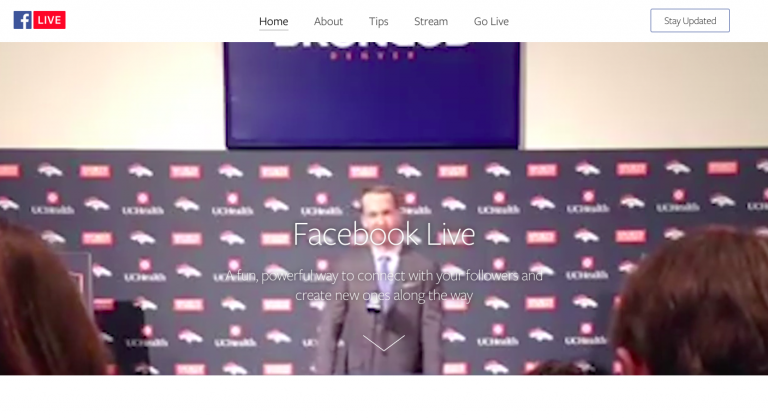
Free: YouTube Live or Facebook Live
While not the platforms you usually think of when you think ‘webinar,’ we’d be remiss not to include Facebook Live and/or YouTube Live. Both offer live streaming features that can be used to host a webinar, provided your feature needs are simple and a more informal session is what you’re after. Let’s look at some pros and cons to hosting your webinar on social media:
Pros:
- Free
- Browser-based, no additional software needed
- No limit on audience size
- Long duration limit (240 minutes on Facebook, 36 hours on YouTube)
- Potentially massive audience
- No barriers to participation like registration or downloading an extension
Cons:
- Live chat functions can be difficult to manage — you’ll likely need someone else to help field questions
- Audience interaction is limited — no polls, surveys, etc.
- No registration pages means fewer lead development opportunities
- Less polished and professional appearance than a custom, branded webinar room
- No webinar-specific features like join by phone, Q&A tools, automated email, or CRM integration
While Facebook can be used for webinars, in terms of features, YouTube’s video-specific features make it a more powerful tool if you must choose just one, though it’s also possible to stream simultaneously on both.
The other option is to choose webinar software with Facebook and YouTube integrations, which offers the best of both worlds — all the tools you need, combined with the large potential reach of social media.

Low-cost: Zoom Webinars
This popular conference calling software has a number of features that can be used for webinars too, but there may be some drawbacks depending on your needs:
Pros:
- Free for up to 100 participants (however, free calls are limited to 40 minutes)
- An affordable $14.99/month plan removes the call duration limit and gets you some other helpful features, like reporting and a custom meeting ID.
- All plans include traditional webinar features like whiteboarding, messaging and chat, raise hand, and more.
- Participants don’t need a Zoom account to join meetings or webinars.
- Integrations with Facebook Live and YouTube Live allow you to stream simultaneously to both platforms.
- Zoom allows you to have multiple active participants without extra cost — ideal for panel discussions or webinars with multiple hosts.
Cons:
- Duration limit on free calls.
- The webinar-specific Zoom plan increases the price to $79/month, which puts the cost closer to more expensive competitors.
- No built-in monetization, but an integration with Zapier allows you to charge a registration fee via PayPal for your Zoom webinars.

Mid-range: BigMarker
With strong user reviews and an affordable base price, BigMarker has some compelling features built specifically with webinars in mind.
Pros:
- Many webinar format options, including live, simulated live, on-demand, recurring, and automated
- Audience interaction tools including chat, polls, Q&A, and handouts
- Built-in marketing features like email invitations, registration pages, customized landing pages, and custom branding
- Integration with CRM and email platforms like HubSpot, Salesforce, and MailChimp
- Built-in monetization allows you to sell tickets for your webinar
- The $49/month Plus plan (billed annually) gets you unlimited webinars for up to 100 attendees with two hosts
- No downloads required
Cons:
- May be less reliable — some user reviews reported technical issues with audio and video
- Lacking some advanced webinar features like breakout rooms or practice sessions
- Top-tier plan allows 1000 attendees — if you need more than that, you may need to go with a competitor

High-cost: GoToWebinar
Created by the same company as the popular GoToMeeting conference call platform, GoToWebinar offers some top-of-the-line features for webinar hosts. However, those features do come at a higher cost.
Pros:
- Robust audience interaction features, including polls and QAs, handouts, whiteboarding, and more
- Custom registration pages and branding, automated emails, and reporting and analytics
- CRM and email integration for lead management
- Simulated live webinars for pre-recorded sessions that feel like live ones
- Many advanced features, including mobile webinar management, practice sessions, and more
- Join by phone or computer
- Free, 7-day trial
Cons:
- It’s expensive — the lowest pricing tier is $89/month (billed annually) for just 100 participants
- Users must download software in order to join the webinar — this can be a barrier to attendance if they have trouble downloading or just don’t want to
- The platform’s user interface has a dated appearance compared to some competitors with a more streamlined look
Further options
The webinar and web conferencing space is a crowded field, and we’ve just scratched the surface. Depending on your needs, other options you may want to investigate include Cisco’s WebEx on the higher-end enterprise side, and WebinarNinja, WebinarJam or LiveWebinar, some other mid-range favorites of bloggers, startups, and small businesses.
After your event is over, don’t let your webinar go to waste! Share the recording on the same channels you used to promote it, including email, social media, your website, and recaps on your blog.
You can also repurpose the webinar content into other formats: email courses, ebooks, training and course materials, or videos.
Remember, many B2B consumers will opt to watch a replay over a live webinar. To get the full value of your webinar, be sure to send the recording to all your registrants, not just those who attended.
After the webinar
After your event is over, don’t let your webinar go to waste! Share the recording on the same channels you used to promote it, including email, social media, your website, and recaps on your blog.
You can also repurpose the webinar content into other formats: email courses, ebooks, training and course materials, or videos.
Remember, many B2B consumers will opt to watch a replay over a live webinar. To get the full value of your webinar, be sure to send the recording to all your registrants, not just those who attended.
Webinar FAQs
You’ve got questions, we’ve got answers. Here are the most frequently-asked-questions about webinars.
A webinar can be live or pre-recorded. Most (but not all) webinars start as a live event. The hosts often make a recording of the webinar available for people who couldn’t attend the live event. It’s a good idea to lightly edit your webinar recording before releasing it (add an intro scene, cut out dead space, etc.).
Zoom is a webinar software platform. More precisely, Zoom is a video conference platform that can be used for live video meetings of all types, including webinars. Zoom has a specific “Zoom webinars” plan. This plan allows hosting up to 500 attendees and includes other features ideal for webinars.
A webinar is a type of video meeting, while Zoom is a platform for hosting video meetings of all kinds. When you meet on Zoom, it might be for a webinar, but it can also be for a regular video meeting. Webinars are usually less interactive than video meetings, and they almost always include a learning component.
To make your webinar engaging and effective, the most important thing is to speak as though you were in front of a live audience. Don’t read from a script, and make sure to give plenty of “eye contact” to the camera. Also include interactive elements like polls, breakout rooms, and Q&A so people stay engaged.
Here are some ideas for making your webinar interactive:
- Enable chat at the beginning for attendee intros.
- Create breakout rooms.
- Take a poll(s) during the webinar.
- Let attendees submit questions ahead of time.
- Let people raise their hands or ask questions in chat (with the help of a moderator).
- Draw for a raffle prize.
Create videos that drive action
Activate your audience with impactful, on-brand videos. Create them simply and collaboratively with Biteable.
Make your webinar promo video with Biteable
Make your webinar promo video (or any other video for that matter) with Biteable, the world’s simplest online video making software.
Biteable has hundreds of brandable video templates and scenes, plus over 1.8 million stock clips, images, and one-of-a-kind animations to make your video a resounding success. Intuitive editing and a collaborative platform make creating a video as simple as creating a PowerPoint (but a whole lot more effective).
Automatically fetch your brand colors from your website and apply them to your entire video with a single click. Record video clips, add a voice over, or include a screen recording without ever leaving the app. Share your video with a single, trackable link on all your platforms and wait for the magic to happen.



