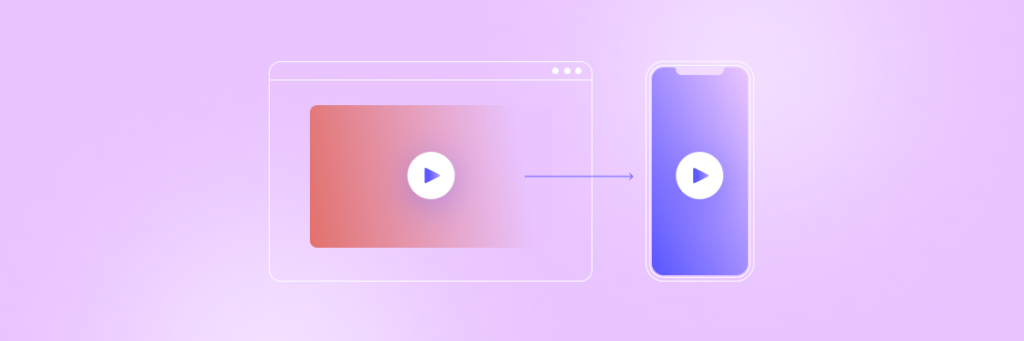Make social media videos that stop the scroll with Biteable’s video maker
Trusted by 9+ million people and over 10,000 companies

Make social media videos that turn viewers into followers. Use Biteable’s online video creator to kick your social content into overdrive in minutes.
How to make videos for social media with Biteable
Log in to Biteable or start your free trial!
What sort of video do you want to make? We’ve got a template for it. Pick one to get started.
Now the fun begins. Add scenes, upload your own content, and edit the text to suit your business.
Export your video and save it some place special.
Upload your video to your social media feed and watch the views roll in!

Haily shows you how to create a video for social media in minutes.
Ready-made content
24+ million stock clips, images, animations, and music tracks to choose from.
One-click editing
Streamlined and smart. Add on-screen text, animations, and music with a single click.
Best-in-class templates
Start with a customizable template to create your video in less time.
Getting started
Social media videos skyrocket your brand
There’s no denying it. Making social media videos is hands down the best way to put your best business foot forward.
No matter what market you’re in, there are over 1.9 billion people logging into Facebook every day, with Instagram users worldwide keeping a close second. And don’t even get us started on the viral-attention goldmine that is TikTok.
The point is, there’s a huge market to tap into. And with Biteable on your side, it’s easy to make videos for social media that your followers will love.
Do it yourself
No need to hire a team of marketing experts to figure out your next social media content strategy. We’ve got you covered. Biteable’s video maker is so easy that anyone can use it – on your mobile, tablet, or computer. This means you can make social media videos on the train to work or on the couch at home.
Flexibility is the name of the game. With any Biteable plan, you can make and download as many videos as you like — no monthly restrictions.
Don’t smash your piggy bank
The biggest social media brands in the world can easily spend millions of dollars on slick, professional productions for their advertising campaigns. With Biteable, you don’t need to scrape together your life savings to make professional-looking videos. Set your social media feed ablaze with content that dazzles.
All it takes to get started is an internet connection and a few minutes of your time.
Create videos that drive action
Activate your audience with impactful, on-brand videos. Create them simply and collaboratively with Biteable.
“This Biteable delight levelled up my whole game! I just created my first two videos and am ecstatic!”
- Alison, enthusiastic video maker
“I love it! So easy to create beautiful videos for my client to use in social media and advertising.”
- Rebecca, video-making genius
The basics
Make videos for social media, fast
Putting a social media video together with Biteable is easier than eating a whole box of popcorn at the movies. Don’t get us wrong – whatever you decide to make will look fantastic – but with a little bit of consideration, you can make social media videos that will turn visitors into supporters.
Start with a social video template
What sort of social media video do you want to make? Our social media templates are a great place to get started. We’ve got a team of marketing experts who know social media inside and out. They’ve designed these templates to engage viewers and win audiences.
What do you do from here? Whatever you want! Delete scenes you don’t want, add new ones, throw in your logo, add your own colors and music, and customize just about anything else you can think of. If you really want to get the job done fast, just type in your text and let Biteable’s Smart Editor do the rest.
It couldn’t be easier.
Make the theme consistent
Biteable has a few easy tools you can use to make your social media video content consistent with the rest of your brand. Just about every aspect of the animation and text can be customized to fit your brand.
Maybe the music isn’t right? Choose a new track from our premium music library or upload your own track. Colors not working? Biteable’s Brand Builder tool will automatically fetch your brand colors from your website and apply them to your entire video with the click of a button.
Looking fancy isn’t the only reason to take this extra step: it’s a great way to create brand association with your social audience. From the start, you want people to know they’re watching a video made by you.
Consider different types of video
Viewers might start getting tired of your content if you always post the same type of video. Don’t just stop after that Instagram marketing video – start thinking about other ways you can engage your audience. For instance, you could try…
- Listicles
- ‘Did you know?’ videos
- National holiday or event videos
- Brand announcements
- …and many more!
The options are limitless. Whether your making a Facebook video, an Instagram story, or a TikTok, we have templates that cover all the bases. The more videos you have, the more opportunities you’ve created to bring in new viewers and customers.
Create a social media video in minutes
See the difference video makes for yourself with a week’s worth of free videos for your business.
Pro tips
Polish your social media video content like a diamond
Congrats, you’re a social media marketing pro. You’ve got the video looking slick, it’s on-brand, trimmed to the perfect length, and you’ve got killer creative that gets people coming back to your brand again and again. So where do you go from here?
It’s time to get under the hood and think about what makes a good social media video tick. And, like everything else Biteable, it’s easy and will only take a few minutes.
Target your audience
Who is your core audience? Think about the people who are most involved with your brand and try to write your social media videos in a voice they’ll connect with. Do they want something laugh-out-loud funny, or would they prefer content that takes itself a bit more seriously? Only you can be the judge.
Facebook has a bunch of great tools that can track your key demographics, the location, age, and gender of your page visitors, and a whole heap of other invaluable information that will help direct your creative content.
Experiment for the best results
Rome wasn’t built in a day, and neither will the perfect Facebook marketing campaign (actually, some of them are). It’ll probably take a few videos for you to figure out what works best with your viewers and what doesn’t that will help with interpreting results.
Look over your data. Are a whole bunch of people switching off your video before the introduction is over? Maybe you should look at making it significantly shorter. Is there a particular scene people are sticking around for? You’re onto a winner.
Don’t be afraid to experiment – that’s how you’ll create a successful social media video campaign for your business.
FAQs: Your questions answered about how to create video for social media
If you’re still wondering how to create the best possible video for social media, we’ve got answers.
How do I make a picture video on social media?
Here’s how make a picture video on social media:
- Choose an online photo video maker.
- Pick a template or start from scratch.
- Drag and drop your pictures.
- Select from a menu of image effects to turn your pictures into video scenes.
- Add music and onscreen text (optional).
- Download your video or share it on social media with a link.
How do I make social media videos for my business?
Follow these best practices to make social media videos for your business:
- Stick to one visual style per video. Avoid mixing character animation with video clips.
- Aim to entertain or inform. If it isn’t useful or amusing, people don’t have a reason to watch.
- Keep it short. Longer videos are okay on IGTV and YouTube. But for your feed and stories, keep it short and sweet.
- Experiment, track, adjust. It’s okay to try new things. Track your analytics and adjust your content depending on what your audience responds to.
What equipment do I need to make social media videos?
You don’t need fancy or expensive equipment to make social media videos. Smartphones have high-quality cameras that work perfectly well. Most social media audiences also prefer videos that aren’t too heavily produced. If you film in a noisy space, you might want a wireless Lavalier (clip on) mic to pick up your voice. Edit your video yourself with an online social media video maker like Biteable.
How do I make an intro video for social media?
Biteable has a good selection of intro video templates for social media. Start with one of these video intro templates and personalize your intro with your logo and brand colors. You can upload your own images, clips, and music or choose from Biteable’s huge library of stock and premium content.
Where do I find video templates for Facebook and Instagram?
You can access all of Biteable’s social media video templates from the Templates tab on your dashboard. From outside the app, browse templates here:
What is the best video maker for social media?
Bet you can guess what we’ll say! We think the best video maker for social media is Biteable, but we’ll let you be the judge. Try it for yourself free for 7 days.
Make social media videos the easy way with Biteable
Ready to make social media video magic? Do it the easy way with Biteable.
Choose from hundreds of brandable templates or create your own video content from scratch. Upload your own clips, record new clips from within the app, or choose from a library of over 24 million stock video clips, images, and animations. Add a premium background music track and you’re all set.
With Biteable, making social media videos is so easy, you’ll go from idea to content in less time than it takes them to say, “Play it again!”
Create videos that drive action
Activate your audience with impactful, on-brand videos. Create them simply and collaboratively with Biteable.
Further reading
Learn more about how to make social media videos that shine bright
Ready to learn more about how to make social media videos? If you’re hungry for more, the Biteable blog is chock-full of tips and tricks from social media experts who know how to make videos that work. Check out some of the handy articles below.