You just signed up for Biteable Teams and you’re ready to make your first video. The question is, how do you get started?
There are hundreds of templates to choose from in the Biteable Teams templates gallery. But with so many templates available to you, the gallery can be a bit overwhelming at first.
Not to worry, we’ll walk you through it.
In this short guide, we teach you how to access and navigate the Biteable Teams template gallery so you can easily find the templates you need, when you need them.
Navigating the template gallery
Before we talk about choosing the right template for your project, you first need to know how to find the template gallery. Biteable Teams has hundreds of templates, organized into categories based on a subject or theme.
You’ll find a template to fit just about any workplace scenario, and we’re always adding new ones. Here’s how to hit up the template gallery.
Where to find the template gallery in Biteable Teams
There are two ways to access the template gallery.
Templates tab
To browse all of the video templates available in Biteable Teams, click the “Templates” tab near the top left corner of the screen.
New video tab
You can also access templates by clicking the “+ New video” tab in the navigation bar at the top of the screen. Select “start with a template” from the dropdown menu.
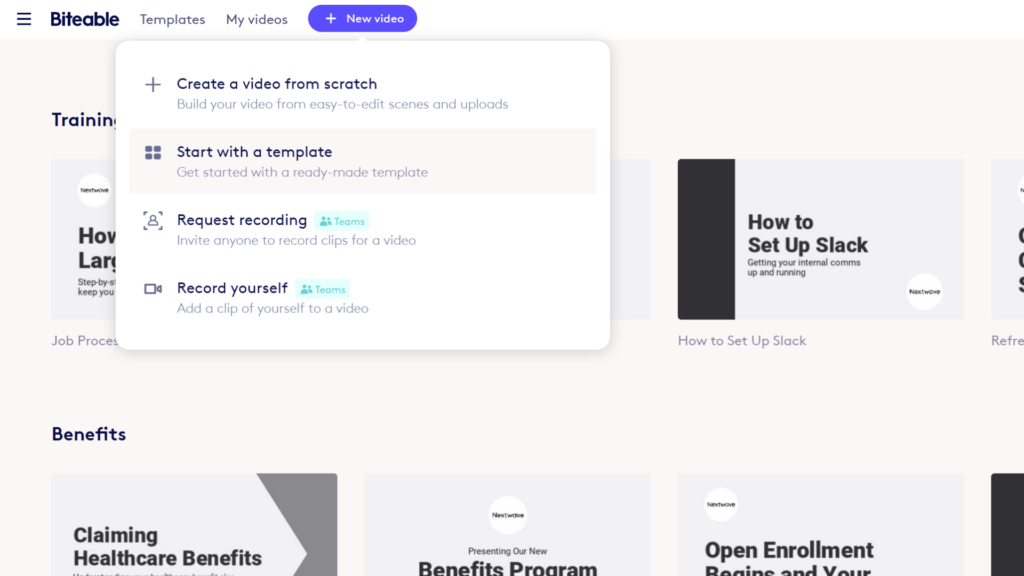
Either of these options takes you to the templates gallery.
Here, you can scroll through all of the available templates, organized by category. If you don’t see what you’re looking for, click the arrow to the right of each category to reveal more options.
Preview any template by clicking the “Preview” button beneath it. When you’ve chosen a template, click the “Edit video” button on the preview screen, or hover over the template in the gallery and select the “edit video” button that appears below.
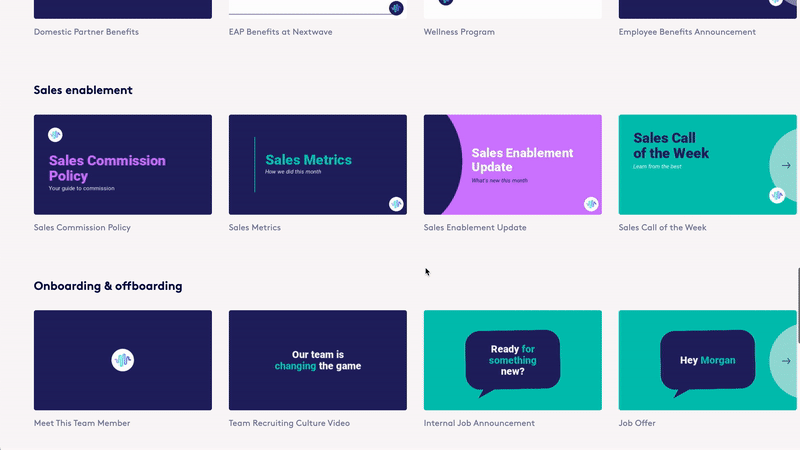
How to brand your template
All of the templates appear in grayscale in the gallery. Once you select a template and click “Edit video”, you’ll be transferred to the Smart Editor and the template will automatically update with your brand’s logo and colors.
Learn more: How to set up or change your brand colors and logos in Biteable Teams.
Customizing your template
All of the templates in the Biteable Teams gallery can be customized to best fit your project. In addition to editing the onscreen text, you can also make changes like removing scenes, adding new scenes, tweaking color combinations, and swapping out animations.
Learn more: Editing video templates in Biteable Teams.
Choosing a template for your project
As we already mentioned, Biteable Teams templates are organized into categories based on a subject or theme. Here’s a complete rundown of the category options.
Training
Employee training is essential, but text-based training documents are often boring to read and difficult to understand. Video is an ideal way to pass on short chunks of training information that team members can watch on-demand, at their convenience.
The templates in the training category are a good fit when you need to give step-by-step instructions on specific job processes or show employees how to use products and software. There are also several templates that work well for mini-trainings on soft skills like customer service, empathy, and leadership.
Benefits
You know what’s confusing? Benefits packages. Spell things out for your employees with a benefits video. Use it to highlight the most important elements and let people know any actions they need to take to access the benefits.
For example, you can use one of the templates in this category to outline your company’s stance on maternity/paternity leave. Or outline their choices for health insurance. Or to introduce new hires to your wellness program.
Sales enablement
The templates in the “sales enablement” category make it easy to share sales metrics, announce sales meetings, explain your company’s commission policy, and even highlight exceptional performances from individual reps.
These kinds of videos help keep reps aligned, motivated, and ready to make more sales for your company without taking a lot of time out of their busy days.
Onboarding and offboarding
Onboarding is an essential part of employee success, which is why you’ll find specific templates in this category to help get new recruits up-to-speed in no time.
Make new hires feel welcome with a quick video that congratulates them on their new role or introduces them to their colleagues.
A second video gives them an overview of their first day, so they don’t get overwhelmed. You can also use one of the onboarding templates to teach them how to do essential tasks like setting up direct deposits with your company’s payroll software.
Offboarding is an important process, too. Thank departing team members for their hard work, prepare them for their exit interview, and ask them for their feedback with a quick video from the templates library.
Recurring updates
In business, communication is key. Keep everyone up-to-date on what’s happening this week, what to expect from your next all-hands meeting, and the results your team has achieved over the last month, quarter, or year.
One of the best things about the “recurring updates” templates in Biteable Teams is how much time they’ll save you because you won’t have to start every video from scratch. You can use the same template(s) over and over again and just tweak details to fit your current needs.
Culture
Good employees are engaged employees. And one of the best ways to engage your company’s workforce is to build a company culture that they want to be a part of.
This category includes templates to help you explain your culture to new hires, teach virtual meeting etiquette, announce company retreats, and more.
Organizational fundamentals
When was your company founded? Why does it exist? And what does it stand for? Answer these kinds of questions with an “organizational fundamentals” template.
These templates are ideal when you want to align your company and make sure every employee is working towards the same goals. House them all in a video library on your company intranet so you can easily use them for recruiting, onboarding, and as a resource for current team members.
Health and safety
Here’s the thing: your employees can’t do their jobs if they’re sick or seriously injured. Also, no one wants to see their colleagues experience health and safety issues. When you communicate health and safety best practices via video, it makes it more likely that these important messages will get watched and remembered.
What should your team do in an emergency response situation? What’s the right course of action if someone is exposed to a communicable disease? Tell employees exactly what to do in these situations with a “health and safety” template.
Recruiting and hiring
Your company is only as good as the people who work for it, which is why it’s so important to attract and hire top talent. The question is, how do you entice the best people to apply for your open positions?
Stand out from the crowd with a recruiting and hiring video.
The templates in this category make it easy for you to highlight your company culture and the benefits of working for your organization, all in a format that gets attention on noisy recruiting platforms.
Recognition
Your employees are the lifeblood of your company. Make sure they feel the love with recognition videos.
There are plenty of ways to recognize your team. You can send ‘happy birthday’ videos or ‘happy work anniversary’ videos that let employees know the company cares about them. You could also use the templates in this category to make videos praising specific employees or entire departments for their contributions.
Announcements
Every company makes internal announcements. Unfortunately, most internal announcements are dull and uninspiring. As a result, important news gets swept under the rug. You can change that with an announcement video.
Maybe you’re planning a special event. Maybe you want to share the results of your last employee survey. Maybe your CEO is going to do an AMA next week. Whatever announcement you need to make, you can make it quickly and beautifully with one of these templates.
Human resources
The template library is stocked with a variety of HR video templates that can help during the recruitment process, keep employees engaged in their work, update team members on important policies, and more.
Holiday and events
What are you celebrating? Whether it’s Christmas, Halloween, or Hispanic Heritage Month, one of the templates in this category will help you celebrate in style.
Remember, all work and no play makes for grumpy employees. And grumpy employees don’t work as hard or as effectively as happy employees. One of the easiest ways to make your employees happy is to simply celebrate holidays and other events with them.
Policy
Company policies are important. Unfortunately, they’re also boring. Seriously, who wants to read a 10-page document about work-related security? No one.
Share important policy information via video instead. This ensures the essential details are both consumed and remembered.
The “policy” templates in Biteable Teams will help you clarify the amount of vacation time employees have, the security standards employees should meet while they’re on the clock, the kind of behavior you expect from remote workers, and more.
Use the call-to-action feature to add a link at the end of your video directing people to the full-text policy doc if they need to see it or sign off on it.
Compliance and processes
Create videos, using the “compliance and processes” templates, to teach your employees about safety protocols, what to do after a COVID-19 exposure, and more.
The templates in this category can also be used to explain company processes. How do employees reset their passwords, sign up for direct deposit, or request hardware?
When your company is compliant, your employees are safe, and your entire team knows how to accomplish key tasks, your organization will run like a well-oiled machine.
System and tools
Your company uses a lot of tools — tools that new hires may be completely unfamiliar with. Get them up to speed in no time with a Biteable Teams “systems and tools” template.
We love these templates because they can have a major impact on team productivity. Your employees will get more done when they know how to use your company’s tech stack. And managers will get more done when they don’t have to stop what they’re doing every five minutes to teach employees how to use a piece of software.
That’s what we call a win-win situation.
What to do if you don’t find an exact-fit template
Every business is different. Even though Biteable Teams has a wide selection of templates, chances are you’ll sometimes have a project that doesn’t fit neatly into one of the available options. That’s okay.
Think of your template as the scaffolding of your video.
A template gives you ready-made pacing, layout, graphics, and scene transitions. In most cases, starting with a template — even if it isn’t a perfect fit — still saves you time and makes your end result more consistent and professional.
For example, say you’re rolling out a new policy and you can’t find that exact option in the “policies” template category. Look through the existing choices to find the one that has the look and feel you’re going for. Changing the wording or adding a few extra scenes is easy, and you don’t have to reinvent the wheel by starting from scratch.




