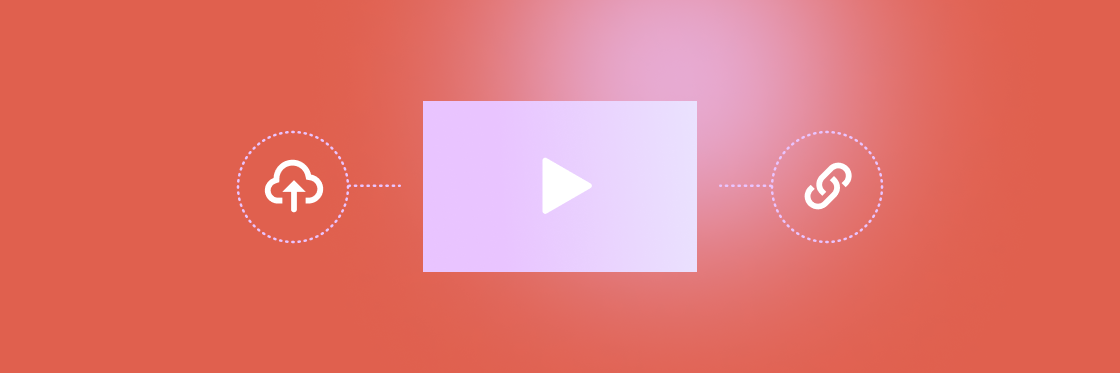It’s the long-held question of marketers everywhere — what is the best way to share a video online?
In this article, we’ll explore the two primary methods of sharing videos: uploading as a native file and sharing via a link. Understanding the differences and advantages of each approach will help you make an informed decision when it comes to sharing your video content.
Let’s dive in and examine the pros and cons of native upload and link sharing.
What is native video sharing?
When you upload a video as a native file, you are directly uploading the actual video file to the platform. This means the video will be stored on the platform’s servers, and viewers can watch it directly on the platform.
Native sharing enables you to leverage the platform’s video management features, including analytics, thumbnail customization, and video editing tools. It also increases the discoverability of your video on the platform, potentially reaching a larger audience.
It’s the action of uploading a video to Facebook, for example, instead of just pasting a link to the video.
The pros and cons of natively uploaded videos
Is natively uploading your video right for you? Let’s take a look at the pros and cons.
Pros of native upload:
- Many social platforms (like Facebook and LinkedIn) prioritize native video — which boosts engagement.
- The video is stored on the platform’s servers, meaning viewers can watch it without downloading the file.
- You can take advantage of the platform’s video management features.
- The video will be discoverable on the platform, meaning more people may see it.
Cons of native upload:
- Uploading large video files can be time-consuming and may incur additional costs if you’re storing large files.
- If the platform experiences downtime, your video may not be accessible.
- You’re reliant on the platform’s terms of service, which may restrict certain types of content.
Create videos that drive action
Activate your customers or team with impactful, on-brand videos.
What is video link sharing?
Sharing a video via a link means you’re sharing a URL that leads to the video file, which is stored elsewhere. This could be on a different platform like Google Drive or Dropbox, or it could be on your own website.
Depending on the platform, a video shared via link may seamlessly embed into the user’s experience, or it may require your audience to click on the link and watch the video elsewhere — think linking to a YouTube video from Facebook.
Pros and cons of sharing videos via a link
On some occasions, sharing your video via a link is going to benefit your content most. Take a peek at the primary pros and cons:
Pros of link sharing:
- You can avoid uploading large video files to the platform’s servers.
- You can share the video file across multiple platforms.
- You have more control over where the video is hosted.
- You may have access to your own analytics or CTA features
Cons of link sharing:
- Viewers need to navigate away from the webpage they’re currently on to watch the video.
- If the video file is stored on your own website, it may impact your website’s performance.
- The video may not be discoverable on the platform, meaning fewer people may see it.
Choosing the right sharing method for you
When deciding whether to share your video as a native file or via a link, consider the following occasions where each method may be more advantageous:
Share natively:
When utilizing a platform's video management features
If you want to leverage analytics, customize thumbnails, and access video editing tools provided by the platform, uploading your video as a native file is recommended.
When aiming for broader platform visibility
Uploading your video natively increases the chances of it being discovered by a larger audience on the platform.
When conforming to platform-specific requirements
Some platforms may have specific formatting or aspect ratio requirements that are best met by uploading the video as a native file.
When seeking a seamless viewing experience
Native files allow viewers to watch your video directly on the platform without the need to navigate away or download the file.
Share via a link:
When sharing large video file
If you have videos with large file sizes, sharing them via a link can be more convenient as it avoids the need to upload the file to the platform’s servers, saving time and potential costs
When aiming for cross-platform sharing
Sharing your video via a link allows you to easily distribute it across multiple platforms, regardless of their native upload requirements.
When retaining greater control over hosting
Sharing via a link gives you more control over where the video is hosted, whether it’s on your own website or a preferred cloud storage service. Video platforms like Biteable offer viewer analytics and built-in clickable CTAs for videos shared via a link.
When providing access to additional resources
If you want to accompany your video with supplementary materials or further information, sharing via a link enables you to direct viewers to a webpage or document containing those resources.
Consider the specific occasion, your video’s content, and your desired outcomes when deciding whether to share natively or via a link. Evaluating these factors will help you determine the most suitable method for sharing your video and optimizing its impact.
Create videos worth sharing with Biteable
When sharing videos, the choice between native upload and link sharing depends on various factors, including your objectives and the characteristics of your video content. Understanding where each method shines allows you to make an informed decision every time.
Whether you opt for native sharing or link sharing, adapt your approach to maximize the benefits and ensure your video reaches the right audience in the most effective way possible.
Get started by making a video worth sharing with the Biteable video maker. Start your free 7-day trial today.