A busy executive onboards employees asynchronously, with minimal time loss and maximum impact
Learn how the Chief of Staff at a growing value-added distributor effectively managed onboarding new, remote employees while still getting her most important work done — with the help of video and Biteable.
.
(per hiring event)


“I wanted to make sure new employees felt as excited about joining RokITek as we did in hiring them. A slapped together presentation wouldn’t do that, but Biteable videos allowed me to accomplish that goal.”
- Tina Scogin, Chief of Staff at RockITek
The situation
A Chief of Staff rethinks business-as-usual
To say Tina Scogin is busy would be an understatement.
As Chief of Staff at RockITek, a progressive technology and go-to-market partner to manufacturers of game-changing technologies, Tina wears many hats.
Her role includes driving top company initiatives and operationalizing many aspects of the business. In addition, she’s responsible for marketing, customer success, and human resources.
There are never enough hours in the day for Tina to meet all the demands on her time.
Synchronous onboarding isn’t sustainable for the growing company
One of Tina’s responsibilities is to onboard new employees into RockITek’s fully remote workforce. She has always done this synchronously. But the task has become increasingly labor-intensive as RockITek sees explosive growth.
In the past year, the company doubled headcount twice in a twelve-month period.
When it recently fell to Tina to onboard two new employees on the same day, she realized synchronous onboarding was no longer a sustainable option. Onboarding new employees and ensuring they are fully engaged and ready to hit the ground running is critical to business success. Spending quality time takes focus and can’t be rushed.
“My workload shouldn’t negatively impact a new employee’s ability to feel good about joining the company,” Tina points out. “Hit-and-run onboarding is not fair to them at all.”
To manage everything on her plate, Tina needed to rethink business-as-usual. There had to be a better way.
Onboarding a new employee, much less two at once, eats up a full day of Tina’s time — a full day she doesn’t have to spare.
The problem
How to create a set of employee onboarding videos in two days
The company’s existing onboarding materials were a mix of multiple PDFs, websites, and presentation decks. Onboarding new employees entailed an entire day of conference calls and one-on-one conversations.
Tina decided that in order to onboard new employees, while still keeping up on the other demands of her job, she’d have to dramatically change tactics by using as much asynchronous material as possible.
But with this decision came a new set of problems.
“When we hire and onboard new people, the onboarding materials are their first impression of RockITek. Plus, everything must be scalable and repeatable. There isn’t time to redo every time we onboard someone new.”
- Tina Scogin, RockITek
Could she create professional, useful materials employees could digest in just a few hours? Could she design those materials in a way that not only conveyed all the necessary information, but also set the right tone, prepared them to work independently, and got them excited about joining RockITek?
And could she do it all without derailing the rest of her existing work?
Presentation decks vs. video onboarding
If she made the switch to asynchronous onboarding, Tina’s existing set of static materials wouldn’t cut it.
As she puts it, “A key challenge with onboarding a remote workforce is ensuring staff are able to engage themselves, and not waiting around for someone to have a couple of hours to get them up to speed.”
Static PDFs and PowerPoint presentations don’t lend themselves to this type of high-quality, self-directed onboarding. On the other hand, Tina knew from her experience creating marketing videos that video-based onboarding had the potential to be a dynamic, well-polished resource for her team.
Presentation decks
- Not feasible for self-directed onboarding.
- Important information gets lost in translation.
- If info changes, outdated downloads still exist.
Video onboarding
- Engaging and succinct.
- Memorable and easily understood.
- Trackable.
- Updated easily, used as a single point of truth.
Tina knew video was the right solution to her problem.
Based on past experience, though, she knew hiring a freelance producer to create the onboarding videos would cost $6,000 (or more) and require weeks of back-and-forth communication. And that was assuming she even got what she needed. She didn’t have the time or budget for that.
But she did have Biteable.
“Biteable makes it easy to move as fast as I need to move…I can create a great video in less than two hours.”
- Tina Scogin, RockITek
The solution
“Biteable makes it easy for me to move as fast as I need to move.”
Tina was already familiar with Biteable, so she was sure she could use it to make high-quality videos in a short amount of time. Confident in her decision, she got to work.
The result was a series of seven onboarding videos that welcomed the new employees to the company and gave them the information they needed in an engaging way, at their own pace.
If they needed a refresher at any point down the road, the employees could easily go back and watch the videos again. When the information changed, Tina could simply update the videos in Biteable and the employees would see the newest version when they clicked on the original link.
The employees watched the videos asynchronously while Tina went about her day, tackling the other tasks on her to-do list. She got an email notification when someone watched a video, so it was easy to keep tabs from afar.
With the set of employee onboarding videos Tina created using Biteable, RockITek now saves eight hours of synchronous training time whenever they onboard a new team member.
Above and beyond the time she saved, Tina also created valuable assets that can be shared, updated, and used again as RockITek continues to grow.
“An entire year’s subscription to Biteable paid for itself within two weeks.”
- Tina Scogin, RockITek
Tina Scogin is busy; nothing can take a long time in her world.
What she does create needs to be scalable and repeatable, and whenever possible, it should automate an otherwise manual activity. She chose Biteable to create engaging videos because it doesn’t require a steep learning curve and it’s packed with hundreds of templates to help her create a high-quality video in just a few hours.
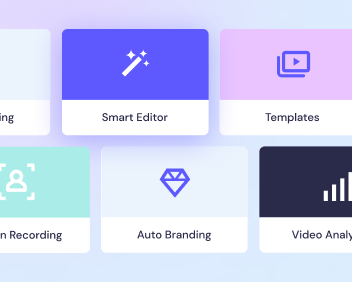
Favorite features
- Animated scenes
- Seamless editing
- Auto branding
The results
How Tina accomplished her goal
Tina started with a template like this to create her own onboarding videos.
Animated scenes helped Tina move quickly
Tina had full access to Biteable’s robust library of customizable, animated scenes. With these pre-built assets at her fingertips, she was able to make seven high-quality videos in only a few hours.
An intuitive editing experience made video creation seamless
When it came time to customize her videos, Tina used Biteable’s intuitive, yet powerful editing capabilities to change scene layouts, swap out animations, add on screen text and voice-overs, and upload her own pictures and video clips.
Auto-branding gave Tina’s videos a professional look
Using Biteable’s auto-branding feature, Tina can apply RockITek’s colors and logo to an entire video with a single click.
“I had already set up RockITek’s branding in Biteable and was able to apply that branding to different templates that made my work look very professional.”
Create videos that drive action
Activate your audience with impactful, on-brand videos. Create them simply and collaboratively with Biteable.
An added bonus
Tina uses Biteable to save the day for a client’s product launch
With Biteable in her toolbox, Tina’s video-making skills go beyond just internal onboarding. When a tech startup client found itself in need of a product demo video just days before a major launch event, Tina thought quickly and saved the day.
Video tips from Tina
We asked Tina for tips to share with other Biteable video creators. Here’s what she said:
1. Make a plan
She discovered she’s much more efficient if she first creates a storyboard or outline of what her message might look like and how she wants to communicate it.
2. Use branded templates
Tina types out her storyboard in a Word document and then quickly drops the text into one of Biteable’s branded templates.
3. Remember to “favorite” your best scenes
To make her work even faster, Tina clicks the “heart” icon to save individual scenes to her favorites collection. When it comes time to make a new video, she can re-use any of these scenes with a single click.

