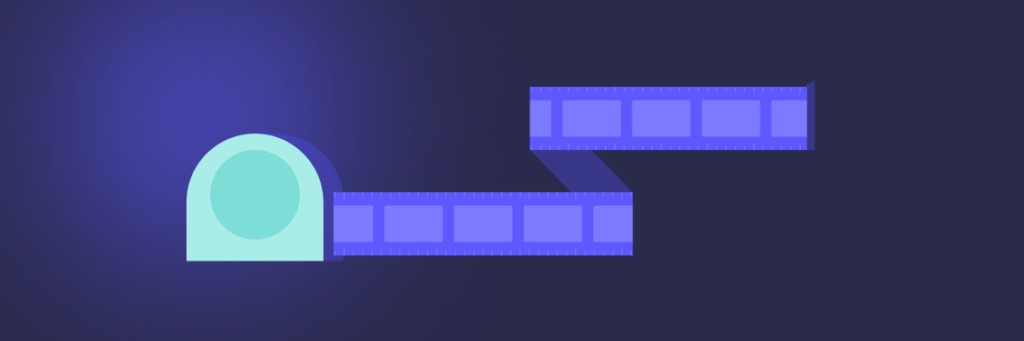Slideshow maker: Easily create stunning slideshow videos online
Trusted by 9+ million people and over 10,000 companies

Easily make slideshows from your photos and images with the Biteable slideshow maker. Create professional slideshows with music and text animation for presentations, ads, training, or internal communication. Edit one of these surefire slideshow video templates or pick another from the Biteable template library.
Pick a slideshow to customize
How to make a slideshow online with music
Choose a slideshow video template (or start from scratch).
Upload your own photos, videos, and music, add animated text and make it your own.
Download your slideshow or share it with a single, trackable link.

Best-in-class templates
Start with a professionally-designed template to create a video in less time.
One-click editing
Streamlined and smart. Add on-screen text, animations, and music with a single click.
Single link sharing
Share the link once, update your slideshow whenever you need.
Getting started
Make slideshows from your photos and videos
Your photos and videos are more useful than you think (especially if you’ve got a business). People are visual by nature and nothing convinces like a video slideshow. Achieve the success you’re after. Create a world-class slideshow you made yourself (in minutes).
Send your sales up, up, and away
Whether you’re selling or gathering leads, you’ll get results quicker with a customized slideshow.
Thanks to their versatility, slideshows can be reused in a host of ways. Easy sharing with a single link means you can post your slideshow anywhere, add it to your website and direct marketing in emails, or even embed your slideshow video in a PowerPoint presentation. If the information changes, no problem. Share the link once, update your video whenever you need.
Biteable’s online slideshow software makes turning your photos and videos into stunning slideshows a snap.
Create videos that drive action
Activate your audience with impactful, on-brand videos. Create them simply and collaboratively with Biteable.
Sell out your event or course
Promoting events and courses is a good deal easier with a slideshow. Along with giving you a professional edge, a finely-tuned slideshow allows you to make a convincing argument.
Use the Biteable slideshow creator to seamlessly combine photos, videos, testimonials, and insights into a single video. Share it online and in person to fill seats fast.
Get people excited
The best way to get people excited about pretty much anything is with a slideshow. Want friends and family to enjoy your holiday pictures? Use a slideshow. Want management to love your presentation? Use a slideshow. Want more followers? You guessed it — create a slideshow.
Make your slideshow as engaging as possible with the best online slideshow maker around: Biteable. Mix and match your own content with a huge range of animation and effects to make videos so breathtaking your audience will watch them from start to finish.
“Easy. Inexpensive. Excellent results. But most of all, Biteable upgrades and adds new items WITHOUT asking for more money!”
- Barry, maker of lovely videos
“❤️ Biteable. Super easy to use, looks very professional, and the team is always adding to and improving it. Support is quick and efficient, too.”
- Sarah, a happy customer
The basics
The slideshow maker that offers more
With a video slideshow, you’ve got a far higher chance of standing out from the crowd. On social media, videos get shared far more than text and images combined. Likewise, video on a landing page can increase conversions by 80% or more.
Imagine what you’ll achieve with a gorgeous video slideshow. All you need is a Biteable template and the time it takes to drink a coffee.
Need to collaborate with teammates on a slideshow presentation? No problem. Biteable’s collaborative platform and team-focused features make this a snap.
Begin with a professional template
Biteable offers a huge range of ready-to-use slideshow templates to get you started quickly. They’re created by professional animators and marketers, so every video you make is both beautiful and effective.
Begin with a template from the gallery. There are hundreds to browse, conveniently divided by type. Depending on your audience and brand, choose between humorous, tech, professional, and a host of other styles.
Personalize with pictures, videos, and text
Uploading your own videos and photos is easy. Hit ‘Upload’, then select either ‘Image’ or ‘Video’. Navigate to the content you’d like to use, click on it, and it will appear in Biteable. Or drag and drop it into the box provided.
Next, update the text in your slideshow video. Or if you prefer a story without words, you can delete the text altogether. You’re the captain of this ship.
Add extra zest with music
Complete your slideshow with the perfect music track. Either pick a song from the Biteable library or upload one from your own collection.
The right song is essential for slideshows you embed in email, host on YouTube, or add to your website. If you present your slideshow in person or on social media, audio is less critical, so you might choose to have no sound at all.
Add a clickable call-to-action button
Do you want your audience to take action after watching your slideshow? No problem. Add a call-to-action button in a few simple steps.
Track the success of your slideshow
With Biteable’s easy sharing and tracking capabilities, you can measure your success with no extra effort. Simply share your slideshow using the unique link generated in Biteable, then return to the app to see your video analytics.
Measure how many people watched your slideshow, where they watched it from, and how many stayed tuned all the way to the end.
Start your free trial and make a stunning slideshow online in no time
See the difference video makes for yourself with a week’s worth of free videos for your business.
Pro tips
Create stunning slideshows with these 3 tips
Great slideshows have three simple things in common. Forget them and your viewers will be left wanting. Remember them and your views will skyrocket.
1. Tell a story
All videos need a story to succeed. Whether it’s a 7-second YouTube marketing ad or a 2-minute explainer on your website, you have to tell a story. Here are two story structures that are easy to master when creating a slideshow:
If you want to show people something that happened — like your holiday — a linear story is enough. All you have to do is add your slides in the order they occurred.
- If you’re selling something, start by framing the viewer’s problem then explaining how your product or service solves it.
2. Keep your text short
When it comes to video, a few words will get you further than a lot. Let your videos and pictures do the talking. Keep your text brief and your viewers will love you for it.
Thankfully, every scene in your Biteable video comes with a recommended number of characters to keep your writing sharp. Stay within the limits and your video will be concise and easy to read.
3. Make it visually spectacular
Every great video is a pleasure to watch. Biteable offers a host of options to make your slideshow as engaging as possible. Select from a huge range of animation, professional video clips, and loads of text effects.
Slideshow maker FAQs
Your questions answered about all things slideshow.
How do I make a slideshow for free?
You can make a slideshow for free, but we don’t recommend this if you’re making it for business. Most paid slideshow apps are reasonably priced and include features like quality stock footage and music, custom animated text, and premium effects. Your slideshow will look more professional with these additions.
How do I make a slideshow of pictures?
Making a slideshow of pictures is easy with the right tool. With a quality online slideshow maker, you can easily upload your pictures and turn them into video snippets that look and feel like a professional slideshow. A good slideshow-making app will let you do all this with the click of a button.
How can I make a video slideshow with music and pictures?
Making a video slideshow with music and pictures takes 5 steps:
- Pick a template. (Good online slideshow apps have plenty.)
- Upload pictures.
- Choose music. (Stock music from the app or upload your own.)
- Add animated text. (Optional.)
- Share your slideshow. (The best slideshow apps give you a link for easy sharing.)
How can I make a slideshow on my computer?
Making a slideshow on your computer with a desktop app is one option, but you have to store your large slideshow video files on your own computer or cloud storage. Online slideshow apps are a better choice. You still access the app from your computer, but your slideshows are stored on the app and can be shared via a link.
How do I make a slideshow with a video?
Making a slideshow with a video is similar to making one with pictures. You can even combine pictures and video clips into the same slideshow.
- Upload your pictures and videos into a slideshow app.
- Click to add them to your slideshow timeline.
- Drag and drop to adjust the order.
- Choose a background track.
What is a good video slideshow app?
When it comes to good video slideshow apps, we’re biased toward Biteable (of course). But in general, if you want a professional-looking video slideshow, look for an app that has templates so you don’t have to start from scratch. Also look for an easy-to-use interface and premium features like custom animations and text effects.
Where can I make a slideshow video?
The easiest place to make a slideshow video is on an online video making app. Find an app with slideshow video templates that come pre-built with well-paced transitions. A high-quality app will have easy editing features so you can customize your template as much as you like.
Create videos that drive action
Activate your audience with impactful, on-brand videos. Create them simply and collaboratively with Biteable.
Further reading
Related to the Biteable slideshow maker
Give yourself an unfair advantage over the competition with the Biteable blog. It’s the insider’s guide to slideshows, videos, marketing with video, and so much more.