Crop your video for Instagram, Facebook, Twitter, and more
Trusted by 9+ million people and over 10,000 companies

How to crop a video online

How to crop your video online
Upload your video footage to Biteable
Crop your video for Facebook, Instagram, or Twitter
Download your cropped video
Best-in-class templates
A best-in-class ad maker. Start with a professionally-designed template to create video ads in less time.
One-click editing
Streamlined and smart. Add new scenes, animations, video clips, and music with the touch of a button.
Automatic branding
Innovative brand-building features automatically apply your company colors and logo to your ad.
Getting started
Crop it real good
Crop your videos for any and every social channel with Biteable. It’s fast, easy, and you’ll never crop off the wrong bits.
To get started, sign up to Biteable for free. Or just hit this link: Get started now! Head across to the Biteable video maker, then hit ‘create new video’ to start from scratch or hit the ground running with a template.
1. Upload your video footage
Once your project is open, click in the canvas and tap “Add scenes”. Upload your video that needs cropping. Keep in mind file uploads are limited to 100MB.
Create videos that drive action
Activate your audience with impactful, on-brand video ads. Create them simply and collaboratively with Biteable.
2. Crop your video for Facebook, Instagram, or Twitter
Next, click ‘Video settings’ at the top of the editor. Here you can choose from square (1:1), mobile (4:5), story (9:16), or wide (16:9). You’ll want to change these depending on where you’re uploading. For instance, 16:9 is perfect for video attached in an email whereas 9:16 is best used for Instagram and Facebook stories.
Once you’ve picked a shape, you can then fine-tune your crop by zooming the background in and out. To do this, use the placement control on the right, or click and drag on the corner of your footage.
3. Download your cropped video
Preview your crop to make sure it’s just right. Happy? Click “Download” at the top of your screen. Voila! Your cropped video is ready to export.
Get it by upgrading to the plan that’s right for you.
Get a better video by the end of the day with Biteable
See the difference a video ad makes with a week’s worth of free videos for your business.
Biteable is a video ad maker that has people talking
“Easy. Inexpensive. Excellent results.”
- Barry, a satisfied video maker
Crop your video: done.
Not just the best online video cropping tool
You’ve cropped your video, now jump into these other useful Biteable tools for more video-making adventures.

Convert video to GIF
Convert your videos to GIFs with our fast, easy, and free online video to GIF tool.


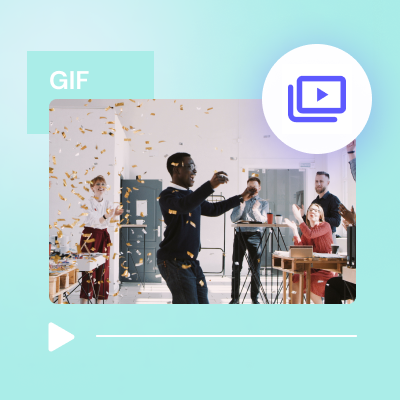
Convert GIF to video
Convert your GIF to a MP4 video in one click with our GIF to video converter.
