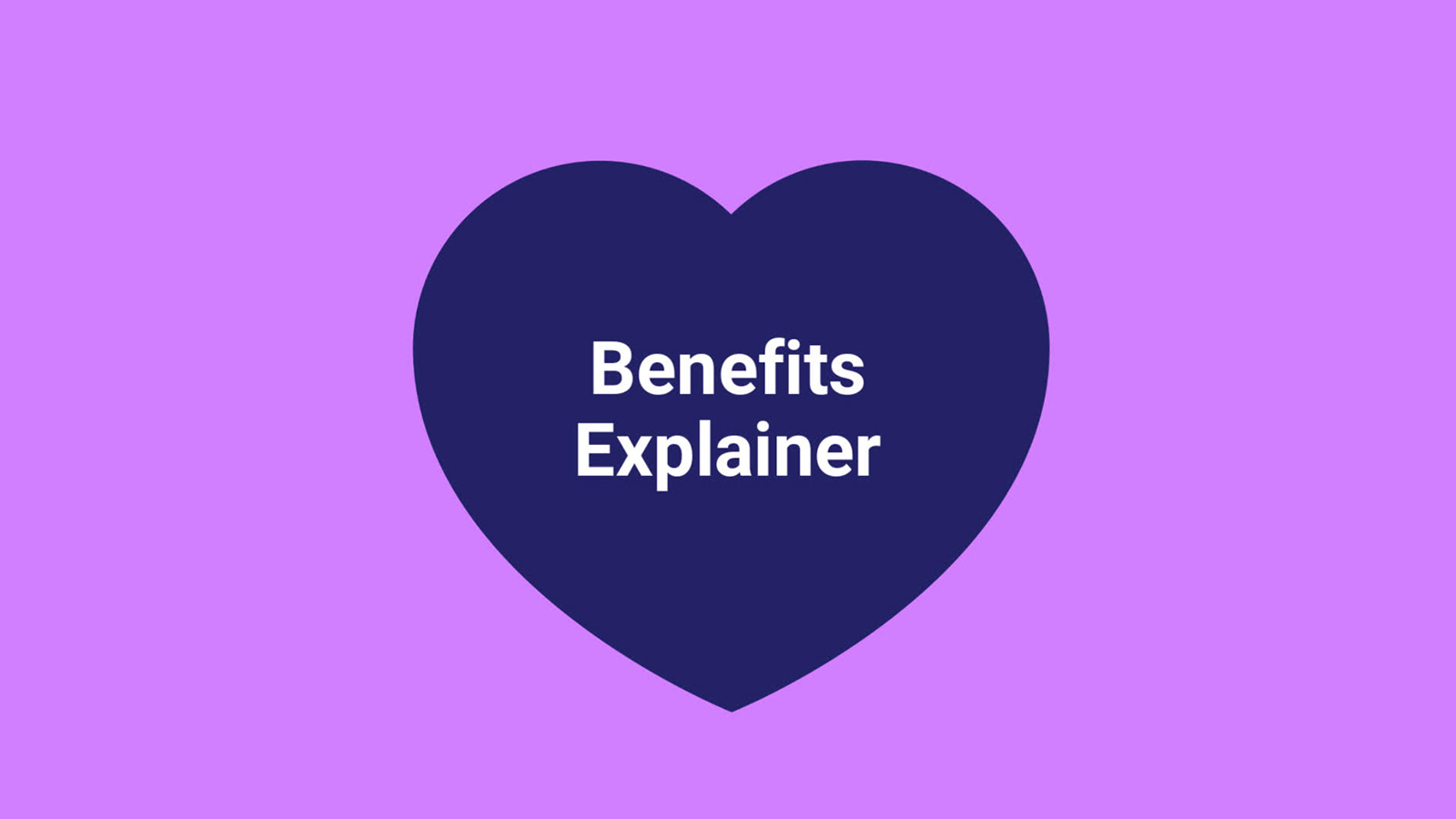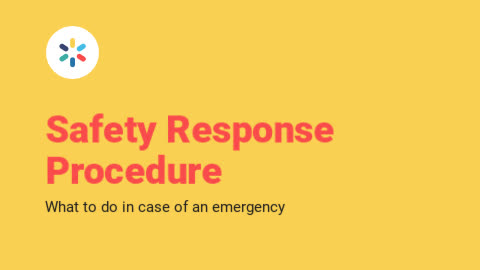Engage and educate with video
Educate your team with Biteable
Transform boring information into unmissable, memorable videos. Create easy-to-follow, digestible videos for every kind of message.
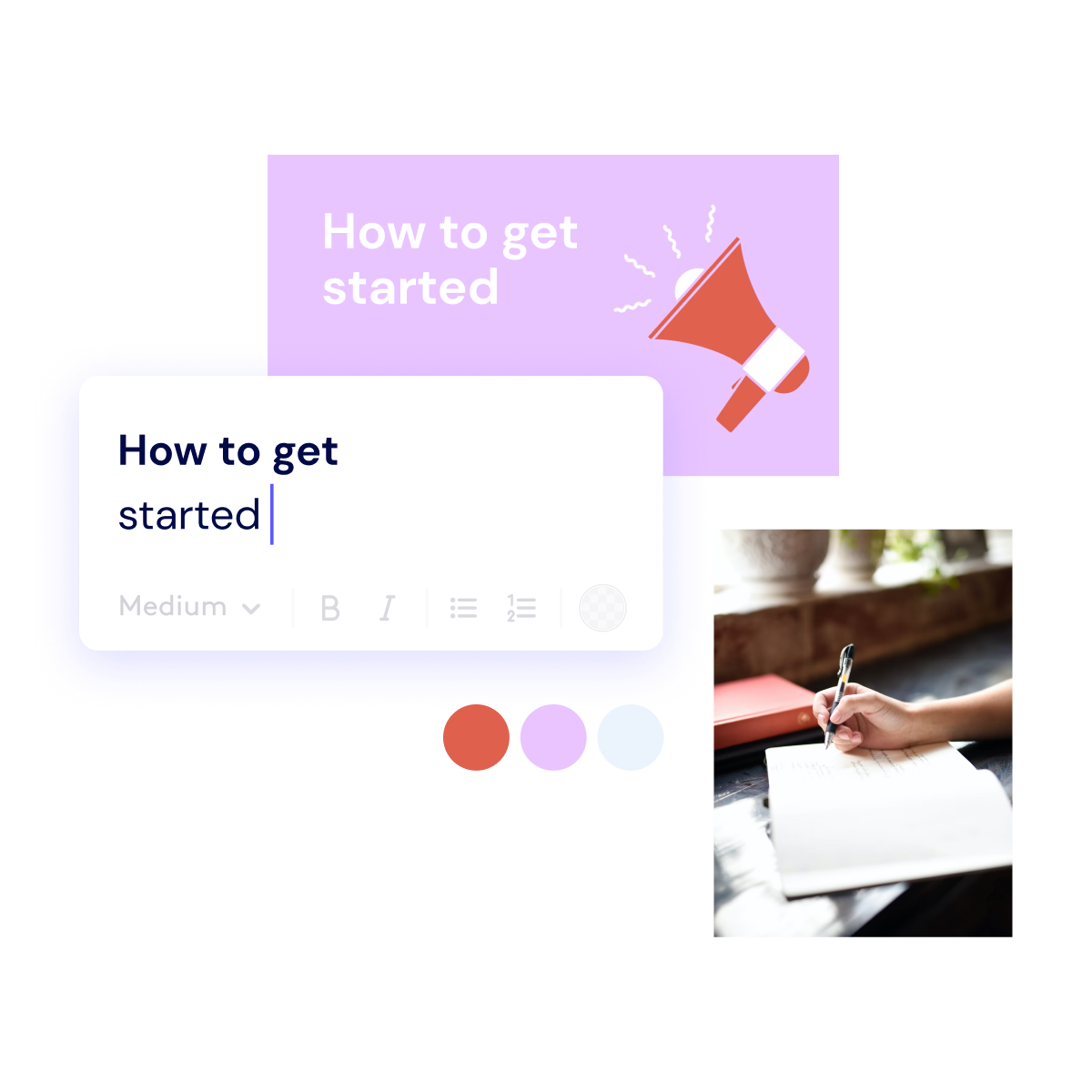
- Editor
Learning videos that don’t take all day
You’re busy. That’s why Biteable makes video creation as easy as writing an email. Build your first education video in the time it takes to make a coffee.
Script mode
Type your video to life in minutes with Script mode
Diverse animations
Choose from hundreds of inclusive and customizable animations
Branded Templates
Pre-made on-brand templates make learning videos a cinch
- Record
Videos that make an impact
Optimize learning with Biteable’s powerful Record tools. Record yourself, your screen, or invite others to get in on the educating with Record Requests.
Screen record
Show don’t tell — share exactly what you’re seeing
Record yourself
Harness the power of first-person updates
Record requests
Invite others to make a cameo in your video

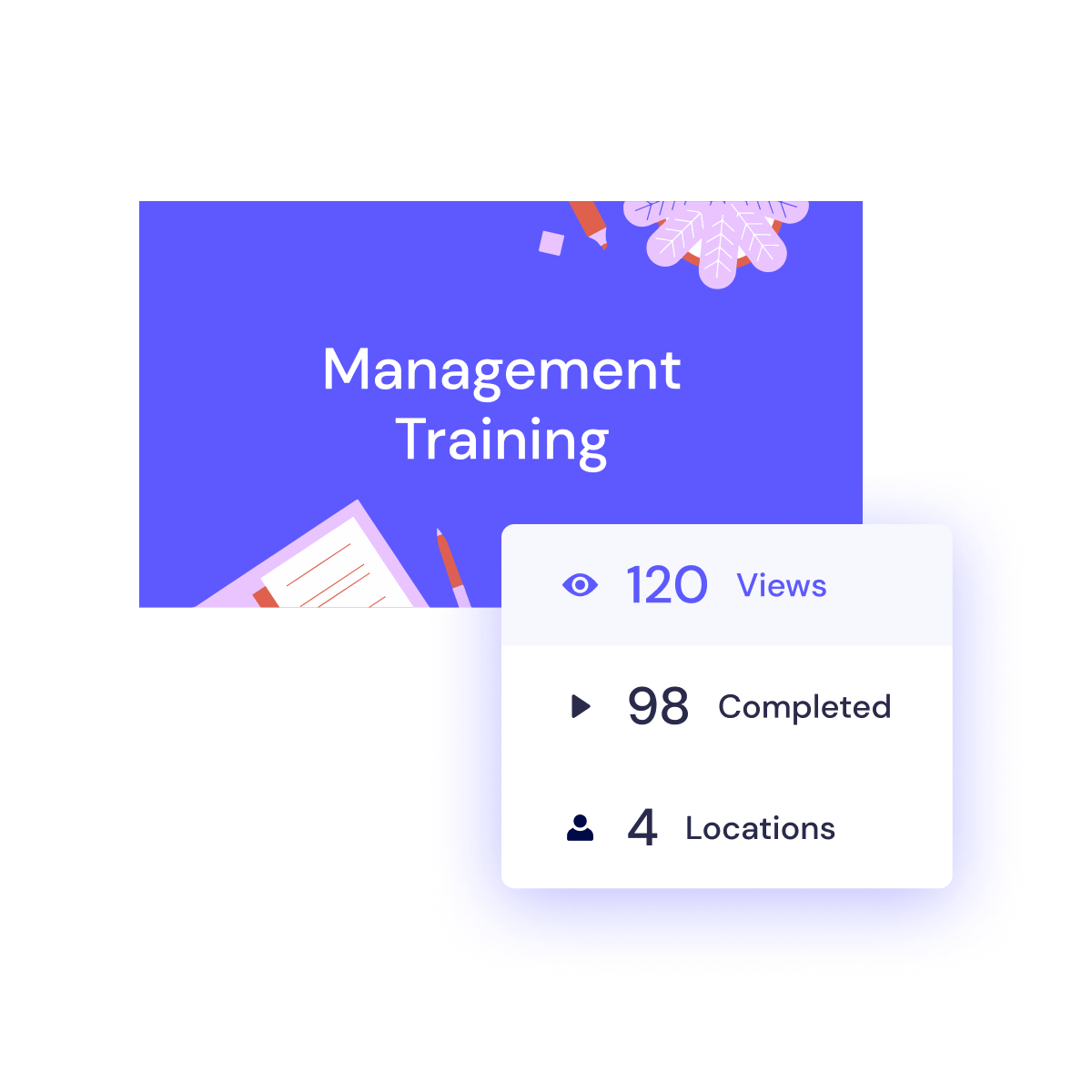
- Analytics
Know what works with analytics
Measure the success of your training or tutorial with up-to-date analytics. Know what works and who’s engaged without leaving Biteable.
Magic link
Share via your unique link, update your video whenever you need
Clickable CTAs
Inspire action with a clickable CTA at the end of your video
Analytics
Know who’s seen your update with viewer and location analytics
Educate with video templates for every message
Choose from hundreds of templates designed to engage your team. Brand them with your font, colors, and logo with a single click.
<span data-metadata=""><span data-buffer="">Frequently asked questions
Biteable videos work wherever you do. Use your video’s unique link to share via email, Slack, Teams, and social media, or download the MP4 to embed in presentations or your company intranet.
Nope! Every Biteable plan includes access to thousands of animations, soundtracks, templates, and stock images & footage. Biteable animations are designed by our studio team — you won’t find them anywhere else.
Yes! We’re firm believers that teamwork makes the dream work. The Biteable Teams plan includes tools and features for seamless collaboration — like shared editing, folders, commenting, and more.
Yes, we offer an Education plan at reduced prices for teachers and students in approved institutions. Fill out this online application form to request access.
Your free 7-day trial includes the very best features, content, and collaboration tools from Biteable’s Pro and Teams plans. You can also publish your videos and share them from within Biteable.
No, you don’t need a credit card to start your free trial. You only need to enter your credit card details if you choose to purchase a paid plan.
Tips and tricks for better educational videos
Aim for short and digestible
Attention spans can only handle so much. Aim to keep your video as short as possible — ideally hitting no more than three key points per video. Consider creating a video library to house all of your training videos, and add new videos as you need to.
Link to further info
You don’t need to fit everything into your video. Highlight the key points you want your audience to remember, then link to a more comprehensive summary where more info can be found. Use Biteable’s built-in clickable CTA to link directly to your follow-up doc.
Try a template
Here at Biteable we love video templates. We think you’ll love them too — they’re the fastest way to creating a stunning, studio-quality video. Designed by the pros so you can focus on your message.
Better team communication begins with better videos
Reach your team with professional videos tailored to your message and brand. Try it for yourself and discover the impact you could be making.
Start your free trial
Sign up for your Biteable trial along with two teammates
<span data-metadata=""><span data-buffer="">Create videos
Surprise yourself with how simple it is to make engaging on-brand videos
<span data-metadata=""><span data-buffer="">Engage your team
Share your videos and empower your team for success