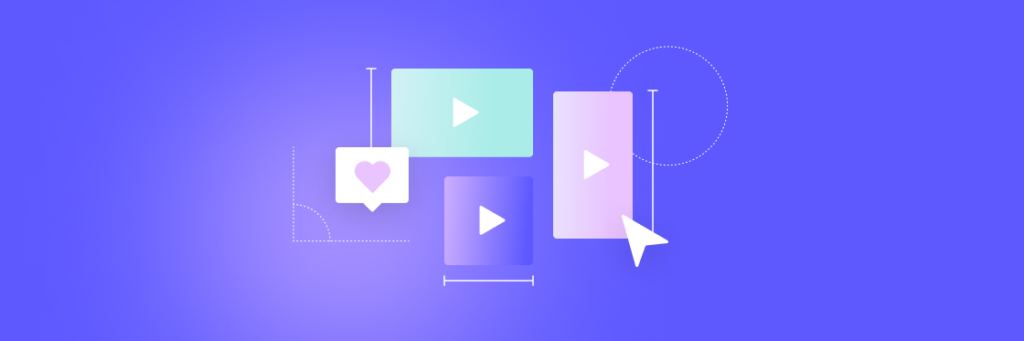Make growth-focused agency videos with Biteable
Trusted by 9+ million people and over 10,000 companies

Building a marketing agency is tough. Video power-charges your pitches, shines a spotlight on your portfolio, and gives your agency a serious leg up on client offerings. From pitch to portfolio, create agency videos in a snap with the Biteable video maker.
Wow your clients with next-level videos
Dynamic pitches
Make an unforgettable impression with video pitches as good as the work you deliver.
Studio-quality output
Give your clients exactly what they want, and make revisions fast, without hiring a studio.
Professional results
Outcompete bigger agencies without sacrificing the quality or effectiveness of your videos.
How to create agency videos without leaving your browser
Pick video template or build your own with pre-made animated scenes.
Customize your video: add or remove scenes, include animated text, upload your own pictures and video clips. You can even add a voice over!
Put your video to work for your agency.

Get started with one of these agency video templates
Getting started
What Biteable can do for your agency
Portfolio videos
Hook new clients with a video portfolio that gives your work the presentation it deserves.
Pitch decks
Land projects with pitch decks as polished and engaging as finished video ads.
Presentations
Create concept presentations that look as good as your competitors’ finished products.
Social media videos
Keep your social media content fresh with daily videos for you and your clients.
Video marketing
Market your agency with amazing videos. Then make video ads for all your new clients.
Campaign results videos
Prove your results with dynamic performance analysis videos (made in just minutes).
Create videos that drive action
Activate your audience with impactful, on-brand videos. Create them simply and collaboratively with Biteable.
Why agencies choose Biteable
Video is the future of marketing and advertising. Social media, online advertising, and even blogs are quickly becoming video-centric.
But making videos has historically been expensive and time-consuming. Agencies had to bring on additional staff or hire a video production studio to make effective video campaigns.
Biteable gives your agency the power to use video at every stage of business, without the added time, cost, and complication of traditional video production methods. With Biteable in your corner, even a small, up-and-coming agency can compete in the big leagues.
Professional output
Create professional-grade videos, complete with dynamic text, custom animations, and impressive transitions. Export videos in up to 1080p for a top-quality product every time.
Biteable even supports collaborative editing, so your whole team can work together on your most important projects. It’s like adding an entire video production studio to your agency.
Footage and image library
Need a little B-roll to supplement client product footage? Looking for short clips to create quick social media ads? How about making your video presentations more engaging with professionally designed animations?
Biteable has a free library of over 4 million images, video clips, and custom animations. (Upgrade your account for access to 17.7 million creative assets!)
No more settling for second-rate assets or wasting time digging for hard-to-find clips. With Biteable, you have a whole world of stunning visuals, right at your fingertips.
Ease and speed
If you can use a browser, you can use Biteable.
Thanks to hundreds of professionally designed templates and an easy-to-use suite of video editing tools, even a newbie can create their first video in no time. In literally minutes, you’ll be a video-making expert.
With the world’s simplest video maker on your side, you can design, edit, and publish multiple videos each day, rather than waiting weeks for rough cuts from a studio. Before you know it, you’ll be so far ahead of schedule, you’ll have to take on more clients just to keep your calendar full.
Low cost (and no new staff necessary)
With Biteable, you already have the video-making staff you need. Create a line of videos marketing your agency, or add video to your client packages — all without adding a single member to your team.
Even your in-house video expert will be happy with their simplified workflow. There’s also no software to download, and you don’t need high-end video rendering hardware.
This means you can produce professional-grade videos without contracting a studio, purchasing better workstations, or hiring new employees. (Do feel free to hire more staff to help all the new clients you’ll gain thanks to your stunning videos.)
Try it for free today, then upgrade to remove the Biteable watermark and watch your agency growth skyrocket.

“Biteable gives us the speed and quality to create videos that allows our 3-person team to play at the level of a 60-person team.”
- Tara Aiken, Regis Corporation
The basics
How to successfully use video throughout the customer lifecycle
Video is an amazing marketing tool. But video can do a lot more than just marketing. Here’s how to use video to improve your client experience and deliver better results at every stage of the customer lifecycle.
Improve your own marketing
We know that video performs better than any other marketing and advertising media. Simply adding video to your agency marketing strategy will attract the attention of more potential clients.
But using video goes beyond simply attracting client attention. After seeing your shiny new marketing videos, prospective and returning clients will surely want one for their very own. Now they have proof positive that your agency can deliver.
You’ll find that using video in your marketing will get you more leads and make it easier to turn those leads into clients — and clients into upsells.
Here are three easy ways to add video to your agency’s marketing assets:
Show your work on social media.
Post regular videos on social media showing your team as they work on current projects-in-progress. People love to see what’s going on behind the scenes.
These videos are quick to make. They give you an opportunity to showcase your creative process, and you can informally introduce your team with fun, off-the-cuff conversations.
Leverage social media features like Facebook and Instagram stories to get even more reach without spending money on ads.
Create video testimonials.
Video testimonials are some of the most valuable videos you can make. You can use video testimonials as part of almost any marketing strategy. Testimonial footage works great in paid video ads, in pitches, on your homepage, and just about anywhere else you want to create a little social proof.
Even if you don’t have live testimonial footage, you can still leverage the power of video testimonials. Gather your best five-star reviews and pop the text into one of Biteable’s review video templates for an easy win.
Tell your story.
This is a great place to start if you don’t yet have any client testimonials.
Conduct short video interviews with your team. Show who does your work and how they do it. And tell the story of how your agency got to where it is today, with an eye for highlighting the work that has enabled your success.
Talk about what sort of customers you enjoy working with and what sort of unique problems you’ve been able to solve for clients.
Be aware that these types of videos can be tough to keep short. They usually work best on your “about us” page, or on platforms that are more friendly to longer video ads.
Create video pitch decks
You run an agency. So you can probably create a pretty strong PowerPoint pitch deck presentation. But a video pitch deck has a few advantages over the standard PowerPoint pitch.
Video pitch decks are more engaging.
Plain and simple. PowerPoint presentations rely on text, supplemented by the speaker. This makes it challenging to really pay attention.
When the audience reads the slide, they miss what the speaker is saying. And it’s just plain boring when the speaker reads the text on the slide to make sure the speech matches the text.
Video solves this problem by putting the audio and video together, creating an engaging, dynamic presentation that clients can’t help but pay attention to.
Video pitch decks are more versatile.
As both agency and client teams become increasingly distributed, more and more pitch deck presentations are being given remotely. Chances are that you’ll have to give your pitch deck presentation on a video call.
This makes a PowerPoint even worse. The slides are shared on a screen. The speaker is either not visible or relegated to a screen corner. And the speaker can’t even really use body language to make the presentation more dynamic.
Conversely, a video pitch deck delivers a consistent experience, regardless of where the audience watches it.
Video pitch decks are a better representation of what your agency actually does.
Your clients probably aren’t hiring your agency to make PowerPoint presentations. It’s far more likely that you’ll be making videos for your clients.
A video pitch deck gives you an opportunity to show potential clients what services you offer, in a format that implicitly proves your ability to provide those services.
Additionally, if you’re the only agency with a video pitch deck, you’re already miles ahead in separating yourself from the competition.
Deliver campaign concept videos
Campaign concept presentations are often more data-focused than pitch decks, but PowerPoint still isn’t a great tool for the job. Follow these best practices to create your first campaign concept video.
Use animation to highlight important data points.
Ditch the laser pointer. Use animations and animated text to highlight the important data points as you outline the problem, the solution, and your expected results. This makes it especially easy for your audience to follow along if you distributed paper reports to support your video presentation.
Leverage captions.
There’s a good chance you’ll share your video for clients to watch before a creative concept meeting. Use captions to really emphasize the key numbers you’re presenting. This also makes it easy for clients to watch the video without sound if they need it.
Include a “rough draft” of the video content included in the campaign.
Storyboards are great. But you can go one step further and create video mockups of any video ads included in the campaign.
Use stock footage to put the scenes in action without getting out the camera. This works much better than a static storyboard for giving clients a clear idea of what the finished video will look like.
Additionally, having a video mockup will elicit much better feedback from clients about what they’d like to see in the finished product since they won’t have to imagine how storyboard images will look in action.
Design client advertising campaigns
Adding video advertising to your packages and service offerings is a natural next step. (Trust us. Your clients will love you for it.) In a minute, we’ll give you plenty of resources to help with video creation. But first — how do you position your new video offerings so clients bite?
Start with proof that video works.
There are plenty of video marketing statistics that show how well video works in advertising.
Highlight a few of these near the top of the video services page on your website, and keep a handful of the most relevant stats in your pocket so you can break them out during client meetings. Nothing upsells like solid numbers.
Create video advertising packages.
Just like any other service you offer, specificity is key.
Simply offering “video creation” is too open-ended. It makes pricing difficult and only gives prospects a vague idea of what they’ll get. It can also cause misunderstandings about your video creation capabilities. Productizing your video services is much more effective.
Create fixed video advertising packages that have a defined scope of work, clear purpose, and a set price. You can build your packages any way you like. But make sure you hit these key parameters:
- Number and length of videos.
- Advertising location or platform (i.e. Instagram, YouTube, product page, etc.).
- Video type (animated, testimonial, explainer, etc.). You can present this as a list of available options.
- Advertising support services (analytics, advertising account management, video advertising strategy, etc.).
- Price point. (Optional, depending on how your agency manages client relationships.)
Market your video advertising packages with video.
You probably saw this one coming. It just makes sense, especially if you’re using video in your sales and project briefing process.
There are just two videos that you need to successfully promote your video advertising packages:
- A product video. Create a quick product video that lives on your video packages page. It can include information similar to the text info on the page, but it shows you can put things into video as part of an advertising strategy.
- A video portfolio Yes, put your individual video projects on your website. But also create a compilation of your best few. Easily share this with prospective clients through email, add it to social media, and generally use it as a sales asset.
If you need resources to help with the nitty-gritty of creating these videos, we’ve got you covered near the end of this article.
Offer daily social media content
Text and image posts will always be a staple of social media content marketing. But social platforms are giving more and more preference to video. If social media marketing is part of your client offerings, consider adding daily content to the menu. It’s possible, especially with Biteable.
There are many ways to repurpose your content into daily videos, but one of the simplest ways is to turn short quotes from blog posts and other marketing assets into simple, animated text videos.
Making daily animated text videos easily doubles your content volume and blasts your clients’ social media marketing to the next level.
Upsell and win-back pitches
If you’re adding video to your service offerings for the first time, the best place to get your first few projects is by turning to your existing client base.
You can totally use a video pitch deck for your upsell and win-back pitches. In fact, we recommend that approach. It’s tried and true. However, there are a few additional pieces of information to include in a video-specific upsell or win-back pitch:
Show them competitor video advertisements.
Often, this alone is enough to convince an existing client. In the unlikely event that your client’s competitors aren’t using video, showcase the fact that your client can grab a quick competitive edge by being the first to advertise with video.
Use statistics to give expected performance improvement numbers.
Pull out your trusty video marketing statistics, or use data from existing video marketing clients, to illustrate just how much adding video can improve your client’s current advertising and marketing performance.
Repurpose an existing ad to create a concept mockup.
If you’re already running text and image ads for a client, pull the content from one of those ads and create a quick concept mockup to show how a video ad might look.
This doesn’t need to be as thorough as a full campaign concept video. Just enough to illustrate how video can make the same content more engaging.
Showcase your results
As you well know, marketing and advertising performance results are important. You are already well versed in this. But how about integrating video into your performance reporting?
Create regular performance report videos for your clients.
There’s no replacement for regular calls or meetings with your clients to go through the accounts. Meetings can be tough to coordinate, though.
Keep your clients up to date more frequently with quick screen recording videos. Use this time to go through the analytics dashboards, highlight what’s working, and outline your planned adjustments and improvements.
Highlight wins with animated graphs.
Nothing says success like an arrow moving steadily upward right before your eyes. When numbers trend in the right direction, highlight the win with a simple animated graph video. Have yours ready in minutes with Biteable’s graph scene video templates.
Present your video portfolio
Use your video portfolio as a companion to the standard portfolio page on your website. Where your portfolio page gives a deep dive into your best client projects, your video portfolio presents a high-level overview of your top three to five projects.
Even though your video portfolio is less in-depth, it should still cover the essential information about each project:
- Client name or industry.
- Services provided.
- Project results.
- Assets delivered.
- Client testimonial.
With those five points in mind, here’s how to make the most of your video portfolio:
Keep it short.
Since it’s essentially a marketing video, your portfolio should roughly follow the traditional wisdom for marketing video length, However, there’s some wiggle room since you’ll be using it in a more targeted way.
Aim for two to five minutes.
Your video portfolio can be a bit longer than five minutes if you have really good client testimonials that take more time, but if it starts to creep toward the ten-minute mark, consider reducing the number of projects you showcase.
Include a call to action.
Your video portfolio won’t always be delivered on a platform that includes a supporting call-to-action. Because of this, include a CTA within the portfolio itself.
Close your video portfolio with your agency logo, contact information, and a quick call to action. Leave prospective clients with no double about what they should do next on their path toward working with you.
Create multiple video portfolios.
A video portfolio is shorter and sweeter than a full spectrum portfolio. It’s challenging to fit everything into a single one.
Instead, group client projects by industry or project type and create a video portfolio for each category. That way you’ll have a portfolio that’s relevant to what the client does or what service packages they’re interested in.
Use your video portfolios for outbound marketing and sales development.
Your portfolio page operates more like inbound marketing because people need to go to your website to see it.
But you can embed your portfolio video in outreach emails to prospective clients, share it on social media, or send it to leads you’ve gathered through your inbound marketing funnels.
Get better agency videos by the end of the day with Biteable
See the difference video makes for yourself with a week’s worth of free videos for your business.
Pro tips
Resources for video success
Now that you know how to start using video for your agency and for your clients, here’s a grab bag of resources to help you create videos and implement them into your service packages.
Video and the customer journey
Video is an ideal medium for every stage of the customer journey, whether you are marketing your own agency or helping your client with their next big campaign. Learn practical tips, and lots of video content ideas, for each stage.
Video design basics
Creating videos is fun, no doubt. But don’t go crazy with creativity. Your video needs to clearly communicate a message. If it’s too quickly paced or uses colors and fonts that are confusing, your message will get lost.
As you design your videos, follow these top tips for success.
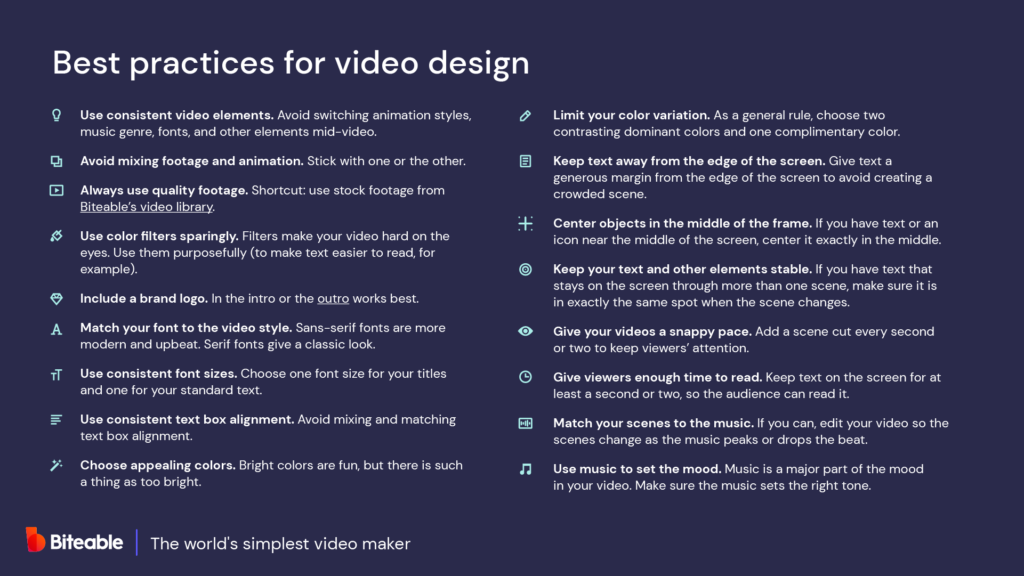
Social media video best practices
Social media is by far the most common place to use video for marketing and advertising, and most social media platforms are gradually skewing their content preferences toward video.
But there is a lot of noise vying for people’s attention on social media. That can make it a merciless place for video marketing if you don’t follow some basic best practices.
Use movement or eye-catching visuals right at the beginning of your videos.
Things move pretty fast when people are scrolling. The first few seconds of your videos are critical for getting attention. Animations and moving product shots make great openers for social media videos.
Frontload the branding and the value.
There are two key timestamps in almost any social media video.
- Three seconds: People want to know right away who you are and what you have to say. Put a logo or other branding in the first three seconds.
- Ten seconds: Deliver as much value as possible by the 10 second mark.
Always use captions.
People often watch videos with the sound off, and most platforms autoplay videos on mute. Captions are the best way to make your video watchable without sound.
Optimize for mobile.
Videos that are optimized for mobile almost always look good on a desktop as well, but the reverse isn’t necessarily true. For the best chance of success, always optimize your videos for mobile.
Also, remember to check your captions and make sure they’re readable on mobile devices.
Use templates.
Templates make social media video production much more efficient. They also help you stay within the lines by keeping your scenes appropriately paced and your transitions sharp. Get started with one of Biteable’s professionally designed social media video templates.
Choose the right length for each platform.
Each social media platform favors a certain length of videos. What works for a Facebook video ad won’t necessarily be a good fit for a LinkedIn post and vice versa.
Use this easy reference guide to keep things straight.

Benchmark cost per ad by marketing channel
You’ll need to know how much ads should cost, on average, before you start packaging up your video services. Otherwise, it will be difficult to price your packages or give ad spend estimates to clients.
These are the benchmark ad costs for each platform.

Further reading
Extend your video education
Need help with the nuts and bolts of creating videos and video marketing? Check out the other resources on the Biteable blog to become even more of a video expert. It’s all the knowledge you need to become the go-to agency for video marketing and advertising.