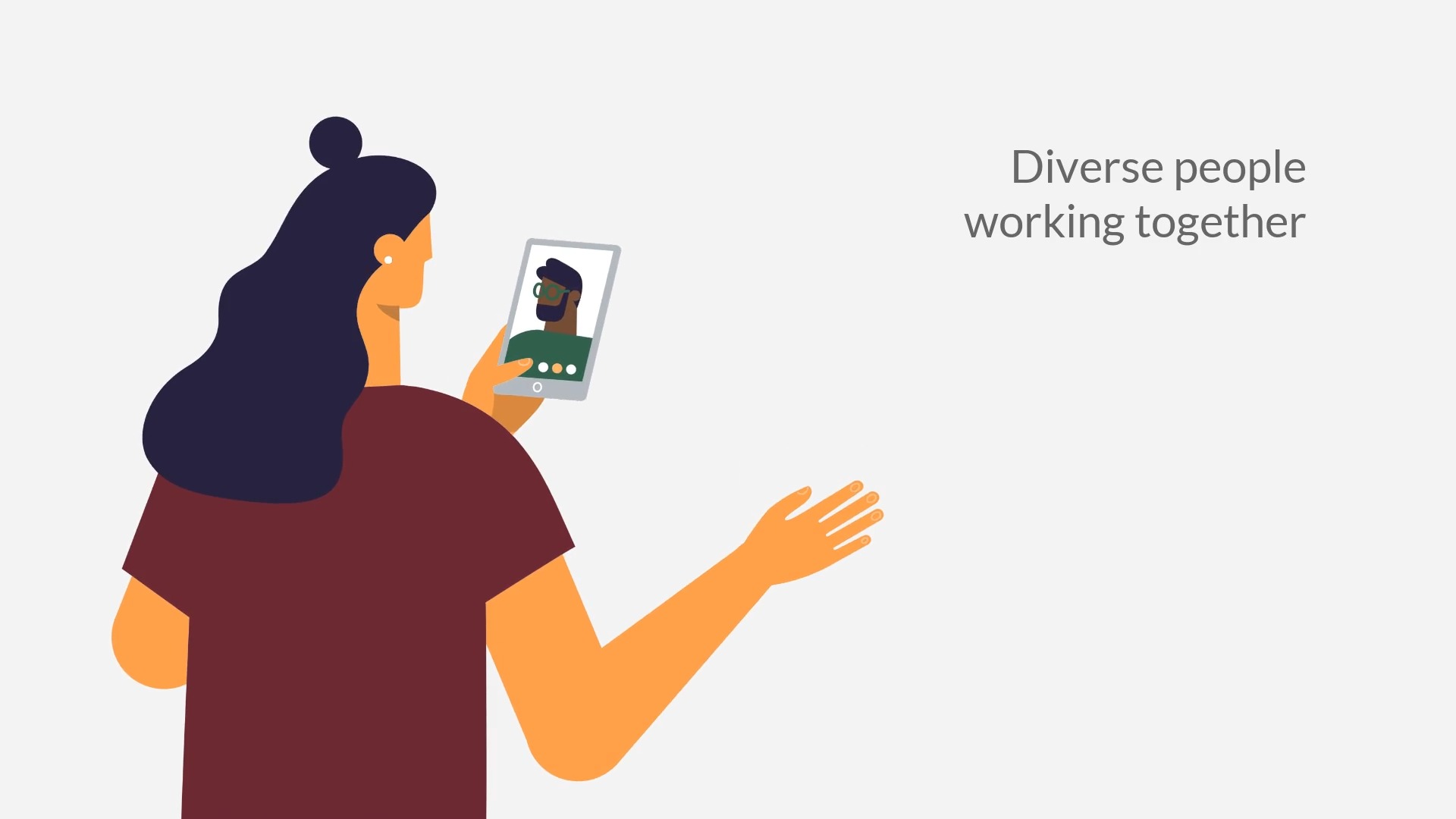Biteable vs.
Biteable was built for video.
Can’t decide between Biteable and Canva? Biteable was built for video — and it shows. Keep scrolling to see the difference.
Biteable vs. Canva
| Feature | Biteable | Canva |
|---|---|---|
| CONTENT | ||
| 1000s of video templates | ||
| Highly curated video template library | ||
| Custom animations | ||
| Stock photos and videos | ||
| Royalty-free music | ||
| VIDEO EDITING | ||
| Create a video from scratch using AI | ||
| Text-to-speech with AI voices | ||
| Scene transitions | ||
| Animated elements | ||
| Collaborative editing | ||
| RECORDING | ||
| Screen recording | ||
| Record yourself | ||
| Record Requests (invite others to record) | ||
| PUBLISHING AND SHARING | ||
| Video analytics (views, location, etc.) | ||
| A dedicated web page for your video | ||
| Download or store your videos |
A dedicated video platform
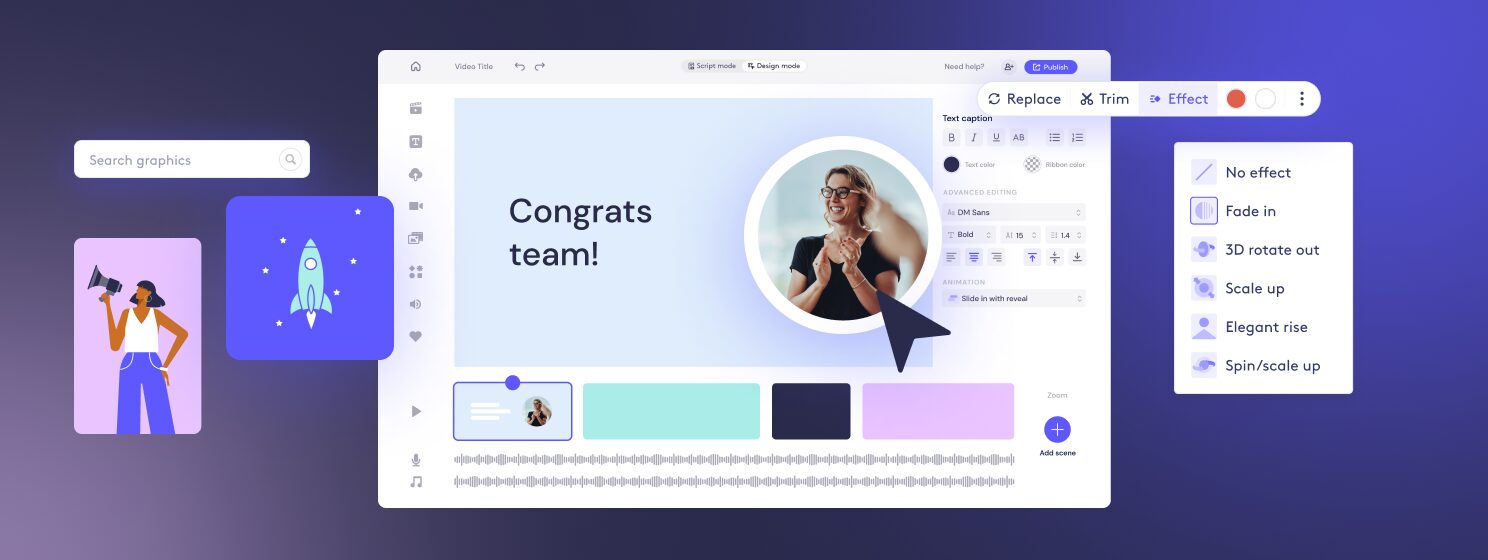
Biteable has been dedicated to creating the world’s simplest video maker since 2014. We’re all about video, and always have been. That means we:
- Know what it takes to make a powerful video
- Know how to help you make a powerful video
- Offer the easiest, most intuitive editing experience around
Biteable makes video accessible for all. Start with an inspiration-packed template or start from scratch. Customize your video with layouts, animations, music, stock videos and images, and more.
While Canva is well known for its graphic design capabilities, its video tools are a relatively new addition to the suite. Canva’s video maker relies heavily on the user finding a complete template and making a few minimal tweaks — such as adding in a transition or changing the text. If you’re looking for more control and advanced editing options, Canva may not be right for you.
For a tried and tested platform dedicated to video, choose Biteable.
Pre-made video templates
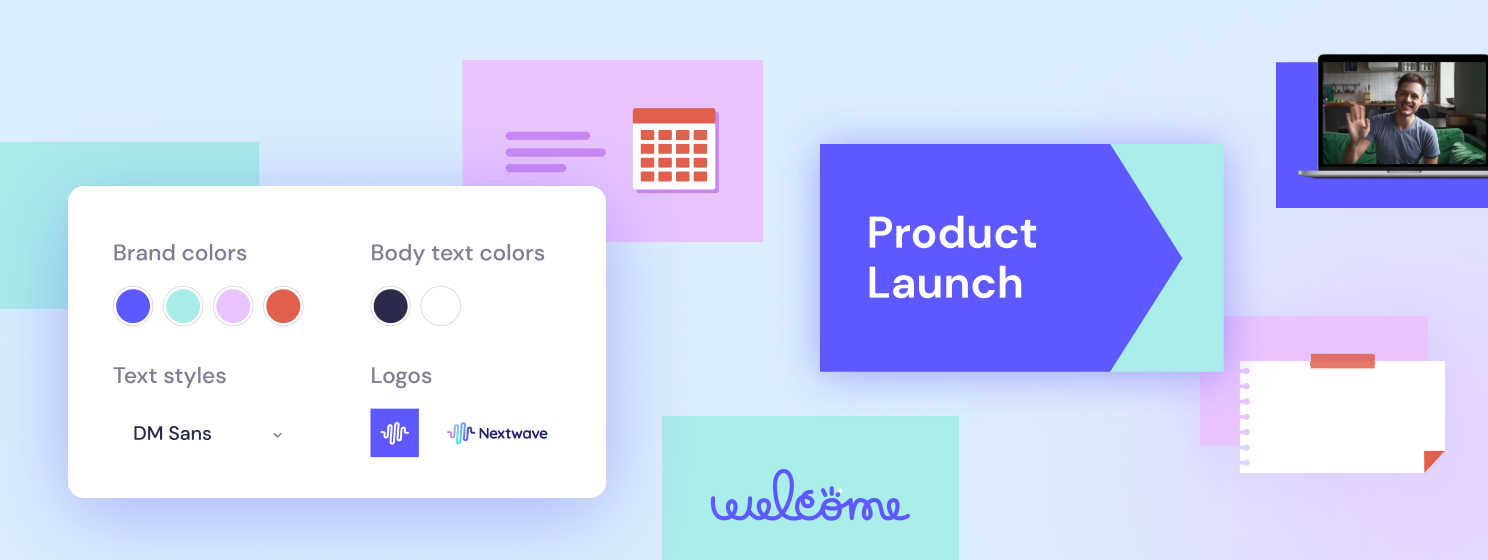
If there’s one thing Biteable and Canva have in common, it’s a love of templates. But not all video templates are created equal.
Biteable offers a curated and custom-designed selection of instantly brandable video templates specifically built with our customers in mind (think: marketers, internal comms teams, educators). Our templates can be used as-is, with a few minor tweaks, or can be completely customized and changed.
Rather build your own? Create your own template out of our pre-made scene layouts. Our professionally designed layouts give you from-scratch control with designer-approved results.
Every Biteable scene and template has been crafted by Biteable’s team of copywriters and video design pros — you won’t find them anywhere else.
Canva boasts a large library of video templates that are semi-customizable for various purposes such as bumper videos for live streaming channels and exercise videos. These templates are typically short and niche, and don’t allow for extensive customization.
While some of Canva’s video templates have been created by Canva themselves, most templates have been uploaded by contributors and other Canva users. When anyone can contribute to their content library, there’s a lack of cohesion that ultimately makes it difficult to find what you need.
For a huge library of video templates designed by video professionals, choose Biteable.
Animations and exclusive content
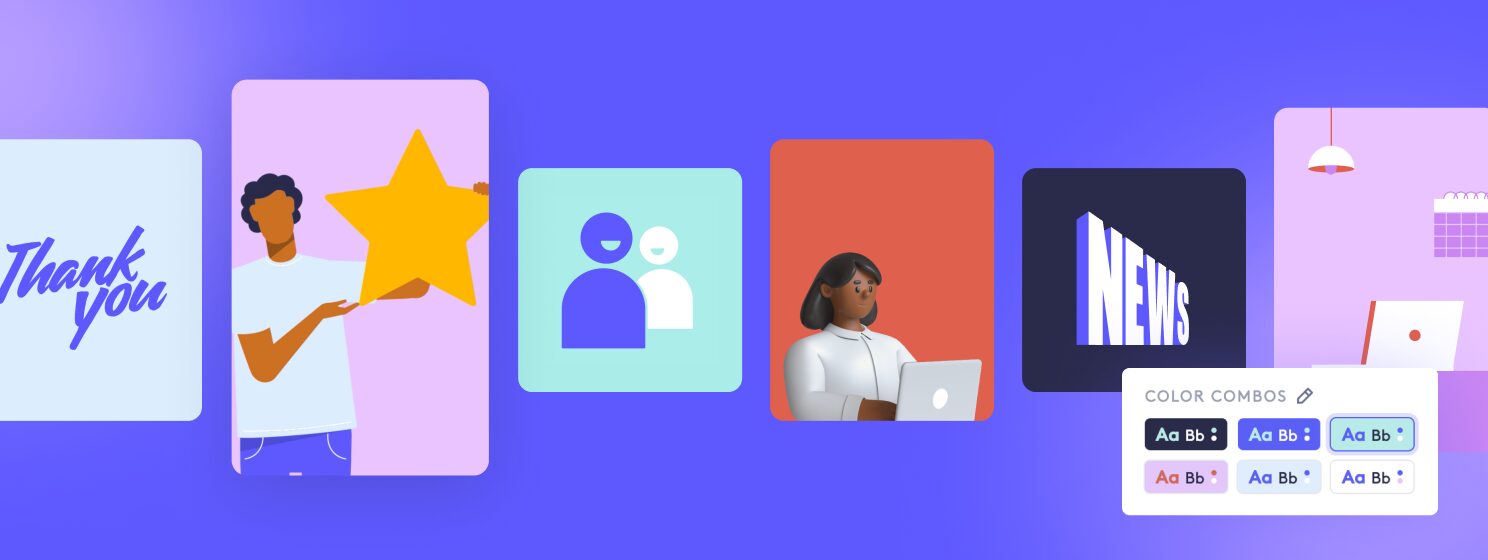
Animation is to video what PB is to jelly — it just makes it better. Biteable’s in-house studio team know this better than anyone — our motion design pros are responsible for every animation, character, and icon in our very extensive content library.
Biteable’s content library is diverse, customizable, and exclusive, offering countless benefits including:
- Consistency and quality
The Biteable library is curated by an internal team of design experts who ensure all designs adhere to specific style guidelines, ensuring a cohesive and professional look and feel.
- Reduced clutter and confusion
Only high-quality, relevant designs are included, avoiding overwhelming users with irrelevant or poorly designed options.
- Improved brand identity
Consistent style reinforces brand recognition and strengthens visual communication.
- Efficient workflow
Users can quickly find what they need without wasting time sorting through irrelevant options.
- No risk of copyright infringement
All design elements from templates to animations to music are properly licensed and authorized for personal or commercial use
- Unlimited access with no in-app purchases
With any of the Biteable subscription plans, users can access every template, graphic, stock photo, stock video, font, and animation to be used in any video.
Canva has a large library of templates and animated assets, but there are several drawbacks, including:
- Requires different subscriptions
Most of the templates require a specific plan that users must be subscribed to in order to use. While the template may appear to be available, it may require a higher-priced plan.
- Lack of consistency
The majority of Canva’s template library comes from designers in the community. While this has the benefit of creating a large library that can be difficult to sort through, there is no consistency to the designs. Love that scene from one template and this scene from another? There’s no easy way to combine templates for a cohesive-looking video.
- Time-consuming search
The Canva video template library lacks categorization of how the templates are organized and presented. This makes it tedious to scroll through while looking for a complete template that fits exactly what you’re looking for.
- Quality control
Designs may vary greatly in quality and relevance, requiring careful filtering and selection.
If consistency, quality, and brand identity are important to you, choose Biteable.
Experience a video-maker built by video pros. It’s easy, affordable, and fast.
Find out for yourself
“Biteable is inexpensive, easy to use, and gives me a professional-looking outcome. The videos that we’ve made really look like something that we’ve outsourced to an animator.”
- Tara Aiken, Regis Corporation
Frequently Asked Questions
Biteable is specifically designed for creating stunning videos effortlessly. It offers a vast library of pre-animated scenes, templates, and royalty-free music, ensuring that even beginners can produce professional-looking videos in minutes. While Canva is versatile, Biteable excels in providing an intuitive platform dedicated to video creation.
Absolutely! Biteable specializes in animated content, allowing users to craft dynamic and attention-grabbing videos. While Canva is exceptional for static graphics, Biteable’s focus on animation ensures your content is not only visually appealing but also captivating, making it ideal for social media, marketing, and presentations.
Biteable prides itself on its user-friendly interface, making video creation accessible to all skill levels. The platform’s drag-and-drop functionality, coupled with its vast template library, ensures a seamless experience. While Canva is user-friendly too, Biteable’s simplicity and focus on video set it apart for those prioritizing ease of use.
Yes, Biteable provides an extensive collection of templates tailored for various needs, including business promotions, social media, presentations, and more. While Canva offers templates as well, Biteable’s focus on video templates ensures a broader range of options for users seeking engaging and shareable video content.
Biteable offers competitive pricing with a clear emphasis on video creation. Its plans are structured to cater specifically to video needs, making it cost-effective for those focused on animated content. While Canva has a broader range of design features, Biteable’s pricing is advantageous for users seeking dedicated and affordable video creation solutions.